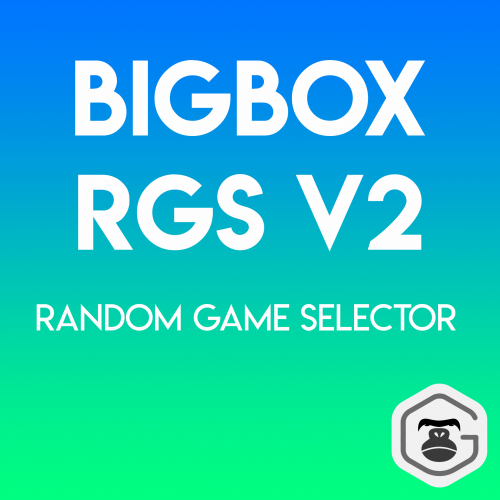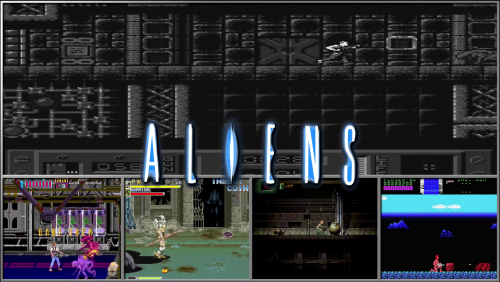Elmazz
Members-
Posts
30 -
Joined
-
Last visited
Content Type
Profiles
Forums
Articles
Downloads
Gallery
Blogs
Everything posted by Elmazz
-
i cant find a simple, lightweight theme that would show what platform is a game on while im in playlist view. Can anyone help me find one? Maybe a way to make criticalzone v2 theme have such a feature?
-
-
RetroHumanoid Collection Video Set
Elmazz commented on RetroHumanoid's file in Playlist Theme Videos
- 14 comments
-
- collection
- playlist
-
(and 1 more)
Tagged with:
-
Controller automation volume & Retroarch problem
Elmazz replied to Drodrick's topic in Troubleshooting
nope. btw, just deleted the retroarch.cfg, because somehow increasing volume with bigbox messed the retroarch up to the point of black screen in games. now when i use the bigbox controller automation to change volume in retroarch, at first it says "null", then it says "saved to slot 1" and then it says "slow motion" and its in slow motion. i just wont use bigbox automation in retroarch i suppose, screw this man- 38 replies
-
- controller automation
- null
-
(and 1 more)
Tagged with:
-
Controller automation volume & Retroarch problem
Elmazz replied to Drodrick's topic in Troubleshooting
nope, no custom configs in retroarch. even deleted the config folder in retroarch just in case but still, the problem persists. Btw, i meant to say that i am using bigbox, not launchbox. Is there such a button map option as "toggle fullscreen" for bigbox? i dont see one. retroarch minimizes only when i use bigbox controller automation to change the volume, so i tried switching hotkeys in bigbox but the problem is still there. checked launchbox button maps just in case, and toggle fullscreen is set to none.- 38 replies
-
- controller automation
- null
-
(and 1 more)
Tagged with:
-
Controller automation volume & Retroarch problem
Elmazz replied to Drodrick's topic in Troubleshooting
its nothing (aka ---). i wiped most of the hotkeys in retroarch in fact, so thats why im saying that i dont understand whats going on.- 38 replies
-
- controller automation
- null
-
(and 1 more)
Tagged with:
-
Controller automation volume & Retroarch problem
Elmazz replied to Drodrick's topic in Troubleshooting
what do i change exactly? i dont have a button mapped on retroarch that minimizes retroarch.- 38 replies
-
- controller automation
- null
-
(and 1 more)
Tagged with:
-
Controller automation volume & Retroarch problem
Elmazz replied to Drodrick's topic in Troubleshooting
for me, when i use controller automation to increase system volume while using retroarch, retroarch goes to tiny windowed mode... any ideas why? my launchbox hotkey enable key is L3, while retroarch's hotkey enable key is Select, so i dont get it at all..- 38 replies
-
- controller automation
- null
-
(and 1 more)
Tagged with:
-
RetroHumanoid Collection Video Set
Elmazz commented on RetroHumanoid's file in Playlist Theme Videos
- 14 comments
-
- collection
- playlist
-
(and 1 more)
Tagged with:
-
hm lemme check this out. and it works fine with using vlc engine in bigbox? EDIT: nah, vlc engine still is crap in bigbox
-
ok i stumbled into a fix. go to your launchbox dir, vlc folder and delete vlc.cfg. you still have to use wmp engine though.
-
k-lite didnt fix it for me either. i downloaded mega pack and still artifacts while using bigbox.
-
RetroHumanoid Collection Video Set
Elmazz commented on RetroHumanoid's file in Playlist Theme Videos
- 14 comments
-
- collection
- playlist
-
(and 1 more)
Tagged with:
-
I think it would be a cool feature, if you would be able to quickly switch from launchbox to bigbox and the other way around using controller automation. I add new games semi-frequently to my collection and going from big box to big box menu, then down and around just to launch launchbox got pretty tiresome. posted here coz it seems no one checks bitbucket
-
fix the installer's cancelling directx installation
Elmazz replied to Elmazz's topic in Troubleshooting
I have experienced a lot of installers, and most of them just have an option of ticking the additional software (like directx), so it gets installed or not, and it doesnt give you an error, if you untick it. Maybe you could do it that way then. An option at the start or an option at the end of the installation would be the same, if not less (when there was no error), time wasteful. -
fix the installer's cancelling directx installation
Elmazz replied to Elmazz's topic in Troubleshooting
Why would i want to reinstall directx everytime i want to update launchbox? And if its not a bug, and clicking no makes the installer not going to completion, why would it let me select yes or no? Sounds like one of those weird "its a feature" arguments to me -
Not really that much of a nuisance, but every time I update to a new beta, The installer asks me if I want to install DirectX. I click no and it gives me an error message, rather than just finishing the installation. Again, not a major bug, but a bug nevertheless in my opinion.
-
BigBox - Select Random Game Feature fixed by "Wheel Spin"
Elmazz replied to FreeSoftwareServers's topic in Features
ya, its weird how bigbox doesnt have a feature that launchbox has had for a while now.- 167 replies
-
- bigbox
- randomgame
-
(and 1 more)
Tagged with:
-
BigBox - Select Random Game Feature fixed by "Wheel Spin"
Elmazz replied to FreeSoftwareServers's topic in Features
bumpity bump bump- 167 replies
-
- bigbox
- randomgame
-
(and 1 more)
Tagged with: