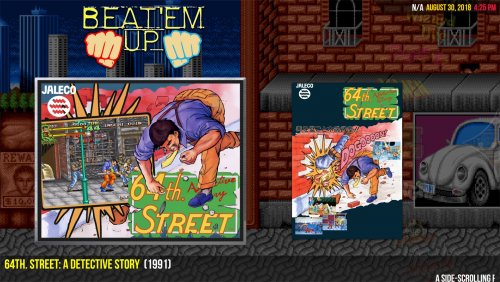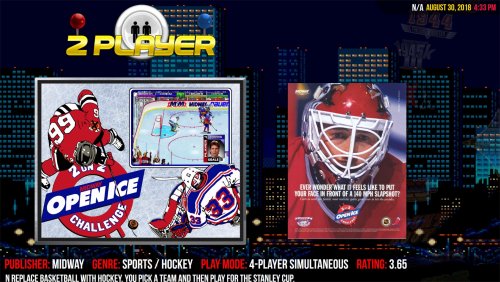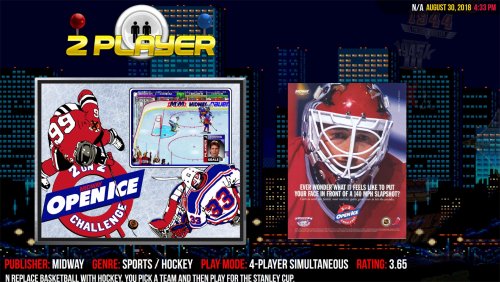About This File
Unified Redux is a very slight re-imagining of @CriticalCid's amazing Unified theme, focusing on minor tweaks to improve the experience based on the LaunchBox developer's personal preferences. Changes from the original theme are listed below:
- Rounder wheels
- Much faster-spinning discs
- Wheel shadows
- Videos maintain their aspect ratios
- Smoother transitions in a few spots
- Top bar modified to prevent triangle corner overlap issues
Version 1.8 - Released March 26, 2019 (REQUIRES LAUNCHBOX\BIG BOX 9.6):
- Fixed several potential issues due to accidentally using the Unified folder instead of the Unified Redux folder
Version 1.7 - Released March 25, 2019 (REQUIRES LAUNCHBOX\BIG BOX 9.6):
- Removed several unnecessary plugins for functionality now built-in to LaunchBox\Big Box
- Modified XAML to better support Big Box 9.5/9.6 (solves several minor visual issues, primarily with text lists)
Version 1.6 - Released December 3, 2018 (REQUIRES LAUNCHBOX\BIG BOX 9.1):
- Added a new PrioritizedPathSelector plugin, which helps to ensure that proper images are shown for complicated playlist scenarios (multiple fallback priorities, etc.)
Version 1.5 - Released November 26, 2018 (REQUIRES LAUNCHBOX\BIG BOX 9.1):
- Fixed issue with Arcade/MAME playlists not using proper media
Version 1.4 - Released November 15, 2018 (REQUIRES LAUNCHBOX\BIG BOX 9.0):
- Pointer images will now change when entering into nested platforms and categories
- Year and manufacturer text will no longer show up on platform views when those values don't exist
- Publisher listed in the game details has been changed to developer, which is more important information to display
- Developer, genre, and play mode text will no longer show up on game views when those values don't exist
- Ratings displayed in the game views now show your personal rating instead of the community rating, if you've previously rated the game
Version 1.3 - Released November 12, 2018 (REQUIRES LAUNCHBOX\BIG BOX 9.0):
-
Added much better support for the new nested categories and playlists in LaunchBox\Big Box 9.0 (no more black screens)

Version 1.2 - Released August 31, 2018:
- Removed Grila's weather plugin. As awesome as it is, it was causing 1-2 second delays loading up every view.
Version 1.1 - Released August 30, 2018:
- Background images revamped (and in some cases removed) for common platforms in order to increase readability of the wheels and remove JPEG artifacts (many of the Classics playlists had backgrounds with horrible artifacts from Hyperspin). Thanks to @RetroHumanoid for many of the new backgrounds.
-
Removed the default Big Box logo for platforms or playlists with no logos. Even we're not that in love with the Big Box logo.

- Added background fanart images for some playlists that will show up if there are no videos for that playlist; previously the theme was showing a black screen in this case.
- Reduced the size of the theme by over 350 MB by converting the background images from PNGs to maximum-quality JPGs. There is no perceived quality loss and now the theme is less than half the size.
- Modified/removed some of the video borders with characters in order to better support the new arcade playlists (some of them were irrelevant to arcade games) and make room for arcade flyer images, which used to half-overlap the characters.
Highly recommended: Modify your "Images" > "3D Box Priorities" settings in LaunchBox to include "Box - Front" and "Advertisement Flyer - Front" images in order to display regular box or arcade flyer images if no 3D box image exists.
Please note: You will need to completely delete the previous version of the theme before putting in the new version in order to get all the updates (such as removing the Big Box logo and the space-saving JPG files).
Demo Video:
Examples of changes/additions to the 1.1 version of the theme:
Please see @CriticalCid's original Unified theme for installation and troubleshooting instructions. Requires LaunchBox Big Box 8.0 or greater.
Huge thanks goes out to @CriticalCid for the original theme, as well as the many different Hyperspin contributors who donated their time and talent to build an awesome, cohesive experience:
Gibbawho
@Styphelus
Unknown50862
@Klopjero
Neonrage
@knewlife
@Creloce
Ghostlost https://www.youtube.com/user/GhostlostGames
@ninja2bceen
@THK
adamg
Rkh
Rondar
@scooter1974
Zinger19
Aloner187
@guyverjay
MetalThrix
SophT
Ledgerewskie
hoscarconh https://www.youtube.com/user/hoscarconh
@viking
@RetroHumanoid http://retrohumanoid.weebly.com/
What's New in Version 1.3 See changelog
Released
Version 1.3 - Released November 12, 2018 (REQUIRES LAUNCHBOX\BIG BOX 9.0):
-
Added much better support for the new nested categories and playlists in LaunchBox\Big Box 9.0 (no more black screens)

Version 1.2 - Released August 31, 2018:
- Removed Grila's weather plugin. As awesome as it is, it was causing 1-2 second delays loading up every view.
Version 1.1 - Released August 30, 2018:
-
Background images revamped (and in some cases removed) for common platforms in order to increase readability of the wheels and remove JPEG artifacts (many of the Classics playlists had backgrounds with horrible artifacts from Hyperspin). Thanks to RetroHumanoid for many of the new backgrounds.
-
Removed the default Big Box logo for platforms or playlists with no logos. Even we're not that in love with the Big Box logo.

-
Added background fanart images for some playlists that will show up if there are no videos for that playlist; previously the theme was showing a black screen in this case.
-
Reduced the size of the theme by over 350 MB by converting the background images from PNGs to maximum-quality JPGs. There is no perceived quality loss and now the theme is less than half the size.
-
Modified/removed some of the video borders with characters in order to better support the new arcade playlists (some of them were irrelevant to arcade games) and make room for arcade flyer images, which used to half-overlap the characters.
Highly recommended: Modify your "Images" > "3D Box Priorities" settings in LaunchBox to include "Box - Front" and "Advertisement Flyer - Front" images in order to display regular box or arcade flyer images if no 3D box image exists.