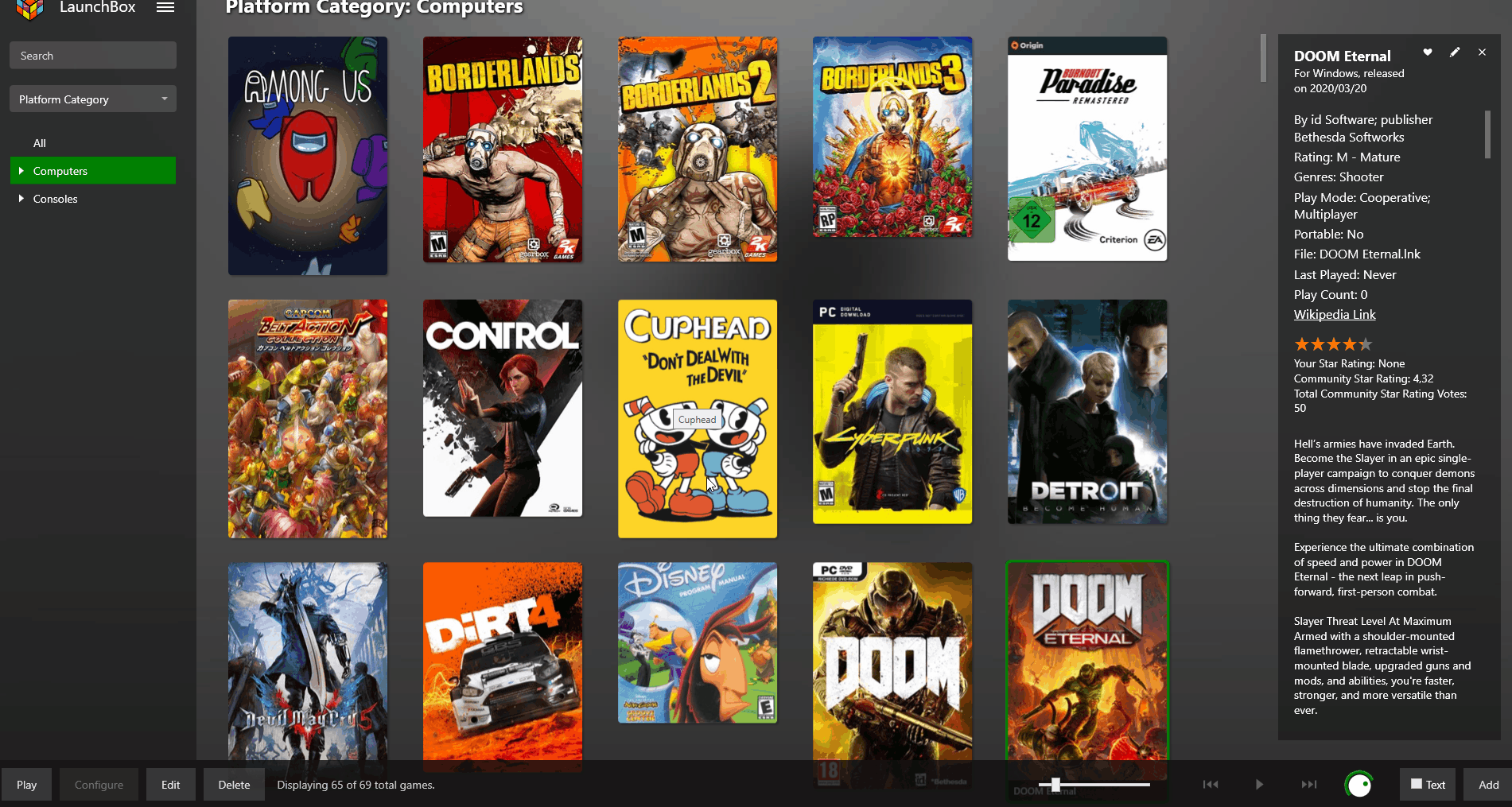About This File
DISCLAIMER: Use at your own risk! Please read and understand Youtube's terms of service. I will not be held liable for any misuse of any product or service.
Overview:
This plugin makes use of the open source and unlicensed application yt-dlp (forked from youtube-dl) in conjunction with ffmpeg to download game videos.
It first downloads videos from the link provided in the metadata from LaunchBox, skipping videos longer than a specified duration, and then searches for videos for missing games based on input search terms.
It is intended for modern Windows games, as this was my need initially.
Requirements:
- Launchbox 13.19 or newer. (Use version 0.5.1 for older Launchbox installations)
- ytdlp (included in .zip)
- ffmpeg (included in .zip)
Installation Instructions:
- Extract the contents of the .zip folder and place it in your LaunchBox plugins folder.
Usage Instructions:
- Select a game or multiple games, right-click, and select "Download Video Snap."
- Select desired quality.
- Adjust the maximum duration if desired.
- The "Get Missing Videos" checkbox sets whether or not to search for videos of games that don't have URL's in their metadata.
- The "Trim videos" checkbox sets whether or not to trim videos after they have been downloaded.
- Enter desired search terms for missing videos.
- Click "Start" to start the download process.
- Games will download asynchronously. Resuming downloads is also supported natively.
Other:
PLEASE NOTE: I AM NOT A DEVELOPER! I know very little about C# and programming in general, so I probably won't be able to address many issues that you may face. That being said, I will try and fix things where I can. I've provided the spaghetti source code for anyone to modify, improve, etc. (it seems you need to unblock the forms in the "Resources" folder -> RMB->properties->unblock.)
As of now, I'm more comfortable with the usability of the plugin; however, there are still probably many issues. Any comments to provide insight/improvement to the code, etc. would be much appreciated.
Thanks to @srxz for his source of Youtube Scraper, on which this is based.
Credits:
maikeru86
Edited by maikeru1986
First Release
What's New in Version 0.1.1 See changelog
Released
v0.1.1 - minor update to how it finds system directory. now only place "youtube-dl" in sysWOW64. this is an intemediary step as I think its probably better to place "youtube-dl" in the launchbox plugins directory... anybody know an api call to get "Launchbox" directory path?
NOTE: for the source code "form1.resx" and form2.resx" in the "Resources" folder needs to be unblocked (RMB->properties->unblock)