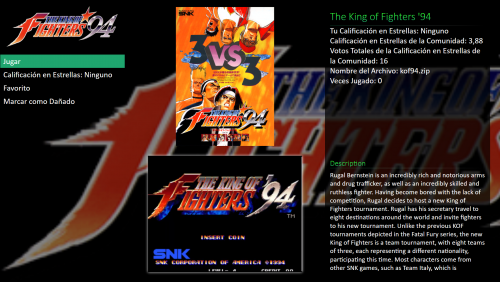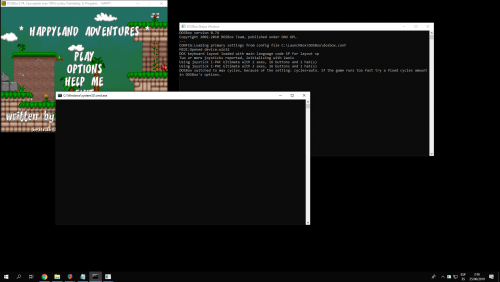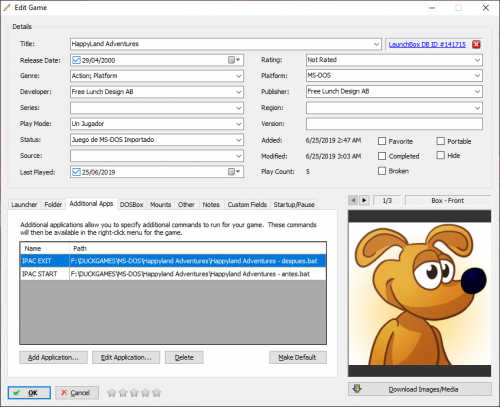-
Posts
65 -
Joined
-
Last visited
Content Type
Profiles
Forums
Articles
Downloads
Gallery
Blogs
Everything posted by EduInmigrante
-
Guys, how the hell make wataro games run on mame? i cant do this.
- 13 replies
-
I need help. How you make Watara Supervision work?
-
You dont ha e to use platform videos. The theme pick up game videos and show it automatic. Remove platform videos (or dont use the viking videos) and you will fix it.
- 416 replies
-
- nostalgic
- per-system theme
-
(and 2 more)
Tagged with:
-

Convert multiples Bin/Cue games into ISO
EduInmigrante replied to EduInmigrante's topic in Troubleshooting
-

Convert multiples Bin/Cue games into ISO
EduInmigrante replied to EduInmigrante's topic in Troubleshooting
I have 1500+ games. 800+ are in .bin/.cue format, the other half is all in .iso format. And i repeat: Hard Drive space is not a problem for me! I want it all decompressed in iso! -

Convert multiples Bin/Cue games into ISO
EduInmigrante replied to EduInmigrante's topic in Troubleshooting
No no no, i dont want to compress.. I want to avoid loading screen and i have a LOT of free space And the WinBon2Iso dont work with command lines. u.u -
Hi guys, i have like 1500 PS2 games 1bin and 1cue file for each game. Im using the software WinBin2Iso to convert my games to iso format. The problem is, i only can do one by one at time... Is there some tool to help me convert all BINs to ISO at the same time, or one by one but automatic? Thanks
-
Ohh my goooosshhhh, cant wait to try❤️❤️❤️❤️
- 416 replies
-
- nostalgic
- per-system theme
-
(and 2 more)
Tagged with:
-
Hey, check this out. I really like the idea of it. http://creativeartsandtechnology.com/product/pixelled-art-makers-kit-arcade/ https://youtu.be/LyIXah7Aoc4
-

theme CriticalZone / CriticalZone - BlueBox
EduInmigrante replied to CriticalCid's topic in Big Box Custom Themes
Ohh so easy. Thanks a lot❤️- 626 replies
-
- 1
-

-
- bigbox
- widescreen
- (and 10 more)
-

theme CriticalZone / CriticalZone - BlueBox
EduInmigrante replied to CriticalCid's topic in Big Box Custom Themes
In the PLAY menu, the background use to be a art or clearlogo img. Is there a way to remove this and let it black or... use only one custom img that i choose? What is the .xaml file in Views folder to edit it?- 626 replies
-
- bigbox
- widescreen
- (and 10 more)
-

Just about done with both of them
EduInmigrante commented on unknownclient's gallery image in Photos of Your Builds
-
Guys i got a little problem. I use IPAC in my arcade and some systems/Games use different kind of controls. So i use the Additional App option to run before and after launch some games a Bat file with a new IPAC config. Is there a way to apply Additional Apps to multiple games like Bulk Edit, or i have to do it game by game 500+ games ??
-
Is there a way to put only the vertical platform whell to the left side?
-

Getting Launchbox to load different IPAC2 configurations
EduInmigrante replied to Hunchy's topic in Noobs
[EDIT] Nevermind my question, i found a easy solution for my problem. I made 2 bat files, one to call the new IPAC config before launching the game, and other to call the default IPAC config. Put those files like Aditional app. To launch before: @echo off call "C:\Program Files (x86)\WinIPAC V2\WinIPAC.exe" "F:\DUCKGAMES\IPAC\Happyland.ipc" exit 0 To launch after: @echo off call "C:\Program Files (x86)\WinIPAC V2\WinIPAC.exe" "F:\DUCKGAMES\IPAC\MAME.ipc" exit 0 Just like this: Rope this method help someone in a future! -

Getting Launchbox to load different IPAC2 configurations
EduInmigrante replied to Hunchy's topic in Noobs
So, i got a little problem... Im trying to launch a old DOS game with this: @echo off call "C:\Program Files (x86)\WinIPAC V2\WinIPAC.exe" "F:\DUCKGAMES\IPAC\Happyland.ipc" call C:\LaunchBox\DOSBox\dosbox.exe -conf "C:\LaunchBox\DOSBox\dosbox.conf" "F:\DUCKGAMES\MS-DOS\Happyland Adventures\HAPPY.EXE" %1 call "C:\Program Files (x86)\WinIPAC V2\WinIPAC.exe" "F:\DUCKGAMES\IPAC\MAME.ipc" exit 0 Works perfect if i launch the Bat file. IPAC load the new config and reload the default one after i close the game. But, if i load from Launchbox, the screm goes crazy. The game is not in full screen and 2 cmd windows become on front. And if i select the game screen and close it, the game close and i have to type (EXIT) in the DOSBOX screen. Anyone know any solution? -
Guys, everytime i left BigBox in attract mode, he crash after 20 minuts, more or less. Some times take 5min, sometimes 20. I already done a fresh install of everything, i only have now 3000 games in mame, 300 in Master System and 2300 Super Nintendo with full media. My PC is decent and the windows is clean, fresh install to. I got Windows 10 LTSC Launchbox, medias and windows are installed in a M.S SSD! Processor AMD Ryzen 7 2700X NVIDIA GeForce GTX 1080 Ti RAM 16 GB Here is the last log i get when it crashs.
-
@neil9000 and @Retro808 thanks for the help! .... but i dont know wht, i tryed everything you guys told me and didnt work for me. The good news is, i found a solution and i will share here if that post can help someone in a future: First i open Retroarch with the core that i want and config all. Them, i go to Quick menu > Configuration and them SAVE NEW CONFIGURATION Is very important to choose only the (SAVE NEW CONFIGURATION), or retroarch will only save inside the retroarch.cfg and we dont want that! Well, a new file will be saved inside my RetroArch\config folder, with the core name. Like: genesis_plus_gx_libretro.cfg Now, i have to go to Launchbox, and edit the retroarch emulator. In the core line, i have to call this command: -c "config/genesis_plus_gx_libretro.cfg" Now i repeat the process to any core that i want a different config! Work perfect to me!
-
Thanks for trying to help. After a lot of fail trying to fix it, using this MAME docs that you gave me and checking MAME.ini options, i gave up. All my problem is with player 1 and 2 coin and start. So y changed my Buttons to be those who MAME force me to use. All others buttons i can change and work fine, so.. i just, got to adapt myself to mame MAME WIN, i LOSE
-
Hi guys, first, sorry for my bad english, i will try to do my best! Question 1: Is there any way to configure in Retroarch, different imputs for each core (per-core)? Question2: Can i put 2 or more retroarch emulator with different folder name for different system? Because, some systems like Super Nintendo entertaiment system, use 4/6 more buttons and the old Sega Master System only use 2. My problem is: I use arcade joystick and i have done a correct configuration to make controls for games like Street Fighter, in SNES be more comfortable. But when i run some Sega Master System game, my controls are not confortable. I want my Sega Master system to be like in position (Y - X) ... and in some Core/systems i like one kind of scanlines and in others i like to use other overlay, but if i set one for the firts system, all other systems will have the same.
-
Dude, if you dont want to pay for the work of others, search in youtube or google. Is so easy to find on internet pack of medias. Just search for (Hyperspin snes media) or change snes for mame or atari or whatever...
-
Sorry for revive this topic. I tryed everything and my game dont launch, the emulator take me to the System menu from ps2... Im runing the game from a 7zip file!
-
Hi, sorry for revive this. I have the same problem and im trying to load the game from a .7z file.
-
please, add this feature. Will be awesome if we can add a different image for each platform.
-
I want to know it to..... Is there a way to switch between those png files, like, if you want a Platform 1 to show the big one and the console to show other one.