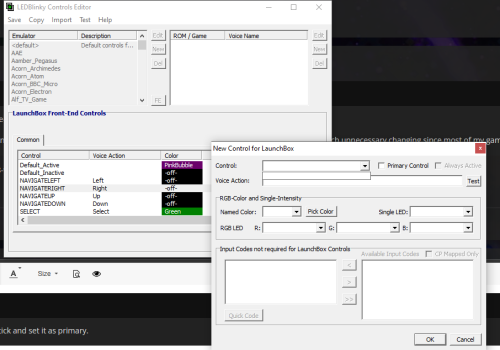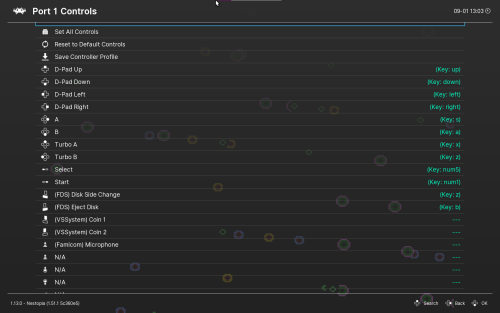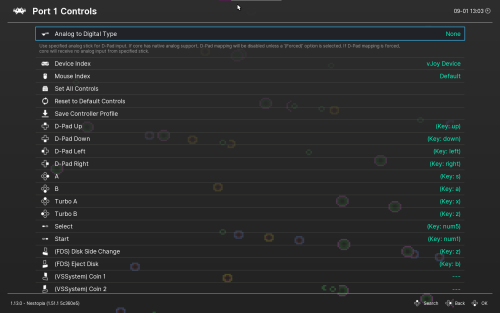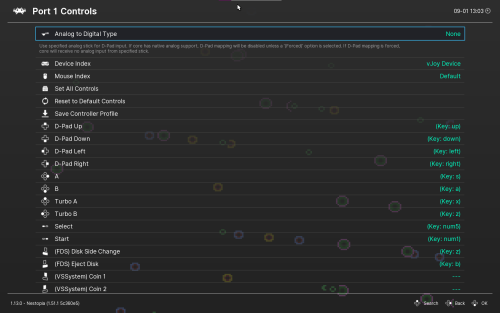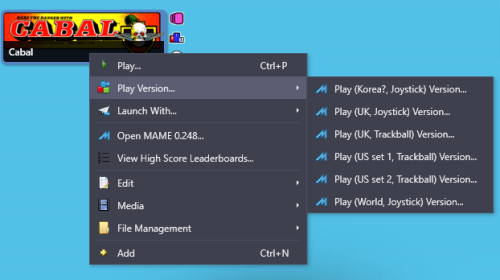-
Posts
349 -
Joined
-
Last visited
-
Days Won
1
Content Type
Profiles
Forums
Articles
Downloads
Gallery
Blogs
Everything posted by vaderag
-

Hide Add to Playlist from Game Details Page in BigBox
vaderag replied to vaderag's topic in Troubleshooting
Hmm - hadn't considered that - what else does it affect? I boot straight into BB and use the root menu (with long press) to shut down - will that still be available if locked for example? -
On the game details page, hitting Related Games and it just seems to sit there loading forever - am I not waiting long enough (maybe 5mins I've waited) or is something broken? Any way to cache this data?
-

Hide Add to Playlist from Game Details Page in BigBox
vaderag replied to vaderag's topic in Troubleshooting
After having my kids mess up my playlists, wanted to ask this again... how the hell can I hide this option in Big Box? (btw, i know I can hide the page entirely, but I don't want to do that as there is useful stuff there!) -
Thanks - nicked the `<control name="CONTROL_JOY8WAY" voice="" primaryControl="1" color="Red"/>` from you and it worked - odd that I don't get the option to add anything there in the UI, but I'll survive!
-
Have you worked out which files store the overlays? I have the cfg's that tell the overlay what to do (in RA -> Config -> Core -> Game.cfg) And they get used automatically, but outside of that I can only find the one set in Retroarch.cfg which seems to do everything Have you worked out how to set one for a specific system? We got sent down that path by a mod above... I would have assumed the same, but it works outside of LB and does not work when launched by LB
-
Will check in a bit... I'm away from the machine right now but I wonder if it might be due to some other setting - I'm actually using a static animation for my LB controls as opposed to what is listed there - wonder if that setting is overriding it or something
-
Slightly off topic, but related - anyone using an overlay with CD32? Trying to set a default but RA doesnt seem to pick up Amiga CD32.cfg - anyone know what it needs naming? Also tried Commodore Amiga CD32 / Amiga CD32 / CD32
-
You see, that's what I thought I should do... But... my dropdown is empty in the FE setting so I can't... It's there everywhere else...
-
Reawakening my very old thread as I've been completely re-setting up my machine after a crash... Now, I have a slightly different question - is there a way to make Launchbox / Big Box use an 8 way joystick as opposed to 4 way? Just want to avoid much unnecessary changing since most of my games are 8way
-
I'm actually seeing the same thing and I'm completely tearing my hair out trying to remap controls... I've followed basically every guide on the internet and they either don't marry up as they're using an older version and controls are in a different place, things don't save, or everything seems to align yet the actual buttons seem to be something different! Just found this thread as I was going to post something similar Take NES for example... Settings -> Input -> Port 1 Quick Menu -> Controls YET, in the game - Key A is doing Turbo something Key D is doing something else! Key D isn't even mapped And Key Z does nothing It's all crazy If I load the game fresh, then I do find a D remapped, but I have saved every core config override or everything else possible! And to confirm, nothing is set to run as administrator
-
Anyone got a decent set of clear logos for these?
-
-
Yeah, I have tried these but I'm specifically looking for / hoping for the colourful videos that go with this theme so that everything looks similar I'm figuring I'm not the first to have this need, but I'm unsure if anyone's created similar... Not been able to find anyone sadly
-
I pretty much exclusively use launchbox for arcade and tbh the mame importing is pretty solid now (I'm rebuilding right now and it's night and day from where it was a few years back!) Agree tho, there are a few bits (namely things discussed in this thread) that would take it from great to unbeatable
-
Oh amazing - will totally sit down and try get this to work! Thanks!
-
Not sure if this is the right place to post this - I'm using the Colourful vids which are _awesome_ but I'm missing a load for things like "genres" / "developers" / mame genres like "ball & paddle" / "sports" etc 1. Has anyone done these or similar that I can repurpose? I downloaded the full set from EmuMovies but nothing there that really works 2. If not, is there a source I can find some of the graphics that are used? I can't edit videos but I could whack together a static backdrop that would work within in PS or similar Thanks!
-
I actually have a number of all killer playlist (lordmonkus posted it I think), but I'm still not sure they in any way allow 'soft' linking to a specific version - sounds like it's not possible. This sounds like it might work... is there a way to get a platform to not show anywhere but a specific playlist?
-
Okay, so with that in mind, a different thought track Is there any way to have a playlist override the hidden flag? I.e. I hide hidden games everywhere except one playlist? Then I could separate the clones I want but have them hidden everywhere else The reverse way wouldn't work as I'd need some kind of exclusion in every other playlist
-
Here's the listMame Clones Worth Playing - mine.txt The problem with splitting is that you then end up with them everywhere - in all relevant lists
-
+1 would like this
-
I can select a random game in Launchbox with the menu item here, but is there a way to have an item in Big Box which selects a random game?
-
Okay. Example Cabal has 5 versions available. I can happily launch all of these MANUALLY, but that requires knowledge - knowledge that a version exists, knowledge that a clone is worthwhile checking out This is a good example as the variant is a TRACKBALL vs JOYSTICK game which is totally worth checking out I want to create a playlist of games like this (good list here on Hyperspin forum which I helped build back in the day), lets call the playlist "Clones worth playing" That playlist would only contain the clones that are worth checking out. My default for Cabal across everywhere will still be Korea joystick version (or whatever) but the clones worth playing playlist would launch the Trackball version. I don't know if this is possible right now without splitting out all my clones for items in this playlist everywhere, which I don't want as then you end up with 6 copies of Cabal Similarly I could then also add this clone soft link to the Trackball playlist
-
I'm actually using a split set, and you can get them from Launchbox (unsure on Big Box) But what I want to do is have an item in a playlist that points to a specific clone/variant