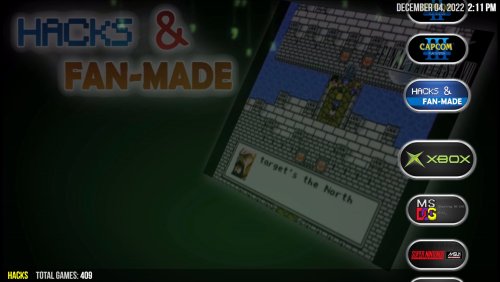-
Posts
19 -
Joined
-
Last visited
Content Type
Profiles
Forums
Articles
Downloads
Gallery
Blogs
Everything posted by Zoratsu
-
- 1 comment
-
- snes covers
- snes vertical
-
(and 2 more)
Tagged with:
-
That did the trick!! Thank you very much!! 🤗😊😄 Here is the path on retroarch v1.16.0 if anyone needs it: Settings > User Interface > On-Screen Display > On-Screen Overlay > Display Overlay (turn it On) Thanks again skizzosjt!!
-
So, I had my collection of multiple platforms running with the bezel project when I decided to add some bezels to the 3DO platform. Oh boy! What a mistake. Now, any platform running under retroarch doesn't display bezels, not even the platform bezels. Any ideas as to what happened? 😱😱😱😭😭😭
-
Theme Videos and Video Snaps for Sony Playstation 3
Zoratsu commented on Suhrvivor's file in Sony Playstation 3
-
Theme Videos and Video Snaps for Sony Playstation 3
Zoratsu commented on Suhrvivor's file in Sony Playstation 3
Looking good, real good actually. I loved the ones I downloaded for my collection (SSF2THD and Demon's Souls). Any luck on asking for other games like: Ninja Gaiden Sigma Ninja Gaiden Sigma 2 Shovel Knight SoulCalibur IV Street Fighter X Tekken Tekken Tag Tournament 2 Warriors Orochi 3 Ultimate Thanks anyways for the ones available. 🥰😍🤩 -
-
-
-
Hacks & Fan-Made Media Pack (Metroid + bonuses)
Zoratsu commented on CTRL-ALT-DEFEAT's file in Playlist Media Packs
-
MSU1 Playlist/Platform Theme Video (16:9)
Zoratsu commented on CTRL-ALT-DEFEAT's file in Playlist Theme Videos
-
Silver Ring for User-Defined-Playlists
Zoratsu replied to Zoratsu's topic in Playlists & Playlist Media
I was putting them where the silver ring thread suggested we put them, which we have to make the folders cause they don't exist there... \LaunchBox\Themes\Unified Refried\Images\Platforms\Clear Logo It was suggested to put them in with the specific theme we are using, in my case Unified Refried but i just put them where you assumed i was putting them and now they work!! I thought Launchbox themes and BigBox themes were separate things but... -
So I made 2 Playlists called: Hacks and another one called MSU1 I'm trying to get the awesome Silver Ring Clear Logos I got from Viking's thread for both Playlists onto my wheels which displays Platforms... Long story short I haven't had much luck 😢 I'm including a jpg so you guys can see clearly what I mean. Remember, I'm doing display of the wheels by Platforms but the 2 in question are Playlists made by me. Thanks in advance, Zoratsu
-
thanks for the reply! when you press F1, the name by the retroarch version is the name of the folder i was looking for so i renamed my ...\RetroArch\config\Dolphin to ...\RetroArch\config\dolphin-emu and now i can see the bezels! then i changed my: ...\RetroArch\config\Mednafen SuperGrafx to ...\RetroArch\config\Beetle SuperGrafx and I can see these too as well! sweet!! Thanks for your help!! All of the systems that I have under the bezel project are working flawlessly now! cheers!
-
Hello, So I've been using the Bezel Project program to put bezels on all my games and found a snag. The gamecube and supergrafx folders within ...\RetroArch\config\Dolphin and ...\RetroArch\config\Mednafen SuperGrafx respectively, are wrongly named. I had the same problem with my N64 but google provided me with an answer. I found a forum of a guy talking about the N64 and I managed to fix my N64 bezels with it. I'm using parallel n64 so he said the correct name for the folder was: Parallel n64. It worked! Previously, the folder's name was: Mupen64Plus GLES2. Sadly I haven't found the correct names for the GC and supergrafx yet Does anyone knows the correct names for these folders or a way to find out where is retroarch pointing to so that I can change it. I am using Dolphin and Mednafen SuperGrafx for the cores for these two systems. here is the forum with the N64 answer, rodoxhopper is the person with the answer in case you go to the forum to read.