
Baggio
Members-
Posts
326 -
Joined
-
Last visited
-
Days Won
6
Content Type
Profiles
Forums
Articles
Downloads
Gallery
Blogs
Everything posted by Baggio
-
Microsoft Xbox 360 Platform video (16:9)
Baggio commented on CTRL-ALT-DEFEAT's file in Platform Theme Videos
Thanks for this, i was looking for a replacement as the other i had (maybe your old one?) the xbox startup logo was a lower resolution so looked a little off but now this is perfect!! Btw do you take requests? All i am missing in my collection are videos for Pub Fruit machines and Quiz Machines (both UK variants) and have looked far and wide and cant find any so would love to have your style ones of them to match the rest. -
Thank you so much buddy it worked!! I used the code <coverFlow:FlowModel DataContext="{Binding ActiveGame}" RotationAxis="0.2,1,0" RotationAngle="25" CanManuallyRotate="True" FieldOfView="30" /> as a user source and after unchecking "designer friendly" and publishing it worked perfectly 👍👍
-
OK no problem, y2guru isn't sure either and told me to ask here so maybe it isn't possible yet. I did try putting it directly in CTC's created xaml after publishing as well but didn't have any joy there either. Thanks for the help anyway 👍
-
Thanks for the reply. I can't get it to work at all in CTC, i have no idea what i'm doing tbh And i think i've just broke it as well as it just crashes every time i load it now i added the line below in the user source lol xmlns:coverFlow="clr-namespace:Unbroken.LaunchBox.Windows.Controls.CoverFlow;assembly=Unbroken.LaunchBox.Windows
-
-
Hi guys. Can anyone help me with the code i need to put in CTC user source to get a 3D box model? What i want is to just add a moveable box separate to the wheel like in Unified refried. I compared the old and new xamls and found this, but in reality i have no idea what i'm doing so any help would be amazing. <coverFlow:FlowModel DataContext="{Binding ActiveGame}" RotationAxis="0.2,1,0" RotationAngle="25" CanManuallyRotate="True" FieldOfView="30" /> 1774419112_2022-12-1120-40-07.mp4.3c767ed47b412a4e4d9ff1cd2dcc0a55.mp4
-
I'm surprised their isn't more as well. I love these 3D models and am trying to get them in the theme I have been making but am not getting very far (as you have to add xaml and i have no idea). And the same as you, i also hope one day in CTC we can add them easily without having to have them in the wheel. Nice work on the theme. Are you creating the front, back and spines for the Mega drive? I couldn't find any scans to do them. Thinking about it i'm sure emumovies already had them so i didn't look very hard for them The Gamecube however i have found around 290 mixed EU and US scans so will get them done over the weekend.
-
I tried all sorts of combinations on the rotation angles last night and couldn't get it anywhere near lol, Ill keep trying though. And sorry to ask again but I'm still struggling with the xaml to put in the user source for the 3D models. I have compared an old refried theme xaml with the newest one to try and find the code i need and found this, but after trying out multiple things i can't get it to show still <coverFlow:FlowModel DataContext="{Binding ActiveGame}" RotationAxis="0.2,1,0" RotationAngle="25" CanManuallyRotate="True" FieldOfView="30" />
-
I had a play and tbh i could only angle them and change the spacing ect, i couldnt get the whole lot to flip so the big 3d box was on the left of the vertical boxes. I'll have a proper play after work tomorrow though and see if i can master it. Any idea where to find this? I looked through the Refried xaml for it a few times after you mentioned it in the other thread but i may as well be reading hieroglyphics as i have no idea what i'm looking for lol WheelGamesView.xaml
-
Got it thanks. In the vertical wheel view is there anyway we can have the vertical coverflow 3D assist to show on the right as well or is that already possible? I would love to have a option to add a moveable 3D model box in the element creation menu as well so we can create things like this 🙂 2022-12-11 20-40-07.mp4
-
Sorry yeah that what i was saying, its great how you dont have to exit out of CTC now to tweak the wheel. I must have missed that about the 3d models as ive watched all your progress videos. Which video was that in? and how would i add a 3D model to say this intead of a image like in the updated Unified Redux?
-
Amazing work @y2guru Too many thing to love about this, but how easy it is to create the wheel and get them how we want them wihtout having to publish, view in BB and repeat is amazing. So again great work on this and i throughly appericate how much work youv'e put into it to get it out for us 👍 On another note, I don't know if this is how it meant to be though but when adding a theme from 2.2 the wheel items are really small. I dont know if its just creating a default wheel view as it cant pick up the older code or if this is by design and we have to create a new one with the older themes. Also I can't find a way to add the 3D models to the wheel (ala fearons 3-DIMENSIONS) or just to add it instead of a normal box image when i game is selected. Is this through a user source? If so do you the code to put in as i have no idea how to do it lol
-
-
-
Sony Playstation 2 Box fronts, back and spines (US)
Baggio commented on Baggio's file in Sony Playstation 2
-
-
-
-
Version 1.0.0
292 downloads
Over 600 games in here all taken from the original retail covers. They are in a high resolution so can easily be read fully in fullscreen (as seen below but lesser quality because of the compresion of the video). I've also added an alternate folder with some GOTY, Special Edition and Classics boxes in it so have a look in there as well and see which you prefer. 2022-12-03 10-28-56.mp4 PS. Ill also be doing the Wii PS2 and more later in the week Edit: If anyone has any full scans of the missing EU games let me know and i'll add them. -
-




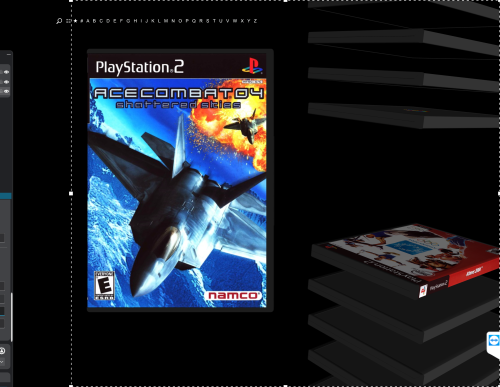
.thumb.png.74547f9cab8dd25b2c068c88039c57df.png)




.thumb.jpg.8b85fdfdd9b295106935908ec0a039d1.jpg)




.thumb.jpg.a965afe00e82c41e463a56feec3972ee.jpg)

