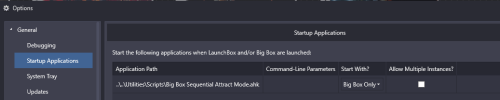skizzosjt
Members-
Posts
734 -
Joined
-
Last visited
-
Days Won
1
Content Type
Profiles
Forums
Articles
Downloads
Gallery
Blogs
Everything posted by skizzosjt
-
You likely can resolve that with a "refresh" (not sure if that is the proper term for the task). If you highlight the game or games and then press F5 things should straighten themselves out. Sometimes I need to press it more than once, or I need to leave the currently selected platform then return to it for the change to be seen. This assumes the images actually exist still in your images folder. There shouldn't be a need to do any reimporting or rescraping as you or the video described, as that would only be required if the game entry doesn't exist or the image doesn't already exist in your images folder
-
OK so my issues sure don't seem LB related. This never occurred with Windows 7, and I have yet to experience a real stuck disk with Windows 11. Windows 10 on the other hand....constantly occurs with or without LB being in the mix. For what it's worth I have found some random LB process, usually two instances when I do find them, running after closing LB/BB. But manually ending them has never helped the issue. Hence why I would assume the issue lies elsewhere. I've had no concrete proof of LB or any other single program at that being the culprit, with the only exception being Windows 10 sure seems more prone to the problem. And if this matters, it only occurs with internal disks being connected externally. If it's an external disk by design like a USB thumb drive this issue doesn't occur. So I would bet this is most likely impacting users who either use a 2.5" or 3.5" disk that is in a self-contained enclosure or use a dock. I've only used USB to connect disks like this so not sure if for example if something like Thunderbolt connected disks would suffer the same issue.
-
not being able to remove ("eject") the disk could be an infinite number of things. I use external docks to move my disks between systems and it happens far more often, almost all the time, on Windows 10. Yet on Windows 11 I can always eject the disks. There are times I restart Windows 10 and try to eject before anything even launches....still get the message it cannot due to being used....even though it's not really being used. Sometimes it randomly works, even after using LB/BB. A normal shutdown is perfectly safe, it will flush anything it needs to and then you can power off and remove your disk(s) afterwards. You do not need to be ejecting the disk(s) prior to a shutdown. If you wanted to remove the disk(s) prior to a shutdown and this occurs....well.....it just ain't gonna happen and you would need to shutdown or at least try a restart. Been using LB/BB since around v12, it's certainly not version related. Close any other game launchers like Steam, Uplay, Epic, Rockstar, Origin etc if those games exist on same disk(s). Try to restart Windows Explorer. Those are about the only two things I've ever had to do. This is something at the OS level, I wouldn't be blaming LB/BB from my experience.
-
I had a quick search around in the emulator's UI to see if I could find such setting, didn't find it, but didn't look too hard either. I wonder why this seems exclusive to just the ini file. seems related to if you wanted to stretch the game window out across multiple displays. either way, it does the trick, so thanks for sharing!
-
I can confirm I have same behavior you report. when I activate the Pause Screen it will return to a windowed mode. It takes two F11 key presses (or equivalent like what Retro and you did) to return to actual fullscreen. This looks a little "flashy" due to seeing the window quickly resize but it will fix the issue in the sense of keeping it all all automated. so what Retro and you did is the same difference. What I did was this Send {F11 2}
-
lol no problem! I can def take a look at this. I have PSP setup with both PPSSPP and the Retroarch core but don't recall how the Pause Screen situation was going with either of them. @Jass_167 when I have a moment over the weekend, I'll see how my system behaves with PPSSPP and let you know how I made out.
-
been a long time since I used PPSSPP. if there is a hotkey to toggle fullscreen mode you could put into the Resume field some AHK code to send that hotkey in order to make it return to fullscreen.
-
ok since you didn't share those details I was about to ask about controller too. I have a PowerA Xbox Series X controller and an OEM Microsoft Xbox Series X controller, both which have that new "share" button in the center. ONLY the OEM one has this share button recognized in LB or BB. Yet all emulators or other remappers recognizes the PowerA version no problem. So pointing out sometimes it's just a quirk/bug regarding the device used and seems to be you finally found the smoking gun! take a sigh of relief lol. maybe not the outcome you wanted since you'd need to use another controller but at least the issue is understood, for the most part. if you say it was working before, going off what I think Retro is getting at here. those 8Bitdo controllers can switch input modes I think? I don't have one to know for sure. But maybe you got it in dinput instead of xinput or something along those lines. switch to other modes if it's possible to see if that changes how it works. edit: ahh see your new post here that you just tried it. yup, that will do it!
-
could happen as Retro808 pointed out, but for what it's worth, Pause Screens work OK for me whether using 1.7.X (one of the recent nightly builds in the last say two months is what I use) or the 1.6 stable version. in my case it is possible to use Pause Screens with both Duckstation and PCSX2 and even on different versions. I have both in my setup due to I got a single game that requires v1.6 to run properly and the rest use 1.7.X so I'd still like to think you got something funny going on, but I'm not sure where to go next if you have problems even with fresh setups of stuff. you could perhaps create a button combo or use an unused button on the controller that sends the keyboard key to activate the Pause Screen? you would need to use some 3rd party remapper to do that. doesn't solve the root issue, but would accomplish the goal.
-
I do, note this is PCSX2 1.7.X syntax meaning just a single hyphen before each parameter -fullscreen -nogui if you are on 1.6.X then it still uses two like this --fullscreen --nogui
-
bummer! I was hoping it was the other half since I know how to resolve that. but if it doesn't work at all for them I'm not sure. If it were me I would try making a separate install of one of the emulators and a separate instance of it in your emulator list with everything default other than enabling the Pause Screen checkboxes, then see what happens. We are ruling out the emulator since it would be using default settings. If that doesn't work, ok....it's likely not the emulator's settings fault this is occurring. Maybe some setting in LB. So make a separate install of LB import a game to test and setup the EXISTING (original) emulator in your emulator list and see what happens. If it works then it would have been a LB/BB setting. If it doesn't work, try the 2nd install of the emulator being used for troubleshooting. If still doesn't work.....🤷♂️ Could be any number of things. Maybe what fullscreen mode is being used. Maybe try selecting different options there like between exclusive fullscreen and borderless and windowed etc. I'm not sure if duplicate hotkeys across the frontend and emulator can get things confused. Such as if the button(s) used to activate the Pause Screen also do some hotkey function within the emulator and the emulator's hotkey is take precedence over the frontend?
-
sorry but that doesn't answer my question. to clarify, when using the controller to activate the pause screen, does it pause the game or does it act like you didn't even push any buttons and the game keeps running? there is a difference between the Pause Screen not displaying and it not working as in not pausing the game.
-
does it pause the game still, but just doesn't display the Pause Screen? or is it like you did absolutely nothing when you try to activate the Pause Screen?
-
I can share they work OK in my setup. If you're not already, try using "Forceful Pause Screen Activation (enable this if the pause screen is not showing)"
-
Transfering media folders to fresh install
skizzosjt replied to legendkillajay's topic in Troubleshooting
yes, images just need to follow the expected file name pattern and be in the proper assigned location. you could import all games with zero media being downloaded then transfer all of your images/videos to the proper folder location and they will be linked. you could put all the images/videos into the proper folder location prior to importing the games also. it will download whatever image categories and qty of them that you selected. it is possible to end up with multiple copies of the same image check out this thread for good info on how media works -
I see what you did with your script here, Neat concept and makes me aware I need to get more familiar with all the built in variables AHK offers like A_TimeIdle. But I'm not really sure where you are going with this. If you want to send "!F12" (alt+F12) that can be done with using Send command like you did for Q and Escape or like I did with the down key. You'll have to explain more if I am off in left field
-
How to stop "esc" from closing additional apps
skizzosjt replied to Browncoat1984's topic in Troubleshooting
escape does not close anything from a LB/BB perspective by default. it is the "back" button within LB/BB by default but that wouldn't close other programs whether or not they are main version or additional app. familiar with the games, not the mods.....what happens when you open them outside of LB/BB and use the escape key? works ok or same issue occurs? you may have assigned escape key to "close active window" in Big Box keyboard automation or something similar. or maybe you have a script with an esc hotkey getting triggered. this isn't default/normal behavior for the esc key so you likely have an undesirable setting somewhere if no luck finding the real smoking gun of the issue you could resort to using a script, beware it will literally block the escape key from working at all while the script runs (*and hotkeys are enabled that is....read on for details). it's a hotkey triggered by escape, but if you put a return immediately after it, it's making it do nothing. so you might want another hotkey in the same script that would turn this escape blocking OFF just in case you find yourself in a spot where you need to use escape key. So that is what the End hotkey will do here. It's actually works like a toggle key here. So you can turn the esc key being blocked on/off at your leisure Esc::Return End::Suspend -
a guy can hope! lol I get it, it's what we all do here I think. First we set out to resolve something for ourselves, and just happens sometimes it makes sense to share. So I get it that it's more of a personal project and interest would need to be seen to invest more time developing an additional feature
-
one additional line fixes that. now down key press is only sent if Big Box is the active window, this means essentially there is an automated pause occurring whenever Big Box is not the active window. +F12:: ;Shift + F12 hotkey to start script Loop { If (WinActive("ahk_exe BigBox.exe")) { ;Checks if Big Box is active window Send {Down down}{Down up} ;Send down arrow Key Sleep, 30000 ;Wait 30 secs (change time to what you want) } } !F12::Pause ;Alt + F12 hotkey to pause/resume script End::ExitApp ;End hotkey to terminate script
-
@paddyG it could be done with a script - this below will do the job. What you can do is have this script startup along with Big Box through the Startup Applications feature and then hit a hotkey (Shift + F12) to start the script, I've also assigned a hotkey (Alt + F12) to pause the script, and a hotkey (End) to terminate/stop the script. The pause hotkey is like a toggle button, so it will pause or resume. If you use the end hotkey the script will not start again until you close and then reopen Big Box. The script would continue to run while playing a game if you do not pause or end it first. So either pause or end the script prior to launching a game so you don't have random down key presses happen when you're gaming away! +F12:: ;Shift + F12 hotkey to start script Loop { Send {Down down}{Down up} ;Send down arrow Key Sleep, 30000 ;Wait 30 secs (change time to what you want) } !F12::Pause ;Alt + F12 hotkey to pause/resume script End::ExitApp ;End hotkey to terminate script Put this into a text file, then save as .ahk file extension. Go into LaunchBox Tools > Options Go to Startup Applications and add the .ahk file you just made as an application. I'd assume you would want it to just load when Big Box does so select that from the Start With? column drop down. Lastly make sure you have an application assigned to .ahk files. Check this by simply trying to double click on the .ahk file you made. If a prompt pops up asking what application you want to use to open it, that means there is no association set yet and you need to do this here. Click on More Apps, then scroll to the bottom and click on Look for another app on this PC and navigate to \LaunchBox\ThirdParty\AutoHotkey and then select AutoHotkey.exe
-
Use what Joe put in quotes. It will create a message box that will pop up and this is a good way to test scripts, debug and troubleshoot sorta thing. To be specific, this line would create what he suggested MsgBox, Keys sent Waiting for tmnt to exit this line isn't working for you. The extension used for a shortcut is .lnk. Since it's not an executable the method you used here would be trying to activate a window that doesn't exist. You would need to define the actual program's executable file name not the shortcut you made. So whatever program that shortcut is linking to, you need to use that exe's name instead since you are using the ahk_exe criteria variant Joe gave same advice - notice he said whatever the Gaming Keyboard Splitter executable is. You stuck in the shortcut link name with .exe tacked on the end instead
-
Help with Desktop Resolution when exiting emulator
skizzosjt replied to dsnyd22's topic in Troubleshooting
I would bet your resolution and refresh rate is instead being changed when you boot into the game, rather than on exit. Open Retroarch Quick Menu when in game and navigate to Settings > Video > Output > Screen Resolution to see what it is and change accordingly. You can take a look before booting and after exiting game too for having a direct comparison of what changed and when. It's possible the game or core has those settings defined and is doing what is expected. If this is the case you just need to change the setting and then make sure it is saved if you don't have the automatic save on exit function enabled So basically first asking you to confirm your res/refresh rate are being changed to something else for one reason or another that is unexplained. If everything is in order settings wise but you still have problems, then it makes sense to resort to using a script. Which I've included here should you need it. You may need to alter it accordingly for it to function as needed. This is an example that will change into 4K 60Hz when the game/emulator exits. WinWait, ahk_exe retroarch.exe ;wait for Retroarch to exist WinWaitClose, ahk_exe retroarch.exe ;wait for Retroarch to exit ChangeDisplaySettings(32, 3840, 2160, 60) ;color bitrate, horizontal resolution, vertical resolution, refresh rate - adjust resolution and refresh rate as needed ;Don't change anything below here ChangeDisplaySettings(cD, sW, sH, rR) { VarSetCapacity(dM,156,0), NumPut(156,2,&dM,36) DllCall("EnumDisplaySettingsA", UInt,0, UInt,-1, UInt,&dM), NumPut(0x5c0000,dM,40) NumPut(cD,dM,104), NumPut(sW,dM,108), NumPut(sH,dM,112), NumPut(rR,dM,120) Return DllCall("ChangeDisplaySettingsA", UInt,&dM, UInt,0) } -
it's wishy washy funny business with AHK. Per AHK's docs it is not clear even lmao. The syntax example shows it with a comma....but then scroll down to the examples and they did not use a comma 🤷♂️ So just a FYI, in reality it works both ways, with or without a comma, at least in AHK v1
-
sorry for missing this initially. I dont emulate that system or use said emulator. Sounds more like the emulator itself has different keys assigned. if emulator A has keys save/load F7 and F8, but emulator B has save/load keys F6 and F7 and you want them something different then change that in the emulators settings. if not available in the emulator's settings you could use AHK to create a hotkey to change them. just make a simple one line hotkey like F7::F6 and on next line F8::F7 or whatever you need and put that in the emulators running script if that is the route you need to take. This line is messing things up for you The WinWaitActive line I quoted above is not doing what you think it is due to you did not define a window that will ever exist. Due to that your script will pause at this line indefinitely. As it reads right now, that line is saying "wait here until a window with a title of "tmnt.exe" exists". I know that game's window is not titled as such. You provided the executable name instead....but if you use the exe name you need to use the proper prefix which is technically called "ahk_ critera" - I've been calling these "WinTitle types" and that is not the proper term....I just noticed the proper term today as I referred to the docs as I wrote this comment lol. Please review this page, it goes into details about using various ahk_ criteria. If you were to use the exe name you need to use the proper ahk_ criteria that being the ahk_exe varient. https://www.autohotkey.com/docs/v1/misc/WinTitle.htm If you do this, your "SetTitleMatchMode, 2" line is not required because you're not really referring to a window title at any point in the script. If you would rather refer to the window title then you need to adjust to the window's title in the WinWaitActive line. Titles do not require a specific ahk_ criteria to be defined since if no ahk_ criteria is defined it defaults to searching window's title. When using window's titles they are always case sensitive but as you likely learned can be matched differently using the different modes of SetTitleMatchMode. 2 is a partial match, and the game window is actually "Teenage Mutant Ninja Turtles: Shredder's Revenge" so it needs to be that or some sort of partial match if left in mode 2. Troubleshooting tip. To see where your script is when running double click on the tray icon or you can select certain things by right clicking on it too. (right click > Open will take you to the same page as double clicking tray icon) it shows all the history of the lines that have executed and the time taken to do so etc. If you checked this you would notice your script stops at the same spot each time. Use this to aid with troubleshooting problems or just seeing the flow of a script, etc.