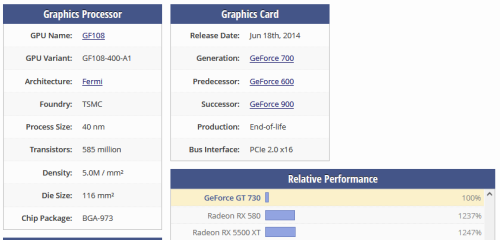skizzosjt
Members-
Posts
734 -
Joined
-
Last visited
-
Days Won
1
Content Type
Profiles
Forums
Articles
Downloads
Gallery
Blogs
Everything posted by skizzosjt
-
do you have more than one Retroarch installation? your Retroarch image shows for example you have downloaded nestopia_libreto but shows LB doesn't see it. also, your Retroarch image shows you did not download the Gamecube (Dolphin) core, yet LB shows it as installed (note there is no missing core file text in the field). makes me think you have multiple instances of Retroarch on your system. you should make sure everything is being directed to the proper instance and said instance has all the right cores installed and settings setup.
-
@DaveC1964 this is normal behavior. it will ask that for every system that has any entry (including additional versions), assigned to something different than the default emulator. this gives users the ability to change the default emulator for all entries that have the default emulator assigned, while still leaving further customized entries untouched. or if desired, change literally everything, even the customized stuff, to the default. for ex, I have several Mesen HD packs for NES games. Yet I use Retroarch nestopia core by default. if I go in and edit the Retroarch emulator, you don't even have to change anything, just click OK rather than the X or Cancel, it's going to ask those same questions but for Nintendo Entertainment System instead. This is because those games have Mesen as the default emulator rather than Retroarch. I have custom stuff for a handful of platforms, so I see this any and every time I edit Retroarch, even if you don't edit one of those customized platforms. LB auto populates a lot of fields when you type in "Retroarch" into the emulator name field (might not even have to type it in, just going into and out of that field once it's filled in may still do this auto populate thing IIRC). One of them would be listing out all of the various platforms in Associated Platforms and by default, selecting them as the default emulator. This process would explain why Dolphin was added as an Associated Platform, as well as why it gets default emulator checked. Seems you missed unchecking it at some point as you obviously removed the default check mark for many other platforms.
-
Doesn't look like I specifically mentioned AHK version compatibility. I can add more info in the post on that to clarify for future users, along with instructions for users to link an AHK exe to the .ahk file extension. (someone asked about it in the Third Party App & Plugin thread) I made an assumption here due to the community has been sharing V1 scripts for years and LaunchBox itself includes a V1 executable. So, yes, this is indeed written in V1 syntax and glad you realized the V2 vs V1 thing. (I'm sure V2 threw an error right away) Also really appreciate the confirmation it's running well without issues otherwise!
-
I was doing it through a supplemental emulator in my list used for testing so I needed to go through the right click context menu and click on the specific core to launch. In this case when I remove the core, that core will no longer show up in the right click context menu. So, I have a suspicion now with your feedback if I did that with the main (default) emulator it would behave as you mention here. I think since I'm not able to click on a core through the right click menu, I try and instead click on "Retroarch TEST" as I named the emulator, nothing happens because I'm not really clicking on a selection that triggers a game launch. Probably makes sense it works like that. No Startup Screens pop up because I'm not engaging with LB properly to start the launch processes. I bet if made it the default emulator rather than an auxiliary one, as in I can use the normal Play button to start the game, Startup Screens should still pop up even though we know the game will fail to properly launch.
-
Thanks both of you! Nah actually I was thinking pretty similar to this user who made a rather similar report. But thanks to all this testing and both of your feedback, now I understand how it all works! https://bitbucket.org/jasondavidcarr/launchbox/issues/5519/112-mame-default-command-lines-on-details The difference there with MAME is it seems you can remove everything from the entry in the Associated Platforms line and it will then allow the default command-line parameter field to work per the expected order of precedence. With this new info in mind I think this is intended behavior, but, maybe can call it an oversight on not disabling the default field that is always ignored. Retroarch seems to require the core to be selected in the Associated Platforms (if it's not defined at the game level custom command-line parameter field that is) which therefore means there will always be an entry there and further means the Default Command-Line Parameter field is always ignored. If you try to remove the core association in Associated Platforms Retroarch will not even launch. I have startup screens on and those don't even start, gives the impression LB doesn't try to launch the game in that situation. I filled out a "trivial bug" report in hopes it can be improved upon. https://bitbucket.org/jasondavidcarr/launchbox/issues/8568/retroarch-default-command-line-parameter
-
Hey @sundogak, thanks for chiming in here! Can you give an example of what would work in the default command line parameter field for Retroarch? If there ever was a candidate for a default, the fullscreen parameter would be just that. it is redundant to have to put it in every core's specific field in my opinion. I tried a bunch of variations of this. Parameter sequences do not matter. For ex, this works via command prompt - but doesn't if transposed into LB default command line parameter field retroarch --appendconfig "retroarch_Mega_Bezel.cfg" --set-shader "MAME_Mega_Bezel.slangp" -f "D:\ROMS\MAME .261 Non-Merged\MAME 0.261 ROMs (non-merged)\1941.zip" -L "mame_libretro.dll" The -f parameter also doesn't work in the default command line parameter field. (I'm sure why the devs designed to auto fill it in the extra field instead) Fullscreen is certainly not core specific, yet, this parameter, along with literally anything else, doesn't work in the default field. I think I'm just ranting a bit here, because if I am correct with my suspicions, LB has a field we can enter stuff into that seems to do literally nothing to impact things one way or the other. That can be confusing to users. This is why I ask for an example of how to use this field. If I am not "getting it", I need to understand how the field was meant to be utilized. If it does in fact do nothing for Retroarch, it should be able to detect when Retroarch is the emulator and grey out the default field and users should not be allowed to enter things here to prevent confusion. Or if that is not feasible, a note beneath the field saying "This field is ignored for Retroarch - instead use Extra Command-Line Parameter field in Associated Platforms".
-
This field has never made sense to me, that is, only regarding Retroarch. Doesn't matter what I've ever entered here, from what I can tell, it's ignored. For any other emulator or script masquerading as an emulator, I can always make use of the Default Command-Line Parameters field. So, this situation seems to only apply to Retroarch For Retroarch, I always need to resort to use the "Extra Command-Line Parameters" field that is instead under the "Associated Platforms" tab. Here, commands actually work. I do take note that the fullscreen parameter gets auto-filled here. I just don't know why it needs to be here rather than the default With that said, can someone please explain to me how does a user make use of Default Command-Line Parameters field for Retroarch? I am lost on why things behave like they do regarding this situation.
-
I recently went through a setup with the bezel project. Done it several times over the years, but, I'm not sure if this is new behavior from them or Retroarch, or it has been like this the whole time and never noticed until now... but I notice when you setup a new system, each time it reverts Retroarch Overlays to OFF. You simply need to turn them back on. Settings > User Interface > On-Screen Overlay > Display Overlay > ON Do this with no content (game) loaded, it will be a GLOBAL change. So will get them back on for all cores/systems. Be sure to save the config file before exiting Retroarch, or loading any content Hopefully that is your issue, just a setting got flipped to off
-
that looks even better being a bit cheaper! that's a great deal for that card. good things come to those who wait and that is the proper cable needed to power it also. I see you know a bit about the PSU, yes those things are super powered at 980W which was really powerful at that point in time. But GPUs were not giant monsters back then like they are now and Apple only think to deliver 150W of auxiliary power. There are some pretty crazy smart people that figured out how to mod the PSU. Google for "Pixlas Mod" for an interesting read. That mod kinda scared me away because it's rather involved, which is why I always stuck with using power from the internal SATA ports if I needed more than more than what the native mini 6-pins could do. I say, take the path of least resistance and using all the native options will make the upgrade go as easy as possible. So I think you're taking a good approach to it all. I (unfortunately) don't actually do the arcade cabinet stuff....yet. I've been using this frontend stuff to run a HTPC in the living room. So I don't have any experience to share on a good display. My thoughts I have had on the topic are people standing at the cab likely will not be looking at the display straight on, so might be good idea to use IPS type vs a VA type panel. I normally like VA better for higher contrast ratio but they loose color accuracy when viewed at an angle. Some displays have stuff to mitigate that now. I always like rtings.com for a good source of info on TVs and monitors so I'd recommend checking out their reports and their forum or little question and answer area has enough people using it that you can likely get some good answers from their staff or community members
-
I wanted to test this before commenting, but whenever I have a game that exceeds the Startup Screen Delay the Startup Screen turns into a blank black screen and keeps waiting until the game window appears. That's why I thought using AHK was unnecessary. The Startup Screen behavior is different for you? For example, turn it down to a short duration like 1 sec and if game takes 10 secs to show, the last 9 secs are going to be blank black screen. If you turn it up all the way to 30 secs, and game take 35 secs to show, last 5 secs will be blank black screen, at least that's how I've noticed this feature behave for me. The transparency value in AHK is 0 - 255. 0 being 100% transparent, and 255 being 100% opaque. So you would want to switch that stuff around to do a fade in. Starting with 0 and adding to the value rather than subtract Joe has nice condensed example of fade in and fade out now! If my examples got changed from fade out to fade in, they get those couple things switched like this. TransValue := 0 Loop { WinSet, Transparent, %TransValue%, <WinTitle Here> TransValue := TransValue + 5 If (TransValue >= 255) Break Sleep, 100 } #Persistent TransValue := 0 SetTimer, ChangeTransValue, 100 ChangeTransValue: WinSet, Transparent, %TransValue%, <WinTitle Here> TransValue := TransValue + 5 If (TransValue >= 255) ExitApp
-
I got the DllCall to work, but it doesn't really "fade". It looks basically the same as closing a window via it's X button. It hides the window, but I found no way to adjust how quickly it does it. It disappears immediately. No matter what value I put in the fade duration parameter it looks the same. 0, 200, 17000, 200000, blank (no value), type in some random nonsense kfdsaklioiojklk0389, looks the same lol. I might be misunderstanding what the purpose of the DllCall is though? Now I feel like a boob about WinSet, Transparent though! I apparently totally glossed over that long ago and thought AHK could only change transparency of a single color value. That's why I end up resorting to Gdip. I had no idea there were native commands to change transparency value of an entire window consisting of many colors! This is a game changer for me! This works as I would have hoped it does. So happy JoeViking245 brought this up! I had something like this going last night. using a loop to change the transparent value each iteration. Adjusting the change of the value each iteration, or the speed of the loop will give you a different fade appearance, slower/faster/smoother/rigid steps kinda stuff. TransValue := 255 Loop { WinSet, Transparent, %TransValue%, <WinTitle Here> TransValue := TransValue - 5 If (TransValue <= 0) Break Sleep, 100 } A timer version of the above would be like this #Persistent TransValue := 255 SetTimer, ChangeTransValue, 100 ChangeTransValue: WinSet, Transparent, %TransValue%, <WinTitle Here> TransValue := TransValue - 5 If (TransValue <= 0) ExitApp
-
Promptly saving this script into my examples! Thanks for sharing JoeViking245!
-
Hi @bbweiners This is really an AHK related question, rather than XAML. If I understand right, the goal is to not have it flash back to Big Box due to the Startup Screen ending too soon? If that is the case, you should simply increase the delay for the Startup Screen. That makes it stay up for X secs (X being the value you set). If the game launches into exclusive fullscreen it takes over as fullscreen prior to X secs. Same tip it tells you on the Startup Screen window in LaunchBox. Goes up to 30 secs which should be enough time for any game to fully launch Before we dive into AHK talk, try cranking up the Startup Screen delay because this AHK stuff seems like an unnecessary approach You make more posts before I finished mine lol - well the question about fading in and out is a loaded question. You should look into the "Gdip" library and experiment around it. I unfortunately lost my examples I made of making images fade in or fade out so don't have anything to share. If you have RocketLauncher you can look at some of their scripts too because it's exactly how they accomplish their Fade In/Fade out screens, which is the RocketLauncher equivalent of Startup and Shutdown Screens. You can also use that library to make "perfect transparent images". Combining both of those functions is how RL employs their bezels. I figured out how to do both fade in/out and perfect transparent image, but couldn't figure out how to combine both functions simultaneously. That was also quite some time ago and my skills have improved so maybe I should revisit it sometime. You could just make the game/emulator window also AlwaysOnTop. You can have more than one window declared "AlwaysOnTop". Whichever is executed more recent will be at the top of the window stack. It would be a more straight forward method for the same goal
-
At one point I figured out how to scale the actual size of the check box using some transforming tags (I forget their exact name). When I was playing with making the check box itself bigger, I noticed the contents within it, the text, also scaled. Sounds like that could be connected to behavior I see and what you describe? Because as I think about it, the checkboxes themselves are scaling properly too when using various resolutions. Even though I did not put any scaling code into the checkboxes themselves. They are the same size no matter what resolution I pick. The only time I saw them change size is with additional code, the transforming bit I mentioned. Thanks for entertaining my curiosity questions here!
-
I would like to add onto my last post above. I recently wanted to make a hotkey using two face buttons and quickly realized I couldn't use the same method I had been employing. That is because I only made combo hotkeys using the triggers and a single face button. This worked because the left and right trigger both go to independent variables, being bLeftTrigger and bRightTrigger respectively. Along with the single face button I was using goes to wButtons. So in that example each button (or trigger) pressed to activate the hotkey is stored in it's own variable. But what happens if you want to use multiple buttons that all get stored to the same variable, in this case wButtons? You cannot have a single variable be different values simultaneously so I knew there was a different approach needed As I scratched my head I recalled AHK MsgBox options works by adding all of the various option's values when you need to use multiple options simultaneously. I wondered if it worked the same way here. So as I tested this, it did in fact turn out to be the right way to do this with xinput For ex, this will be pressing the Start button, and the X button together Start button value = 16 X button value = 16384 Add them together for a sum of 16400. Using that value, check wButtons, for ex... If (state.wButtons = 16400) This will be checking if both the Start button and X button are pressed simultaneously. The sum of all the various individual button combos is always a unique value so this is how xinput knows which buttons are pressed like this. All "face buttons" are going to the same wButtons variable. To be specific, that means, A, B, X, Y, Left Bumper, Right Bumper, Back/View, Start, Guide, Left Joystick click, Right Joystick click, and the D-pad directions. Any time you need to check a combo of those, you need to add their values together and check for that value. By contrast, only the left and right triggers, and the joystick axis go to their own individual variable.
-
Well, after a grind session on Sat I finally wrapped up all this font resizing and other customization business. Boy, it was not straight forward, and as I feared, required adding code rather than editing existing code. The theme clearly intended to use defaults with omission of the parameter and value anywhere. Went a step further and figured out that converter/ScaleConverter stuff. Figured if I'm gonna edit this, might as well do it right to match like how rest of theme can scale properly. Though, maybe someone can give me a hand here and explain why it seems like the only thing that is still confusing the heck out of me is why when I use scaling on OptionsCheckBoxMenuItemView it doesn't look right when I use a different resolution than the source resolution? (which I am using 4K for that) All other bits of text scale fine across all various options views. I just tried a random thought of removing the scaling from this view to see what would happen and it still scales, and does so appropriately??!! WHAT?! LOL I'M EVEN MORE CONFUSED NOW So that was literally my last goal to achieve, but I have no idea WHY it's working like this. If I use static values and no scaling on other bits of text, they as expected look too large/small when I use a different resolution. If you know what is going on here and can offer any explanation, I'd love to know what going on under the hood! Some images for reference. These first two show how scaling would be incorrect for checkboxes when I had scaling used on the font size Here it is correct - my desktop resolution at 3840x2160 (4K) Here it is incorrect - my desktop resolution down to 1920x1080 However, below now I have removed scaling the font size from the checkboxes, AND removed scaling the font size of the left hand side list too. As expected, the list looks incorrect being too large because I reduced my resolution from 4K down to 1080p. However, not as expected, the checkboxes did magically scale properly here. (compare to the first photo above - checkboxes look the same) How in the world does a static value scale like this when other static values don't?
-
TV Series Scraper
skizzosjt replied to skizzosjt's topic in Third-Party Applications and Plugins (Released)
Once you have the .ahk file downloaded you can put it where ever you want it live. But do take note a supplemental folder and config file will be created in the same spot. So maybe it's a good idea to put it in a folder named "TVDB Scraper" so it's related files aren't living in a folder with a bunch of other files and/or folders. But that's totally all up to you, it can work from any location. Once you have the .ahk file downloaded you will be able to simply double click it or open it any traditional way you would open a file. If that doesn't work out of the box, your issue is you likely don't have any executable assigned to .ahk file extensions and are getting asked what to use to run the file. You simply need to select an AHK executable to assign it at that point. Right click on any .ahk file Go to Open With > Choose Another App On the pop up window that appears, click on More Apps Scroll down to bottom of list and click on Look for another app on this PC Navigate to the AHK exe included with LaunchBox. It will be located in \LaunchBox\ThirdParty\AutoHotkey Select the AHK exe Now all .ahk files will use this AutoHotkey.exe executable to run. You can now simply double click all .ahk files to run them. Please let me know if you need any more assistance! -
you select multiple entries then bulk edit them. easy peasy! you don't need to edit each entry one at a time. select "startup screen - enabled" from the dropdown then a checkbox appears and you would want to check that checkbox I don't know if there is a way to make a default as you describe, but there is already a built in function to do what you want quickly and easily (the bulk editing option)
-
Hey C-beat thanks for the response and giving me a helping hand here! I checked this post on my work laptop and noticed the images were broken also. However, now that I am home on the same system I made the post with, the images are displaying fine in the original post! They displayed fine when I made the post too. So that all seems weird. Either way, let's try again with uploading new images... This System Menu I changed the font size with CTC. So my goal is to have all Options pages have same larger matching size as shown here Here the current state of the Options page. I would like both the left hand selection list, and the actual options on right hand side to both have a larger font size. I did notice all the various Options<*View> views. my initial thought was I should try and get the Options page main left hand list font size larger, and once I figure that out I could use that knowledge to adapt it to all the individual various option pages. I'm not sure if this stuff actually translates from these various views like that or not. So here is what is confusing me, why don't any of these Option view files have a "FontSize" parameter in them? Or at least, these Colorful theme ones sure don't. I noticed the default theme does and maybe some other custom themes I download. Some do, some don't, some don't even have these view files since they just use the default ones. I'm at the point where I understand everything you shared in your comment, but I don't know what lines to edit, or what lines to add. Almost everything I try so far does not result in a desirable outcome. I did get some other stuff accomplished just now. Since I've been staring at these views so long I happened to notice there were a handful of wrong directory paths for font files and images. After correcting that, this looks much better now, my options pages are actually themed. But I still need help understanding how to get the font larger for most of these Option views Now with proper paths in place, I get the correct font and images and background working. I always wondered why the Options page looked so empty compared to the rest of the theme lol So here is the OptionsCheckBoxMenuItemView code for Colorful. So far this is the only options view I have been able to get do a FontSize change. Using same syntax in other views is not giving me the same result. The only bit I added was FontSize="20" (as in there was no FontSize parameter in this view until I just added it) <UserControl xmlns="http://schemas.microsoft.com/winfx/2006/xaml/presentation" xmlns:x="http://schemas.microsoft.com/winfx/2006/xaml" xmlns:mc="http://schemas.openxmlformats.org/markup-compatibility/2006" xmlns:d="http://schemas.microsoft.com/expression/blend/2008" xmlns:i="clr-namespace:System.Windows.Interactivity;assembly=System.Windows.Interactivity" xmlns:cal="http://www.caliburnproject.org" mc:Ignorable="d" d:DesignHeight="300" d:DesignWidth="300" FocusVisualStyle="{x:Null}"> <CheckBox Name="CheckBox" IsChecked="{Binding IsChecked}" > <Label Foreground="White" Content="{Binding Name}" Padding="0" Margin="0" FontSize="20"></Label> </CheckBox> </UserControl> I must have not tried it on this specific Options view last night, because now I'm back to trying to do the same for the other various Options views and it's not working which is the same behavior I've been getting as I try to figure this out throughout the week. Unfortunately I also am lost on getting the left hand side list to change. This seems odd because I can change colors on lots of these other bits of text, including the left hand side list, but if I stick in the same FontSize="X" parameter it doesn't do anything. For example, I know I'm editing the appropriate line due to changing the color here from white to red, but FontSize="X" doesn't make the font size change. I must be doing something wrong. This code and image is OptionsControllerButtonMenuItemView. I added in FontSize="25" and also changed Foreground value from White to Red <UserControl xmlns="http://schemas.microsoft.com/winfx/2006/xaml/presentation" xmlns:x="http://schemas.microsoft.com/winfx/2006/xaml" xmlns:mc="http://schemas.openxmlformats.org/markup-compatibility/2006" xmlns:d="http://schemas.microsoft.com/expression/blend/2008" mc:Ignorable="d" d:DesignHeight="300" d:DesignWidth="300" HorizontalAlignment="Stretch" MaxWidth="{Binding ActualWidth, RelativeSource={RelativeSource AncestorType={x:Type ListBox}}}" FocusVisualStyle="{x:Null}"> <Grid> <Grid.ColumnDefinitions> <ColumnDefinition Width="40*" /> <ColumnDefinition Width="60*" /> </Grid.ColumnDefinitions> <TextBlock Name="Name" Foreground="Red" TextTrimming="WordEllipsis" HorizontalAlignment="Stretch" Grid.Column="0" FontSize="25" /> <TextBlock Name="Text" Foreground="#f7f7f7" TextTrimming="WordEllipsis" HorizontalAlignment="Stretch" Grid.Column="1" /> </Grid> </UserControl> On the OptionsView I see a little different syntax and have tried this kind of stuff with no luck. I can change color, example shows black instead of white, but I cannot get font size to change. All I did was change Foreground value from White to Black, and added in the line (line #72) <Setter Property="FontSize" Value="35" /> I've tried placing it in different spots too. OptionsView code with those above mentioned edits. Only gets font color to change, but not the font size. <UserControl xmlns="http://schemas.microsoft.com/winfx/2006/xaml/presentation" xmlns:x="http://schemas.microsoft.com/winfx/2006/xaml" xmlns:mc="http://schemas.openxmlformats.org/markup-compatibility/2006" xmlns:d="http://schemas.microsoft.com/expression/blend/2008" xmlns:i="clr-namespace:System.Windows.Interactivity;assembly=System.Windows.Interactivity" xmlns:cal="http://www.caliburnproject.org" mc:Ignorable="d" d:DesignHeight="562" d:DesignWidth="1000" FocusVisualStyle="{x:Null}" BorderThickness="0" Margin="0" Padding="0" Background="#424242"> <UserControl.Resources> <Style x:Key="ListBoxItemStyle" TargetType="ListBoxItem"> <Setter Property="FocusVisualStyle" Value="{x:Null}" /> <Setter Property="Padding" Value="0" /> <Setter Property="HorizontalContentAlignment" Value="{Binding HorizontalContentAlignment, RelativeSource={RelativeSource FindAncestor, AncestorLevel=1, AncestorType={x:Type ItemsControl}}}" /> <Setter Property="VerticalContentAlignment" Value="{Binding VerticalContentAlignment, RelativeSource={RelativeSource FindAncestor, AncestorLevel=1, AncestorType={x:Type ItemsControl}}}" /> <Setter Property="Background" Value="Transparent" /> <Setter Property="BorderBrush" Value="Transparent" /> <Setter Property="BorderThickness" Value="1" /> <Setter Property="Template"> <Setter.Value> <ControlTemplate TargetType="{x:Type ListBoxItem}"> <Border x:Name="Bd" Background="{TemplateBinding Background}" BorderBrush="{TemplateBinding BorderBrush}" BorderThickness="1" Padding="0" SnapsToDevicePixels="True"> <ContentPresenter HorizontalAlignment="Stretch" VerticalAlignment="{TemplateBinding VerticalContentAlignment}" Content="{TemplateBinding Content}" ContentStringFormat="{TemplateBinding ContentStringFormat}" ContentTemplate="{TemplateBinding ContentTemplate}" SnapsToDevicePixels="True" /> </Border> <ControlTemplate.Triggers> <MultiTrigger> <MultiTrigger.Conditions> <Condition Property="IsMouseOver" Value="True" /> </MultiTrigger.Conditions> <Setter TargetName="Bd" Property="Background" Value="#5abc3c" /> <Setter TargetName="Bd" Property="BorderBrush" Value="#5abc3c" /> <Setter TargetName="Bd" Property="TextElement.Foreground" Value="White" /> </MultiTrigger> <MultiTrigger> <MultiTrigger.Conditions> <Condition Property="Selector.IsSelectionActive" Value="False" /> <Condition Property="IsSelected" Value="True" /> </MultiTrigger.Conditions> <Setter TargetName="Bd" Property="Background" Value="#5abc3c" /> <Setter TargetName="Bd" Property="BorderBrush" Value="#5abc3c" /> <Setter TargetName="Bd" Property="TextElement.Foreground" Value="White" /> </MultiTrigger> <MultiTrigger> <MultiTrigger.Conditions> <Condition Property="Selector.IsSelectionActive" Value="True" /> <Condition Property="IsSelected" Value="True" /> </MultiTrigger.Conditions> <Setter TargetName="Bd" Property="Background" Value="#5abc3c" /> <Setter TargetName="Bd" Property="BorderBrush" Value="#5abc3c" /> <Setter TargetName="Bd" Property="TextElement.Foreground" Value="White" /> </MultiTrigger> <Trigger Property="IsEnabled" Value="False"> <Setter TargetName="Bd" Property="TextElement.Foreground" Value="{DynamicResource {x:Static SystemColors.GrayTextBrushKey}}" /> </Trigger> </ControlTemplate.Triggers> </ControlTemplate> </Setter.Value> </Setter> </Style> <Style x:Key="ListBoxStyle" TargetType="ListBox"> <Setter Property="FontSize" Value="35" /> <Setter Property="ItemContainerStyle" Value="{DynamicResource ListBoxItemStyle}"></Setter> <Setter Property="BorderBrush" Value="Transparent" /> <Setter Property="Background" Value="Transparent" /> <Setter Property="Foreground" Value="Black"></Setter> <Setter Property="FontFamily" Value="LAUNCHBOX_ROOT_FOLDER/Themes/Colorful - Dark [Couch Edition] - CTC v3.1.5/Fonts/RobotoCondensed-Regular_0.ttf#Roboto Condensed" /> <Setter Property="ScrollViewer.HorizontalScrollBarVisibility" Value="Hidden" /> <Setter Property="ScrollViewer.VerticalScrollBarVisibility" Value="Hidden" /> <Setter Property="BorderThickness" Value="0" /> <Setter Property="Padding" Value="0" /> <Setter Property="Margin" Value="0" /> <Setter Property="FocusVisualStyle" Value="{x:Null}" /> </Style> </UserControl.Resources> <Canvas Name="Canvas"> <Grid Height="{Binding ElementName=Canvas, Path=ActualHeight}" Width="{Binding ElementName=Canvas, Path=ActualWidth}"> <Grid.Background> <SolidColorBrush Color="White" Opacity="0.0" /> </Grid.Background> <Grid.ColumnDefinitions> <ColumnDefinition Width="35*" /> <ColumnDefinition Width="4*" /> <ColumnDefinition Width="96*" /> </Grid.ColumnDefinitions> <Image Grid.Column="1" Grid.ColumnSpan="2" Source="pack://siteoforigin:,,,/Themes/Colorful - Dark [Couch Edition] - CTC v3.1.5/Media/Colorful_img/Colorful_Setting_background.jpg" RenderOptions.BitmapScalingMode="HighQuality" Stretch="Fill" /> <DockPanel Grid.Column="0"> <Image DockPanel.Dock="Top" Source="pack://siteoforigin:,,,/Themes/Colorful - Dark [Couch Edition] - CTC v3.1.5/Media/Colorful_img/Colorful_SystemView_Logo.png" RenderOptions.BitmapScalingMode="HighQuality" /> <ListBox Name="MenuItems" Style="{DynamicResource ListBoxStyle}"> <i:Interaction.Triggers> <i:EventTrigger EventName="MouseDoubleClick"> <cal:ActionMessage MethodName="OnEnter" /> </i:EventTrigger> </i:Interaction.Triggers> </ListBox> </DockPanel> <ContentControl Name="OptionsPageViewModel" FocusVisualStyle="{x:Null}" Grid.Column="2" /> </Grid> </Canvas> </UserControl> Any idea what I need to do different to achieve my larger font size goal? On the positive side, I made some progress tonight thanks to your help! I certainly appreciate your continued help to guide me through this font size edit!
-
So I am very familiar with CTC but grossly incompetent with XML. The few bits of XML I can edit are just because I'm learning them due to CTC has it's limits on what it was designed to do. If I want to do it and CTC can't I've learned how to deal with the edit outside of CTC. I've done my googling and lots of comparing to CTC's code it generates for Big Box (which is super different formatted it seems from how most people write by hand) and other themes code to try and figure out the right syntax and position to put it in the view file but whatever bits of font size changing lines or chunks of lines I've entered the best I do is either it changes nothing, or things get spaced out like there are extra blank lines in between each option (but no font size change), or crash the view and the default view is loaded, or just crash Big Box entirely instead lol....I'm at the point of just tossing stuff at the wall to see what sticks and am getting nowhere fast, so I need to wave the white flag and ask for some help! This is regarding the Colorful Dark theme For all I know I am not even editing the right views but it seems like they are OptionsPage and OptionsView. Please correct me if I'm mistaken! I just want to edit the font size of the these options pages to be larger for easier reading from the couch I would really appreciate help on this! Please and thanks! Image for reference on the page I want to change font sizes of. The main options screen and all the various options that come up on the right when you select an option page on the left list. For ex, what I did in CTC to change the System Menu. I want the Options Menu to use same larger font size And here are the two pages code I've been playing with OptionsPage OptionsView
-
The pics you posted make that system look like it was very well kept! Lots of these guys have bent feet, missing drive sleds, dirty AF, etc. That system looks immaculate for it's age! Nice looking grid mat you got there to work on too! the CPU listing looks like an excellent deal. Those CPUs were going for $100 a piece when I did the upgrade years ago so to find two for ~$65 total is perfect! the GPU listing gives me bad vibes. Do not buy that. Stick to a known, trusted, reputable brand. I've always bought Sapphire brand for AMD cards if I am not getting an actual AMD brand card. The Sapphire Pulse is the model I'd recommend. This by contrast looks much more appealing to me if it were my $, this is used though https://www.ebay.com/itm/375220460596?hash=item575ce1dc34:g:-QAAAOSwah9lttYZ&amdata=enc%3AAQAIAAAA8F%2BKGjQsMinXUm2Gpa1ie28Yy4MX%2BzR5h5WdfOcPi185DDJfE1Vj4flwoLBnjSHk122Ck41pcnQuEP9ivZQBEX%2FI6lGrjdMAmNaneTaosTD0IfK6dtUtzGRhZzi9DC%2FXP1vlbh3vrgQzU5Pn%2FkEDk4NQ%2BLZMdGdAp8OBQy8i20EijkovsJJ2afXx7Fw7ntHjnr%2Fs6exfQJnMkdUKUx%2Bs70%2FkOpnShqLca3NzWdSyWR8tzZ6dYtAh%2Fqnt7KBJ39U8Obsux8wr5txVAfiGTlWeVSbtjAGtDeiUXRr0Ow58%2F%2Fp2ZtIumcDmCd8eaQKD2WT4iQ%3D%3D|tkp%3ABk9SR97hkLOrYw And here is one that is new.....I think it will be difficult to find anything new for this card that isn't some Chinese company selling it. RX 580 came out in like 2017 and is def discontinued. But Powercolor is at least a trusted brand users know in the USA, so if you want new, this would also be more appealing to me https://www.ebay.com/itm/134910724009?epid=6030522182&hash=item1f694e47a9%3Ag%3AlLYAAOSwHytlpE5X&amdata=enc%3AAQAIAAAA4JV7qBkWER1YSm7BBiVQ1wbDM543jDMc4mXifncd3kkTCJ8JcrBa2G29KVSyY5eNZettdA%2BSrE9BAGu0qltfNP7CSHR8U6uThx%2FmeOyGAV1uK%2FqTMgxgh%2Bz2RrSIct50V30hH1wYZN6013o7wjpqoSTu%2BDiN3INDNA1AvM38h1OCSoeYH0W6le9ncEcc8AltJMlbD9Lj0TsHzD8DTP%2Bi3e3daHtqc5wbr%2B2jqX%2BJ%2FggWE3thDEzPhfBfR8vgUxF4kfemZqRq%2B2YYh0nG%2Bqj6vAMma%2ByKVVTxYMvzZoDmWzLL|tkp%3ABk9SR9qauYOsYw&LH_ItemCondition=1000 Edit: Gah! Should have checked prior to posting. The Powercolor RedDevil RX 580 uses a 8-pin + 6-pin connector. This card is overclocked from the factory, more powerful, so has another power connector. You cannot get enough juice from the two native mini 6-pin ports. It is possible to use this card, but you need to think outside the box to power it. Like, literally need a 2nd PSU and you can snake the cables into the case through an open PCIe slot. Or a more elegant solution is to use a dual SATA to single 6-pin cable. You can use two of the SATA ports meant for disks and that will give enough power for the card. This assumes you only use up to two of the disk bays since the other two would be used to give power to the GPU. You would need some parts like this The dual SATA to 6-pin cable https://www.ebay.com/itm/353143104747?hash=item5238f824eb:g:0FAAAOSw1xtfEhQ1&amdata=enc%3AAQAIAAAA4F7G868o91ii9KfgS3XYgjWpO45zBIsX%2BqTtwQxLbnMAwxZM7PufMcQW%2B%2BbjNiPDnGCX1futK%2BPRWcpa390cZHbqjArKuc1HBxzzWMS8hZP8I1g1e0AN6FhVo1EFlcsMg4njP5NUZ5skaOO1rJJ8qrg7r1ATt7V5R4NhUU%2FNUqkrNULqSMSLWEP6Qxxm2jxcFHyacWggOU0p8Y%2BWn40SN9F2hGjzrC8F12JEidgoOD2mBSnJwY2ZsnOdzibi47s4AK7FQYIRHO6CSA%2FiCq1dM06UdMkGTgqbtJgxW5pbcqNx|tkp%3ABFBMsKelhKxj And I know from experience of doing this with RX 5700 XT, that the dual SATA to 6-pin cable is going to be too short or just BARELY reaches and not connected well and stressed from tension. So you would want to use an extension cable so it has some reasonable slack. This a pack of two, you would need just one, so just sharing this for reference on the part. I also recall I had to break the tab off on the SATA end due to Mac Pro backplane has the SATA power connector directly next to the data connector like on the disk. But these standard SATA connectors weren't meant for connecting to ones that have power and data right next to each other. Imagine the tab ends up poking into the area where the data connector is so it will not go in all the way unless you bust off that little plastic tab. https://www.ebay.com/itm/186269079680?hash=item2b5e809880:g:FxwAAOSwe01lsg7y&amdata=enc%3AAQAIAAAA8K%2FNPzmt%2FMUDx3S024l0H4WUj81Bz9p6kVFfNAoNVJx0mcfEH8Sh1wrlf%2FC9B%2B7x0ALmzJ1sQF5sCew5VmkMiu6ssvYhpb7RugUULcoH2gqQA3Ogy6U5cBXrosnAWo3X70TragqP9keCPfuECtL%2BP%2FG9gYrMyqL9Dxtl4W2WiHHaIU%2Fi8cRhQkEDQHBnOBPlkA%2BqgjmujmT37cnTGMn9a9UK6tIaJdxKAI2vJkwCSvFvR1jihSIeqSRxFJ9dQ287XrkuTdtyTS1Me9cwhSq9dsstyDe%2B9L8mFn38bTixqhID6PPcNUZwbsxsDWt1dBDgYg%3D%3D|tkp%3ABk9SR5biqYSsYw The explanation on why to avoid the first GPU link you posted... I've never even heard of that GPU brand (MLLSE), and the card is 6-pin for some unknown reason! Reference RX 580 uses 8-pin PCIe connector for power, and there are AIB (Add in board - vendors other than AMD) model out there like the Sapphire Nitro version that uses a 8-pin + 6-pin because it's more powerful PCB and overclocked from the factory...but point being, there is no RX 580 variant I am aware of that uses just a single 6-pin. makes me think it could be a fake Chinese knockoff. Could be selling an RX 480 (which uses single 6-pin) that they modded in a sneaky no moral compass kind of way to make it recognize as RX 580 if it were plugged into a PC. Why does their listing feel the need to show a screen shot of GPUZ to prove the card is actually a RX 580....not like we have any idea what card was actually plugged in when they made the screen shot so it's really pointless to even show it. No reputable brand would feel the need to post such screenshot. There is a lot of shady stuff like that in the GPU market out there so it's buyer beware (particularity when they are some unknown Asian vendor associated with Ali Express). You can actually put in an even more powerful GPU. PCIe is backwards compatible, any newer GPU will install fine (if they fit and you have a solution to power it if it needs more than a single 8-pin). But RX 580 is more than fine for your emulation goals. I have one OWC disk and it's still going OK. It's great your system has all four drive sleds still. Lot of them end up going missing or broken. However, Apple only assumed users would put in 3.5" HDDs of that time period. You need a special adapter bracket to mount a 2.5" disk to those existing drive sleds. Or there are different sleds you can buy all together. OWC being Mac-centric has these parts. I got a couple of their adapter brackets and those worked out fine. Also important to know, if you want to put in a more modern and higher capacity HDD the mounting holes on disks have had their standard position change since 2009. Those disks if I recall right need a new drive sled with mounting points positioned correctly....I don't recall there being an adapter bracket solution for newer HDDs. This part will also be available through certainly OWC and likely other various vendors on Amazon and E-bay and the like. Sorry I completely forgot about this at the start but this means there is another little bit of cost to add. They were about $10 I think for the 2.5" adapters. The modern 3.5" sled were maybe $15 or $20 because they are built just like the original Mac Pro sleds (metal rather than the adapter brackets are plastic), but have the original and the newer mounting points RAM kits looks fine. What I meant about upgrading to more RAM is pointless is on whatever system would be used for playing games. You won't use even the 16GB playing up to Playstation games. Hell, I don't think I've even seen modern games use over 16GB....maybe stuff like the new FF7 remake just barely does.....but my point being the game system has plenty of RAM with 16GB. If you use the 2nd system for what sounds like a NAS you likely don't need 32GB either but I'm not so knowledgeable in this area. I think it would depend on how much it is used, ie is it going to be a single system connecting to it just playing 1 movie file at a time, or will there be like 6 devices connected each doing multiple things simultaneously. More devices connected at once and more stuff going on at once would benefit from more RAM for a NAS....I think lol. Ahh, actually.....recall back to me mentioning these systems are triple channel memory. So they work at their most efficient with only 3 DIMMS installed. So if you do need a new kit of RAM I actually recommend to either get three 8GB DIMMS for 24GB total, or three 16GB DIMMS for 48GB total.....I would assume the 24GB option would be plenty for your use case, but go to the next step for 48GB if you want to. When you install a 4th DIMM they still run at rated speed but they all cannot work as efficient between them, one DIMM is not part of the triple channel configuration.....details more than that go above my head. Most consumer platforms are dual channel, hence why getting two or four DIMMS is optimal but installing only one or three would be consider suboptimal. Installing four into these Mac Pros is suboptimal. Only use 4 DIMMS unless you NEED that AMOUNT of RAM. ie I need 64GB and only way to get that is to install four 16GB DIMMS. Since you don't need that much, it's best to have them run as efficient as possible by using only 3 slots. I see there are 4 DIMMS in your picture, and that is OK. It's not detrimental to performance, just slightly suboptimal. Just saying that in case you think you need to change it around due to my above advice. Assuming that is four 4GB DIMMS for 16GB for the game system, that is totally fine! Now if the 2nd system has no RAM and you need to get a new kit, then that is where I recommend getting the most optimized kit possible, following that above RAM advice.
-
ah ok I was wondering where you got that info from as it looked copy/paste. DXDiag will list out hyper threaded cores. So an "8 core" CPU in this case is really a 4 core CPU with hyper threading, a hyper threaded core per each physical core. So I think you got a single CPU system, which makes the upgrade adventure much more palatable to anyone who doesn't want to get their hands dirty doing stuff like needing to delid a CPU. If you want to verify that pop open the side panel and take a look at the CPU tray in the bottom of the case. Single CPU system has one massive heatsink on it. While the dual CPU systems have two slightly smaller heatsinks. You'll also notice another bank of 4 DIMM slots on a dual CPU tray. Here's a pic that shows them side by side. Fun fact, these trays can be interchanged between any 2009 4,1 Mac Pro. Turn a single CPU system into a dual CPU system or vise versa. Apple actually did a great job with the modularity of these systems. CPU upgrade can be done in ~20 mins. It's really not much more than pulling out the CPU tray, remove heat sink, exchange CPU and put it back together. This upgrade has been done by tens of thousands of enthusiasts. so you can def find lots of youtube videos going over it and lots of posts on macrumors forums, specifically the Mac Pro sub forum. if you want to get into nitty gritty details to see if you're comfortable with the process before you buy anything you should check that stuff out.
-
I also have a 2009 Mac Pro, still all hooked up and ready to go as it's my backup audio workstation! I also played modern games on it until I built my current Z390 system which is my daily driver now. I had up to a RX 5700 XT in there for a bit, but it was also obvious I was CPU bottle necked for some games like Assassins' Creed Odyssey I was playing at the time. I would have been playing at 1080p and medium settings to get decent 60 FPS. So I think that should answer the question about if putting in better GPU helps.....I also have X5690 CPU in there which is 2 more cores and faster clock. You can and should upgrade the CPU. You can get X5690 CPUs (6 core 3.46GHz) the best CPU for that socket for $50 now-a-days on E-bay. They are triple channel systems (yet have 4 DIMM slots per CPU socket) but emulation, especially at this level, is not exactly super RAM limited here. So whatever combo you got for that 16GB of RAM is plenty for emulation. Adding more RAM is pointless and a waste of money. Please tell me it's a single socket system? Those CPUs can be changed out by anyone who has the tool to do it, which is a long allen key and some thermal paste. The heat sinks on these guys are huge and the screws are deep down in holes that can only be reached by a rather long allen key. The single CPU socket systems used the Xeons as normal, ie, they still have the IHS (Integrated Head Spreader) on them. I'm a little worried you got a dual socket system because the W3520 is only 4 core CPU, yet you list your specs as a 8 core system?! Hopefully you just meant it's got 8 hyper threaded cores.... For whatever genius reasons Apple made the dual socket versions of the 2009 (4,1) Mac Pros use CPUs without a IHS and had the heat sink direct to the die. This makes them a little different to deal with as you would need to buy X5690's that doesn't have the IHS on them, or take the route that lots of us enthusiasts did and remove it yourself (delid the CPU's IHS). This was a bizarre choice by Apple, in the 2010 (5,1) Mac Pro's they went back to using the Xeons with IHS on the dual socket systems. The GT 120 is what came with the system base model, and was really only meant for driving displays. It's terrible for playing games, even when it was new in 2009. You can play 2D systems OK but you will mostly have a mediocre time with Playstation 3D era. You can easily plop in a better GPU like a RX 580 8GB model which would have enough horse power for those 3D titles. You would need a dual mini-6pin to standard 8-pin PCIe cable to power this card. You need a cable to combine the two mini 6pins ports into an 8pin to give that card proper power. These are easy to find on Amazon for less than $10 (google "dual mini 6pin to 8pin Mac pro") So Mac Pro would be like $200 investment. New CPU (~$50), new GPU (~$100), cable to power new GPU (~$10), SSD $25-50 for like a 500GB SSD for the boot drive and put the front end on a SSD. ROMS can go on a HDD by comparison if you cannot get, or already have, a large enough SSD If you're on a budget and have your expectations in check, the Mac Pro is a usable system with the upgrades. But it's gonna feel like a decade plus old machine if you don't do these upgrades. I see you already have Windows 10 installed, but I want to mention, I hope you're up to speed on how to install Windows? Make sure you create the install media with a dual layer DVD and DO NOT create it via USB thumb drive. There was a discovery several years ago that installing Windows in it's EFI format which is how it defaults to through USB has the possibility of bricking your Mac Pro's firmware through installing multiple Windows Secure Boot Certificates. Installing through a DVD will default to legacy/CSM format and will not install multiple certificates. Keep that in mind if you ever have to reinstall Windows on this Mac Pro! With all that said, I would personally either upgrade the Mac Pro, or get a pre-built mini-PC. I think you're investment in building a new DIY PC with parts as old as you listed is a terrible choice for the cost and time you will put in. If you want to tinker, keep tinkering with the Mac Pro or get something that will be "turn key" like a mini-PC here's why I would avoid all those parts you listed..... 64GB of RAM is way too much, you can save some $ and buy less GT 730 is a poor choice. As I point out a RX 580 8GB would be a much more powerful card, for just another $20 for $100 total. The NVMe disk with that mother board might work as you think. I have doubts it would work as a boot disk. (NVMe was at it's infancy when these CPU's chipsets were new - mother board might be too old to use it as a boot disk) So point being NVMe disk is overkill for storing ROMs and stuff like that. Better to get a standard 2.5" SATA III SSD that is larger size that can be used for both the boot disk and large enough to store all your games. Thats price dependent though, you might be able to find a NVMe disk that is same cost as 2.5" disk or just a little more expensive. If cost isn't an issue, I understand why NVMe is preferred, but it is still overkill for the use case. Personally I wouldn't run anything on HDD's today, I only use them for backups or long term storage. Costs of SSD's has come down so much in recent years is my reasoning to justifying that. I also like having less noise, SSD's make no noise compared to a HDD CPU comparison...upgrading to the best Xeon is just a little better than buying the old 2nd gen i7 https://cpu.userbenchmark.com/Compare/Intel-Xeon-X5690-vs-Intel-Core-i7-2600K/m16752vs621 GPU comparison....not even close lmao RX 580 over 1000% better! (this is from TPU's GPU database) And user benchmark has same data on that GPU comparison, RX 580 >>>>> GT 730 https://gpu.userbenchmark.com/Compare/Nvidia-GeForce-GT-730-vs-AMD-RX-580/m12582vs3923
-
Launchbox Not Displaying All Installed Libretro Cores?
skizzosjt replied to ThrobbingRosco's topic in Noobs
it's going to be called what the core's file name is....the file name you see in Windows Explorer. what you see in Retroarch's core download menu are like, nicknames (for a lack of a better term to use here). you can get yourself familiar with the file name by finding the cores in your \Retroarch\cores folder what you see in the drop down menu in LaunchBox is the actual core's file name. hence why you need to know what it is as they don't all necessarily match up exactly with their "nickname" displayed in Retroarch's core download menu like what Retro808 is pointing out. -
not that I'm aware of, that made me want to ask if you did some editing with the thought if you did edit it you likely made a mistake somewhere. do you still have the zip file or whatever form the original theme file downloaded in? I would rename the current Colorful theme folder (for ex: Colorful OLD) then stick a fresh version of the Colorful theme into your theme folder and make sure the hardware set device images work before you edit anything. It seems pretty odd you would just have a single set of images not display correctly. It really should work fine right away from the start