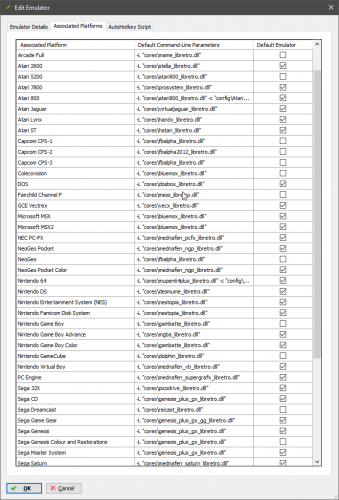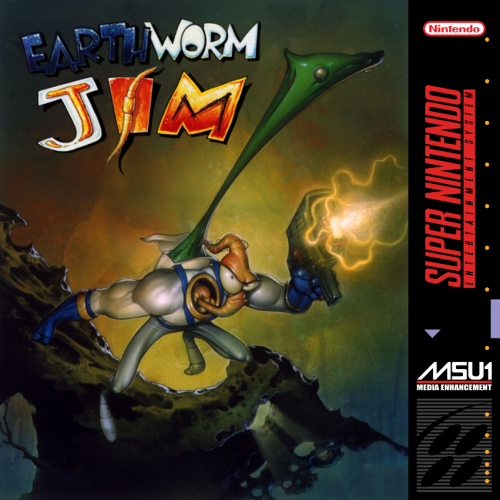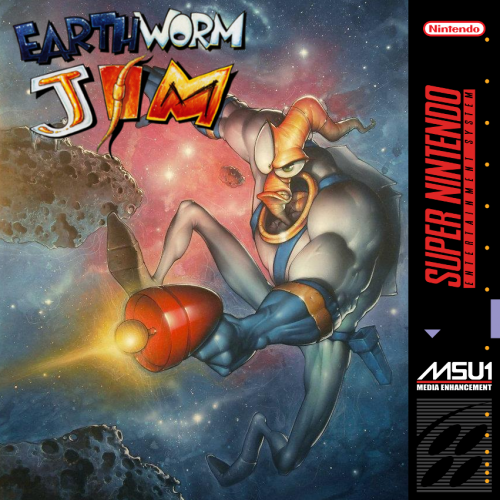-
Posts
11,556 -
Joined
-
Last visited
-
Days Won
76
Content Type
Profiles
Forums
Articles
Downloads
Gallery
Blogs
Everything posted by Lordmonkus
-
Mortal Kombat 3 and Ultimate Mortal Kombat 3 https://www.zeldix.net/t1664-mortal-kombat-3-ultimate-mortal-kombat-3
-

Change which core to load in Retroarch for PS1
Lordmonkus replied to RetroJesus's topic in Troubleshooting
No problem, glad you got it sorted, hopefully it's all set to your liking now, if not feel free to ask more questions. -

Change which core to load in Retroarch for PS1
Lordmonkus replied to RetroJesus's topic in Troubleshooting
Change it to -L "cores\mednafen_psx_libretro.dll" That's the actual command line parameter. -
I don't have any experience with a pre-paid credit card or bitcoin, no reason for me to use either since I have a normal average run of the mill credit card.
-
I believe you can use a pre-paid credit card if that is an option for you. In the meantime though I will tag @Jason Carr and hopefully he can provide a suitable solution for you.
-

Change which core to load in Retroarch for PS1
Lordmonkus replied to RetroJesus's topic in Troubleshooting
Can you post a screenshot of it ? And do you have that core downloaded and in the \cores folder of your RA install ? -

Change which core to load in Retroarch for PS1
Lordmonkus replied to RetroJesus's topic in Troubleshooting
You have to edit the command line for the platform, the default emulator checkbox is only for importing games, it has no effect after that. Here's my Playstation Associated Platforms window entry Sony Playstation -L "cores\mednafen_psx_libretro.dll" True -

Change which core to load in Retroarch for PS1
Lordmonkus replied to RetroJesus's topic in Troubleshooting
The command lines are what you see in the associated platforms window, those command line parameters are what tells RA what core to load with the game. -

Change which core to load in Retroarch for PS1
Lordmonkus replied to RetroJesus's topic in Troubleshooting
You can either edit the games you want to use a specific core and have a custom command line loading that game with that core or you can add new new emulator entry for a 2nd Retroarch (different name but using the same install) and setting up different command line parameters using the other core. Then you can change the emulator for the games you want to use that 2nd Retroarch emulator in LB. -

SOme Playstation 1 games will not work in big box
Lordmonkus replied to ManGrissle's topic in Troubleshooting
You can if you want but you can also look at your games that are working and compare them to the ones not working and try and see what is different, that way you can figure out what went wrong.- 45 replies
-
- playstation emulation
- not working
-
(and 1 more)
Tagged with:
-

SOme Playstation 1 games will not work in big box
Lordmonkus replied to ManGrissle's topic in Troubleshooting
Well like I said previously, if they work in RA on its own they will work in LB unless the import got messed up some how.- 45 replies
-
- playstation emulation
- not working
-
(and 1 more)
Tagged with:
-

SOme Playstation 1 games will not work in big box
Lordmonkus replied to ManGrissle's topic in Troubleshooting
Test your games in RA outside of LB first, always make sure they work this way when troubleshooting.- 45 replies
-
- playstation emulation
- not working
-
(and 1 more)
Tagged with:
-
Glad you found it helpful.
-
Over the years some older information here on the forums has become outdated and incorrect due to changes in Launchbox or emulators themselves. If anyone comes across any information that is now incorrect please help us out by posting a link to the incorrect info in this thread. If you can also provide the correct up to date information I will do my best to either update the incorrect info with a correction or mark it as incorrect or obsolete.
-

SOme Playstation 1 games will not work in big box
Lordmonkus replied to ManGrissle's topic in Troubleshooting
Again, if they work in RA on its own it should and will work through LB unless there is some oddball problem caused by a jacked up import or something else.- 45 replies
-
- playstation emulation
- not working
-
(and 1 more)
Tagged with:
-

SOme Playstation 1 games will not work in big box
Lordmonkus replied to ManGrissle's topic in Troubleshooting
If these games work in RA on its own they will work in LB, Windows 10 doesn't matter.- 45 replies
-
- playstation emulation
- not working
-
(and 1 more)
Tagged with:
-
$Esc:: { Process, Close, {{{StartupEXE}}} }
-
Very strange, i'll tag @Jason Carr though, maybe he has an answer.
-
Hmm weird, try reinstalling the last stable release over top and see if that fixes it for you.
-
It's getting close to being ready fro prime time but it's not quite there yet so don't worry about it for now. Did you get your language setting back to English ?
-
Try this: Open the settings.xml file in the \Data folder. Look for around line 109 of the file for <Language> Change that line to: <Language>en</Language> Save it out and reload Launchbox, hopefully it fixes the problem.
-
Turns out I missed Earthworm Jim. https://www.zeldix.net/t1659-earthworm-jim#25230 And several covers for it.