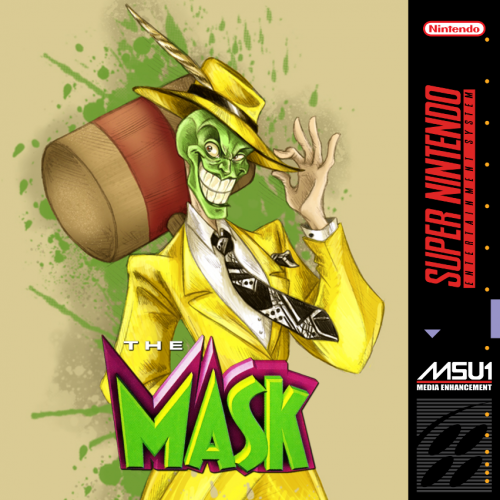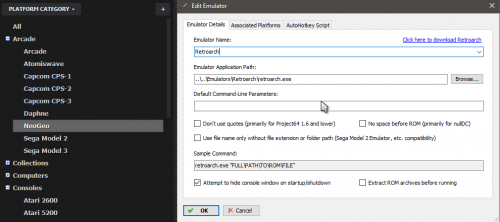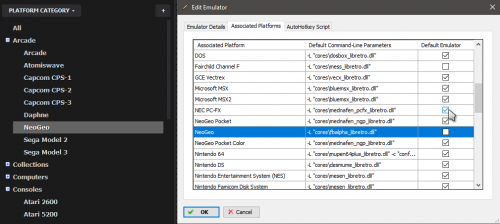-
Posts
11,556 -
Joined
-
Last visited
-
Days Won
76
Content Type
Profiles
Forums
Articles
Downloads
Gallery
Blogs
Everything posted by Lordmonkus
-
Yeah, just make sure to edit them so they don't launch using an emulator.
-
This is just an unfortunate problem with N64 emulation as it currently stands, neither of the emulators available right now are perfect and each have their own flaws.
-
I agree but unfortunately it's something many others are interested in seeing yet. Here is the poll, it's the 5th from the bottom in votes. https://www.surveymonkey.com/results/SM-V9D22LCH8/
-
Bulk editing of Additional Apps is something that got very few votes during the last poll so seeing that implemented anytime soon is unlikely. For what it's worth I think it should be added.
-
Are you connecting as the client ? If so he may have to enable a 2nd player controller.
-
Put this in the AutoHotkey Script tab for your Citra emulator in the Edit Emulators window. Sleep, 3000 SetKeyDelay, -1, 110 Send {F11} Return
-
I just spoke to Jason about this and it's something that is on the radar but it's not a priority for now. He is aware and it will hopefully get looked at sometime soonish but for now buttoning up Launchbox Next and a few of the poll items are at the top of the priority list.
- 9 replies
-
- 1
-

-
- moderation
- featurerequest
-
(and 1 more)
Tagged with:
-
The Battletoads and Double Dragon MSU patch and audio pack has been released. https://www.zeldix.net/t1691-battletoads-double-dragon-the-ultimate-team And it looks like Y's IV is coming along so here's a cover for it. https://www.zeldix.net/t1687-ys-iv-mask-of-the-sun
-
There's no direct list but you can check the docs page and each core for details on what it's looking for in terms of naming and location. https://docs.libretro.com/ Generally speaking arcade systems want the bios in the folder with the roms, consoles want the bios in the \system folder, there are some systems though that have other oddball setups.
-
Well M64p and PJ64 can both look just as good and use the same plugins, M64p just does it out the box and is more user friendly.
-
I'll tag @Jason Carr and @ETAPRIME so that maybe they will see this thread and provide better answers for you, i'm just a lowly volunteer moderator
-
Getting Paypal support isn't rough, it's non existent. It used to be an option before Paypal cut service because "emulation is piracy". Jason has looked into getting it on to Steam but unfortunately they aren't accepting any "non game" software outside of some specific categories and Launchbox doesn't fall under any of them so that's a no go.
-
Yeah not knowing the version of the romset can make your life difficult and unfortunately there are very few places that have up to Mame rom sets. The pleasure dome has them but its a private torrent site you need to register for and if you want to use it ona regular basis you will need to maintain a good share ratio or they will shitlist you preventing you from using it. There are some older sets that aren't too hard to find but then you are either stuck using an older build of Mame, dealing with broken games if you use a newer build or going through the hassle of learning how to use something like CLRMamePro to update the set using update packs. The most recent full set on EmuParadise is the 161 set, they do have the update packs but again you would have to use something like CLRMamePro to merge them into the set, you cannot just simply download and unzip them into the rom folder with all the other roms, that would actually break more games.
-
@ETAPRIME did a video a couple of days ago on his Youtube channel showing how to setup Mame, maybe that will help out. Definitely one of the bigger issues with Mame is matching up the rom set and Mame version. They don't necessarily have to be matching exactly but there certainly can be issues if there were any major changes and the further apart they are the greater the chances of issues arising.
-
Looks like Battletoads and Double Dragon MSU is nearing completion. https://www.zeldix.net/t835-battletoads-and-double-dragon-msu1
-
The only reason I caught was because we had the same issue a week or so ago so I was looking for it this time around, otherwise I may have missed it.
-

Launchbox / retroarch with 3DO core 4do. Core regression.
Lordmonkus replied to dmb062082's topic in Troubleshooting
I can't see any reason it would issues, if the game loads it should work just fine, as well as the emulator emulates it anyways. You could try asking on the RA forums or their Discord for more accurate answer though. -
I have no idea where people are getting that quotation mark from but Jason is implementing a new feature that should eliminate the problem. He is going to make the Associated Platform command line parameters a drop down menu with all the core options so that should remove the need to copy/paste or type in the commands manually.
-
For regular consoles bios go in the RA\system folder but for arcade stuff like NeoGeo they go in the folder with the games themselves. I see the problem, at the end of the command line you have the incorrect quotation mark. We saw this issue a couple of days ago. Compare it to the quoteation marks in the command lines above it and you will see they are different, change that and make sure your bios are placed back into the same folder with your games and hopefully you will be good to go.
-
You don't need any command line parameters at all for it, just set it up and go. If it doesn't load fullscreen at first just change it to fullscreen with Alt + Enter and close it, the next time you open it it will be fullscreen.
-
Ok you have a lot going on here in this post so let's take a step back and simplify a bit. I assume you want to use Retroarch 1.7.1 and your NeoGeo games are working using RA on it's own ? If you could provide a couple of screenshots like these 2 showing the same information that would help us troubleshoot the problem.I want to make sure your platform is named exactly the same as it is in your Edit Emulator > Associated Platforms and the Emulator Details tab.