-
Posts
11,556 -
Joined
-
Last visited
-
Days Won
76
Content Type
Profiles
Forums
Articles
Downloads
Gallery
Blogs
Everything posted by Lordmonkus
-
It's where you chose to install Launchbox during the install process. If you are unsure where that is simply right click your Lauchbox shortcut and click properties. In that window it will tell you where the actual executable is located.
-
Images and videos are stored in subfolders of your Launchbox install folder. You will find an images and videos folder and in those folders you will se more sub folders for each platform and then within those you will find folders for each game and then from there each type of image (box-front, box-rear and so on etc).
-
With the latest nightly builds and presumably 1.4.0 when it release yes you can. You can save per game and per core settings.
-
Yeah it's most likely a case of certain shader passes used in the preset having effects that the GPU doesn't like.
-
I'd either update the romset to 178 or newer and use the 180 core I linked in the other thread or just use the stand a lone version of Mame 177.
-
I think some shader passes don't work with certain video cards or it could just be a "broken" preset that slipped through the cracks since there are a lot of them. Royale is one of the more complex ones so that may be why it didn't load for you. Try loading from the other folder, if you were trying the CG version try the GL and vice versa. Just out of curiosity what graphics card are you using ? On my main system I use an Nvidia 970 and almost ever shader works where on my HTPC I have a 7800 series Radeon card and there are more shaders there that do not work.
-
What shader specifically are you trying to use ? Are you trying to load a preset ? Presets are designated by the letter p at the end of the extension (cgp and glslp). If there is no p at the end then it isn't a preset and it is load a bit differently and is more advanced. Are you trying to load from the CG, GL or Slang shaders ? Slang shaders are only for use with Vulkan renderer by the way. If one shader doesn't work from the GL or CG try from the other. So for example if a CG shader isn't loading try the same one from the GL folder.
-
All things considered it wasn't that bad but it was very much a hack job and you did have to sort of tweak settings per game like PCSX2 for PS2 but not as bad. It has notoriously bad input lag and the need to mount the cd image was a pain in the ass.
-
Lol, no need for the X-Files music, of course his documentation helped the emulator development.
-
For Dragon's Lair 1 and 2 and Space Ace I recommend the Wii Dragon's Lair Trilogy. Easy to setup and looks and plays great.
-

Bizhawk Vs. Mednafen for Saturn and/or TG/PCE CD games?
Lordmonkus replied to cleverest's topic in Noobs
I use ePSXe on my HTPC and it's really nice on that lower end hardware. 2.0 was a huge step up from the pre 2.0 versions which I hated. -

Bizhawk Vs. Mednafen for Saturn and/or TG/PCE CD games?
Lordmonkus replied to cleverest's topic in Noobs
The database for Retroarch is only for importing the games into its UI for its playlists if you intend on using the built in Retroarch UI as your frontend. You can still launch most any game you want as long as it is in a format that Retroarch supports such as cue + bin cd games vs cue + iso + audio files. As far as BizHawk goes though many of its cores are simply their own ports of code with some tweaks they make just like Retroarch does with their cores. Their Saturn core is based off of Yabause code which is not very good compared to Mednafens. Retroarch / Mednafens PSX core and ePSXe are actually very similar in terms of accuracy testing, both are around the 90% mark right now. Pre version 2.0 ePSXe the Mednafen core was certainly much better but 2.0 made a big jump. -
Yes, the "tab" menu does work, at least it did for me with my controller bindings for specific games like twin stick shooters (Robotron and Smash TV). I am not sure if the vertical games and shaders are necessarily "fixed" as such but from my testing they do look better than they used to look.
-

Joy2Key Profiles for specific Games within in an Emulator and so on?
Lordmonkus replied to Chris Kant's topic in Noobs
I have not done this myself but I would imagine you could use the "Additional Apps" feature in Launchbox to pass commands to joy2key or xpadder. -
As the title states the Mame core of Retroarch is now looking to be extremely good and I would say it is actually worth using. This was posted over on the Libretro forums https://libretro.com/forums/showthread.php?t=7815 It is not an official core but rather a core compiled by a user but after some quick testing I will say it is very good. It is based off the 180 build of Mame, has the nag screen removed and the "tab" menu is now readable. Also I am not sure if this is a core fix or a shader or nothing at all but some quick tests of a couple of shaders like crt-aperture and crt-hyllian-glow they actually look good with vertical oriented games. Below are 2 screen shots, be sure and view them full size to get a proper view of them. Is this better, worse or on par with a stand alone version of Mame using the BGFX or HLSL shaders ? That I cannot answer for sure but I will say that I would not strongly recommend against using this core over a stand alone like I have in the past.
-
You can. You just need to setup a program to run it with like your web browser or Daum Potplayer https://potplayer.daum.net/ will let you play it as well. You setup the program you want to play with as an emulator in Launchbox, then import the flash file like any other rom and tell it what platform and emulator to use. For the emulator just pick your browser or Potplayer, whichever program you setup as an emulator. For straight up exe files you can simply import the exe or even the Windows .lnk shortcut files. During the import process you will have to pick an emulator, just pick any emulator at all, it doesn't matter which. After the import is done right click the game and edit and then uncheck the box for use this emulator. You can also bulk edit a bunch of exe or lnk files you imported and select no emulator in the drop down menu.
-
Yeah it's a promising emulator but not something I would consider usable yet unless you happen to be lucky enough that the only games you want to play are on the short list of "fully playable" games.
-
Looking good so far but definitely needs some font resizing which you said Jason needs to implement. I tried it out on my 16:9 monitor rotated and while everything fit and was readable the fonts were way too big and game names were taking up like 3 lines text. Maybe it looks better on a 4:3 monitor rotated vertically.
-
The latest GLupeN64 core for Retroarch now has support for high resolution texture packs. The packs have to be made for the GlideN64 plugin that is used in Project64 and Mupen64 and the pack has to be in an .htc file. You can convert loose packs such as the Mario 64 one made by Hypatia found here: http://onthegreatsea.tumblr.com/DOWNLOADS You will need to load the loose pack into Project64 and it will generate an .htc file in the \cache folder which you can then use in Retroarch with GLupeN. There are some packs out there already done in the .htc file and can be found here: http://www.emutalk.net/forums/134-Completed-Projects The Djipi Zelda packs are a great place to start, they look amazing. To use these packs I will highly recommend using a nightly build of Retroarch and an up to date GLupeN64 core. Test out the core without any packs first and make sure it is working for you and it should generate a \GLupeN64 folder in the \system folder in your Retroarch install folder. If there is no GLupeN64 folder in the system folder make one and then in that folder make another folder called cache. In the end you should have a folder structure that looks like this: \system\GLupeN64\cache Drop the .htc files into the cache folder The naming of the texture pack has to be very specifically named but they should already come properly named though the Djipi packs will need to be adjusted slightly removing the first part of the downloaded file name. Djipi has a cel shaded looking pack as well as a 3DS texture pack, both look great so pick whichever suits your personal taste. He also has packs for Majoras Mask. Once you have the packs in the right place load up the game and open the quick menu and go to the core options for GLupeN64. There are 2 settings you will want to find near the bottom "Use High-Res textures" and "Use High-res Full Alpha Channel", you want to set both of these to True though I have read that for some packs you may need to set the Alpha Channel setting to False. Now you will have to restart the game and when you load up the game it should be immediately obvious that your high res textures are working
-

MAME .179 imported 2802 games, is this the right num?
Lordmonkus replied to BrahmaBull's topic in Troubleshooting
yup it was -
To use the Lottes with 4xBR you simply load in Lottes shader and then add an extra pass and for that pass load in the 4xBR. There are better options now since they have presets that achieve the same effect. In the CRT folder there is the 4xBR-hybrid-crt and 4xBR-hybrid-crt-b and in the CGP folder there is 2xbr-hybrid-crt-hyllian and 2xbr-crt-hylian. All 4 of those shaders will give you a very similar look but I mainly either use the CRT-Royale-Kurozumi preset found in the CGP folder or CRT-Easymode-Halation preset found in the CRT folder. If the Easymode-Halation has too much bloom and glow on your display try the basic CRT-Easymode.
-
Paging @Jason Carr
-
Are you talking about this emulator ? http://adamulation.blogspot.ca/
-
You could try just setting the Bios Mode and which bios exactly in the Retroarch core options, set it to AES. I like the UniBios though, more control.
-
Ok, I understand now, that is weird. Maybe @Jason Carrcould answer that one.


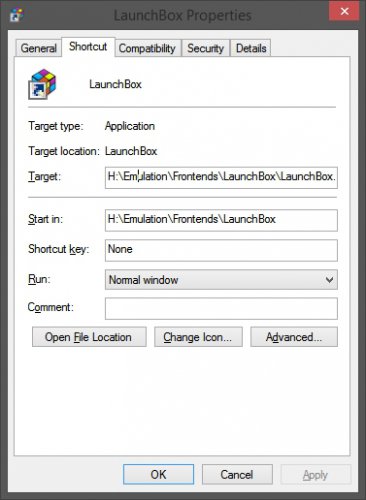





_(V1.0)_!-161219-021404.thumb.png.cefe3e6b3494b2bff62cec206a4f5233.png)
(V1.0)!-161219-161929.thumb.png.7c545b93fbf39b4bdb4f129e364e5c45.png)
