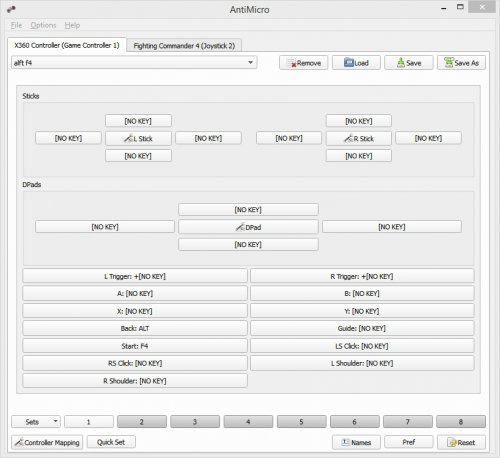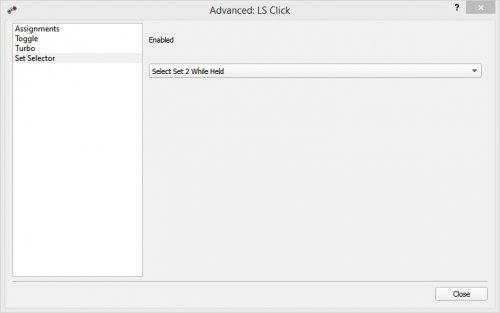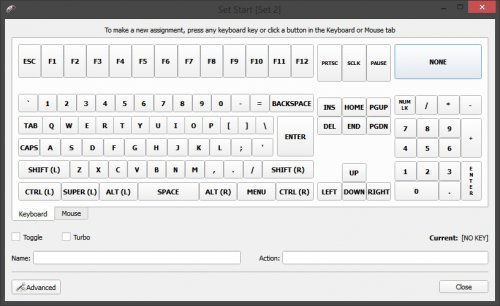-
Posts
11,556 -
Joined
-
Last visited
-
Days Won
76
Content Type
Profiles
Forums
Articles
Downloads
Gallery
Blogs
Everything posted by Lordmonkus
-
Rogue Squadron and Indiana Jones actually play pretty good using the GLupeN64 Retroarch core, set RSP Mode to LLE in the core options. The opening intros are a little off but the gameplay itself is very good with some minor issues here and there. Gauntlet Legends will load using stand alone Mupen64 will load and you can get through the initial parts of the game but as soon as you enter a world it crashes out. The Dreamcast version plays fine using Demul though and I have not tried the Playstation version out yet but I will have to try it out using the Vulkan PSX core @ 8x resolution and a shader to see how it looks.
-
I never tried.
-
That's unfortunate, seems like some sort of issue with the PS controller and Windows. Unfortunately I don't have a way of testing a PS4 controller since I don't have one. Try out Retroarch and the PSX core though and see if that works for you. I use Retroarch on my main system but on my HTPC I use ePSXe because it isn't powerful enough to run the Retroarch PSX core.
-
Ok this is a solution I worked out that just uses the built in ePSXe Input core 2.0.0 plugin but any input plugin will be fine. I am using the program AntiMicoPortable found here http://portableapps.com/node/41214 it is 100% free and open source. It's basically a free Xpadder clone, while maybe not as powerful as Xpadder for this purpose it is adequate in doing what we need it to. I obviously wanted a key combo which wouldn't interfere with anything and wouldn't be accidentally pressed so I chose clicking the Left Analog stick + Start as my combo. When you load up the program you will see this screen: As you can see in my screen shot here it is detecting both controllers I have plugged in and everything is automatic and labeled. With your mouse click on the button with the label of the controller button you want to be a toggle. This will be the LS Click in my case, this will open a window with a keyboard, press the "Advanced" button in the bottom left. This will bring up the advanced window for the the LS Click: In the left hand column pick Set Selector and in the drop down menu on the right pick "Select Set 2 While Held". Click close and close again on the keyboard screen, you should now be back to the first screen like in the first pic above. Now click on the "2" button on the bottom of the screen to go to Set 2. Now on Set 2 click the button you want to map to the "escape" key which in my case and this example will be "Start". The keyboard screen will pop up, click on the top left button labeled "ESC" Click close, then save the profile. What this does is when you press and hold the Left Analog stick button any binds you have set in "Set 2" will be available and since we have the "Start" button set as "Escape" it will close out of ePSXe cleanly. In the Options > Settings window you can set the controller to start up with Windows and to minimize to the system tray. Also in the settings windo there an AutoProfile section to have specific profiles to load with specific applications but that is more advanced. This is just an option to you and hopefully DOS76s method works better for you since you are using the Lilypad plugin, if not then give this a try.
-
Hmm, I don't normally use ePSXe but I do use it on my HTPC with a wireless Logitech controller (Windows detects it as a 360 controller). Doing some more testing it seems the exit function is very hit and miss, sometimes it works fine but most times it does not. I have tried using a separate program like Xpadder or AnitoMicroPortable for an Alt + F4 combo but that also is having issues. I will work on a solution for this in a little bit but now I need to go finish waking up. Will be back to post what I figure out later.
-
Good to hear.
-
The same thing applies, set it up in the "Tab" menu.
-
Setting up your exit key combo in Mess should work fine, it does for me.
-

Coverflow not smooth on powerful computer
Lordmonkus replied to Immortal Chortle's topic in Troubleshooting
Yeah, I didn't think of hard drive file system, mine are all NTFS. The HTPC is all on C: with Windows and my main PC its all on its own drive (H:). -
What version of ePSXe are you using ? I use 2.0.5 (2.0 is also fine) and no issues exiting using the Launchbox key combo.
-
no problem
-
That's because they all use the same GenesisGX core and it's saved per core and not system. This is one of those situations a custom config comes in handy but I don't use overlays. The 2 best ways around this is separate custom configs or just make copies of the GenesisGX core and rename them accordingly and tell Launchbox to load that core in the associated platforms window. Retroarch will generate configs for the new renamed configs.
-
To be perfectly honest I have no experience whatsoever setting up custom configs, I have never had a need for them. The per-core settings option in 1.3.6 has always suited me just fine and the new builds of Retroarch even go so far as having a per-game per-core settings option further eliminating the need for custom configs. Now I am not in anyway saying other people don't need them at all, I simply never had a need for them in my setups.
-
The only thing I changed was the A and B buttons to be in line with their position on a real N64 controller. I can say I have loaded Goldeneye and that is about it. I find first person shooters to be unplayable with a controller anyways , I need a mouse and keyboard
-

Coverflow not smooth on powerful computer
Lordmonkus replied to Immortal Chortle's topic in Troubleshooting
That is very odd. -
I run Royale-Kurozumi or Easymode-Halation for 2D sprite games but for 3D stuff like N64 I don't use any shaders, I just upscale the internal resolution. I use an XBox 360 controller.
-
No problem. Yeah PJ64 handles zip files with multiple roms in them, it just grabs the first rom and loads it and that may or may not be the exact rom you want to use. I still recommend giving GLupeN64 a try
-
Jason said in another thread that the memory cache size set in desktop mode has no effect on BigBox mode. That ram usage in the screen shot is absurd though, I just checked my usage in BigBox and it never got above 500 megs, it hovered around the 400 meg mark. Maybe it's a theme ? I don't use any 3rd party themes.
- 19 replies
-
- memory
- memory leak
-
(and 1 more)
Tagged with:
-

Coverflow not smooth on powerful computer
Lordmonkus replied to Immortal Chortle's topic in Troubleshooting
It's already there, you just have to do it manually but like I said a toggle to set it like this would be really nice. -

Coverflow not smooth on powerful computer
Lordmonkus replied to Immortal Chortle's topic in Troubleshooting
2000 MB on my main system and 300 MB in my HTPC (only 2 gigs of ram). -
Do your N64 games load when using just Retroarch on it's own ? Is your Retroarch emulator setup properly in the Emulators window ? You don't have a separate install and pointing to that one by any chance ? Remove the -c "config\mupen64plus_libretro.cfg" and see if that works. Try out the GLupeN64 core, it is really nice
-

Coverflow not smooth on powerful computer
Lordmonkus replied to Immortal Chortle's topic in Troubleshooting
"BB Lite" would be the configuration I use on my HTPC. Standard view with text list with only boxart and screen shots with all transition effects turned off. Maybe an option to just set it to this with a single toggle would be nice. -

Coverflow not smooth on powerful computer
Lordmonkus replied to Immortal Chortle's topic in Troubleshooting
Extremely unlikely to have any effect but will be interested if it does. -

Coverflow not smooth on powerful computer
Lordmonkus replied to Immortal Chortle's topic in Troubleshooting
I get what you are saying and I am in no way trying to say that you aren't running into some sort of issues. But like I have said earlier in this thread, I have Launchbox running on a 10 year old AMD 2.2 Ghz cpu computer with 2 gigs of ram, Win 7 32-bit and an old 1 Gig Radeon GPU and it runs fine. Though I do keep it on the basic theme with the text game menu and all the animations turned off so, but it runs smooth. The library is also kept relatively small at around 1500 games. Like I said, I am no way doubting you are having issues but when others are saying that there is no issues on their systems that by the looks of it are lower than yours then there has to be something else other than "Launchbox is slow because my computer is fast". Also a fresh install of Windows is never as fast as it can be, there is a lot of shit that should be removed and turned off. Windows 10 is even worse than previous versions of Windows with all the telemetry bullshit. -

Slow Performance Loading Big Box or Options Menu
Lordmonkus replied to Merbow's topic in Troubleshooting