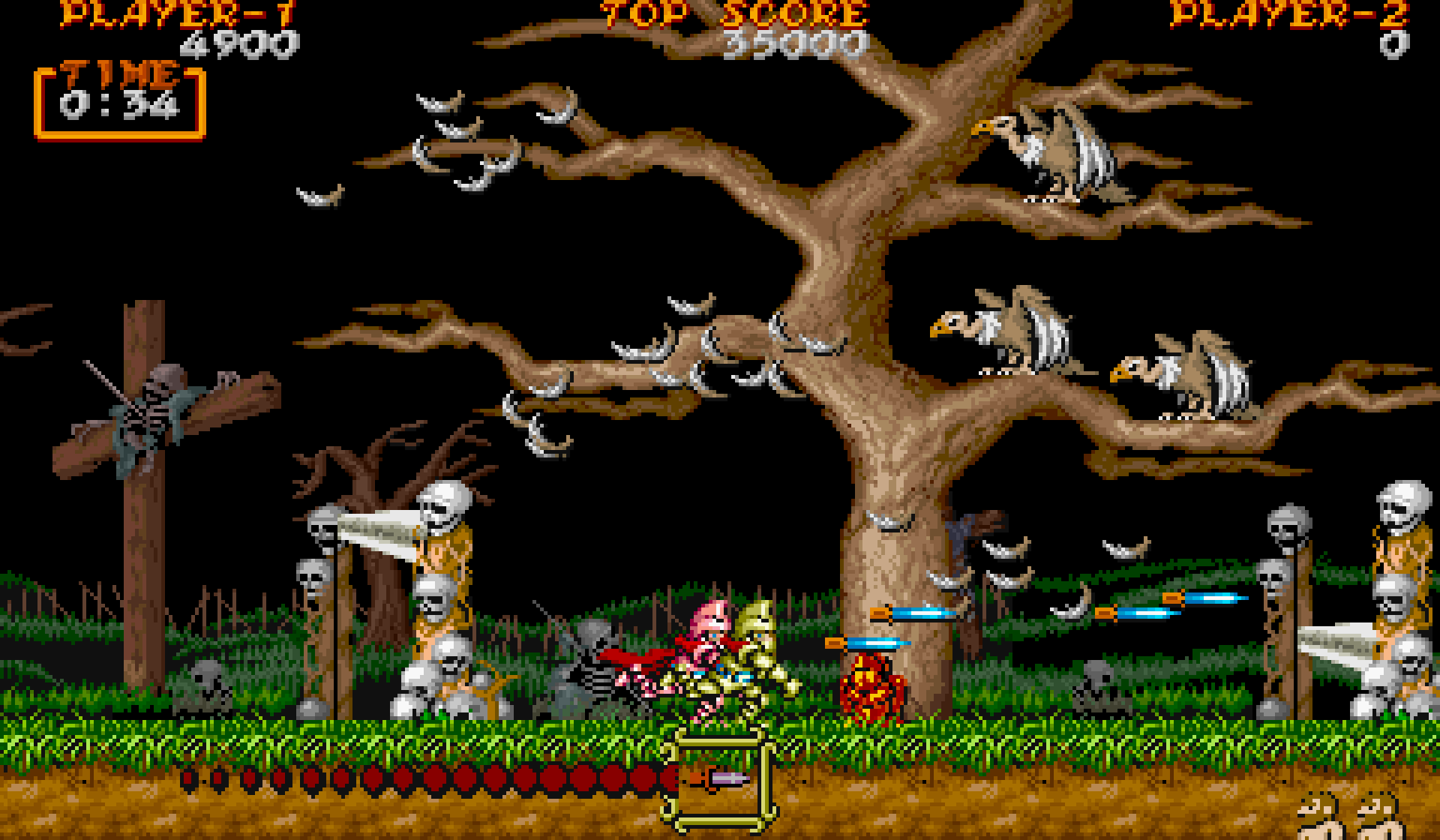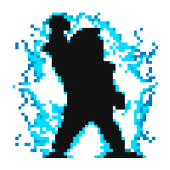-
Posts
142 -
Joined
-
Last visited
-
Days Won
2
Content Type
Profiles
Forums
Articles
Downloads
Gallery
Blogs
Everything posted by fraganator
-
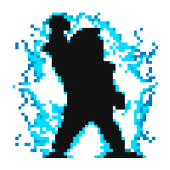
Importing game and pulling data from the wrong game?
fraganator replied to flikk's topic in Troubleshooting
Thanks for this bit of info. Just today I had an incorrect import, where the PS1 version of Final Fantasy VII (Europe) was being picked up as a Chinese rom hack. I thought I'd messed up the regions before realizing the game metadata was incorrect. -
Hi @sirpigpin To add to @zugswang's answer, search from the top level PS1 rom folder using the highlighted search field in File Explorer. That will then list only pbp files. Once the search is complete, select them all and drag them into LaunchBox to be imported. In this case you're probably best off removing all the PS1 games from LaunchBox first, then importing them again. The same technique can be used for any file type, including gdi or cue files.
-
Hi @unexpectedpanda - I just ran across your tool yesterday on github and it's exactly what I needed. I'm currently working on a multi console region LaunchBox setup, and using Retool to come up with USA, Europe, and Japan lists for some No-Intro sets. The results are excellent. The clone lists and extra filter options also really help pare down the results. Really great work
-
-
-
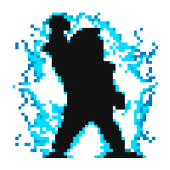
Archive Cache Manager
fraganator replied to fraganator's topic in Third-Party Applications and Plugins (Released)
Thanks @bbneo -
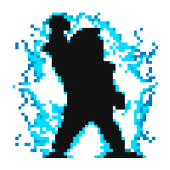
Archive Cache Manager
fraganator replied to fraganator's topic in Third-Party Applications and Plugins (Released)
Hi everyone, Version 2.0.7 is ready for download. This version includes a couple of new features: Badge for cached games. Also includes Simple White and Neon style badges to match your theme. Enable it under the Badges->Enable Archive Cached menu. The ROM file selected using the "Select ROM In Archive..." menu is automatically loaded the next time that game is played (thanks @Jerre for not asking ) -
Hi @vinylgamer What file format are your Sega CD games in? I just tried a zipped bin+cue version of Spider-man vs Kingpin, and LaunchBox is able to load it with RetroArch. Is there any difference in file formats between the working and non-working games? Are they zipped, or just files on disk? I know some Sega CD roms are data + audio files, and it may be LaunchBox is trying to load the audio file with RA instead of the data file.
-
Hi @ReignerDeustcher, I was able to disable the highlight by copying and editing an existing theme. Go to LaunchBox\LBThemes, then copy and paste the Default folder to duplicate the theme. Rename the copy to something like Default - No Hover. In the Default - No Hover folder, find the file Views\BoxesContentView.xaml, then right-click and select Edit. Press Ctrl+F and find the line <Border x:Name="Highlight" CornerRadius="4" Background="#18FFFFFF" Visibility="Collapsed" Edit the line so Background="#18FFFFFF" now reads Background="#00FFFFFF". Save the file, then close Notepad. Start LaunchBox. In the Tools->Options window, select Visuals > Theme on the left. On the right change the theme to the new Default - No Hover theme. Restart LaunchBox. Hope that helps!
-
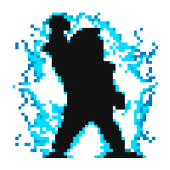
Archive Cache Manager
fraganator replied to fraganator's topic in Third-Party Applications and Plugins (Released)
Thanks for the kind words @Landcross! -
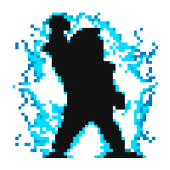
Archive Cache Manager
fraganator replied to fraganator's topic in Third-Party Applications and Plugins (Released)
Hi @Jerre, thanks for the comments and feedback. Good that you found a workaround for those roms which don't need extracting. It may be possible to add a 'skip extraction' feature for emulator and platform combinations, such as RA + MAME. Off the top of my head there are a few ways of doing it. I'll have a think about the best approach to take. I do plan on adding the rom selection to BB, but I need to brush up on WPF a bit first. I was also thinking of adding a feature where after a rom has been selected, the next time you launch the game via the normal Play option, it will automatically load that rom from the zip. -
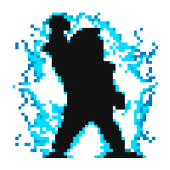
Archive Cache Manager
fraganator replied to fraganator's topic in Third-Party Applications and Plugins (Released)
Version 2.0.6 has been released. If you downloaded a previous release, I strongly recommend updating to this version as it's much more selective in what is automatically deleted from the cache, and what is an allowed cache path. Only remove items from cache path originally extracted by plugin Additional checks for invalid cache paths cc @bbneo @zugswang @NahuelDS @Jerre @otavioraposojr -
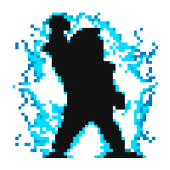
Archive Cache Manager
fraganator replied to fraganator's topic in Third-Party Applications and Plugins (Released)
Make that v2.0.5, just caught a last minute bug -
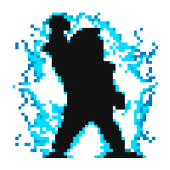
Archive Cache Manager
fraganator replied to fraganator's topic in Third-Party Applications and Plugins (Released)
Hi everyone, Version 2.0.4 is now available for download. This version adds a new 'Keep' feature, which is handy for less frequently played games but ones which you want to keep cached and ready for quick loading. Games can be marked Keep in the Archive Cache Manager config window, which has also been given an overhaul: New feature - 'Keep' Keep your favourite games cached and ready to play Games marked 'Keep' will not be removed from the cache, and do not contribute to the used cache size Configuration window updates Cache info summary View cached games, toggle the 'Keep' option Manually remove games from the cache or clear it entirely Events and errors now logged to LaunchBox\Plugins\ArchiveCacheManager\Logs Minor bug fixes -
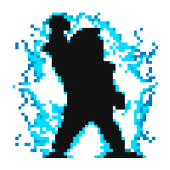
Program not exiting properly / Possible Corruption Issue
fraganator replied to DevarionArias's topic in Troubleshooting
In LaunchBox there's a Restore Data Backup option in the Tools menu. From there you can roll back to a previous configuration. The backup files are stored in LaunchBox\Backups if you need to manually recover. -
-
As it happens, I just hit the problem again. LaunchBox is in a state where the window activates ok (not faded white 'unresponsive'), but nothing is clickable or highlights on mouse over. I was able to close LB from the task bar (right-click -> Close window) so it didn't require killing in task manager. It seems it's still running ok, just not responding to user input. Based on those observations, I'm not sure if it's the exact same as your issue @Mr.Laor (no not responding dialog), but they may be related. The last few items from the log (full log attached): Debug 2021-03-23 04-55-44 AM.log
-
I ran into this recently with LaunchBox 11.9 with a very modest library of maybe 10 games. It was left running for about 30 minutes while I went to do something. When I came back it was completely unresponsive, and needed to be killed from task manager. I'll make sure to capture logs if it happens again.
-
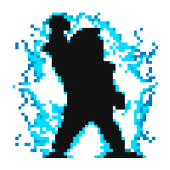
Program not exiting properly / Possible Corruption Issue
fraganator replied to DevarionArias's topic in Troubleshooting
Hi @DevarionArias, Out of curiosity, can you copy (not move) the entire LaunchBox-old folder to another location? I wonder if it's a disk or filesystem issue that 7-zip is hitting, and causing it to hang. I've seen similar issues in the past (not with LaunchBox though), where the filesystem has become corrupt, causing apps to hang when reading files. -
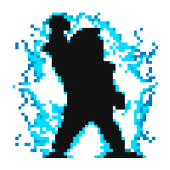
Archive Cache Manager
fraganator replied to fraganator's topic in Third-Party Applications and Plugins (Released)
Version 2.0.3 has been released. Mostly bug fixes this time around: Aborting game startup process (Esc on Startup Screen) now terminates extract operation Cleanup partially extracted archive from cache on 7z error, or previous startup process abort Fix archive list error when selecting individual ROM after a previous game launch failure -
Hi @Jerre - The latest version of the archive plugin is now available, and includes the the ability to select and play individual ROMs from merged archives. You can download it from here. If you run into any issues and have any suggestions, please post in the plugin's support thread.
-
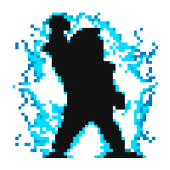
Archive Cache Manager
fraganator replied to fraganator's topic in Third-Party Applications and Plugins (Released)
Version 2.0.2 is out now. New feature: Select and launch individual ROMs / files from a merged archive! Handy for merged archives which include multiple language, region, hack, betas, or multiple disc images in a single archive. Right-click on a game and choose Select ROM In Archive... A window will popup with a full listing of the archive contents. Select the desired ROM file, then click Play. That ROM will now launch with the configured emulator. (Thanks to @NahuelDS for the suggestion) -
Hi @Jerre - Funny this thread should popup, I'm right in the process of adding this feature to a plugin. It's a right-click menu option which displays a list of files in the zip. You can then select your preferred language / hack ROM and launch it. This video shows launch the Japan and US versions of a ROM from a single archive. This plugin feature should be available the next few days for LaunchBox, with a BigBox version to follow. No need to trim all your ROMs just yet launch-file-from-archive-example.mp4
-
There's a plugin I'm working on (Archive Cache Manager) which maintains a temporary cache of recently extracted games. The next time the game is played it is launched directly from the cache, skipping the re-extraction. The cache has a configurable size limit (oldest games are deleted when full), and also skips caching small games where extraction time is negligible. Hopefully it suits your needs @Jdubbs.
-
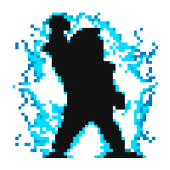
CXBX Reloaded - Help using "Extract ROM from Archive" feature
fraganator replied to steve25469's topic in Emulation
Hi @steve25469, @ultrez I've recently restarted development of my Archive Cache Manager plugin, which supports loading specific extension types (xbe in this case) from within an archive. I've not tried it with CXBX Reloaded, but I imagine it should work.