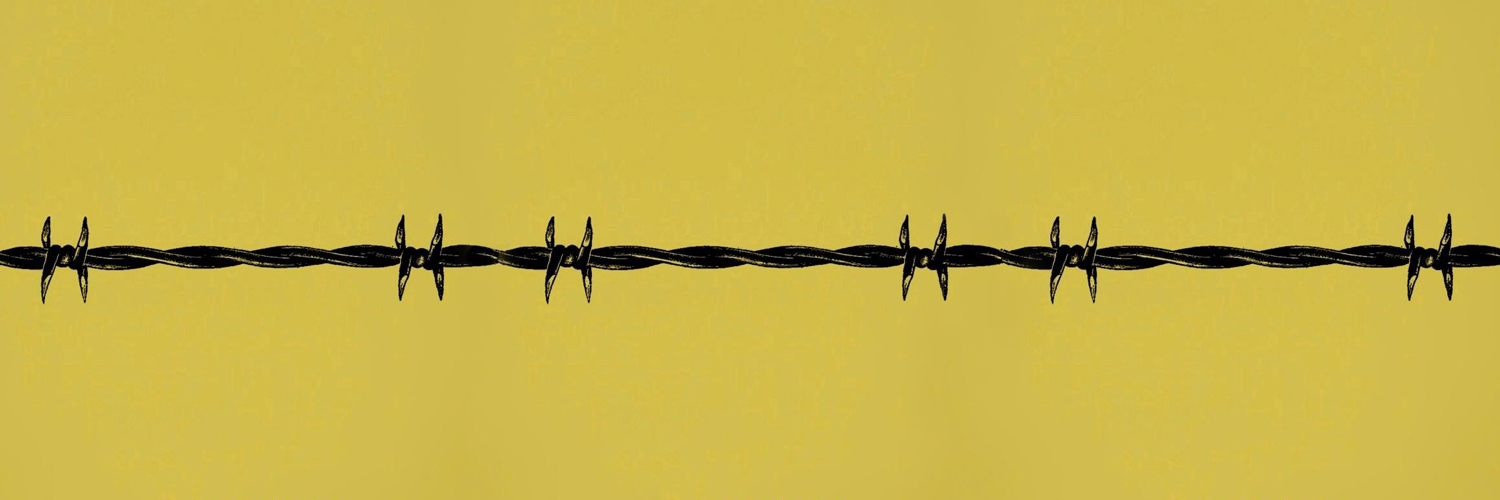-
Posts
40 -
Joined
-
Last visited
Content Type
Profiles
Forums
Articles
Downloads
Gallery
Blogs
Everything posted by twasjesto
-
Thanks for this. .mp3 wasn't working for me so i converted it to .wav HyperSpin_wav.zip
-
-
- 1 review
-
- 9
-

-

-

-
PS3 Video Intro - Unified - Critical Cid (Inspired) View File Submitter twasjesto Submitted 04/06/2018 Category Platform Theme Videos
-
Hi @CriticalCid, PS3 Unified - Video Intro I made a video intro for ps3, not sure if you made one already. Hope it gets added with your other video intros. I will be trying to remake the nintendo64 because it seemed laggy in my end and also the nintendo DS. cheers!
-
PS3 Video Intro - Unified - Critical Cid (Inspired) View File Inspired by @CriticalCid unified video intros. Added PS3 to match the other sony platforms, not sure if he made one, so I created this. Clips used in order - Uncharted, The Last of Us, Ni No Kuni, Red Dead Redemption, God of War 3, Infamous Submitter twasjesto Submitted 04/06/2018 Category Platform Theme Videos
-
-
Switch Launchbox (2 Variants) View File 2 Variants of Nintendo switch. Also there is ultrawide support. This compliments @Grila Switch theme perfectly. FYI - Download the lastest Launchbox beta (7.11 beta), The start up is way faster now. Used @ea4492 Boxstation startup but remade it to look like the switch Tutorial 1. Download the video 2. Rename to Startup.mp4 3. Drop inside Launchbox > Videos folder Submitter twasjesto Submitted 08/12/2017 Category Big Box Startup Videos
-
Version 1.0.0
408 downloads
2 Variants of Nintendo switch. Also there is ultrawide support. This compliments @Grila Switch theme perfectly. FYI - Download the lastest Launchbox beta (7.11 beta), The start up is way faster now. Used @ea4492 Boxstation startup but remade it to look like the switch Tutorial 1. Download the video 2. Rename to Startup.mp4 3. Drop inside Launchbox > Videos folder- 1 review
-
- 4
-

-

-
Will we have an option to have the platform categories view different from platform view?
-
yea, mines working great, its just making it as an emulator for launchbox. There are two .exe in there. Tried "ggpofba.exe" and it gives me an error saying failed using FB Alpha. Then tried "Fightcade.exe" and when i double click on my game on launchbox it prompts me to login, when i login, it doesn't launch the game it just shows the list of my games.
-
anyone got this emulator to work?
-
I already got overwhelmed by all these titles lol! I heard of civ iv and stellaris, for the other games ill check out some gameplay and trailers. Always open to play new games or more specifically new genres. so thanks for the list!
-
oh bummer, haven't really got into RTS/GS games, any pc game recommendations? are you able to use dolphin/pcsx2 with ur cpu, btw, what case do you have? Pretty hefty, not familiar with AMD I just know their components is more wallet friendly. Only picked up an i7 because I video edit and rendering speed is godly! When I do build a new PC I'm forsure going to just get an i5 and save $100. Ah man, that'd be nice having ps4/xbone emulators. You own any of the current gen consoles?
-
I have not overclock yet. My cpu is at 4.0ghz when I bought it. What cpu do you have now? Isn't there going to be a new cpu coming up soon? Unless you're in a budget. Unfortunately, I feel like no one is up for that challenge in making a Xbox emulator, I guess because the system is super old and theres only a handful wanting this.. Crazy how all the Nintendo consoles/handhelds has been emulated nicely, wish we can see more ps/xbox emulators being worked on
-
I have CEMU, its crazy how the developers been working their butt offs. From the early versions to now, my games been looking better, but its still quite not there. I get 60fps in mario kart 8, 3d world, etc but there's still lots of hiccups and stuttering occurring. Playable though. I haven't tried Xenia, ill get back to you with that. As for citra, tried pokemon and some pokemon games and they run ok. Wish all emulators progressed as fast as CEMU. Ah thats a shame, in the U.S you can basically buy haswell and skylake at the same prices.
-
Yea, it was really fun to build in. Cable management wasn't difficult as others have mentioned.
-
Much appreciated!
-
Airconsole.com (Trailer) AirConsole is an online video game console. Play free multiplayer games. Your smartphones are the gamepads. 8bit Fiesta (Trailer) [Suggested by Mute64] Choose between a ton of characters and challenge your friends and prove yourself worthy the king of the fiesta title. Brawlhalla (Trailer) Brawlhalla is an epic platform fighter for up to 8 players online or locally. Gang Beasts (Trailer) Gang Beasts is a silly local multiplayer party game with surly gelatinous characters, brutal meelee fight sequences, and absurdly hazardous environments. Jackbox Party Pack 1 & 2 (Trailer & Trailer) 1-100 players! Your phones/tablets are the controllers! 5 hilarious party games for each copy! Keep talking and nobody explodes (Trailer) One player is trapped in a virtual room with a ticking time bomb they must defuse. The other players are the “Experts” who must give the instructions to defuse the bomb found in the manual. Rocket League (Trailer) Soccer meets driving once again in the long-awaited, physics-based multiplayer-focused sequel to Supersonic Acrobatic Rocket-Powered Battle-Cars! Will update the list when people suggest PC games with local multiplayer. Please keep it to at least 4 players and up!
-
This is my PC build - MB - Asus z97i-plus CPU - i7 4790K Devil's Canyon @ 4.0ghz CPU Cooler - Noctua U9S + Noctua 92mm fan RAM - 16GB Hyper X DDR3 GPU - Nvidia GTX 970 PSU - Corsair SF600 STORAGE - 250GB SSD for operating system, 2TB & 3TB Western Digital Black for movies, music, games EXTRA'S - 2x 120mm Venturi Fans MONITOR - 29" Ultrawide LG UM68 CASE - Ncase M1 (12.6L) I had all my games in launch-box but my whole UI has drastically change because of Mute64 . How he set up his PC UI inspired me; playing games, watching movies, Media central on his couch, with just a Xbox controller. Credits to him for answering my questions and helping me set it up. Programs used - Kodi (Xperience1080 Skin) Controller companion (best $3 spent, control your whole PC with a controller, the program disables onces you open a game/program in full screen, so you're able to use your controller for a game once you open it on full screen. You're able to configure you're whole controller layout! Recommend 10/10) BIG BOX (If you do not own the premium launchbox, i suggest buying it, worth every penny. Happy that I had a chance to win it in a giveaway, THANKS LAUNCHBOX!) & Steam Big picture Xbox Capture shortcut-[Window + G] (to take screenshots / record gameplay) BIG-BOX (ultrawide edition) Thanks niglurion for a wonderful theme To do list - Edit my launchbox emulators and optimize it for my games - Organize my collection
-
-
Translucent - STEAM PC 2D DVD COVER (.PSD) View File I created for my own use but I'd like to share to whomever is interested in adding pc/steam covers in their launchbox. Instructions - drop an image inside the "drop image here" folder, right click and create clipping mask Submitter twasjesto Submitted 08/14/2016 Category Game Box Art
-
alright thanks for the awesome theme btw. For everyone who wants it invisible, heres a link to a transparent gif I made for the mean time https://www.mediafire.com/?y4incx5n9c9p442 ; just replace the gif image in the "img" folder with this one.
-
alright, let me try again because it gave me an error when i did that a couple days ago