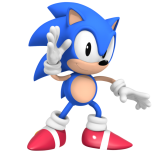-
Posts
110 -
Joined
-
Last visited
Content Type
Profiles
Forums
Articles
Downloads
Gallery
Blogs
Everything posted by crusadeRGP
-
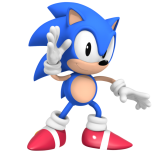
REQUEST - Show controller mappings before launching game?
crusadeRGP replied to The IVI's topic in Features
I think these work very well with RocketLauncher and Hyper pause controller menu. I'm hoping all console systems get covered but would really like to see some more obscure systems like Philips CDi, Magnavox Odyssey, 3DO and Nintendo Disk System. -
I'm having a problem with additional apps games not reading any metadata for loading screens with RocketLauncher. I contacted the devs today but I don't know what to edit in the plugin to fix this or which information to give them. Any help would be greatly appreciated because I really would like to use this feature. me: "The problem I am having is with a new feature that was added to LaunchBox were you can combine game together under on entry. The way it works is there is one "root" game and any other version you chose can be combined to make a collection more organized. The default "root" game with load okay when using RocketLauncher fade screens but any other added versions when combined with not read the metadata for loading screens or for hyperpause." RocketLauncher team: "You or Jason would need to provide more info about where the metadata info is located for the other "non root" games. On the other hand, the plugins in RL are completely open source. You could always ask for the frontend developer to add support directly at their specific plugin."
-
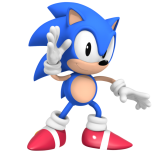
REQUEST - Show controller mappings before launching game?
crusadeRGP replied to The IVI's topic in Features
Wow I didn't know you were making these but they look awesome and I'm sure I will find a use for them. I would like the psd file but if you create any more please share them here! -
I would like to request a feature enhancement to Big Box to make organization better when using the game details screen. Any game that is added to the alternate apps page manually or by using the combine roms feature would be selectable from a window within Big Box. I think users would find this very useful for games that have many rom hacks, regions or any other variations. In addition any games with multiple discs that are added to the alternate apps within LaunchBox would then have a separate load disc option which also would pull up a selection box. I made a ticket for this here for anyone that is interested in this feature being added to the next voting poll.
-
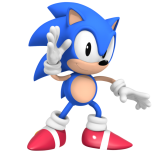
REQUEST - Show controller mappings before launching game?
crusadeRGP replied to The IVI's topic in Features
Do you have these images for any other systems? -
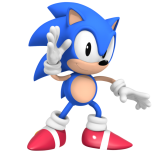
retroarch Zombeaver's Retroarch PSX and Saturn Overrides
crusadeRGP replied to Zombeaver's topic in Emulation
Will give these settings a try once I upgrade RetroAch to version 1.5 great job again Sent from my HTC6525LVW using Tapatalk -
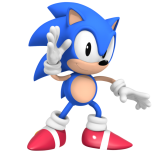
retroarch Zombeaver's Retroarch PSX and Saturn Overrides
crusadeRGP replied to Zombeaver's topic in Emulation
Thank you so much for doing this. Any chance Sega Saturn using Mednafen core will be done too? Sent from my HTC6525LVW using Tapatalk -
Is autoplay of music in game details screen not working going to be looked into? I still can't get this feature working in bigbox only in launchbox.
-
I want to use this feature in Bigbox with rocket launcher so I can have an option to load a game with different visual settings. An example would be a selection to load an NES game with a CRT filter and another with upscaled graphics. The NES classic has something similar were you can change the output. I'd like to see this but setting it up for each game would take a long time. Sent from my HTC6525LVW using Tapatalk
-
Is there a way to use the simple theme but have scrolling meta data notes only in the game details screen? Sent from my HTC6525LVW using Tapatalk
-
How will this work for certain game titles with rom hacks? Sent from my HTC6525LVW using Tapatalk
-
I still can't get music to play either but I'm not receiving any error messages. Sent from my HTC6525LVW using Tapatalk
-
This start up video is just what I was looking for thanks! Sent from my HTC6525LVW using Tapatalk
-
It ends up steam being the issue. Is there any work around because I use steam big picture with launch box. I've tried to configure my controller in steam but it still controls big box while I'm in a game. Sent from my HTC6525LVW using Tapatalk
-
I just updated both launch box and rocket launcher in the last day so I'm unsure which caused the problem Sent from my HTC6525LVW using Tapatalk
-
No I'm not running steam say the same time Sent from my HTC6525LVW using Tapatalk
-
When I'm in a game while Big box is running it is still using my controller buttons after I load an emulator. This happens with multiple emulators form what I'm testing today Sent from my HTC6525LVW using Tapatalk
-
I'm still running into this issue and wondering if it's only me because it worked for prior to the 7.4 update
-
It looks really good I would like to see more fade screens like this for console systems Sent from my HTC6525LVW using Tapatalk
-
I get this error when scanning for added games by system Version 7.4 System.NullReferenceException: Object reference not set to an instance of an object. at (ImportGamesFromFilesWizardForm , DataGridViewRow , Dictionary`2 ) at Unbroken.LaunchBox.Desktop.Forms.ImportGamesFromFilesWizardForm.AddRomImportOperation(DataGridViewRow row, Dictionary`2 multiDiscOperations) at (ImportGamesFromFilesWizardForm , Object , WizardPageConfirmEventArgs ) at Unbroken.LaunchBox.Desktop.Forms.ImportGamesFromFilesWizardForm.readyWizardPage_Commit(Object sender, WizardPageConfirmEventArgs e) at AeroWizard.WizardPage.OnCommit() at AeroWizard.WizardPageContainer.NextPage(WizardPage nextPage, Boolean skipCommit) at AeroWizard.WizardPageContainer.nextButton_Click(Object sender, EventArgs e) at System.Windows.Forms.Control.OnClick(EventArgs e) at System.Windows.Forms.Button.OnClick(EventArgs e) at System.Windows.Forms.Button.OnMouseUp(MouseEventArgs mevent) at System.Windows.Forms.Control.WmMouseUp(Message& m, MouseButtons button, Int32 clicks) at System.Windows.Forms.Control.WndProc(Message& m) at System.Windows.Forms.ButtonBase.WndProc(Message& m) at System.Windows.Forms.Button.WndProc(Message& m) at System.Windows.Forms.NativeWindow.Callback(IntPtr hWnd, Int32 msg, IntPtr wparam, IntPtr lparam)
-
After the 7.4 update I cannot get the music to auto-play in the game details screen. I have all the boxes checked in bigbox options but the game video plays instead of music
-
Can game view #2 be made with larger boxes? I would also like to have the games music auto play on the details page. Is this possible to be added in the future? Great work!