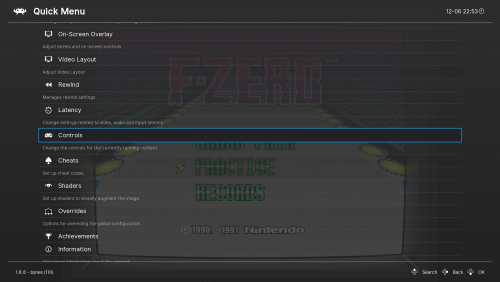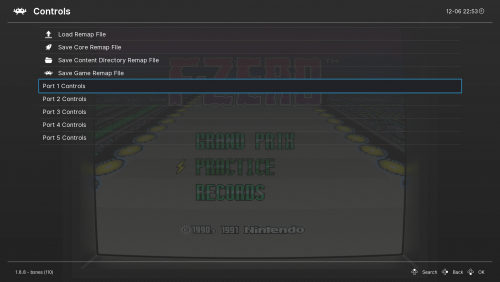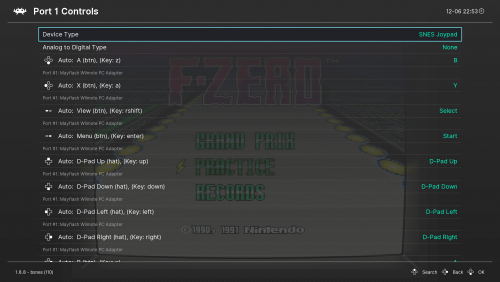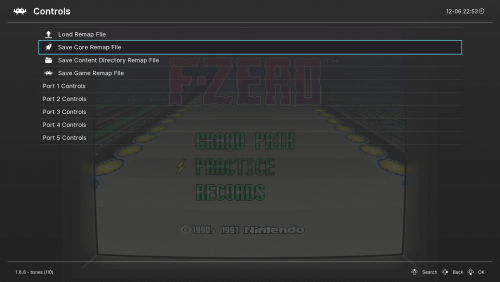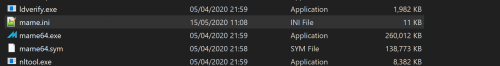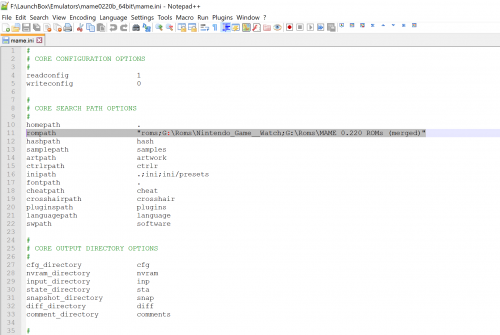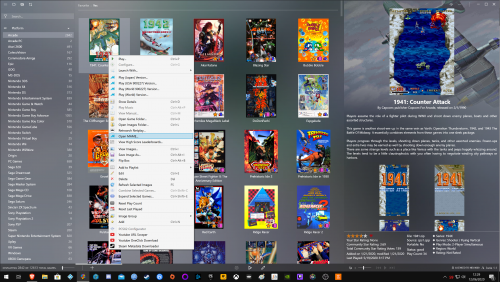-
Posts
12,648 -
Joined
-
Last visited
-
Days Won
38
Content Type
Profiles
Forums
Articles
Downloads
Gallery
Blogs
Everything posted by neil9000
-
Also there are 32 and 64 bit versions of directx, as well as directx 1 through to 12 Ultimate. Just because some games work doesnt meant its not directx related. Some games and programs will install the version of directx they need when you install them others wont. Its also worth mentioning there are many versions of direct x within a version, so a game may need directx 9.2 for example, so if you only have 9.0 installed thats not enough.
-
You can drag and drop onto Launchbox, so just highlite your games and simply drag them on to start the import wizard. This works for any file types. For PC games you will choose the "none of the above" option in the wizard.
-

Sorry if this has been asked (Controller configs Retroarch)
neil9000 replied to WhiskeyBruh's topic in Emulation
Correct, its setup per your global settings, so it already knows what buttons you have, so you just swap them around if needed. Personally the only core i even change is N64 everything else i leave as is, but each to there own. You use the same button to close it as you use to open it, no more difficult than that, you should be saving your remap before you close retroarch though. Just set your controls here. Then backup one level to here and save. -

Sorry if this has been asked (Controller configs Retroarch)
neil9000 replied to WhiskeyBruh's topic in Emulation
By default its either F1 or the guide button on a xbox controller, you can however change it to whatever you want in the global settings/input/hotkeys section. -

Sorry if this has been asked (Controller configs Retroarch)
neil9000 replied to WhiskeyBruh's topic in Emulation
You dont set them globally in the main UI. You need to load a game in the core you want to set, then hit F1 to get into the quick menu, there is a "Controls" option in here which will only apply to the loaded core. So set your controls then back up a screen, where you will have the choices to save either core/content/global or game remaps. The "Quick Menu" is always used for core specific settings, you can also though back up into the main UI and adjust other things, but you must then return to the quick menu and save a override, either core/content directory/global or game. -
Open MAME via its .exe, double click "configure options", then double click "save configuration", then exit MAME, it should of created the mame.ini.
-
-
Launchbox itself doesnt care where your roms are, but MAME absolutely does. You need to tell MAME itself where your rom folder is, either via it's UI or via the mame.ini which is in the root of the emulators folder.
-
They moved to a app instead, it is available on ios and Android, and therefore directly on smart TV's that use Android TV as the OS.
-

Moderator Guidelines and Contributor Rules
neil9000 replied to Jason Carr's topic in News and Updates
Personally i would want the highest quality images available. I run on a 4K screen so depending on how Launchbox/Bigbox themes display the images a for example snes 240p image doesnt look great if a theme uses large screenshots. Just a personal preference though. -
if you are going to use a 0.202 romset then make sure to use version 0.202 of the emulator also.
-
Here is how a fullset should look, i have 12,286 entry's. exported_0002.txt
-
Also your rom text file you provided is no where near a full set, it only has 982 entrys. So Launchbox could be trying to load a rom you dont have as default. You shouldnt use the fullset importer if you dont have a fullset.
-
Yeah its not supposed to, it just opens the emulator, so it means that Launchbox does know where the emulator is. I actually meant in Windows itself, are you using English or another language? Do any of the folders in your path to the emulator have accents in them, like maybe C:/Users/your name here, but your name is maybe French or something and uses a accent over a letter?
-
In your video MAME isnt even trying to load by the looks of it, you are just getting the Launchbox startup screen then dropped back to Launchbox. If you right click a game and choose "open MAME" does the emulator actually open? Also looking at your images, you seem to have the emulator buried quite deep in the folder structure, so it could be a path length issue. Also do you have any non English language accents anywhere in the path to the emulator?
-
Im guessing its a old MAME and the keyboard command line needs removing.
-
What version of the MAME emulator are you using?
-
Thats just the nature of Windows. USB device ID's will change on reboots, and the directly connected devices will get priority over USB radio devices like Bluetooth dongles.
-

No images of PSX, PS2 in the console wheel
neil9000 replied to ANdy Blonde's topic in Troubleshooting
You will need to add them manually, not all systems have clear logos included with the program. Or it could be a naming issue if you didnt use the default name, platform images have to have EXACTLY the same name as the system was called in Launchbox. -
No, thats why i bought the G29, works on PS4 and i play Forza on PC.
-
Yeah, Windows 10 will just see it as a XBOX ONE controller, and you can still customize it and create profiles for games/emulators using the Logitech G Hub software.
-
They are virtually the same wheel, the G29 works on PS3/PS4 and PC while the G290 works on XBOX ONE and PC, the G29 also has a rev counter that the G920 lacks, but hardware wise they are the same. I chose the G29 to use with my PS4 Pro, rather than the G920 which would of worked with my launch model XBOX ONE.
-
Nothing has changed there, check your image priorities.
-
No, no it's not, it's a rom Launcher, there is a very distinct difference there.
-

Open specific region version of ROM from archive by default?
neil9000 replied to HTPCei's topic in Troubleshooting
You shouldnt have different region roms inside of a single archive. Launchbox has no idea what is in the archive as its the zip you imported, not the contents of it. Also i have never seen romsets that actually come that way, so thats a new one on me.