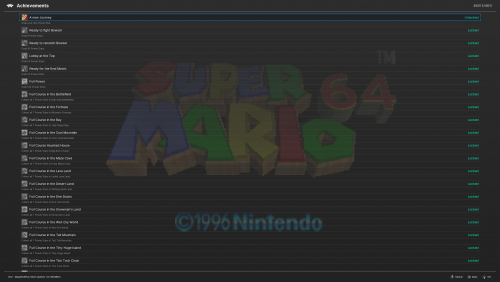-
Posts
12,648 -
Joined
-
Last visited
-
Days Won
38
Content Type
Profiles
Forums
Articles
Downloads
Gallery
Blogs
Everything posted by neil9000
-
then my guess is bad roms or wrong format, but as i just said you mention two different systems, are you loading the wrong system game to the wrong emulator?
-
Also those are two different systems that use completely different emulators.
-
More info will be needed, like which emulator for a start, does the game work in said emulator by itself without launchbox, do you have the correct bios files?
-
You would have to edit the xaml file for that specific view you are using.
-
It looks like a file in actual windows is missing/currupted and is stopping Launchbox from starting, at least that is how it looks to this layman. Have you tried a sfc /scannow in a command prompt to see if windows finds and fixes any issues?
-
Yes, that is how the theme is designed. As @Retro808 said you would need to edit the theme for the wheel to show longer, or use a different theme where the wheel doesnt fade away, there are plenty of them in the download section.
-
Because supplying the actual tables is illegal, they are copyrighted just like any other rom file, and therefore are NOT allowed to be shared on these forums. Ever heard of google? Im sure you can find what you want pretty easily there.
-

Super Nintendo Import process skipping roms at import for no reason
neil9000 replied to neil9000's topic in Troubleshooting
OK to update, i have just imported snes again (gotta be at least a dozen times i have done it today ) using the default name and checking the "force import duplicates" checkbox in the import wizard. All roms imported just fine this time. So @C-Beats i think you are onto the solution and i look forward to the fix. Thanks for troubleshooting through this with me. -
Ha ha, oh yeah i forgot about that, disregard what i said above.
-
It will be downloading in the background most likely, but you can make sure. Uncheck the download in background and close/re-open launchbox, you should be prompted immediately, that is as long as your license is still active.
-

Super Nintendo Import process skipping roms at import for no reason
neil9000 replied to neil9000's topic in Troubleshooting
And here is the xml for importing exactly the same files but with platform name as "SNES", F-Zero as well as the others in that one just fine. SNES.xml -

Super Nintendo Import process skipping roms at import for no reason
neil9000 replied to neil9000's topic in Troubleshooting
So i just did another import, this time 727 games were imported from the 854 that should of been, again some pretty major games just not there, and also not in the .xml either but clearly in the rom folder, like F-Zero (USA).sfc,about as clean as a name as you can get, completely missing. Super Nintendo Entertainment System.xml -

Super Nintendo Import process skipping roms at import for no reason
neil9000 replied to neil9000's topic in Troubleshooting
Yeah i was just thinking that, give me a few minutes to delete and re-import that system again. As i imported it as SNES and then changed the name back to catch all the roms at import. -

Super Nintendo Import process skipping roms at import for no reason
neil9000 replied to neil9000's topic in Troubleshooting
I have tried with and without media, same outcome. in fact most of my tests have been without media as i did it the once so i dont need to re-download any of it. the romset is a no-intro 1g1r set, as are my N64, Genesis, GB, GB Color, NES all those imported all games as far as i can tell, it seems to be isolated to snes only as far as i can tell. Although @MadK9 says he also had issues with some other platforms. -

Super Nintendo Import process skipping roms at import for no reason
neil9000 replied to neil9000's topic in Troubleshooting
I tested that for @C-Beats when we chatted in discord, exactly the same outcome, around 150 games were skipped. As i said in my OP though this is a 1 game 1 rom set, so there are no games to combine, simply 1 rom for each game. and when i try to import a single game that didnt import i get a 0 games imported dialog, its like they are in the .xml but not actually populating in launchbox. As i also said though simply changing the platform name from the default launchbox gives it, to anything else at all and all games import just fine with no issues, its only when using the default platform name that games are skipped. -
MAME comes in a self extracting 7z file, so you need to unzipit first and point Launchbox at the mame64.exe within the extracted folder.
-

Super Nintendo Import process skipping roms at import for no reason
neil9000 replied to neil9000's topic in Troubleshooting
When using the default name you dont get a "scrape as" when using a custom name i set the "scrape as" to the default name, so there shouldnt be any difference either way, they are both scraping as "Super Nintendo Entertainment System". -

Super Nintendo Import process skipping roms at import for no reason
neil9000 replied to neil9000's topic in Troubleshooting
I tried importing F-Zero by itself after and got "0 games imported" even though it wasn't in launchbox when searched for. Its almost like its in the .xml file but not actually being displayed or searchable in launchbox. Oh and I have all the "hide media missing" options unchecked. -
If everything is in the Launchbox folder then relative paths will be being used so drive letter wont matter. Drive letter only matters if you have things not in the Launchbox folder as a full path is then used and not a relative one.
-
@Jason Carr, @C-Beats, Upon the release on 10.10 i decided to make a fresh start and completely setup my Launchbox from scratch and trimming out systems i never touch. All going well as normal as i'm obviously very familiar with the program, that is however until i got to SNES. What is happening is games are not being imported that are in my roms folder and are even listed in the "whats being imported" screen of the import wizard, let me demonstrate. I am going to import 854 snes games. I start the importer, choose to import files and high-lite the previously shown 854 games in the wizard. Continue through the wizard until i get to the "Ready to Import" screen, as you can see i have highlighted F-Zero, Super Mario Kart and Super Mario World, which have been identified and are ready to import. I then run the import, and after it is finished i only have 720 games imported, (I should point out this is a 1 game 1 rom set, so there are zero region or version duplicates, simply only one version of every game). Then when i search my snes platform for F-Zero, Super Mario Kart or Super Mario World, which as i highlighted in previous images were there to be imported i get no hits at all. However if i delete the platform and re-import, but instead of using the default platform name of Super Nintendo Entertainment System i just call the platform SNES, games are imported just fine. Showing the same 3 games in the "ready to import" window. And i get the correct amount of games imported this time. And when searching for the previously missing F-Zero, Super Mario Kart and Super Mario World, i get hits as expected. So in conclusion this seems to be a pretty major bug in my eyes. Using the default name for the platform as suggested by Launchbox, and i'm guessing used by most users, does not import games correctly. Where as using anything other than the default name Launchbox provides, works as it should. Edit: I should add that i did the import with the default name several times during this test, and i actually got a different number imported each time. In the images provided i got 720 imported, but on another occasion it was 727.
-
Launchbox is opening what you pointed it to, nothing more, nothing less. What you are saying simply isnt possible, launchbox has no control over Retroarch other than passing it a rom. So if you are seeing the old text notifications rather than the new widgets then that is how the Retroarch you have pointed Launchbox to is setup.
-
-
You may need to rename them, if i recall when downloaded from the forums they have underscores in the file name, you need to remove those so the name exactly matches your platform names.
-
You need to download platform videos to show there. There is a link to them on the theme download page.
-
No, you can highlite the games then go to tools/download metadata and media, uncheck all the options except for manuals to just grab the manuals.


.thumb.png.1b0dcddfd6ba2ad066f0e208e1aeb717.png)
.thumb.png.c3560abaccf1165f1a00c36a7838d4a9.png)
.thumb.png.72cf50449e49a8bb3f1347811c45fa31.png)
.thumb.png.16743656ca370c5e230c5d059c890a88.png)
.thumb.png.710f19eaf09bf5ba32a82b1332eb3ac1.png)
.thumb.png.c478ced34c18a3c91abc107f4df50451.png)
.thumb.png.bcb9ef4be11b6d1be225eb8c84de7a7b.png)
.thumb.png.56cc1e4197ea41470beb7bf6dda5ee11.png)
.thumb.png.c77b1d6f4fecde659109d4e84063726e.png)
.thumb.png.ce82956444a46f72f019d6071ebbf51e.png)
.thumb.png.cebcebf3b7a4ee95034780f9c8d3fb37.png)
.thumb.png.037eb356b02215aab084ab0a0caf3d6a.png)
.thumb.png.6d692f8cfe730c486029d0526b6d789d.png)
.thumb.png.5d55d8ba465d89b1cff6bf24717872f1.png)