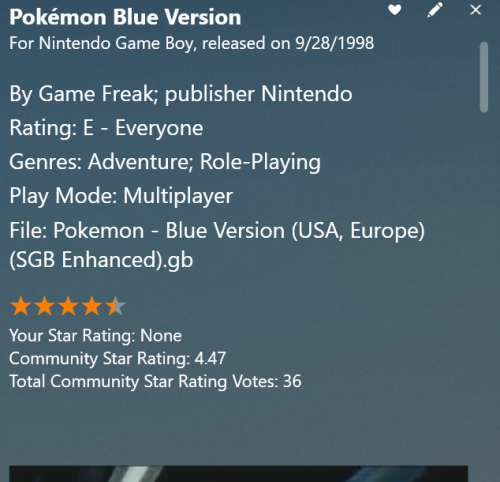-
Posts
12,648 -
Joined
-
Last visited
-
Days Won
38
Content Type
Profiles
Forums
Articles
Downloads
Gallery
Blogs
Everything posted by neil9000
-
I'm afraid not, it's a business relationship with emumovies, it is what it is. If i'm honest it is probably that way so a user doesnt just get a discount on a cheap monthly license, download everything they can and cancel it.
-
To many to list, to be honest most of the premium features in Launchbox were customization related only, its bigbox that is the big benefit of a premium license. One of the big new premium features is launchbox themes, like you can see in my image, although there are only two available. You can of course create your own though. Here is the changelog page. https://www.launchbox-app.com/about/changelog
-
There is a new MAME importer now that by default only imports known working games into Launchbox, i suggest deleting your Arcade platform and using the new MAME importer to only import games that actually work in MAME, you will also get all the new MAME metadata associated with the new importer which is extensive and is used for all the auto generated Arcade playlists if you want to take advantage of those in your build for your cabinet.
-
For those i believe you need to be in Platform Category view, then just right click a platform and you should see the option to create them, they are not created by default it's a manual choice/option.
-
I think you will be pleased with the improvements made since 7.4 there have been a lot of them. Enjoy Launchbox.
-
-
Just close Launchbox drop your license.xml into your Launchbox folder and re-open it, you will now have premium features.
-
You cant buy the upgrade until next year though, and who knows if there will be a sale then.
-
-
I just tested with the sameboy core as well with Pokemon Blue, it works in colour for me. EDIT: Scratch that, seems i was using the SGB enhanced version.
-
OK cool, a lot of people make that mistake, they have that box checked and dont get a immediate prompt, thats because background download will only prompt you to install when it is downloaded, which in my case always seems to be slow here in the UK, it can often take 5 minutes or more to download a update, so it may seem like it is not doing anything.
-
9.0 is the official release and has been out for over a week, so you should be prompted. My advice, go to tools/options/updates make sure updates is checked and uncheck background downloads, OK it and close and reopen Launchbox you should be prompted at launch to update. You can also choose to turn on betas here, but thats your choice and as they are betas, you can expect to come across issues and bugs if you choose to update to them.
-
You will still be prompted to update as long as your license is still valid for updates. Alternatively you can do what you did, but make sure to install directly over the top of your current install. The fact that the new one is empty leads me to believe you didnt install to the correct place.
-
What are you using to play your movies? I use VLC, KODI and PLEX here and all three of those pass dts just fine to my AVR, in fact they pass DTS HD MASTER AUDIO also as well as all the Doldy Digital formats up to Dolby True HD, my AVR doesnt support Dolby Atmos so i cant test that or the DTS equivalent, but as i say everything else gets passed just fine.
-
All systems, and you can choose what media to delete.
-
Tools/Clean Up Media.
-
Add it the same way you would a Windows game, maybe make a platform called Programs for example and add any program you want from you PC to it. You may run into interface issues if the program is mouse only and you have a cab, but there are tools out there to map a mouse to controllers and such.
-
You could just add a app as a program in Launchbox, it's not games only it will launch any file.
-
The roms would be fine on the SD card, in fact that would be my recommendation anyway as they are read only and are only read when launching a game. As for the poor performance point, yes i am referring to lag and slow loading elements in the UI. Launchbox/Bigbox is doing a lot of reading and writing at all times, its scanning image folders, scanning platform.xml's for game info, scanning for and playing videos, loading clear logos/boxart all at the same time, and SD cards really are not designed for that sort of random read and writes, they are more for steady reading and writing of single files like photos or video, or just general storage. My suggestion would be to keep the roms and videos on the SD card, but keep Launchbox and all the images on the internal drive.
-
Launchbox is a portable program, so if you have your emulators and roms inside of the Launchbox folder then yes you can just copy/paste the whole folder to the sd card. If your roms and emulators are outside of the launchbox folder it "should" still work also, but you may need to change some paths like you mentioned. A word of warning though, SD cards are not designed for a lot of random reads and writes, they are more for actual storage of files, so you may have poor performance when running Launchbox/Bigbox from the SD card.
-
No, thats what im saying some of the games you want may rely on other game zips, just copying the games you want to play may not work as it may require files from another game zip.
-
Unfortunately not, and MAME is very difficult to move roms period. If you have a merged or split MAME romset then the games you want to move may actually rely on files inside of other game zips. This is why the merged and split sets are smaller than the non-merged, the non-merged has every file needed inside of each zip, the split and merged ones do not, and may rely on other files inside completely different games, so just copying the games you want may actually not contain all the files needed to actually run them.
-
Yeah the bios is a small part of a longer video, you can download them from within Launchbox, tools/download platform/playlist videos they are the cinematix videos, only a handful have the bios at the start but the PS2 one is one of them.
-
I think you are a little confused here, the image in your post is of the critical zone theme, and the video screen in the backgrond is a actual video that showcases the platforms games. There are no themes that include the console bios startup videos. Some of our platform videos do have the bios at the start which quickly changes to showing games however. Of course with Launchbox/Bigbox you can use whatever videos you want, so if you download the bios videos and name them correctly and put them in the correct folder they will work, but as they are usually so short they will just repeat over and over very quickly while you are in the platform screen, i don't know about you but that would annoy me having a video repeat every few seconds.



.thumb.png.287eb2125930eb3bad2e905f5e8e5940.png)
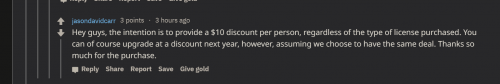
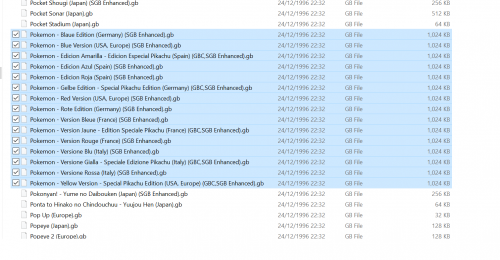
.thumb.png.3630a7801c78dfa99eb1b1a6894b1521.png)
.thumb.png.450ca7f0b94c57fcb9b2c90cd54d6ce4.png)
.thumb.png.8135c9f8334e86e889147abd0cf31278.png)
.thumb.png.f0998db5170aa760987e8e3259ee39d5.png)