-
Posts
12,648 -
Joined
-
Last visited
-
Days Won
38
Content Type
Profiles
Forums
Articles
Downloads
Gallery
Blogs
Everything posted by neil9000
-
Go to options/videos and turn off background videos. It will also depend on the theme where the video is placed and whether its a background video or not, all themes have multiple views and some will be designed for background videos, some in a video window somewhere and some with no videos at all.
-
There is a menu at the top of the window, unless you have already gone fullscreen. As says there the command lines, i guess you want to turn menu back on temporarily
-
Also to add here, it's not recommended to grab random roms from sites, as you likely don't know what romset they come from, which is very important. Games can and will break from one version of the MAME emulator to another if you are not using the correct rom version for that version of MAME. Also those two videos you linked are not what you should be following, those are for full romsets which you don't have as you have some handpicked games, what you followed only works with a complete full set. You will need to use the old import method of Tools/Import/Rom Files and follow that wizard,the MAME fullset importer wont work for you. As for the particular games you mention not working, Marvel Superheroes is a cps2 game so will need the qsound file as well, which was recently changed the way it works so likely wont work with your rom if using the current version of the MAME emulator, you will simply get missing files errors. As for Marvel Vs Capcom 2, that is likely a Naomi or Model 1/2 game which will likely need a CHD file and if it is one of those platforms games they don't work in MAME anyway as they are similar hardware to the Dreamcast and will need to be run in Demul not MAME. And finally, depending on what romset type the games you got came from it is also likely that you are missing the bios files required. Each hardware board has a bios that it needs to run, so cps 1, cps 2, neo geo etc all need a bios to run the games, they may be included in the rom zip depending on the type of rom you have, but could just as likely not be, so that would also cause missing files errors, as the bios is required.
-
https://emumovies.com/support/
-
Working fine for me. They are in packs by the looks of it, although that may be because i'm logged in. You will have a download limit on a free account though, as well as only having access to the sq quality versions.
-
That is correct, but you will have to get them from there website and put them in the correct folders. They wont be available for download through the Launchbox UI.
-
Do you have a premium emumovies account or just a free one? You need to pay for the premium one to be able to download movies in Launchbox.
-
Thats telling you it cant find the rom, did you point mame at your rom directory like we suggested? Also go to your rom folder in windows and put in the search box mspacman, does it find the rom? If you open it are those files there?
-
You cant edit the default theme, it will revert to default at next launch. This is intentional as a safety backup so there is always a working theme. You can just copy/paste the default theme and edit that though. As for what actually needs editing i'm afraid i cant help there.
-
That top image there you have it pointing to mame64.exe, that is not correct if you are using MAMEUI, it would be mameui64.exe. So it looks like you are confusing two different emulators, using MAMEUI outside of Launchbox,and the standard MAME while inside it.
-
Then that sounds like MAMEUI doesnt know where your roms are, which was one of the first things we suggested, so i would double check that it is looking in the correct folder for your roms. Secondly if the games are launching from the right click "Launch with" but not a double click then that means the wrong emulator is set as the default, so it sounds like you changed emulator at some point but didnt tell the roms. Click on a Arcade game, than CTRL A to highlight them all, right click one and go to edit. Click next in the wizard, then in the first dropdown choose emulator and in the second the MAME you want to use, finish out the wizard.
-
None whatsoever, i believe that FBA will run on weaker hardware, but i havent any issues running them in mame on a i5 3570k.
-
Yeah pass, the mame roms are designed for mame so thats what i use, i have no idea as to why the roms are different there.
-
I havent ever used fba as i use mame for all my Arcade stuff, so i'm no expert on the core, but does it need a path for your CHD's?
-
Are you testing the same game in the MAMEUI and in Launchbox? What game is it? If MAME works by itself then it works in Launchbox, unless you have a setting wrong or you havent copied the mame.ini from the ini folder to the root next to the .exe.
-
-
1. No you can not use Launchbox/Bigbox as a server like plex it must be installed on your system, or at worst on a network drive, but that likely wont work to well running the actual program from. 2. Bigbox is paid software, so it will never be distributed like that, and if we see that it is we will block the License. Also distributing bios files is also highly illegal, just as bad as roms. Also most open source emulators have terms and conditions to there open source licence, and one of those is they can not be distributed with paid software. So in the end, no it cant be used as a server, and no it can not be distributed in the way you are asking.
-
OK, i see. That is wrong. You have the wrong box and cart, and you have no platform video. I suggest you grab the correct videoes.
-
What do you mean by doesnt work? The theme is designed a certain way..
-
What i mean by that is, you already said you tried changing things and putting videos everywhere. there are several different views in that theme, have you tried cycling through them?
-
Dont try placing them everywhere..
-
-


.thumb.png.8b1d1efb9b35f359285cfbefb3723311.png)
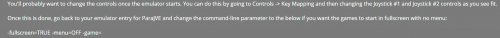
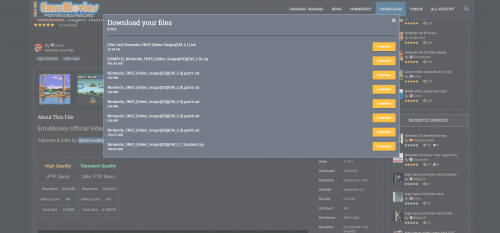

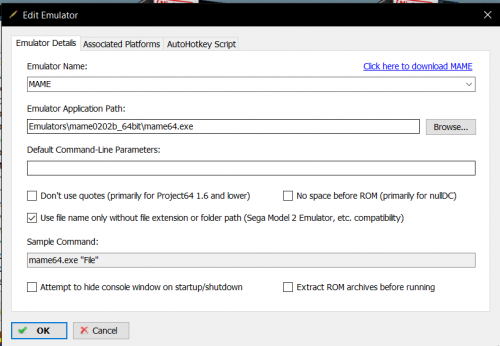

.thumb.png.22b0ba3c077d8576d3b0ccd5db4b855b.png)