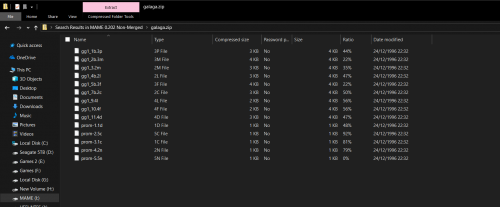-
Posts
12,648 -
Joined
-
Last visited
-
Days Won
38
Content Type
Profiles
Forums
Articles
Downloads
Gallery
Blogs
Everything posted by neil9000
-

Kodi addon for LaunchBox
neil9000 replied to CoinTos's topic in Third-Party Applications and Plugins (Released)
OK im now hugely confused. What exactly are you trying to do? If you have not setup Launchbox then why are you trying to launch it from KODI? All the addon for KODI is, is basically a shortcut to launch Bigbox from within the KODI UI. You will need Launchbox installed and setup first otherwise there is no point in even launching it from KODI. So yeah i'm confused here, what is the actual goal of what you are trying to achieve here? Are you wanting to play retro games like snes and such? If so then you need to download some snes games, and add them to Launchbox first. -

Kodi addon for LaunchBox
neil9000 replied to CoinTos's topic in Third-Party Applications and Plugins (Released)
Your Launchbox folder should look like this, with a Launchbox.exe and a Bigbox.exe close to the bottom. So you open KODI install the addon in KODI then point it to this folder, not the actual .exe just the folder and it will automatically pick up the .exe. Then you just run the addon inside KODI and it will launch Bigbox. Have you even setup Launchbox apart from installing it? You have added platforms and roms to Launchbox right? -

Kodi addon for LaunchBox
neil9000 replied to CoinTos's topic in Third-Party Applications and Plugins (Released)
There wont be a .exe in that add-on you are downloading, its a zip file as that is what you need for KODI, the add-on is for KODI, you point it at your Launchbox installation folder and it allows you to open Bigbox from the KODI interface. Do you actually have Launchbox installed on your system? -

Kodi addon for LaunchBox
neil9000 replied to CoinTos's topic in Third-Party Applications and Plugins (Released)
That is where my Launchbox folder is, you just point the plugin to where your Launchbox folder is. If you just did a default install of Launchbox without changing the path it will be in C:\Users\your username\Launchbox -
They will never end in .exe, emulators and Windows games will but roms will not. Not all roms are named like the console but a lot are, NES is .nes Snes is .sfc for example, thats super famicom the Japanese name for snes. If you google "portal roms nds" you should find what you need, they are torrent files though so make sure you have a torrent client.
-
I can not specifically tell you where to download roms, but a google search should find what you need, just make sure its a .nds file.
-
https://docs.libretro.com/library/desmume/
-
That is not a Nintendo DS rom, it ends in .exe so that will not work. Nintendo DS roms should be either .nds or .bin. I would be very careful downloading roms that are actually a .exe file, it could be a virus.
-

Kodi addon for LaunchBox
neil9000 replied to CoinTos's topic in Third-Party Applications and Plugins (Released)
I have just downloaded this to test and it worked just fine. When i initially opened the add-on it said it cant find Launchbox in C:\\Launchbox\Bigbox.exe which is correct as its on D:\\ so i went into settings and pointed it to my Launchbox folder, ran the add-on and Bigbox loaded right up. Here are the images of what i did. -
You need to specify the retroarch core you want to use, have you downloaded any? Retroarch doesnt work out of the box, you need to download the cores in the retroarch UI and then tell Launchbox what core it needs to use for that platform.
-

RetroHumanoid Cinematics & Refried Theme
neil9000 replied to RetroHumanoid's topic in Big Box Custom Themes
Yeah i found a PC Games background that seemed to match the video colour, so i just renamed that. Thanks. -

RetroHumanoid Cinematics & Refried Theme
neil9000 replied to RetroHumanoid's topic in Big Box Custom Themes
Remove box front from the cart priorities in tools/options. -

RetroHumanoid Cinematics & Refried Theme
neil9000 replied to RetroHumanoid's topic in Big Box Custom Themes
@RetroHumanoid Thanks so much for the time and effort you put into this theme, i am just about done setting everything up, however i have a few things missing so i'm just gonna through these out there. Platform videos Nintendo 3DS Game & Watch Nintendo Wii U Sammy Atomiswave Sega Mega CD Sega Mega Drive Sega Triforce Steam Super Nintendo Entertainment System (PAL) Add-on Themes Arcade (this is in the default so maybe is not needed) Nintendo 3DS Nintendo Wii U Sammy Atomiswave (like Arcade this is in the default so probably not needed) Sega Mega CD (PAL) Sega Mega Drive (PAL) Sega Triforce (Again is in the default) Steam (is in the default but has a 4:3 video window not 16:9) Super Nintendo Entertainment System (PAL) Also i see the same thing as @Styphelus with the windows theme. Thanks again for this awesome theme. -
Those bottom two are bios files, so search your roms folder for namco51.zip and namco54.zip, as bios are needed. Also open up your galaga.zip and look what files are in it, mine has the files yours says you are missing.
-
A lot of the time games without any media are obscure titles, so users may not care at all if they have those games or not, not everyone imports every game from every romset either, i only import the US games for the most part so pretty much everything i import has media. As for your question use the audit feature, click a platform and go to tools/audit name of platform, then when the window opens you can click the various cells at the top to sort by that criteria. For example click "Video Path" and any games without a video will be moved to the top of the list.
-
-
-
-
This is actually what i said, So yes i know you deleted MAME and still have MAMEUI, this is exactly what i am saying, in Launchbox for your MAME emulator entry its still pointing at the standalone MAME exe, not at the MAMEUI one like it should be. You dont need to delete Launchbox, but i would suggest at this point deleting all your MAME emulator entrys in Launchbox and deleting the Arcade platform and setting it up from scratch, by using the MAME importer and when it asks for your emulator path point it to your MAMEUI64.exe.
-
Run a audit on Arcade by clicking it in the sidebar then Tools/audit Arcade when the window loads click on "Video path" in the cells at the top, this will sort games with no video path to the top of the list.
-
Then you need to change the emulator in Launchbox like i said yesterday as it's pointing to the MAME you deleted not the MAMEUI you actually want to use. Go to tools/manage emulators, double click MAME and browse to the path of the exe you are using, so in your case mameui64.exe. Currently in the image you posted yesterday its pointing to mame64.exe which is the standard MAME that you say above you deleted.
-
Should work correctly out of the box, most themes do.
-
Those are the two themes i personally use the most.
-
Themes are a personal preference thing, personally i like the unified and its variants or the Fundamental themes. The metallic theme is one of the very first themes created and hasn't been updated in a long long time, so it's a very bare bones theme lacking some of the features implemented into newer themes, but as i say personal preference and all that. As for starting view again personal preference there, personally i have it open to platforms myself, but i know a lot of people also have it open to platform categories.



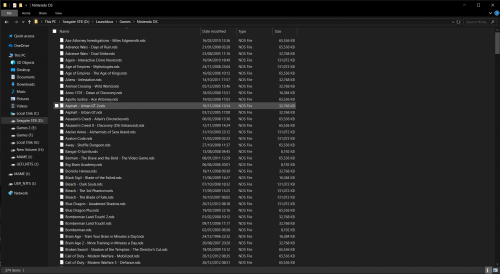
.thumb.png.a11cbb3b40c4a5b547c08faf055669f0.png)
.thumb.png.5dc67b35464c54f61e4062a9fa9215dc.png)
.thumb.png.d6e0b81b5bc9244ab20e52b60b09bd83.png)
.thumb.png.d199c78ebd7c4989f8bd0cc43634c6ad.png)
.thumb.png.b632d12cedbb8fcd111fa79cd0b8aa4a.png)
.thumb.png.626aef45b359a494c2de40f64416a1c1.png)
.thumb.png.10e1fc42d27945a79df2b710a1acc83b.png)
.thumb.png.d97039a6f00af295b5121c1ef86e6a95.png)
.thumb.png.f01393ddc9003c7870f33ead3ae754d5.png)
.thumb.png.a2b25b6dd4ea6f556110959a16a984a3.png)
.thumb.png.961dce9f7bf46443555eeaf955bdccfe.png)