-
Posts
12,648 -
Joined
-
Last visited
-
Days Won
38
Content Type
Profiles
Forums
Articles
Downloads
Gallery
Blogs
Everything posted by neil9000
-
If you used the fullset importer to import your fullset, then just go to Tools/create missing arcade playlists. By default they will be listed under Playlists in the dropdown menu in the left sidebar, you can right click and playlist and go to edit, and have it show up in the platform or platform category list if you want.
-

MAME Full Import+Filters - Delete ROM files not needed?
neil9000 replied to p1start's topic in Troubleshooting
Not really, technically they arent actually being imported as such, its just using the rompath you gave it and then just adds all working games, it doesnt actually check if you have the games as it is expected you have as its a "fullset importer". Also depending on the romset type you have deleting stuff can break games as other games may rely on other files. -
lol yeah we got some sort of bundle, it came with a shit load of games, first one we fired up was Rambo. Anyway i think we have derailed this thread enough. Feel free to join our discord server were you can just chat more freely about what you want to. https://discord.gg/Qw3aDP
-
Yeah speccy was my first also, me and my brother got one to share one xmas in the mid eighties, it changed my life.
-
Ah that i actually dont know as i just use a xinput controller, either a xbox one or a 8bitdo, or sometimes my arcade stick which i have set to dinput. My guess would be though that if your controls are already setup in Retroarch then it should just work, its just emulating the kempston Joystick in the core, so whatever controls you already have setup "should" work and be emulated to use kempston just like a controller would. You may just need to change the controls slightly in the quick menu for the fuse core and just save a core remap. As long as your controls are working in the UI then it shouldnt be a problem to map them correctly for the Fuse core and emulate the Kempston Joystick.
-
@Johnny T See in this first image i have user 1 device type set to Kempston. Treasure island dizzy wants K to start the game with Kempston control, as you can see at the bottom of the screen So just bring up the onscreen keyboard with select/back and navigate to k and press the button.
-
What i do for spectrum is set the controller to "Kempston" most games support the joystick and you just need to press the relevant key in the main menu of the game to start the game with Kempston controls, its often K or a number, just bring up the onscreen keyboard with select/back and press whatever button that game wants to start the game with Kempston control.
-
Yeah although Retroarch is a frontent for libretro cores it doesnt need to be used as such. When using it through Launchbox/Bigbox you dont need to see its UI if you dont want to, launchbox/Bigbox will simply load straight to the game skipping the UI. As for setting the controls @Retro808 is mostly right there, do what he said to setup your actual controller in retroarch, but the per game controls are done through the quick menu not the main menu. When you have a game loaded you get access to a different menu the "quick menu" so load a game you want to edit controls on then hit F1 or the guide button on your controller, and you will automatically be in the quick menu, scroll to controls in that menu and change them, then in the same menu is a "save core remap" and a "save game remap" option, just choose the one you want and that will save and auto load that config next time you load that core/game.
-
The cave games are part of the MAME romset so if you have a full MAME romset then they will be automatically imported into Launchbox and will be added to a playlist.
-
If you have your login details in Launchbox the option to download videos will be there, if they are not showing in Bigbox then you either didnt download any, or the theme/view you are currently using doesnt use videos.
-
Thats not true, The game will always load with the core you specified in Launchbox. You can do what you are saying if you are just loading games from the retroarch UI, but not when loading from Launchbox. Launchbox is telling retroarch what core to load via the commandline when you start a game.
-
Currently that is the only issue that has been noticed with insider builds, myself and another mod run them and the issue you have is the only one we have seen, and is easily worked around by dragging and dropping the files instead. Microsoft is changing the way explorer works, and although to us it looks the same as it always did, its actually different behind the scenes, so they clearly have some issues to sort out with it.
-
I am going to assume you are running Windows 10 insider builds,correct? I have this issue as well and its Windows related, the way round it is to just drag and drop the files you want to import onto the Launchbox window and start the import wizard that way.
-
Also its worth noting that cps3 games will need a chd also usually.
-
1) Use the audit tool, just pick a platform then tools/audit platform name, duplicates should be highlighted there. 2) I t just removes the metadata from the platform name.xml. However there is o option in the options to actually delete the rom at the same time that you can turn on if you want. 3) Personaly i just imported the (USA) roms for all my platforms so i didnt really need to do any further work, games with revisions were automatically combined to one entry at import. If you want to filter and such though that is what the audit tool i mentioned in 1) is for there are various ways to sort that sheet and you can hide/delete games directly from it.
-
Yeah if you are a regular user then i would certainly recommend getting a new license, the program is updated all the time with new features, and as i say has a all new UI also which can be themed as well now, here is how mine looks.
-
Unfortunately if your license has expired then no you cant install any updates. You can still do what you want to do but it will be a manual process per game, or the other easy way is what you said you didnt want to do in your first post and add a second retroarch, it can still use the same retroarch.exe just name it something like retroarch 2. Then you can hold ctrl and click on all the games you want to change and bulk edit them to the other emulator. This is all much simpler and optimized in the current versions and we have a whole new UI, the one you are using is now obsolete.
-
Actually looking at your image again i just noticed that you are using the old version of Launchbox, so old by the looks of it that it doesnt have the feature that im telling you to do in it. Sorry about that.
-
Yeah, all i did was add another "Super Nintendo Entertainment System" entry like you have in your image and i now get the choice of which core to use in the right click launch with menu. As you can see in this image i have highlighted my current entry, then you can see i have added a new one for snes9x at the bottom. Try clicking to another platform first then coming back to it.
-
You can simply go to Tools/Manage Emulators double click Retroarch and go to the associated platform tab, scroll to the bottom and just add another entry with the same system name but with the different core set, then you can right click a game go to launch with/retroarch/name of core. Like this.Alternatively you can right click a game and go to edit then the emulation tab and check the box for command line and add the command for loading another core there and it will work for just that game.
-
OK, well your issue there is that 16GB is nowhere near a full MAME romset, it looks like you have a handpicked collection of roms so you shouldnt be using the fullset importer, that is stictly for a fullset. So its likely the games that are not loading you dont actually have. Also you will need to no what romset version your roms are from, and use the matching version of the emulator or they likely wont work. Also also, depending on the type of roms you actually have (there are 3 types, merged, non-merged and split) you may not have the required bios files to run those games. Also another thing have you told MAME where your roms are stored as it needs to know this in order to load them. There are lots of potential issues here as to why they dont load.
-
Launchbox doesnt download any roms, you have to supply them yourself.
-
Hmm, thats a interesting question that i havent ever seen asked before so actually have no idea as to the answer to your question im afraid. Obviously a yearly license granted you to updates for a year and that has now expired so you are no longer entitled to any updates, but you could of course of downloaded updates up to two weeks ago, but now you cant, hmmm. I have passed this thread onto @Jason Carr who will be able to provide you with a official response and stance on this, unfortunately im unable to speculate on business issues as its none of mine.
-
I have never seen that before, what was you doing at the time?



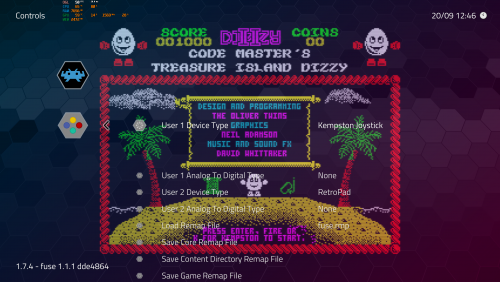
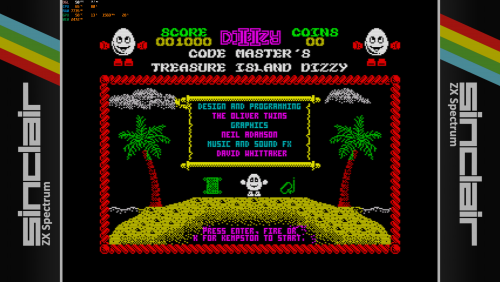
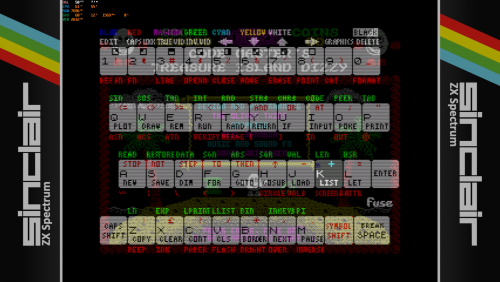

.thumb.png.0828cf0a57538254124fb541cf6c2247.png)
.thumb.png.95bcbf72966b4b3e60be0c5885fdc052.png)

.thumb.png.18afb7f18a45c7f263c3df581dda22b4.png)