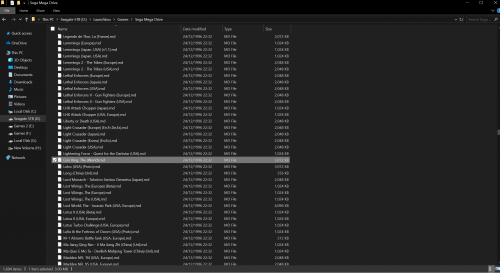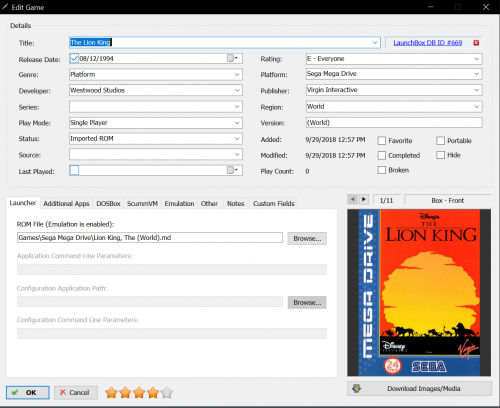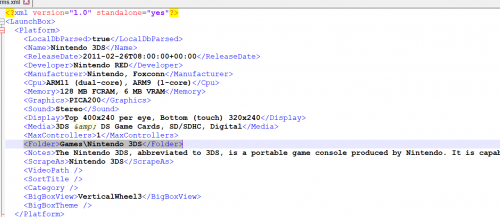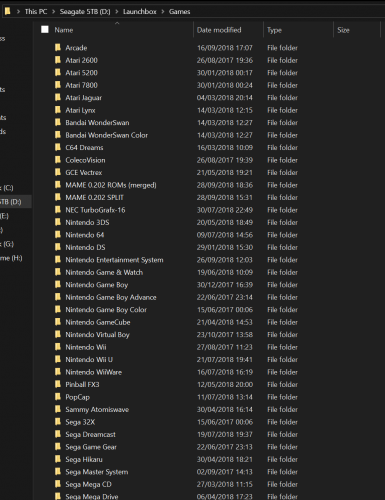-
Posts
12,648 -
Joined
-
Last visited
-
Days Won
38
Content Type
Profiles
Forums
Articles
Downloads
Gallery
Blogs
Everything posted by neil9000
-
There is absolutely no need for you to stop posting here. The original post was simply deleted as we dont want to be offering exposure to someone who's business is illegal and has the Launchbox name associated with it. Feel free to post on any topic you like, we are aware of the person in question from the original post and just prefer there was no information or mentions of him on our forums.
-
Its in the current betas, but not officially released yet.
-
You need to also click on the associated platform tab and type in the platform the emulator is for.
-
Yep, and monkus's bat is strictly for non-merged, if you used it on another set type you will be missing required files anyway.
-
Yeah monkus's no filler is designed for a non-merged set as all the roms in that set are self contained zips so dont rely on other zips to run like the other two types. As @DOS76 said if you want to handpick games out of a set or use something like the no filler bat then non-merged is what you want as its as simple as copying the game name.zip out, that is a lot more complicated with the other two set types as the game.zips also rely on other zips to run the game.
-
Yep, i recently changed to a merged set after the MAME overhaul in Launchbox as my non-merged set was over 100GB and my new merged set is aroung 60GB, with no perceivable difference in Launchbox, all the same games work and i saved around 40GB of space.
-
Hmm, you have much better specs than me. Not sure what to tell you there, i have my Launchbox on a 5400rpm mechanical drive but my image caches on my OS SSD drive. Bigbox takes less than 10 seconds to load for me, and is then smooth as butter.
-
I have aroung 15,500 games in my library and it runs just fine. What are your specs?
-
I just googled it and it does look like you need the sample for that game.
-
Some games also need "samples" which are sound files, im not sure if that is specifically one of them but it sounds like it.
-

"Configure" is Greyed Out when Selecting Games
neil9000 replied to marina's topic in Troubleshooting
You need to load a game in retroarch first with the core you want to adjust. then go to the quick menu with either F1 or the guide button on the controller. there are many options here that are only available with a game and core loaded. Go to options to change the resolution although it cant be changed much, its consoles that are 3D that can have resolutions changed. Then back out and go to shaders and pick your shader and save it as a core preset in the same menu.Back back out a menu and down to Overides.Save core overide, all those setting will now autoload when you start a snes game. If you want to change stuff for a specific game do all the same, but in the overide menu save a game overide instead. -
Cool, glad i could help.
-
Each theme has several "views", go to options then keyboard or controller depending on what you use and set a button to "switch view" go back to that view and use the button you just set to cycle through the views to the one you want.
-
You are in the wrong view there, that is the defaulf wall view,just switch the view there.
-
It wont do anything unless you explicitly tell it to. It simply lists all the games in a platform and all the relative information like images present for the games, if the games have videos, if they are attached to a database ID etc. you can sort by any cell by clicking on it at the top of the window.
-
There has been no update released this morning, but yes that is correct as of Launchbox 8.6 the old interface has been replaced permanently with what was called the .Next interface previously.
-

"Configure" is Greyed Out when Selecting Games
neil9000 replied to marina's topic in Troubleshooting
Hi and welcome to the community. The configure option in the right click menu is for DOSBOX games really and not emulated games. Any emulator needs it settings setup in the emulator itself first, in your case retroarch, so you will need to set everything up there then save a core overide in the Retroarch UI. That config will then be autoloaded everytime that core is loaded in Retroarch. -
Yeah there seems to be a weird bug with MAMEUI that when a game is loaded via the command line rather than its own UI the mame.ini in the ini folder isnt read for some reason, so it needs to be copied to the root folder then its read as normal, strange but there you go. Glad you got it all working now.
-
Well all the image downloads have checkboxes on them, just uncheck the image types you dont want. So for example uncheck everything except Box-Front and only box front images will be downloaded. Then if you have games missing box-front after you can highlight all those games missing the image and specify a different image type for those games by unchecking box-front and checking the box on a different image type.
-
You can use the audit tool. Just click on the platform in the sidebar then go to Tools/Audit Name of Platform. When the audit window opens click on the database id which should bring all the games without database ids to the top of the list, you can then highlite them and right click and search for metadata/images which will open the wizard for just those highlighted games. See in this image scroll all the way to the right then click the "Launchbox Games Database ID" tag at the top to sort unmatched games to the top.
-
Those rom paths there are correct though, that bottom image with your folder is Launchbox/Games/Sega Genesis, and in the screenshot above that the path is Games/Sega Genesis which is the same. Its the same in mine, and my setup is on my D drive, but Launchbox doesnt care as its in the Launchbox folder so is a relative path. The error in your first image is actually saying your emulator path isnt correct, not your rom path.
-
That is actually correct, if everything was in the Launchbox folder it will use relative paths not absolute ones, so Games/ is just the games folder inside of the Launchbox folder, it doesnt actually need the drive letter as its looking inside of its own folder so the drive letter doesnt matter.
-
I cant exactly help with this issue but no there is no option in Launchbox/Bigbox that will interfere with this unless you have specifically setup your mame emu with some sort of extra command lines. Although you say you are using MAMEUI, you can try copying the mame.ini out of the ini folder and into the root MAMEUI folder and see if that helps.
-
There is a option in Options/Views to remember separate views per platform.
-

RetroHumanoid Cinematics & Refried Theme
neil9000 replied to RetroHumanoid's topic in Big Box Custom Themes
Ill check it out.




.thumb.png.c6b552e9d4245f62071304a1581c62ed.png)
.thumb.png.a1bf9b3d6c25f6eef2030c3ae39d5adb.png)
.thumb.png.64a3382b9f2ff2a6007a1e01ee228800.png)
.thumb.png.5a9507e8cd0e1281b6e8c5aae25c2bd9.png)
.thumb.png.4e84f3ce0a2de7a6f36eba04b117e854.png)
.thumb.png.660f45230ae41c0421f919f2b653c25e.png)
.thumb.png.317a26d4c6cf4107f97b936b53efa047.png)