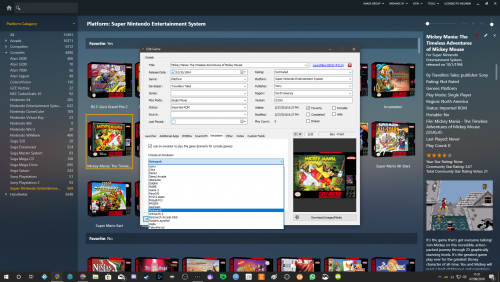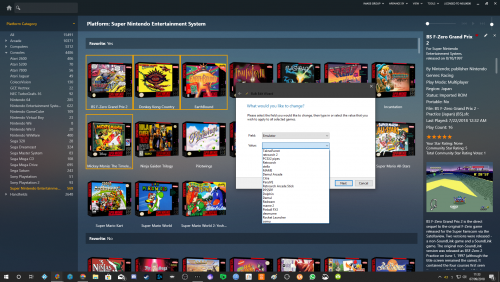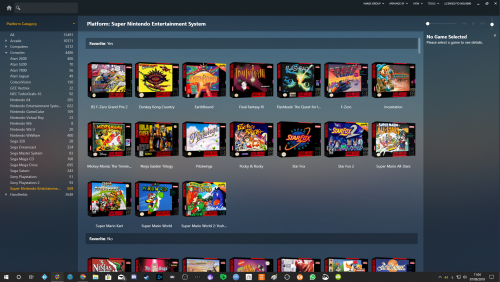-
Posts
12,648 -
Joined
-
Last visited
-
Days Won
38
Content Type
Profiles
Forums
Articles
Downloads
Gallery
Blogs
Everything posted by neil9000
-
You will need a specific "No Nag" version of MAME to get rid of those screens.
-
Yeah there is no real way to know what your romset is. Your best bet would be to hunt down a romset that you know the version of, then grab the matching version of the emulator for it. The roms change over time so what used to work in a older MAME might not work in the current ones and vice versa.
-
No, my mame romset is 0.201 and my mame emulator is also 0.201 so all the games that are supposed to work do. Of course there are thousands that dont work in any version of the emulator, but as long as your romset version matches the mame emulator version then all the games that are supposed to work will.
-
lol, yep that will do it. Well glad that one is solved.
-
Yeah i personaly had control issues when i tried it also, thats why i dont and just stick to regular MAME.
-
You have never been able to choose a emulator from the sidebar, im not quite sure what you are talking about here. Here is how mine looks normally, i only changed it in that image above to demonstrate to you what may be happening on your system. But as i said above a image would help me understand this a lot better than you trying to explain it to me, so if you dont mind.
-
-
I personally dont use the MAME core in retroarch as i found it a bit fiddily also. As to the widescreen issue you need to set it to core provided in options/wideo, its probably currently set to 16:9 by the sounds of it. As forcontrols you set them the same way you do in standalone mame, use tab to bring up the MAME menu and set the controls there.
-
-
Can you show a image of what you mean, all the systems you import should be listed there unless you used the dropdown and changed what shows there.
-
A beta was released today that fixes this, so they only show under arcade if you are using platform categorys, or under playlists, not mixed in with the platforms.
-

ZX Spin like spectrum emulator, don't startup.
neil9000 replied to hawckmoon's topic in Troubleshooting
Click on a game, then ctrl A to highlight them all, right click one and go to edit. Click next,then in the dropdown choose emulator, then in the second dropdown the emulator you want to use. -
You can change what a emulator a game uses on a per game basis if you want, just right click it and go to edit, then the emulation tab and use the dropdown to change the emulator. You can also do it in bulk by holding ctrl and clicking on multiple games, then right click one and go toedit again, this will now open the bulk edit wizard, click next then in the dropdown choose emulator, which will spawn a second dropdown in which you choose the emulator.
-
If you google unecm you should find some tools, i cant link directly here as they are normally on rom sites, but google is your friend.
-
Also we recommend the no intro sets as they are all known working roms, unlike the set you were using by the looks of it, but i have the no intro set for GG and i dont have the mickey mouse game and chase hq in it like you mentioned previously.
-
For all the favorite and playlist questions, You can as you say mark games as favorites, and in bigbox there is a option to show the favorited games first in a wheel if you want, same in Launchbox, you can use the "arrange by" dropdown to sort by favorites like i have here. As for adding them as a platform that would be complicated, which is why we have playlists, so you could create a playlist that auto populates with games marked as favourites. This is easy to do, just right click a game you have favorited and choose the add to playlist option, then new playlist. Add in a name and such on the first tab then go to the auto populate tab and make like this below image, this will be updated on the fly as you make new fovourites. As for adding other platform games to those playlist you have then na, those are strictly for arcade games and are part of the program (allthough they can of course be deleted if you dont want them). But you can create playlist like i said above by just right clicking a game and choosing the playlist option. For your exit issue try copy and pasting this into the auto hotkey tab of the manage emulator screen for that emulator. ; This section closes Demul when pressing Escape $Esc:: { Process, Close, {{{StartupEXE}}} } So it should look like this. As for the startup videos i think they use things like adobe premier and the like. You can grab stsrtup videos from here, https://forums.launchbox-app.com/files/category/7-big-box-startup-videos/ Hope that helps.
-
lol, i have just woke up and read this and was about to say the same. Also even the games you have there that are nor ecm'd only have the .bin file, they will also need the matching .cue file to go with them.
-

Installer VS Zipped Archive For Emulators
neil9000 replied to bvcbcvbcvbcvbvcbvcbcv's topic in Noobs
-
-
-
-
-




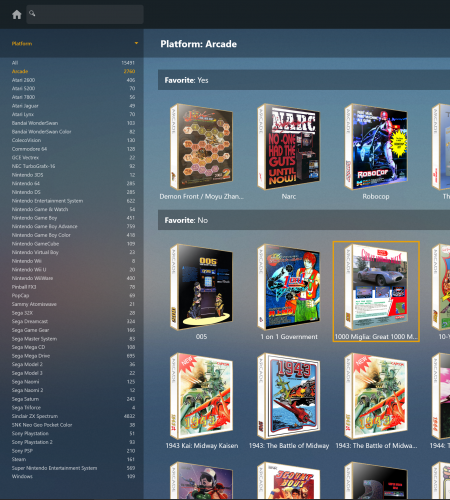

.thumb.png.2e9963e32c12555583b5635fb00170f5.png)