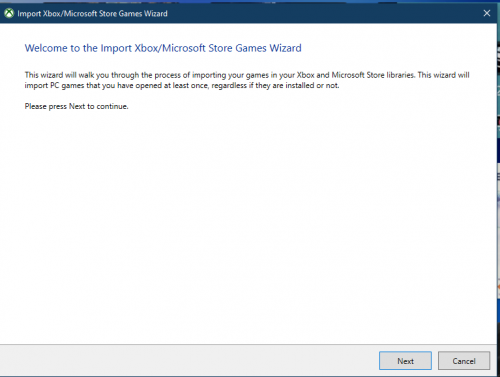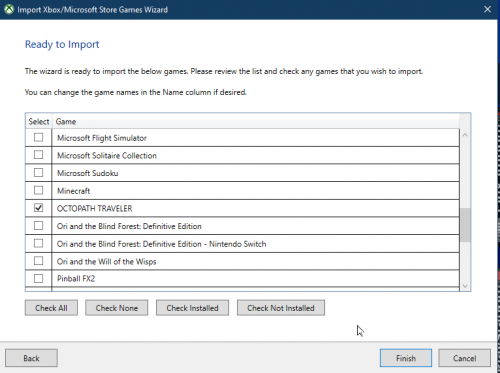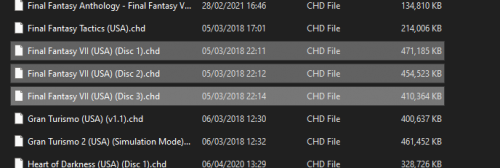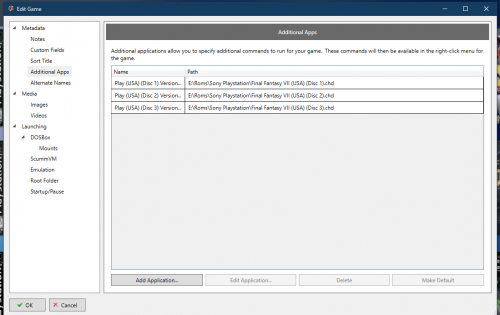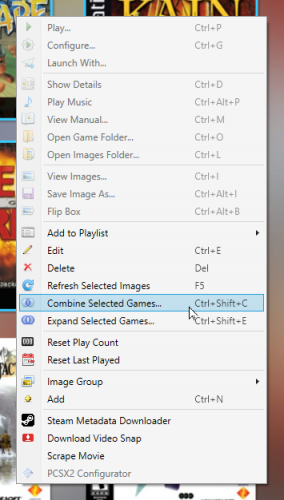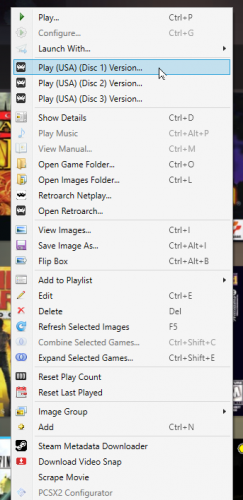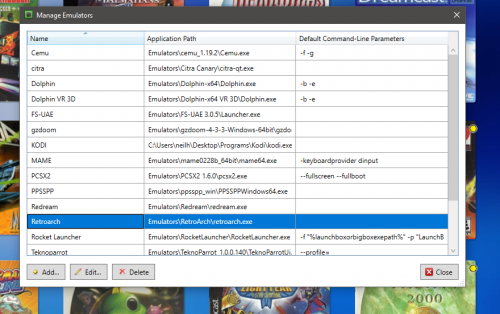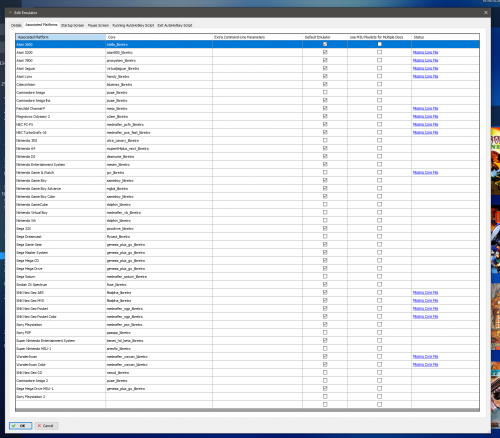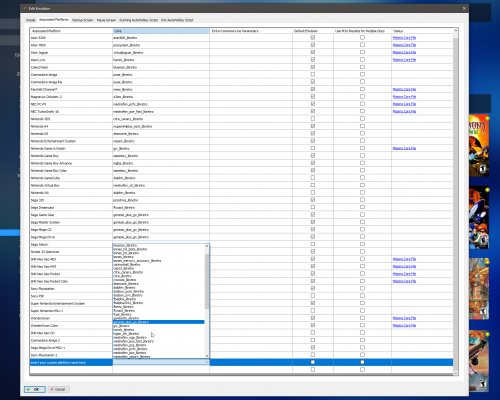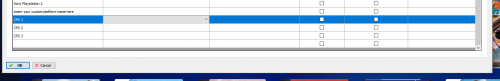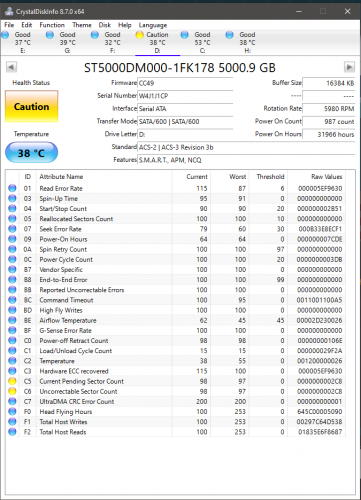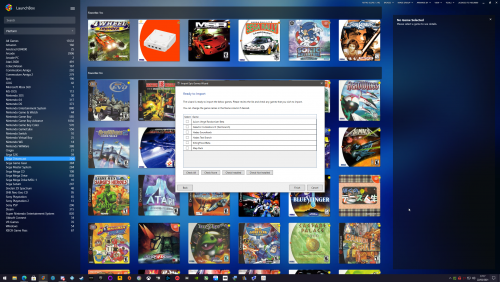-
Posts
12,648 -
Joined
-
Last visited
-
Days Won
38
Content Type
Profiles
Forums
Articles
Downloads
Gallery
Blogs
Everything posted by neil9000
-

[EmuMovies] Super Nintendo Video Snaps Updated (v2.2)
neil9000 replied to circo's topic in Game Media
Yeah that is high quality, its actually double the real resolution of a snes after all. -
That's why we filter MAME by default, there is a ton of junk that nobody actually wants there. Those "machines" are actually in the romset, there is a ton of business software, as well as all sorts of other very niche things like calculators and cash machine software in a full MAME romset.
-
Or update to the beta and test it now, ball is completely in your court.
-
You need to of launched the games in question for them to actually appear on your microsoft account, and therefore be imported. This is clearly stated on the very first page of the Gamepass import wizard. They can then be imported as normal.
-
Just change the drive letter in Windows so it matches the old one.
-
Your roms need to be named correctly, like (Disc 1), (Disc 2) etc, then simply have the "combine roms with matching names" option enabled in the import wizard, (it's on by default). If you already have games imported that you want to combine, hold CTRL and click on them to highlight them, then right click one and choose "combine selected games" .
-
I deleted your duplicate post, and moved this one to the correct forum section. Launchbox already allows for picking a disc from the right click menu.
-

Possible to speed up LaunchBox / BigBox load up times?
neil9000 replied to DonkyKong's topic in Troubleshooting
At no point did i say you can not air your views, what i said was that insinuating that the speed of Launchbox was being ignored was lets be honest, a outright lie. It is constantly being optimized and getting speed increases. As i said my setup loads in 15 seconds from a mechanical drive, and i find that perfectly acceptable, but all setups will vary, and the more data you add to it, the longer its going to take, that's just a fact. -
Yup, and this is exactly the reason we do not provide support for builds you may of downloaded somewhere that came with Launchbox. These forums are for Launchbox support, not support for a build put together by some random person on the internet, as troubleshooting such a build is virtually impossible, especially when the user doesnt understand how the build they have was put together in the first place or what does what. You might be better off taking the roms from your build and starting with a fresh install of Launchbox.
-

Possible to speed up LaunchBox / BigBox load up times?
neil9000 replied to DonkyKong's topic in Troubleshooting
Speeding up things in both Launchbox and Bigbox is always a priority, insinuating it isnt a priority is uncalled for. Launchbox does require fairly beefy system specs, it is not a program designed to run on a toaster (not saying that is what you personally have). My Launchbox with around 14,000 games running from a mechanical 5400rpm HDD takes 15 seconds to load and i notice nothing happening in the background while editing and the like. On my SSD it loads in around 5 seconds and again i dont notice anything untoward's while in the program. What are your system specs and what sort of drive is Launchbox on? Also what is your game count. -
Arcade machines are not cart/CD systems, they didnt come in small boxes with covers, you want to use Advertisement Flyer - Front for arcade games. As for both of your other two issues they both sound like badly named roms, can you show us how those files are named please? Our database is completely user maintained, and anyone can add games and images to it (although they will need to be approved by a certain amount of moderators first, and will take another 24 hours after being accepted to be scrapable from within Launchbox itself). LaunchBox Games Database (launchbox-app.com)
-
That doesn't necessarily give us the information we need either though. For example take the Super Nintendo MSU-1 platform. That would be a custom named platform, that is scraped as Super Nintendo Entertainment System, but the core you are currently using for actual SNES games may not support MSU-1 games, so you would need to specify a core to use that actually runs those games, if Launchbox just "assumed" it should use the same snes core that is already used due to the "scrape as" being the same platform, then that system wouldn't work, and in this case as it was "automatic" the user would have no clue as top why it doesn't work. So having the user input that information means that we get the actual correct info, but it also teaches the user that the same process is needed for other platforms, as there are platforms out there that people import that are not in our database at all, so even the "scrape as" wouldn't work in those cases. Launchbox is designed to be as user friendly as possible, and to get your games imported as quickly and easily as we can, but not absolutely everything can be done automatically, and in those cases we prefer to require some user input, than to guess at what a user is doing, getting it wrong and having to have the user go through the process again because of a mistake the program made. It may sound a little harsh, but it's better for a user to make a mistake than the program to make it, as the user can learn from it, while the program will come to the same conclusion every time, regardless if it was correct or not.
-
No, it doesn't. For one what core you use for which platform is completely up to you, while we do have defaults for some of the more common platforms, but they are not all covered, and especially platforms just created by you that do not actually exist in the real world, and users may also prefer to use other cores, so that is all editable. Secondly, when using custom names, we have no idea as to what the platform you are importing for is. OK in your case it may be pretty easy to work out, but that's certainly not always the case, some people use all sorts of weird naming and abbreviations for there systems which we could never be expected to understand and decipher, so we make no guess work there, its on the user to specify. The import wizard DOES automate a lot of the import process, but some things will always need manual intervention, especially when going rogue and using non standard naming schemes that have no equivalent emulators/cores as the systems do not exist.
-
Thats the correct name. What happens when you launch a game, nothing at all or it launches in Nestopia?
-
Have you changed the core to use in the associated platform tab for your Retroarch emulator entry? It will be Nestopia by default i think, it just needs switching to use mesen instead.
-

Got an error when using MinimalX 6.1 theme
neil9000 replied to kritvichu's topic in Big Box Custom Themes
The theme needs updating, but the creator hasnt been around these parts for a long time, so unfortunately i dont see that happening. -

Added games for PS1 before extracting. Am I an idiot?
neil9000 replied to baghead2004's topic in Noobs
That will depend on whats in the zip, i have seen games with dozens of different files in them. If using retroarch you could also convert them all to CHD you will get good file size savings and they dont need unzipping at all. -
You are really making this harder than it is, and are not understanding how things work. I have explained twice now that you only need one instance of Retroarch in Launchbox, and you than add all the systems that are going to use it in the associated platforms tab, and like i said in my first reply, if a platform isnt there by default simply scroll to the empty cell at the bottom of the list and type it in and pick a core to use with it, it really couldn't be made any simpler. One Retroarch entry. Being used for all of these different systems. You can type any platform in the empty cell at the bottom, and pick your core. See i just added all three systems here.
-
Because they are not systems, they are Arcade boards, They are simply Arcade games and nothing more. Neo Geo is slightly different in that the home and arcade systems used the same hardware and games, it is only the bios that is different. As to the games not loading, do they run in Retroarch itself? as i see you are using the 2012 core, thats obviously very old, what romset are your roms for? Also i see you named the emulator Retroarch - CPS1, thats not needed, just call it Retroarch and it can be used for dozens of systems, you dont need a separate emulator entry for every system, and because you havent named it correctly the associated platforms list is empty, if you name it Retroarch, that list will be pre-populated with dozens of systems and with some default suggested cores (which you can of course change to your liking).
-
You dont have to choose a platform from the dropdown list, you can type anything you like into the box, and when you do so a new dropdown will spawn allowing you to "scrape as" set that to Arcade so that Launchbox scrapes them as the correct platform. As for using Retroarch for them, go to tools/manage emulators and add Retroarch, and call it that as well as you will get extra options and it will be auto configured, then in the same edit emulator window go to the "Associated Platforms" tab, this is where you specify the cores for systems. As you will be using custom Platform names you will need to add them, so just scroll down to the empty cell at the bottom and double click in the Platform box and type the name (this must EXACTLT match what you called the platform when you imported it), then double click the core box next to it and select a core from the list of your currently installed cores, repeat for your other systems.
-
Havent seen anything myself. Id check the health of the drive, id suggest crystal disk info. As you can see below it shows i have a issue with my D drive (not worried about the data as its a dedicated Xbox gamepass drive), but it may give you a indication as to any upcoming issues.
-
Just tried here via google and it logged me straight in, didnt even need to do my email and password.
-
FYI if you log into to Epic through Google you dont need to do the captcha.