-
Posts
2,833 -
Joined
-
Last visited
-
Days Won
141
Content Type
Profiles
Forums
Articles
Downloads
Gallery
Blogs
Posts posted by faeran
-
-
-
1 hour ago, cyrheys said:
Hello, at first I apologize in advance for my English,
I am a French user and I love your very original and nice theme.
However, I currently encounter two problems:
1: In the NES view, when I browse my games and I stop on one of them, I do not see the description (field notes) appear as can be seen in your video trailer below from 32 second.
I tried to change witch another Nes view, but it seems that there is only one Gamelist view available per platform in coverbox.
This video bellow captured from my configuration show you how it is displayed for me
2: In some views, like Sega Saturn or Dreamcast when I browse my games and I stop on one of them the list of games does not disappear to flip and let appear the BoxFront and the disc as we can see in your video trailer below
This video bellow captured from my configuration show you how it is displayed for me :
Could you tell me if I missed something or how I could do to see the same display as in your fantastics coverbox's video trailers ?
Hi @cyrheys. Coverbox used to be many different themes. Each system, its own theme. During that time, I made a few different themes for the same platform with alternative views (like the NES one you saw in the video.
With the release of LaunchBox 9.4 I was able to combine the 20+ themes into one, making it much easier to set everything up. The downside, was that I had to choose only 1 text view per system (this is a BigBox limitation). The compromise is that there's a folder called Alternate, which houses the alternate views that I didn't use the official release of CoverBox 2.0.
You can find this location here:
Launchbox\Themes\CoverBox\Views\TextGamesView\Alternate
Copy and paste any of the views from in here, into the TextGamesView folder and overwrite.
Just note: The reason I decided to remove the boxart/cart from the Sega views is that it makes the game details page useless, as you won't be able to see the menu.
-
PausePie
View File
PausePie is a simple pause theme for LaunchBox/BigBox based off of the RetroPie system menu. A simple text based menu system overlays a slightly blurred background image of the game.
Installation Instructions
- Extract the PausePie folder into your LaunchBox\PauseThemes folder
- Go into the PausePie folder and install the Primus-Demo.otf font
- Open LaunchBox or BigBox and change the Pause Theme to PausePie
-
Submitter
-
Submitted08/18/2019
-
Category
-
 3
3
-
 1
1
-
-
-
Retrotastic has been updated on the forums to version 2.03. I have updated the theme to the newest themer plugin (version 3.9.4)
-
 1
1
-
 1
1
-
-
2 hours ago, Thinman123 said:
How can i remove the cart image from the SNES games list view?
Delete the following file:
Launchbox\Themes\Radiance\Views\TextGamesView\Super Nintendo Entertainment System.xaml
Or edit that file to remove the following code:
<Image Grid.Column="1" VerticalAlignment="Bottom" Source="{Binding Path=ActiveGame.CartFrontImagePath}"> <Image.Effect> <DropShadowEffect ShadowDepth="5" Direction="325" BlurRadius="15" Opacity="0.5" Color="Black" /> </Image.Effect> </Image>
-
 1
1
-
-
On 6/13/2019 at 12:37 PM, Xirvet said:
I really enjoy this theme but something's been bothering me and that's that despite the screenshots showing icons for ESRB, genre, play modes and star rating, I can only seem to get the star rating icon, in fact the files in the latest download ONLY have the star rating so I was wondering how to get those additionnal icons back in
Hi @Xirvet. Not entirely sure why they wouldn't be showing up for you.
Look in the Retrotastic plugins folder, and edit the Ao.Bigbox.Themer.v3_9_2.dll.config file in a text editor.
Make sure it says this near the top: <add key="Setting.AllowResourceOverrides" value="True" /> . If it's set to false, change it to True. the themer plugin is supposed to take care of all the logic behind displaying these images.
-
On 6/8/2019 at 5:11 PM, MetalRaven said:
is this theme available for everyone yet? do you have plans to release it soon? thanks.
It's not currently available. It's not really a theme for every situation, as it requires custom banners for every game in your library.
I've completed an alternate game view that includes video playback, and the text list view. Here's a video showing them off.
-
Unfortunately, the larger image was more of an experiment that didn't work out. I left the image in there just in case I wanted to revisit in the future.
If I get some time, I may look into adding it to a new platform view.
-
16 hours ago, bbweiners said:
@faeran This looks cool. I'm assuming this uses the wheel for navigation. (I'm not sure how else you'd do it). So my question is, how do you get the wheel images to be so clear? Any time that I try to make a wheel image large like you have, it always looks blurry.
Thanks!
Thanks @bbweiners. You are right. Just add MaxVerticalImageResolutionOverride into your CoverFlow, and play around with a suitable number to match your images.
-
 1
1
-
-
12 hours ago, bundangdon said:
Wow, another very nice looking theme! I'm not sure if it's just me, but it would probably look better without the controllers in the middle, to give it a little more clean/polished look
Thanks. Unfortunately, the banners I'm creating are too far along to change now. I like seeing them, especially for the platforms I'm not too familiar with. However, anyone can create banners, they are just an image (384x1080) and not technically part of the theme.
6 hours ago, Rincewind said:Really like the Platform view, with the game view could the controller only display on the selected game or is it part of the banner itself?
Yes, the controller is just part of the banner images I've put together.
-
 1
1
-
-
Just wanted to share a video of a theme I've been working on. It started with the idea of seeing if I could get BigBox to run a theme with big, vertical banners as the main showcase. It has turned into a fun project, where I've been able to turn it into a functional theme that I'm currently using as my main. The theme itself uses custom made vertical banners for both platforms and games, which means a lot of work for me to populate banners for every game in my library.
Here's the video showcasing some of it in action.
-
 4
4
-
-
1 hour ago, eats7 said:
Is there any way to make the logos on the main platform page scroll all the way to the bottom and hide fully instead of just having them halfway down and transparent? Also when I go into a system is there a way to get the ticker to not start halfway through the text? All in all great job @faeran! Fantastic work.
Thanks @eats7. You can change the opacity of the animation to 0. Within the PlatformWheel1FiltersView.xaml file, change the opacity of the FlowControl to 0 after the 3 seconds mark. Here's the example:
<DoubleAnimationUsingKeyFrames Storyboard.TargetProperty="Opacity" Storyboard.TargetName="FlowControl"> <EasingDoubleKeyFrame KeyTime="0:0:0.2" Value="1" /> <EasingDoubleKeyFrame KeyTime="0:0:2" Value="1" /> <EasingDoubleKeyFrame KeyTime="0:0:3" Value="0" /> </DoubleAnimationUsingKeyFrames>
Sounds like you are referring to the horizontal scrolling text, this is a control that is built into LaunchBox. @Jason Carr, if you have time to look at the horizontal scrolling text control that you implemented, there seems to be an issue with the text not resetting back to the start position when a game is changed. This was not happening with the original helper control plugin.
-
18 hours ago, Krako13 said:
Hey, a big thanx for this wonderful theme ! some ideas for nexts platforms : ds/3ds/psp/ps3
I really like the clear logos platforms shown on the presentation video in bigbox instalation theme, could someone share these ?
Thanks @Krako13. The clear logos were created by @y2guru, and you can find them in the link below. I did create a few myself to fill in the gaps, but most are from Y2Guru's set.
-
1 hour ago, SirTay said:
Love this theme. I can't seem to get the theme to work for custom playlists though. For example, I've created a personal Top 20 playlist for SNES. Is there any way to associate the SNES theme for that playlist? Thanks!
Hi @SirTay. You'll need to go to these 2 locations:
Launchbox\Themes\CoverBox\Views\TextGamesView
Launchbox\Themes\CoverBox\Views\TextListViewFind the Super Nintendo Entertainment System file in both folders, and create a copy. Rename the copy to whatever your playlist is called.
-
11 minutes ago, Tromzy said:
I did and it still does not work...
The archive that you downloaded from the forums in the first post. You need to delete the current version of CoverBox completely from the Themes folder (the one that gets downloaded from the themes manager), and replace it with the CoverBox folder from the Archive.
This would be the only way to know for sure that you have all the necessary files needed for the new NEC TurboGrafx-16 theme.
-
 1
1
-
-
You will need to download the version of coverbox from the forums, as the version in the themes manager has not been updated yet.
-
@jrusso4587 and @Tromzy. Sounds like you guys are having the same sort of issue.
It will only find the platform specific theme if the name within LaunchBox is the same as the xaml files.
Check within both the TextGamesView and TextListView folders and make sure the files match your platform name.
The folders are in the Themes\CoverBox\Views folder.
-
-
Love it @Klopjero.
And glad to see you back @Scratcher. Your stuff is always amazing.
-
 1
1
-
-
10 hours ago, qu1r0s said:
@faeran Thanks for the response, now is leaving a blank space instead of the syllable.
It's not a big deal for me i can write those fields in capital letters or replace "Sin clasificar" for another synonymous in spanish. But if this is something general then everyone have the same issue with fighting games.
See if the latest update (version 0.3) fixes the issue. I made a number more changes to the font.
-
 1
1
-
-
18 hours ago, qu1r0s said:
Hey @faeran great theme, i've been playing around and found a very minor problem. If you write something under Genre, Play Mode or Rating fields with the syllable "fi" (in lower case) in "Textgameview" does not capitalize.
I attach an image where you can see this issue. Just happens with syllable "fi". If i directly write in capital letters there is no issue.
It was a foreign language character within the font that was causing issues. I've updated the theme with a change, let me know if it fixes the issue for you.
-
 1
1
-
-
On 4/30/2019 at 6:08 PM, Certifiedhalo said:
Hi Faeran, I installed the theme tonight and wanted to let you know that it’s one of the classiest themes released so far.
I use the list view rather than the sliding covers. One thing I wanted to ask if you know the answer. Is there anything in the xml I can edit to make the font in the game list a bit bigger?
Thanks in advance
Hi @Certifiedhalo. You would need to edit the TextListView.xaml file and edit the font size.
<lbsc:GameList Name="Items" FontSize="15">





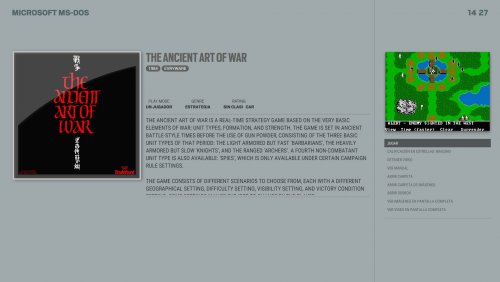
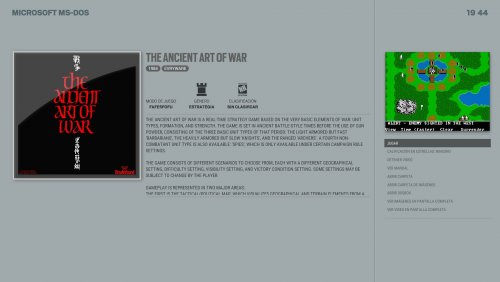
CoverBox
in Big Box Custom Themes
Posted
Unfortunately, it would be a great undertaking to convert this theme to 4:3.