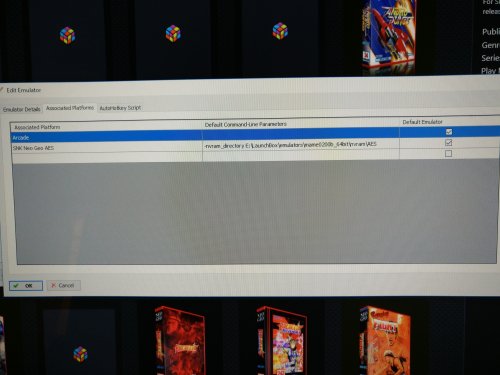Fablog
Members-
Posts
259 -
Joined
-
Last visited
Content Type
Profiles
Forums
Articles
Downloads
Gallery
Blogs
Everything posted by Fablog
-
Street Fighter V and x360ce no longer working after capcom update
Fablog replied to Bob Benson's topic in Games
I tried a lot of solution to solved this problem with windows games. What a lost of time and UCR was the best, but not perfect. I have an Ipac UIO with 2XU360. I don't want to waist more time so I did that. I have now 2 Xbox 360 joypads and it seem's working well. I will do more test in the next week's. -
Have you used Winipac to setup every buttons and joystick before?
-
I have the same setup and all is working. What's the PB exactly?
-
http://datomatic.no-intro.org http://redump.org/downloads/ Is it what you are looking for?
-
I won't do the promotion of any software for this kind of games for various reasons and I'm not so experienced about them. I would be too interested to see some tutorials about how to use them in Launchbox. I think it's sensible because some of those games are still in operation. Am I wrong?
-
...and sega Triforce, SegaEuropa-R, Sega RingEdge, Sega RingWide, Sega RingEdge 2... You could find a lot of information about arcade emulation Here
-
Canada, Quebec, Montreal
-
@Robin55, as usual great job mate! My Launchbox is full of your work
-
@Robin55, as always you did a very good job. Thank you!
-
I found the solution to use only one Mame for the AES and MVS mode if you have organized them in LB in 2 different systems. Add a line for your AES system in the emulator config window and pass additional parameters (see the uploaded image). The Unibios settings are keep in the Mame nvram directory. Create another nvram directory in Mame for the AES system only and open each game. It will create a new nvram for each game. It's possible to copy a nvram from a game and replace the nvram of the other games.
-
It seems I need to clone my Mame because I have the ROMs cloned and I have 2 different systems: AES and MVS. I can't figure how-to use only 1 Mame to do that.
-
Very good information, thanks! Should I make a clone of my Mame to be able to play in AES or MVS mode?
-
Thanks Lordmonkus. Can I play in AES mode with Mame or do I need to use Retroarch with the final burn core?
-
Hi guys, I have a Mame rom fullset and I'm wondering if I can play them in AES mode (console) thanks to Unibios? Thanks!
-
Try Screenscraper.
-
My bad, it was working. I created individuals settings file for some games without the hlsl settings. I deleted these files and no problemo. Thanks for the help and your hlsl settings
-
I change the raster.ini file but it's same as before. Do I need to specify somewhere that I want to use this preset?
-
Thanks a lot Lordmonkus! I used this thread because you talked about you HSLS settings in it ?
-
Guys, I'm trying to change my hlsl settings but Mame doesn't seem to use them. For example I want my corners rounded but when I play the corners are square! Below is my mame.ini settings I'm using with mame 0.200 no nag. What do you think? # # CORE CONFIGURATION OPTIONS # readconfig 1 writeconfig 0 # # CORE SEARCH PATH OPTIONS # homepath . rompath "D:\Arcade\MAME 0.196 CHDs (merged);D:\Arcade\MAME 0.200 ROMs (split)" hashpath hash samplepath samples artpath artwork ctrlrpath ctrlr inipath .;ini;ini/presets fontpath . cheatpath cheat crosshairpath crosshair pluginspath plugins languagepath language swpath software # # CORE OUTPUT DIRECTORY OPTIONS # cfg_directory cfg nvram_directory nvram input_directory inp state_directory sta snapshot_directory snap diff_directory diff comment_directory comments # # CORE STATE/PLAYBACK OPTIONS # state autosave 0 rewind 0 rewind_capacity 100 playback record record_timecode 0 exit_after_playback 0 mngwrite aviwrite wavwrite snapname %g/%i snapsize auto snapview internal snapbilinear 1 statename %g burnin 0 # # CORE PERFORMANCE OPTIONS # autoframeskip 0 frameskip 0 seconds_to_run 0 throttle 1 sleep 1 speed 1.0 refreshspeed 0 # # CORE RENDER OPTIONS # keepaspect 1 unevenstretch 1 unevenstretchx 0 unevenstretchy 0 autostretchxy 0 intoverscan 0 intscalex 0 intscaley 0 # # CORE ROTATION OPTIONS # rotate 1 ror 0 rol 0 autoror 0 autorol 0 flipx 0 flipy 0 # # CORE ARTWORK OPTIONS # artwork_crop 0 use_backdrops 1 use_overlays 1 use_bezels 1 use_cpanels 1 use_marquees 1 fallback_artwork override_artwork # # CORE SCREEN OPTIONS # brightness 1.0 contrast 1.0 gamma 1.0 pause_brightness 0.65 effect none # # CORE VECTOR OPTIONS # beam_width_min 1.0 beam_width_max 1.0 beam_intensity_weight 0 flicker 0 # # CORE SOUND OPTIONS # samplerate 48000 samples 1 volume 0 # # CORE INPUT OPTIONS # coin_lockout 1 ctrlr mouse 0 joystick 1 lightgun 0 multikeyboard 0 multimouse 0 steadykey 0 ui_active 0 offscreen_reload 0 joystick_map auto joystick_deadzone 0.3 joystick_saturation 0.85 natural 0 joystick_contradictory 0 coin_impulse 0 # # CORE INPUT AUTOMATIC ENABLE OPTIONS # paddle_device joystick adstick_device joystick pedal_device joystick dial_device mouse trackball_device mouse lightgun_device mouse positional_device joystick mouse_device mouse # # CORE DEBUGGING OPTIONS # verbose 0 log 0 oslog 0 debug 0 update_in_pause 0 debugscript # # CORE COMM OPTIONS # comm_localhost 0.0.0.0 comm_localport 15112 comm_remotehost 127.0.0.1 comm_remoteport 15112 comm_framesync 0 # # CORE MISC OPTIONS # drc 1 drc_use_c 0 drc_log_uml 0 drc_log_native 0 bios cheat 0 skip_gameinfo 1 uifont default ui cabinet ramsize confirm_quit 0 ui_mouse 1 language English nvram_save 1 # # SCRIPTING OPTIONS # autoboot_command autoboot_delay 0 autoboot_script console 0 plugins 1 plugin noplugin # # HTTP SERVER OPTIONS # http 0 http_port 8080 http_root web # # OSD KEYBOARD MAPPING OPTIONS # uimodekey SCRLOCK # # OSD FONT OPTIONS # uifontprovider auto # # OSD OUTPUT OPTIONS # output auto # # OSD INPUT OPTIONS # keyboardprovider auto mouseprovider auto lightgunprovider auto joystickprovider auto # # OSD DEBUGGING OPTIONS # debugger auto debugger_font auto debugger_font_size 0 watchdog 0 # # OSD PERFORMANCE OPTIONS # numprocessors auto bench 0 # # OSD VIDEO OPTIONS # #video bgfx video d3d numscreens 1 window 0 maximize 1 waitvsync 1 syncrefresh 1 monitorprovider auto # # OSD PER-WINDOW VIDEO OPTIONS # screen auto aspect auto resolution auto view auto screen0 auto aspect0 auto resolution0 auto view0 auto screen1 auto aspect1 auto resolution1 auto view1 auto screen2 auto aspect2 auto resolution2 auto view2 auto screen3 auto aspect3 auto resolution3 auto view3 auto # # OSD FULL SCREEN OPTIONS # switchres 0 # # OSD ACCELERATED VIDEO OPTIONS # filter 1 prescale 1 # # OpenGL-SPECIFIC OPTIONS # gl_forcepow2texture 0 gl_notexturerect 0 gl_vbo 1 gl_pbo 1 gl_glsl 0 gl_glsl_filter 1 glsl_shader_mame0 none glsl_shader_mame1 none glsl_shader_mame2 none glsl_shader_mame3 none glsl_shader_mame4 none glsl_shader_mame5 none glsl_shader_mame6 none glsl_shader_mame7 none glsl_shader_mame8 none glsl_shader_mame9 none glsl_shader_screen0 none glsl_shader_screen1 none glsl_shader_screen2 none glsl_shader_screen3 none glsl_shader_screen4 none glsl_shader_screen5 none glsl_shader_screen6 none glsl_shader_screen7 none glsl_shader_screen8 none glsl_shader_screen9 none # # OSD SOUND OPTIONS # sound auto audio_latency 2 # # PORTAUDIO OPTIONS # pa_api none pa_device none pa_latency 0 # # BGFX POST-PROCESSING OPTIONS # bgfx_path bgfx bgfx_backend auto bgfx_debug 0 bgfx_screen_chains crt-geom bgfx_shadow_mask slot-mask.png bgfx_avi_name auto # # WINDOWS PERFORMANCE OPTIONS # priority 0 profile 0 # # WINDOWS VIDEO OPTIONS # menu 0 # # DIRECT3D POST-PROCESSING OPTIONS # hlslpath hlsl hlsl_enable 1 hlsl_oversampling 0 hlsl_write auto hlsl_snap_width 2048 hlsl_snap_height 1536 shadow_mask_tile_mode 0 shadow_mask_alpha 0.0 shadow_mask_texture shadow-mask.png shadow_mask_x_count 6 shadow_mask_y_count 4 shadow_mask_usize 0.1875 shadow_mask_vsize 0.20 shadow_mask_uoffset 0.0 shadow_mask_voffset 0.0 distortion 0.20 cubic_distortion 0.0 distort_corner 0.05 round_corner 0.5 smooth_border 0.0 reflection 0.0 vignetting 0.25 scanline_alpha 0.60 scanline_size 1.0 scanline_height 1.40 scanline_variation 1.0 scanline_bright_scale 1.0 scanline_bright_offset 0.0 scanline_jitter 0.0 hum_bar_alpha 0.0 defocus 0.4,0.0 converge_x 0.0,0.0,0.0 converge_y 0.0,0.0,0.0 radial_converge_x 0.0,0.0,0.0 radial_converge_y 0.0,0.0,0.0 red_ratio 1.0,0.0,0.0 grn_ratio 0.0,1.0,0.0 blu_ratio 0.0,0.0,1.0 saturation 1.2 offset 0.0,0.0,0.0 scale 1.0,1.0,1.0 power 1.0,1.0,1.0 floor 0.0,0.0,0.0 phosphor_life 0.0,0.0,0.0 # # NTSC POST-PROCESSING OPTIONS # yiq_enable 0 yiq_jitter 0.0 yiq_cc 3.57954545 yiq_a 0.5 yiq_b 0.5 yiq_o 0.0 yiq_p 1.0 yiq_n 1.0 yiq_y 6.0 yiq_i 1.2 yiq_q 0.6 yiq_scan_time 52.6 yiq_phase_count 2 # # VECTOR POST-PROCESSING OPTIONS # vector_beam_smooth 0.0 vector_length_scale 0.5 vector_length_ratio 0.5 # # BLOOM POST-PROCESSING OPTIONS # bloom_blend_mode 0 bloom_scale 0.190 bloom_overdrive 1.0,1.0,1.0 bloom_lvl0_weight 1.0 bloom_lvl1_weight 0.64 bloom_lvl2_weight 0.32 bloom_lvl3_weight 0.16 bloom_lvl4_weight 0.08 bloom_lvl5_weight 0.06 bloom_lvl6_weight 0.04 bloom_lvl7_weight 0.02 bloom_lvl8_weight 0.01 # # FULL SCREEN OPTIONS # triplebuffer 0 full_screen_brightness 1.0 full_screen_contrast 1.0 full_screen_gamma 1.0 # # INPUT DEVICE OPTIONS # global_inputs 0 dual_lightgun 0
-
Retroarch Hatari Core (Atari ST) Crashing Issue
Fablog replied to Dreamwarrior77's topic in Troubleshooting
Good to know @Lordmonkus, thanks! If you don't know it yet, Dungeon Master is one of the best Atari ST games. I played it a lot when I was a child. -
Retroarch Hatari Core (Atari ST) Crashing Issue
Fablog replied to Dreamwarrior77's topic in Troubleshooting
@harryoke, I tried to configure Retroarch following what you said but no luck. I'm able to play with the Hatari standalone version so it's not a problem with the bios. Do we need need to configure the other paths in the hatari.cfg? Is it better to use Retroarch or the standalone version with Launchbox? Thanks -
Thanks @madk9, I like them a lot. Any chance you could add Captain Commando please? Ganbare! Marine Kun and Pokonyan! Balloon are missing too but I don't any flyer exist. Thanks