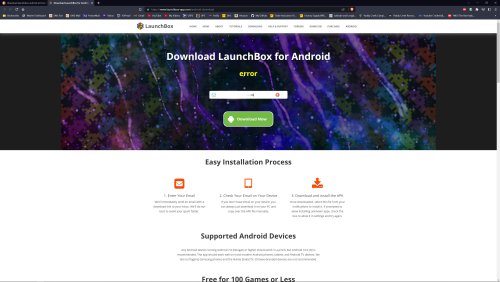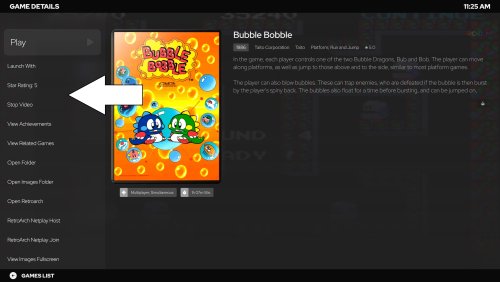-
Posts
1,141 -
Joined
-
Last visited
-
Days Won
1
Content Type
Profiles
Forums
Articles
Downloads
Gallery
Blogs
Everything posted by The Papaw
-
-

Unable to Download LB (Android Version)
The Papaw replied to The Papaw's topic in Website/Forum Support
Okay, I just sent email from a address @zizzlezazzle.com (one of my email servers) addressed to support@unbrokensoftware.com with Yahoo/Download in the Subject -

Unable to Download LB (Android Version)
The Papaw replied to The Papaw's topic in Website/Forum Support
@Jason Carr Hey Jason, still no email. I checked yahoo mail again and nothing there except the one the forums generated and sent me about your reply here. I have other email addresses I can use. I used the yahoo email due to it being the once I purchased both my licenses with and thought it would be needed for verification on your end. I had read on the LB Android page that I will probably need a new license as well, as the last version I had downloaded was v0.33. I plan on testing the LB Android apk on some new devices using the Rockchip 3588SoC CPU and ARM Mali-G610 GPU. So I might need the last couple versions actually. Any chance of that my friend? I had also sent an email to support@launchbox.com, if you fielding those those, I have gotten nothing back on that as well. I can email the support addy again using a different email or pm you here with alternate email addresses if you prefer. -
I was trying to download the android version of LB and after I enter my email, I get an error UPDATE: After waiting a while I was able to enter email and submit, but never get an email (yep, I checked spam folder as well)
-
Something is very strange, I think it is actually WMP. If I play the videos in question with Movies & TV player (not sure if that is the actual name of the newer windows player) or if I load it into Premiere Pro, I don't see any black border. So I tried changing the video player to VLC in BB and no more black border. Strange, I am not sure what would be the best way to approach this one, not for me personally, but other community folks that might be having this issue as well because of WMP. We already know CTC created themes doesn't play as well with VLC as well as it does with WMP.
- 834 comments
-
- bigbox
- custom bigbox themes
-
(and 1 more)
Tagged with:
-
no black borders, here is one of them from a game called "Dave" . Maybe when you have time you can test with it. Dave-01.mp4 I don't know if it will download right, after thought, so here is a zip of it Dave-01.7z I can convert all of them on my system, that helps me, but not folks that use the theme that may have the same issue, ya know?
- 834 comments
-
- bigbox
- custom bigbox themes
-
(and 1 more)
Tagged with:
-
- 834 comments
-
- bigbox
- custom bigbox themes
-
(and 1 more)
Tagged with:
-
It was. I noticed it is doing it on oddball sized videos (like from steam). I replaced one with a youtube video that was 1280x720 and it works fine, it seem to not be stretching the oddball ones quite right. I noticed the video options doesn't provide a stretch BOTH like images, is it only stretching it one way, like vertical only?? Just curious
- 834 comments
-
- bigbox
- custom bigbox themes
-
(and 1 more)
Tagged with:
-
@y2guru Howdy Dave: Not sure if it's a fix needed in CTC or error on my part. I just noticed that the last theme I did entirely with 2.5 has an issue with selected item video (HorizontalWheel1GamesView) isn't going full screen quite right. Looks right it CTC, I only see it after I publish it. It's like the video is either shifted left or cutting off about 30-40 pixels on the right side or not stretching correctly after it's published. Screenshot showing fanart (full screen, stretched) is working correct Fanart fades out and video fades in at 3 seconds it is missing on the right side (white arrow) All's fine in the platform views though with the same settings (full screen & stretch) Any ideas my friend?
- 834 comments
-
- bigbox
- custom bigbox themes
-
(and 1 more)
Tagged with:
-
Added note on beta 4 I found before rolling back to beta 3. When you launch a game in BB, the game launches but the game video audio continued to play
-
By "Stand Alone" are you meaning like PC games, games that need installed? No Touchscreen Quiz Games (not sure what you mean about these) About the only thing I have that are touch screen are games like fruit machines that I use the MFME emulator to play and Yes, I do have those on the NAS, but I use an actual touch screen PC (or other PC's using a mouse) for those. Not sure about the newer arcade game you are referring too, sorry
-
If you can run a VM on your NAS or something like that, you may be able to do something with it. The biggest issue that kept me from looking into it more was if you have multiple users and game saves being over written by another user. With most of the emulators that can be easily done with a little research.
-
Yes Sir, I mapped the shared folder in Windows, in my example I made the mapped drive "Y". Then I made a copy of my xml files, (just made a copy of the ..\Data\Platforms folder in case of mistakes ). I used Notepad++ to find and replace the portion of the path.. In the shared folder, just have a folder names Roms, then a folder for each platform within that, then drop the games into their respective folder Here is a copy of my Atari 7800 xml so you can take a peek at it: Atari 7800.xml
-
I am working on a karaoke project in LB/BB. Is there any type of scraper that can scrape mp3 music files I can get/use/modify?
-
I actually found them in an old backup if anyone needs them: for windows pocketcdg_libretro.dll for android libgame.libretro.pocketcdg.so
- 1 reply
-
- 1
-

-
I am looking for an older RA core for playin CD+MP3 karaoke files. The core is PocketCDG. The current version has not worked for a while and is not working and I have reported on RA's Github. The actual name of the core file for Windows is "pocketcdg_libretro.dll". I found the android version from about 2 years ago and it's working on android, so I am hoping if I can find an older windows version and it will work. Thx in advance
-
PSGC View File The PSGC theme has been updated with even more custom made Platform/Playlist backgrounds, Audio Clips and Controllers. New screenshots (1-10 basic theme 11-20 SE version) (see changelog below for all the info). PSGC was made to match one of my themes (skins) done for the PSMC media player. PSGC is a Netflix type theme that is great for a home theater experience. The custom colorful fanart backgrounds transition to random Platform/Game artwork on the left side of the screen and to Platform/Playlist/Game video snaps on the right side of the screen after a couple seconds. SE versions include all the bells and whistles; multiple views, textured backgrounds. SE users also have available to them: 13 platform/playlist audio packs, the platform/playlist video snaps, choice of backgrounds, custom badges that can be used in Launchbox, sound packs, custom made playlists used in the videos, and more. Listen to sample clips of the New voices Listen to sample clips with Reverb 380 Platform/Playlist Audio Clips 215 Platform Backgrounds and Devices Included: 65 Playlists Backgrounds and Devices 195 Conrollers/Keyboards Included: Requires BigBox Version 13 or above Updated Video: (11-20-23) Startup Video: Startup.mp4 Assets used in video (will link things as I upload everything): Startup Video PSGC Quiet Sound Pack Pause Theme is a slightly modified version of @Retro808's "Pulse Pause" theme Startup Theme is a modified and updated version of @Hazuki's "Starting The Game" theme NEW PSGC Video Snaps (work in progress) some custom made Playlist videos Assets used in theme: many COLORFUL Hardware PNG media for devices (thx @viking) And I can't forget @y2guru for the incredible job he has done with CTC, thanks Dave Comments, reviews, questions and suggestions are always welcome! Please like and Follow. *SE versions are only available to Members that have subscribed on my BMAC page (similar to Patreon). All my "Coffee Buyers" and "Members" will be recognized in all my future themes and the ZizzleZazzle website. Please consider supporting these projects with "buying me a cup of coffee" or even better yet, Subscribe and have access to ALL the SE versions of all my themes with additional features, views, audio pack, video snaps and support. • The Papaw 🙏❤️🙏 Submitter The Papaw Submitted 02/08/2023 Category Custom Themes
-
Version 4.3.1
957 downloads
The PSGC theme has been updated with even more custom made Platform/Playlist backgrounds, Audio Clips and Controllers. New screenshots (1-10 basic theme 11-20 SE version) (see changelog below for all the info). PSGC was made to match one of my themes (skins) done for the PSMC media player. PSGC is a Netflix type theme that is great for a home theater experience. The custom colorful fanart backgrounds transition to random Platform/Game artwork on the left side of the screen and to Platform/Playlist/Game video snaps on the right side of the screen after a couple seconds. SE versions include all the bells and whistles; multiple views, textured backgrounds. SE users also have available to them: 13 platform/playlist audio packs, the platform/playlist video snaps, choice of backgrounds, custom badges that can be used in Launchbox, sound packs, custom made playlists used in the videos, and more. Listen to sample clips of the New voices Listen to sample clips with Reverb 380 Platform/Playlist Audio Clips 215 Platform Backgrounds and Devices Included: 65 Playlists Backgrounds and Devices 195 Conrollers/Keyboards Included: Requires BigBox Version 13 or above Updated Video: (11-20-23) Startup Video: Startup.mp4 Assets used in video (will link things as I upload everything): Startup Video PSGC Quiet Sound Pack Pause Theme is a slightly modified version of @Retro808's "Pulse Pause" theme Startup Theme is a modified and updated version of @Hazuki's "Starting The Game" theme NEW PSGC Video Snaps (work in progress) some custom made Playlist videos Assets used in theme: many COLORFUL Hardware PNG media for devices (thx @viking) And I can't forget @y2guru for the incredible job he has done with CTC, thanks Dave Comments, reviews, questions and suggestions are always welcome! Please like and Follow. *SE versions are only available to Members that have subscribed on my BMAC page (similar to Patreon). All my "Coffee Buyers" and "Members" will be recognized in all my future themes and the ZizzleZazzle website. Please consider supporting these projects with "buying me a cup of coffee" or even better yet, Subscribe and have access to ALL the SE versions of all my themes with additional features, views, audio pack, video snaps and support. • The Papaw 🙏❤️🙏- 3 comments
-
- 12
-

-

-
I don't use the platform, did you try replacing the & with an _ (underscore)?
-
I just found that the 3DO Interactive Multiplayer Icon Platform Icon has a extra space at the beginning of the name and needs to fixed
-
Your quite welcome, glad to help. That PC will be great. Let us know how it turns out
-
Only my Roms are on the NAS (you can do the artwork, music, manuals and videos as well). If you put your media on the NAS, it will slow BB down a bit if you have a large collection. I had my media on the NAS for a couple years, but just moved it back to the PC's. As far as the NAS, look into Open Media Vault (100% free) and pretty easy to get it setup and running if you have a spare old PC or raspberry pi. I started with a pi, but now use an old Dell PC, more reliable.
-
I have all my roms on my NAS and am using the following emulators without any issues: Cemu Citra Dolphin Duckstation MFME PCSX2 RetroArch RPCS3 Ryujinx Xemu Xenia Yuzu This biggest place I had an issue was media for LB (images, videos, etc.). I have 4 PC's on the network that each have LB and was sharing art via the NAS, but it was making themes a bit slower, but that could just be my network/NAS. The media itself for my LB collection is almost 500gb, so by using it on each PC, that's a lot of wasted space on the PC's, ya know. Every now and again, an update in RPCS3 will mess things up, but I can report it on github and they usually have it fixed in a couple hours. I have a 18TB drive (16TB used) just for roms. All the above emulators are using that single drive via shared smb folders on the NAS. Hope this helps. More than happy to help in any way I can.
-
Does anyone have any cool animated LB or BB cubes (preferably BB) that I might use in a startup video? I've seen some in the past, but can't find anything in the downloads.
-