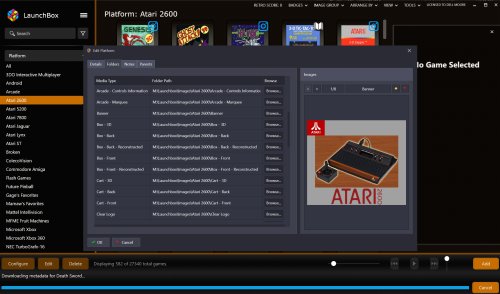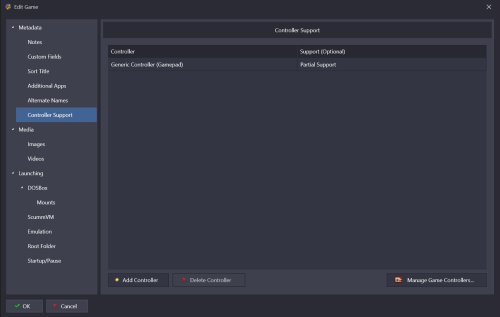-
Posts
1,141 -
Joined
-
Last visited
-
Days Won
1
Content Type
Profiles
Forums
Articles
Downloads
Gallery
Blogs
Everything posted by The Papaw
-
I am working on a theme using CTC and am having video issues with both beta 13.1 & 2 only in the Fullscreen Coverflow view. I am playing a "select item video", but have a secondary video to play if there is no "select item video". It only plays the secondary video for every game. However, It works as expected in other view type like horizontal view, but in the Fullscreen Coverflow, nadda. I have also noticed that you can change nothing as far as the wheel itself, other than its size. Is this something @y2guru will need to look into or a LB thing due to the new 3D box features?
-
Since adding "Box - Full" and "Spine", should not LaunchBox be creating new folders for them to download into? I found them, they are saving to the default folders, my bad I am not seeing them under the Folder tabs to change their location though, shouldn't I be? I do see them in the Tools > Option > Media section
-
- 834 comments
-
- bigbox
- custom bigbox themes
-
(and 1 more)
Tagged with:
-
Does or I should say is the Update Retroarch feature in LB update the RA cores? If so is it working for anyone else? I just tried it and LB took a couple minutes for the bar at the bottom to go away, but when I looked at the file creation date of my core files, they were old. I ran it through RA and it updated them all just fine
-
Neon Looking Platform Clear Logos for LB & BB View File I made these for one of my themes and thought I would share them with the community. They look decent in most Launchbox & Bigbox themes if you like the neon look. I really like them in @Mr. RetroLust's Neon Deluxe Arcade - LaunchBox Theme. I made them for 4k so they are on the bigger side, so you might want to make them smaller for certain themes Includes around 250 clear logos (Platforms, Platform Categories, and a few Playlists as well as some extras like TV Shows, Movies, Comics, etc.). Enjoy! -The Papaw Submitter The Papaw Submitted 11/06/2022 Category Platform Clear Logos
-
- platform
- cear logos
-
(and 6 more)
Tagged with:
-
Version 2.0.0
121 downloads
I made these for one of my themes and thought I would share them with the community. They look decent in most Launchbox & Bigbox themes if you like the neon look. 2.0.0 includes around 250 clear logos (Platforms, Platform Categories, a few Playlists as well as some extras like TV Shows, Movies, Comics, etc.). Enjoy! -The Papaw-
- 5
-

-

-

-
- platform
- cear logos
-
(and 6 more)
Tagged with:
-
Okie Dokie, thanks for the reply. Wasn't sure if they were related or not. My bad.
-
I am still seeing black screens if Screen Transition is being used in BB settings, if that helps any. Actually might be worse now. Especially the more hungry ones. Was taking 6-8 minutes before I seen it happen, but now might happen within 3 or 4 changes??
-
Hey Brian, you were correct. I tested but left Screen Transition to "none". Sick of trying to record the video over and over! It would usually take 6-8 minutes into recording (browsing thru BB) before it would happen if that helps ya'll duplicate it. Thank ya Sir for the reply
-
@y2guru @faeran or anyone else that may know UPDATE: I want to add that it has something to do with the transitions in BB. After disabling them ALL, it no longer goes to a black screen. I seem to remember seeing something about similar issues some time back but I am having issues with BB going to a black screen after scrolling though BB after a few minutes. It's random, happens sometimes in platform view, sometime in a game view or even setting view? Once it happens, that view stays black until exit and restart of BB. I'm trying to make a video of a CTC theme update using OBS. But it happens without OBS running as well. Anyone know anything about this? I have the same issue with 12.4 but seems to go away with 12.3 (but since the theme was created in CTC, some features aren't working). Here is a sample video, when I try to enter the platform, I get black screen, when I press enter, it works as expected, when I go back, it goes back to black screen. In this example, when I go back again, to settings, it is also black screen. I un-plugged all additional monitors to eliminate that as well. Also tried both VLC and WMP in BB It is also happening with BB default theme. See 2nd log file Any ideas anyone? 1233196738_MyVideo.mp4 Debug 2022-10-06 08-11-13 AM.log Debug 2022-10-06 08-45-41 AM.log
-
@y2guru, Okay Dave, I am figuring it out I think. When I turn off the video element in question (with the little eye in CTC), I am getting this or a game image: The bleed-thru is coming from the Opacity Mask I am using when trying to make the light affect around the bevel's screen. UPDATE: I added a black box in between the 2 videos and set it to only be visible when the Missing Video is present, it will work for now. Thanks Dave for sending me in the right direction
- 834 comments
-
- bigbox
- custom bigbox themes
-
(and 1 more)
Tagged with:
-
- 834 comments
-
- bigbox
- custom bigbox themes
-
(and 1 more)
Tagged with:
-
Ok, I swapped the order of the 2 videos and that sorta works. I can still see a transition of the image behind the video I am using for missing videos. And the image shows through the video like the opacity of the video used for the missing video is like 80% or something . . , but the opacity is 100% LOL.
- 834 comments
-
- bigbox
- custom bigbox themes
-
(and 1 more)
Tagged with:
-
@y2guru / @faeran. Howdy fellers. I have ran into an issue and not sure if it is CTC or BB (v12.15.5-beta). I am editing a theme and I am getting a Screenshot - Gameplay image when I shouldn't be after I publish the theme. I have CTC (platform specific view for Horizontal View 1) displaying Item Video, then a condition to display a certain video if no Item Video is present. All looks and functions as it should in CTC. However when I publish the theme and if there is no Item Video present, it does display the other video as expected but then transitions a Screenshot - Gameplay image over top of it. I don't think I am calling a Screenshot - Gameplay image any where in the theme. I've even went into the BB settings and turned all the Image stuff off to test it. . . Any suggestions or ideas???
- 834 comments
-
- bigbox
- custom bigbox themes
-
(and 1 more)
Tagged with:
-
Awesome my friend, thank you for replying and I will give that a try!
-
Is there a way to filter out games that have metadata for generic gamepads/controllers that have "options" added (such as partial)? I looked in the LB filter section, the audit file and the xml file can't find anything (Windows platform). Any help would be appreciated...
-
- 10 comments
-
- 1
-

-
- touch screen
- simple
-
(and 2 more)
Tagged with:
-
Hey All: I've created a badge similar to Steam's badge for Partial Controller support. I have tried different ways to get it work in LB, including trying to use @jayjay's app to create a custom badge with no success. Does anyone know how I can make this happen in LB (preferably without using custom fields)? I am using these settings in LB: Image I am trying to use (image is white transparency) named it PartialGamepadSupport.png Since I haven't been able to get it to work, not sure if I did well with the image itself yet Or is this something that LB folks will have to incorporate into LB for it to work since this field is already used within LB?
-
Not seen this since the server move (SO much better BTW), but I was trying to upload a couple new screenshots to a existing theme. They were in png format (3840x2160, about 5-6mb), I tried 3 times with no success. Converted them to jpg and they uploaded. Just thought I would let ya'll know.
- 1 reply
-
- 1
-

-
- 834 comments
-
- bigbox
- custom bigbox themes
-
(and 1 more)
Tagged with:
-
@y2guru Hey Dave. I have been trying to add an intro video to a theme. I dropped it into the ..\My Theme Projects\theme name\BigBox Media Overrides\Videos folder (named Startup.mp4) It copies over when I publish the theme, but it doesn't play when I start BB. Am I putting it in the wrong place or does this not work?
- 834 comments
-
- bigbox
- custom bigbox themes
-
(and 1 more)
Tagged with:
-
I noticed something that may not be working. I had created a playlist called Recently Added. In the past BB would play videos from games in that playlist. It doesn't seem to be doing that now with the latest beta release. What's funny, is another playlist I created called Recently Played, the videos work... I figured it out. It's the good ole VLC vs WMP issue iin BB. VLC isn't playing webm files from steam. Themes created in CTC have playback issues using VLC. Sure wish someone could find a resolution to this...
-
I suppose maybe you have missed the point, they were not created for you. These were created for a 5 year old child , that he has since outgrown. I simply shared them with a couple other thousand folks by uploading them. As far as the "ripoff" part? If you are referring to the theme that I think you are, I actually created them for his theme without the trademark thing on them. We actually worked together on his project as we shared ideas and had a good time with it. Then I did these for my grandson. That's one of the cool things about Launchbox. It is designed to make it ANY way you like it. Shoot, when you download LB for the very first time, there are instructions files within the download to help you do exactly that. Creating and sharing what we each contribute is what makes it fun dude!! Most of us that share stuff encourages folks to copy what we share and work with it to make something new or different to share back. "I'm sorry you got so bent out of shape" - never happened to me. I shared a file with you, I encouraged you, heck, now maybe even challenge you to use it, edit it, modify it, whatever you want to do with it. Turn an existing idea into a new idea, ya know?. That is what most every developer on here does, we put the time into it and share back so others are inspired to take things even further. Have fun dude. . Tell ya what, since you are so unhappy with with my work, I offer you 100% refund!!!! - The Papaw