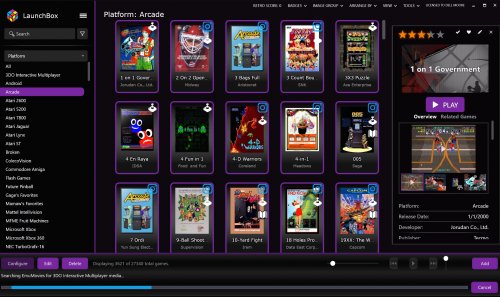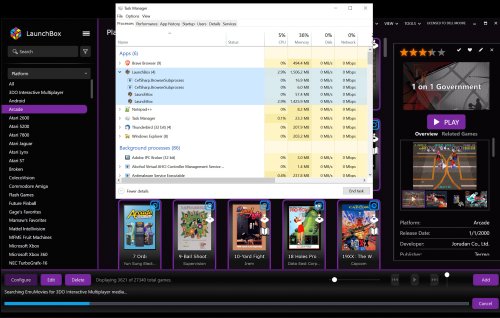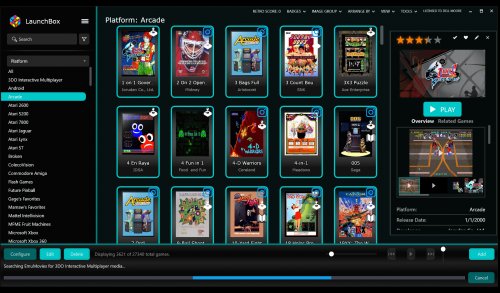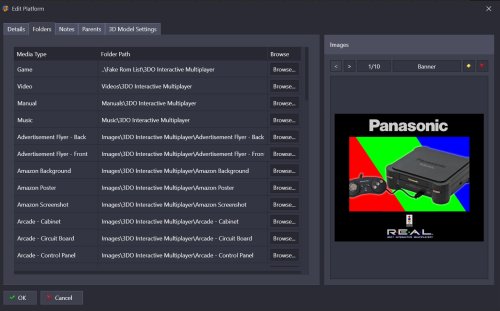-
Posts
1,141 -
Joined
-
Last visited
-
Days Won
1
Content Type
Profiles
Forums
Articles
Downloads
Gallery
Blogs
Everything posted by The Papaw
-

C-Beats' New Digital Comic Book App - CHAOS!
The Papaw replied to C-Beats's topic in News and Updates
Looks like a cool project @C-Beats Any suggestions on the best places to download the comics from? I'm raising an 8yr old and he is just now getting into reading comics. Thanks -
The problem with Windows games is they needed installed on each Windows machine, as they make changes to things like the registry. I use Syncthing to clone LB/BB and exclude the 2 LB & BB settings files, the cache folders, etc. I use it on all the emulators I use, and again, exclude certain files, such as game save locations. That way each PC has its own LB/BB settings, such as themes and one PC doesn't overwrite someone elses game saves. It does take a little elbow work to set it all up, but it saves so much time in the end for me. For example, I can update Cemu or Yuzu on my main PC, if all runs well, I then drop a copy of it into a shared folder on my NAS that I run Syncthings from, it then delivers the updates to all the PC's in the house (3 others). I could have Syncthings do it from my PC and eliminate a step, but this way, if I update my PC and something goes wrong, it doesn't spread the problem throughout the house. Syncthings works on a folder/file basis. You choose what you wish to share and with what device, the secondary device then must accept what device 1 want to share with it. Syncthings will even share with Android if I'm not mistaken? As far as the Windows games, I have a shared folder on my NAS where I store them and allow all the PC's on my network access to them, then I use NoMachine to remote into the other PC's and install them that way. I seldom use Steam so can't be of much help with that, sorry
-
-

Platform Voice Packs - 190-200 Platforms in Each Pack
The Papaw commented on The Papaw's file in Platform Media
-
@C-Beats Thanks, I found it, it was my media priorities in LB, had the Box - Full up to high in the list
-
about half my platforms look like this (3D Boxes): the other half looks like this: Is this something to do with a setting I need to correct within all the new 3D modeling changes
-
Just want report. I have tried all day to download art via LB and emu. It will download a few and just hang (only when doing emu), when I look for the file it is hung on, it has downloaded it, but LB just doesn't move on. I bet I have restarted LB 50 times today. I just did a test trying to download only Full Boxes for NES, it downloded 2 files and hung there over 30 minutes. I finally just closed LB again. I have tried deleting the ImageQueue.xml and starting over, just can't get it to work. I opened EmuSync and downloaded the entire set in less than 5 minutes. I sure don't want to rename all of them of course. But this doesnn't make sense, is it something to do with the api or something?
-
I did a theme for touch screens, works decently. Look at the screenshots that show the touch icons. They might be of help. ( )
-
WOW, I would have never thought to do that. Thank you Sir (@faeran you too)
-
Is anyone having issues with v13.2 and retro-achievements login? If I test connection in LB, it's successful, but when I launch a game it is throwing a invalid username/password error telling me to try again. I have reset to api key and does the same thing. Am using bezels and for some reason print screens aren't working correctly
-
- 5 comments
-
- 1
-

-
Neon Skyline & Neon Brick Skyline View File Do you remember neon lights from the 50's and 60's? (Yes, I know I am old) They were everywhere on about every store. The flickers, the sounds? With this theme I tried to capture as much of that as I could figure out how. All the backgrounds are animated as to replicate the flicker of a neon bulb of the platform name and device coming on. (the intro startup video I made even includes the sounds). Also has a second set of backgrounds that replace the neon city with a dark brick as optional download. I sure am not a graphics designer and can use all the help I can get . But I have attempted to create more glass looking clear logos, added lighting and reflections of the neon stuff and attempted to make the light pass through in all the info boxes I used best I could. Between what I could do in photoshop and CTC, this is what I have so far. This theme is the most extensive theme I have done to date. Version 2.0.0 doesn't need the backgrounds like version 1 did. Choose from Neon Skyline or Neon Brick Skyline OPTIONAL (only needed for version 1): If you would like to use the other backgrounds, they are named: BrickBackgrounds - Just dark brick wall Neon Brick Skyline - I combine the brick wall with the neon skyline to make it look like a mural on the wall. To change the backgrounds, just rename or delete the files in the ..\Launchbox\Themes\Neon Skyline\Media\Backgrounds folder. Extract the replacements and drop them in the same place as the originals I was planning on doing all the platforms, but I might wait to see if there is enough interest there before I spend that much time on it. It takes me sometimes hours to do a single platform (I'm old, remember ). Let me know in the comments what ya'll think. Watch the video, download and try it. BTW: Theme has most of my usual stuff (shows partial gamepad support like Steam, little popups for Completed, Broken, Needs Installed, etc.) and runs very smooth on my large BB rig, even in the Arcade platform on my older PCs. Only tested with 16:9 so not sure how it looks on others Sample Video: Startup Video (I have 4K version if anyone is interested) Startup.mp4 Comments, reviews, questions and suggestion are welcome! If you have found any of my efforts useful, let me know! If you'd like to buy me a cup of coffee, I would really appreciate it (via PayPal donation) Enjoy! The Papaw Submitter The Papaw Submitted 12/06/2022 Category Custom Themes
-
Version 2.0.0
428 downloads
Do you remember neon lights from the 50's and 60's? (Yes, I know I am old) They were everywhere on about every store. The flickers, the sounds? With this theme I tried to capture as much of that as I could figure out how. All the backgrounds are animated as to replicate the flicker of a neon bulb of the platform name and device coming on. (the intro startup video I made even includes the sounds). Also has a second set of backgrounds that replace the neon city with a dark brick as optional download. I sure am not a graphics designer and can use all the help I can get . But I have attempted to create more glass looking clear logos, added lighting and reflections of the neon stuff and attempted to make the light pass through in all the info boxes I used best I could. Between what I could do in photoshop and CTC, this is what I have so far. This theme is the most extensive theme I have done to date. Version 2.0.0 doesn't need the backgrounds like version 1 did. Choose from Neon Skyline or Neon Brick Skyline OPTIONAL (only needed for version 1): If you would like to use the other backgrounds, they are named: BrickBackgrounds - Just dark brick wall Neon Brick Skyline - I combine the brick wall with the neon skyline to make it look like a mural on the wall. To change the backgrounds, just rename or delete the files in the ..\Launchbox\Themes\Neon Skyline\Media\Backgrounds folder. Extract the replacements and drop them in the same place as the originals I was planning on doing all the platforms, but I might wait to see if there is enough interest there before I spend that much time on it. It takes me sometimes hours to do a single platform (I'm old, remember ). Let me know in the comments what ya'll think. Watch the video, download and try it. BTW: Theme has most of my usual stuff (shows partial gamepad support like Steam, little popups for Completed, Broken, Needs Installed, etc.) and runs very smooth on my large BB rig, even in the Arcade platform on my older PCs. Only tested with 16:9 so not sure how it looks on others Sample Video: Startup Video (I have 4K version if anyone is interested) Startup.mp4 Comments, reviews, questions and suggestion are welcome! If you have found any of my efforts useful, let me know! If you'd like to buy me a cup of coffee, I would really appreciate it (via PayPal donation) Enjoy! The Papaw- 5 comments
-
- 4
-

-
Thanks @C-Beats I will look for the feature request, but shouldn't this just be part of the update rather than a feature? Anyways, again, thank you Sir. BTW thanks to all you guys for getting the media paths added for them, In case I forgot to say thanks....
-
I would like to know if you select "Games Missing Media" feature, does it include any of the new 3D model stuff. If so, would one select the 3D boxes to download the new stuff? Or is this something that hasn't been added yet?
-
Thanks Brian, I know your busy. Last night, I renamed my main LB Image folder and started running a fresh media download (hasn't been done in a few years). It will take all day or more to run with EMU being as slow as it is at the moment. Here is a zip of the Data folder, it was made during the downloading though if that makes a difference..
-
Okay, even with Official release, I deleted the ListCache.xml before running, this time I only selected clear logos for the Arcade platform, All downloads fine, then searches emumovies, downloaded files, through "z" as normal, then it still goes to Searching Emu for 3DO interactive media and just hangs there. It appears it downloaded clear logos from Emu best I can tell, but I'm not really sure. Out of the 3361 games it downloaded 2379 files, 1900+ were from LB database, the remaining came from Emu. Again, cancel doesn't stop the process, but I was able to close LB normally without having to kill it with task manager. Here are screenshots of LB and one of the processes running in task manager after it goes to the 3DO stuff:
-
I went ahead and updated to new beta, done as you suggested and same thing happened
-
Just reporting strange event. I went to update some media for my Arcade platform. I only selected boxes, spines (fronts, backs, 3d's, etc.), one image and replace option, using recommended not to replace existing data. I started it like 6:00am this morning. I minimized it and kinda forgot about it. I opened it up a few minutes ago (over 3 hours later) and it's hung on Searching EmuMovies for 3DO Interactive Multiplayer Don't know why it is searching for 3DO stuff, is it suppose to do that? Cancel wouldn't kill it the process, had to kill LB with task manager, just reporting it (beta 13.2)
-
Thanks for the reply @Retrofrogg Is not my question related to the new 3D model introduced in the beta? Are not these Newly added folders used to make them happen (that didn't exist until the beta release) ???
-
- 834 comments
-
- bigbox
- custom bigbox themes
-
(and 1 more)
Tagged with:
-
- 834 comments
-
- bigbox
- custom bigbox themes
-
(and 1 more)
Tagged with:
-
Are there any plans to add the new image folders to the settings so they can be located elsewhere like the rest of our artwork? Box - Full Box - Spine


.thumb.png.099c769e984ce1fa292dab611fef3e4a.png)