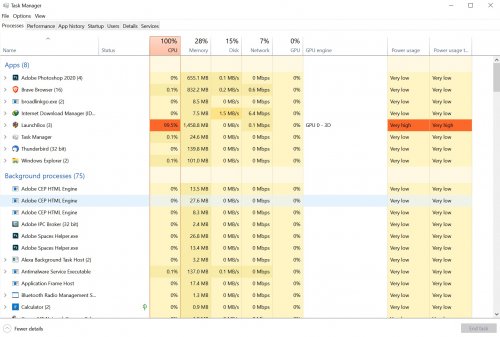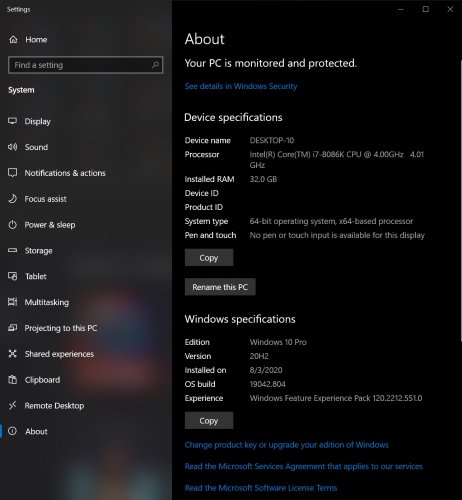-
Posts
1,148 -
Joined
-
Last visited
-
Days Won
1
Content Type
Profiles
Forums
Articles
Downloads
Gallery
Blogs
Everything posted by The Papaw
-
Thx for the reply Joe. It is a windows game I am running the 2 bat file for, LB is calling it's actual exe file.
-
I am trying to get a bat file to run before a game runs. I have it working fine. Then I am trying to get a different bat file to run when I exit the game. This is where I need some help. I tried using the "Automatically run after main application", and that does work, but I don't want to execute the 2nd bat file until I exit the game. The "Wait for Exit" option is only allowed with the "Automatically run before main application", shouldn't it be the other way around? This is confusing to me why I would want to run a app before the main application, then wait for exit?????? Any help would be much appreciated. I tried it in both v11.9 & 11.10.9. They both act the same.
-
So much better!!!!
-
I got it working, sorry 'bout that. Downloading now
-
I am on 11.10.4, still no option to update to 11.10.6, even when I manually check for update within LB
-
I just stopped using the LB importer. I have all my Epic downloads installed into the same folder, so I just add them manually into LB. The ridiculous captcha thing isn't worth the wasted time. And I prefer to utilize my privacy best I can avoiding google. It was a nice feature before though.
-
Hey Neil, I appreciate the feedback. You make good points. I agree about using re-captchas or anything that promotes good security measures, but 10 times and starting over if ya miss one. Come on now.... As far as google, I beta'd for them, one of their first members in '98 when it was invitation only (I still have xmas presents that they have sent me over the year). For privacy reasons I now avoid them like a plague. FB as well (never used it, never will, with the exception when I had my online business running). To use a 3rd party simply for a convenience, such as using other accounts info for logins, well, I do not want other companies knowing what, when or what I do online. Something to ponder, if someone gets hold of your google account info, how many other of your accounts would be compromised or at risk for you? Not just speaking about google, but any of the "login with your" logins there are out there now, ya know? I was just sharing my frustration about it getting a bit ridiculous, 10 times on a re-captcha????? Epic needs a better solution for their API in my opinion. Just was venting my friend....
-
I was trying to add some missing media and when LB prompts me log into my Epic account, it has gotten totally ridiculous! Due to the re-captcha that is being used, I had to sit and add dice together 10 times to equal 14. After the 10th time, said I missed one and made me start over. This re-captcha crap is getting way out of hand IMO.
-
-
Unified meets Colorful - Hillbilly Edition View File To Hillbilly or NOT to Hillbilly, that is the question! This is my first attempt with themes and I'm not sure if it was is ready to share yet, but I did. I'm sure there are things that need fixin' that I haven't found yet. It sure ain't perfect and I'm still a workin' on it as I learn. I want to especially thank the folks that replied to my questions in the forums as I worked on this. I also want to say thanks to ALL the great folks of the LB/BB community that simply contribute. They are incredible folks spending 1000s of hours of their time creating new content or taking ideas that others have shared and coming up with new things, designs and looks and share it with us. I am sure many of you can do it with this theme even and reciprocate it back to all of us. Enough about that. Bigbox is all about being able to customize things to your preferences. I really like much of the different Unified themes out there. I also really like the Colorful themes and the Colorful videos. Hillbillies patch things together with bailing wire and duct tape. Me being a "briarhopper" aka hillbilly (couldn't find enough artwork for briarhoppers), and patching things together like we do, I borrowed from the different version of the Unified and Colorful themes. The Hillbilly Edition theme is more of a Unified type theme, but I added some of the features and colors to go well with the Colorful videos, like the Fanart Backgrounds I created for it. One of the main reasons I decided to try to do this was to do something more with Play Modes. I wanted, especially for my large collection, a easy way to see the play modes quickly. So I turned all this into my own mess the best I could. In the older days, you had Single or Multiplayer games, but now there are so many more play mode options. Now there are play modes like Single, Local Multiplayer, MMO (online multiplayer), Co-op, PvP, Simultaneous, Alternating, Shared Screen, Split Screen, Virtual Reality, and all the others and different combinations of them. If you watched the video, maybe you noticed the Players section shown at the bottom of the video. I created over 120+ playmode images to accomplish this (Of course, I still have many games that are not fixed in my collection and you will see that too). It was pretty easy to change all my Play Modes using the bulk edit feature in LaunchBox, and of course I continue to fix games if I find one that isn't correct or has no play mode as I run across them. In the screenshots, I tried showing the different Platforms first, then the Wheel Games, then the Text Games views. There is also one screenshot of each platform that is without the hillbilly using the Un-hillbilly video borders. The video shows more. Video Example What's used in the video: - Startup Video - Robot Voices sound pack - Hillbilly Edition theme (templates are included in the appropriate folders to personalize) - Colorful videos (with a few generic platform videos I attempted to make, that can be downloaded from here) - Platform Clear Logos (included in the theme) - Gold Rating Stars (included in the theme) - Platform Fanart Background images (included in the theme) - Hillbilly Edition-Startup Theme - Hillbilly Edition-Pause Theme Other Downloads: (you might be able to use some of these in other themes) - Un-hillbilly VideoBorders if you want to remove the hillbilly - VideoBorders without the Play Mode legend (looks cleaner and not really needed once you get the hang of how the play mode images work) - Fanart Platform backgrounds to match the Colorful videos (these are included in theme) - Different colors of Star Icons for rating stars - Legend template & Legend Images to make you own legends for Play Modes. - Blank Clear Logo image to make you own Platform Clear Logos - Colorful type platform videos I made until Viking makes the good stuff. - Extra Platform and Collection Backgrounds (500 of them, most were included with one of the other Unified versions) Instructions: Download & extract. Place the "Hillbilly Edition" folder in the "..\Launchbox\theme\" folder Download any of the extra things you might like to use or change, like the VideoBorders or Stars. Each download should have a Readme.txt in it as well as the template (if there was one). A lot of the stuff is included with the theme already, so check above to make sure not to download it again. I uploaded them seperate so folks might download them to use with other themes, like folks using the Colorful videos might like the Fanart Backgrounds. Additional Notes: - To stop spinning game cartidges, you need to go into BB Options > Views and make sure to check "Remember Seperate View for Each Platform", then back out of the Options and use the <TAB> key on your keyboard to change views until you get the views you want. - If you want to change the Options background, there are a couple alternates called Background (Alt).jpg, just rename the one you want to use to "Background.jpg" or put any jpg image you want to use in the MainMenu folder and name it to Background.jpg. (I recommend at least 1920x1080, but I tried using 3840x2160 throught the theme) - To achieve the side-ways view of the cartridges, I turned all my cartridge images 90 degrees using a free image editor called FS-Image Editor in just a couple minutes. - I also resize all my images using FS-Image Editor (usually once a year or so). It can save a ton of HDD space and it also makes everything more uniform. So if you have something out of whack as far as sizes, like boxes way to big, you might wanna give this a try. Bonus: I wanted to make sure anyone could change the theme as easy as possible to their own tastes. Dont like something I did in the theme? No problem, swap out the hillbilly for a picture of your dog. I have included all the Photoshop templates. Some as simple as clicking things off/on and saving your changes. You can completely re-do about any part of the theme using nothing more that Photoshop and Notepad++. I just barely get by with Photoshop, so if I can do it, I'm sure you can too. I hope you enjoy the theme!! I appreciate any and all comments, reviews, likes, etc.. If ya have any questions or issues, let me know and I will get back as best I can. Submitter Wanderer189 Submitted 03/13/2021 Category Big Box Custom Themes
-
- templates
- platform fanart
- (and 14 more)
-
Version 1.0.0
590 downloads
To Hillbilly or NOT to Hillbilly, that is the question! This is my first attempt with themes and I'm not sure if it was is ready to share yet, but I did. I'm sure there are things that need fixin' that I haven't found yet. It sure ain't perfect and I'm still a workin' on it as I learn. I want to especially thank the folks that replied to my questions in the forums as I worked on this. I also want to say thanks to ALL the great folks of the LB/BB community that simply contribute. They are incredible folks spending 1000s of hours of their time creating new content or taking ideas that others have shared and coming up with new things, designs and looks and share it with us. I am sure many of you can do it with this theme even and reciprocate it back to all of us. Enough about that. Bigbox is all about being able to customize things to your preferences. I really like much of the different Unified themes out there. I also really like the Colorful themes and the Colorful videos. Hillbillies patch things together with bailing wire and duct tape. Me being a "briarhopper" aka hillbilly (couldn't find enough artwork for briarhoppers), and patching things together like we do, I borrowed from the different version of the Unified and Colorful themes. The Hillbilly Edition theme is more of a Unified type theme, but I added some of the features and colors to go well with the Colorful videos, like the Fanart Backgrounds I created for it. One of the main reasons I decided to try to do this was to do something more with Play Modes. I wanted, especially for my large collection, a easy way to see the play modes quickly. So I turned all this into my own mess the best I could. In the older days, you had Single or Multiplayer games, but now there are so many more play mode options. Now there are play modes like Single, Local Multiplayer, MMO (online multiplayer), Co-op, PvP, Simultaneous, Alternating, Shared Screen, Split Screen, Virtual Reality, and all the others and different combinations of them. If you watched the video, maybe you noticed the Players section shown at the bottom of the video. I created over 120+ playmode images to accomplish this (Of course, I still have many games that are not fixed in my collection and you will see that too). It was pretty easy to change all my Play Modes using the bulk edit feature in LaunchBox, and of course I continue to fix games if I find one that isn't correct or has no play mode as I run across them. In the screenshots, I tried showing the different Platforms first, then the Wheel Games, then the Text Games views. There is also one screenshot of each platform that is without the hillbilly using the Un-hillbilly video borders. The video shows more. Video Example What's used in the video: - Startup Video - Robot Voices sound pack - Hillbilly Edition theme (templates are included in the appropriate folders to personalize) - Colorful videos (with a few generic platform videos I attempted to make, that can be downloaded from here) - Platform Clear Logos (included in the theme) - Gold Rating Stars (included in the theme) - Platform Fanart Background images (included in the theme) - Hillbilly Edition-Startup Theme - Hillbilly Edition-Pause Theme Other Downloads: (you might be able to use some of these in other themes) - Un-hillbilly VideoBorders if you want to remove the hillbilly - VideoBorders without the Play Mode legend (looks cleaner and not really needed once you get the hang of how the play mode images work) - Fanart Platform backgrounds to match the Colorful videos (these are included in theme) - Different colors of Star Icons for rating stars - Legend template & Legend Images to make you own legends for Play Modes. - Blank Clear Logo image to make you own Platform Clear Logos - Colorful type platform videos I made until Viking makes the good stuff. - Extra Platform and Collection Backgrounds (500 of them, most were included with one of the other Unified versions) Instructions: Download & extract. Place the "Hillbilly Edition" folder in the "..\Launchbox\theme\" folder Download any of the extra things you might like to use or change, like the VideoBorders or Stars. Each download should have a Readme.txt in it as well as the template (if there was one). A lot of the stuff is included with the theme already, so check above to make sure not to download it again. I uploaded them seperate so folks might download them to use with other themes, like folks using the Colorful videos might like the Fanart Backgrounds. Additional Notes: - To stop spinning game cartidges, you need to go into BB Options > Views and make sure to check "Remember Seperate View for Each Platform", then back out of the Options and use the <TAB> key on your keyboard to change views until you get the views you want. - If you want to change the Options background, there are a couple alternates called Background (Alt).jpg, just rename the one you want to use to "Background.jpg" or put any jpg image you want to use in the MainMenu folder and name it to Background.jpg. (I recommend at least 1920x1080, but I tried using 3840x2160 throught the theme) - To achieve the side-ways view of the cartridges, I turned all my cartridge images 90 degrees using a free image editor called FS-Image Editor in just a couple minutes. - I also resize all my images using FS-Image Editor (usually once a year or so). It can save a ton of HDD space and it also makes everything more uniform. So if you have something out of whack as far as sizes, like boxes way to big, you might wanna give this a try. Bonus: I wanted to make sure anyone could change the theme as easy as possible to their own tastes. Dont like something I did in the theme? No problem, swap out the hillbilly for a picture of your dog. I have included all the Photoshop templates. Some as simple as clicking things off/on and saving your changes. You can completely re-do about any part of the theme using nothing more that Photoshop and Notepad++. I just barely get by with Photoshop, so if I can do it, I'm sure you can too. I hope you enjoy the theme!! I appreciate any and all comments, reviews, likes, etc.. If ya have any questions or issues, let me know and I will get back as best I can.-
- 3
-

-
- templates
- platform fanart
- (and 14 more)
-

(Bulk) Add Additional Applications
The Papaw commented on JoeViking245's file in Third-party Apps and Plugins
-

(Bulk) Add Additional Applications
The Papaw commented on JoeViking245's file in Third-party Apps and Plugins
-

(Bulk) Add Additional Applications
The Papaw commented on JoeViking245's file in Third-party Apps and Plugins
Thank ya Sir for the reply. I added the dll to my plugins folder. Started LB, selected a few games, right clicked on one of them, I don't see the "Bulk Run Before/After Main Application" in the context menu. Also went on into edit to see if was there and don't see it either. Even re-booted PC just to make sure... I'm not getting step 2 of "Using the plugin" DUH! forgot to add the screenshot, forgive me....lol -

(Bulk) Add Additional Applications
The Papaw commented on JoeViking245's file in Third-party Apps and Plugins
-
I just posted the answer to this question, I will re-post the other again later, since I still need an answer about how to get a theme to do something (not the default theme), how to use the themes Platform directory as it does with Clear Logos. (override). I have seen this as an issue on most all the custom themes I have tried, not just the one I am working on. You can drop images in the Themes\themename\Platform\Device folder within the theme, but they simply do not work, only if put in the LB\Images\Platform\Device folder.
-
I did find the answer to this question, but not the other. I will repost it later. The answer to this is, going into BB settings, Option, Images the enabling or disabling the images you prefer in the view.
-
The other post was about theming, and yes I mentioned the same view in the msg, but not just about that view, but was a different question about getting themes to use the Platform\Device folder in the theme (overiding). This post is about how the Text List with Details View works using default images. Maybe you should READ them better before deleting them. I do appreciate what you do, keeping the forums cleaner BTW
-
When I use the Text List with Details View in any theme, including the default theme it never uses the same type of backgound. One time it might use image in the device folder, the next time it might be the fanart image, (image folders I am referring to are the ones use as default images) next time it might be the image in the banner folder. Is it designed this way? If so, can I edit a file somewhare to force it to a specific type, such as device or fanart?
-
Thx, I was able to get this to work with newest version as of today and get passed the F5 screen.
-
Thanks RedSnake for getting back, I had it working in less than 2 minutes after your reply. I tinkered with this last night until 2am. I was close, but could never get it working. I kept trying to put the 2nd part of what you said to Viking (2 - Declare the converter static resource: <UserControl.Resources>) in the UserControlStyle.xaml. It never dawned on me to put it in the view file with the other 2 lines. Thanks for making this, it makes things so much cleaner.
-
@RedSnake I am trying to use this in a theme I am working on, however, the only 2 tools I am using are Notepad++ and Photoshop...lol. Is it to much to ask, what folder I would need to drop the dll file in and what files I would need to edit and how to get it to work? I have tried it numerous ways, but it's a bit above my head. I can't get things to work correctly in VS, thats why I am just using Notepad++. Any help would be appreciated.
-
I have been working on a new theme and it involves much work concerning Player Mode. I have been going through games in my Windows collection (close to 500), I am clicking on each game, and checking what is in the Player mode, about every other one, I am editing to change it. After I do about 30-40, this is what happens to my PC: Running LB 11.9 and everything on the PC is up-to-date. As you see, I have 32GB of ram, 8086k currently overclocked to 5GHZ (I dropped that down to 4.6 to see if it would help, but no change). Once it does this to me, if I close LB and start again, it seems to happen quicker. I ususally just reboot and do another batch. Anyone know what is going on and why LB would eat up the CPU like that???? Does it have anything to do with LB cache being large ? (over 20,000 games)
-
Thanks. I can make them if I can find the videos. That's the hard part. If you can get me the videos I will see what I can do.


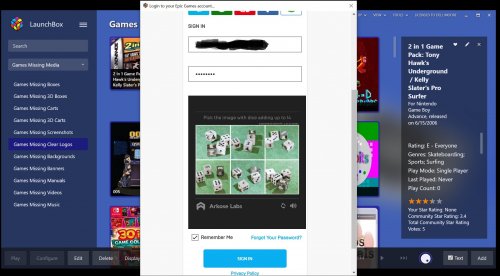
.thumb.png.a74bd28768929723feafcf1a93f9261d.png)