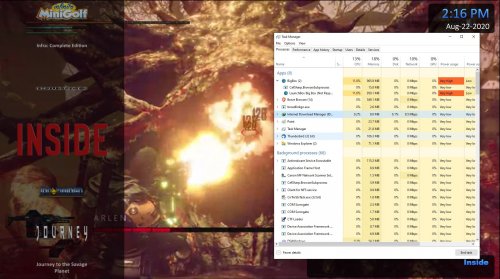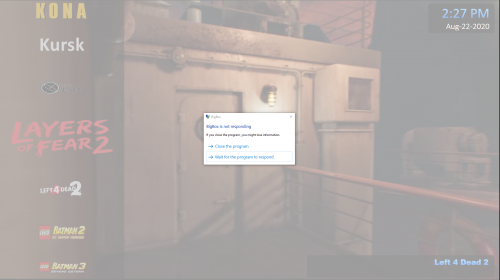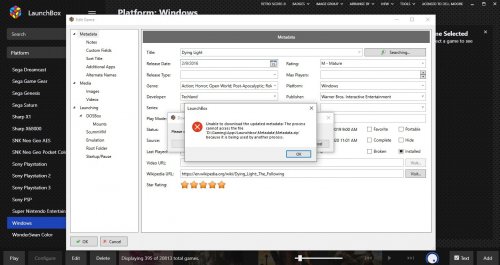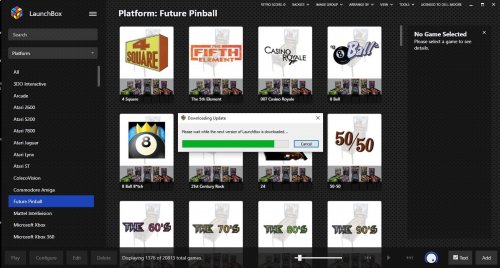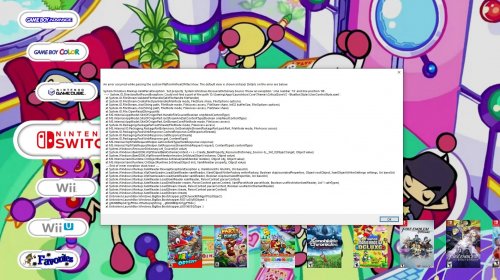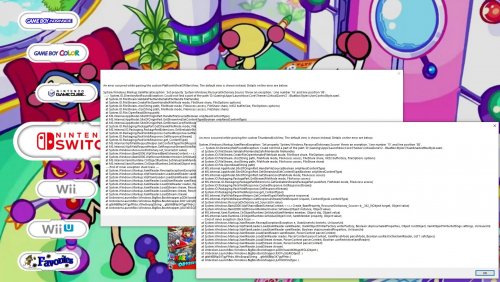-
Posts
1,152 -
Joined
-
Last visited
-
Days Won
1
Content Type
Profiles
Forums
Articles
Downloads
Gallery
Blogs
Everything posted by The Papaw
-
Yes, it is fixed for me. Looking at a older backup file, it looks like the path had an extra "space" in it. It was this: Z:\LaunchBox Data Files \Videos\Windows - (I have no idea how, but I had an extra space after "Files" and before the "\"; and should have been this: Z:\LaunchBox Data Files\Videos\Windows I guess moving the videos to different hdd, changing the platform in LB to reflect it, then putting it back to original drive, then editing the platform again in LB corrected it. I can't believe the amount of time I spent to run down something like an extra space in a path....or why it had been working for months until v11.3 beta's came out. You're the greatest, thanks for hanging in there with me....
-
@Jason Carr Hey bud, Just thought I would let ya know. I'm still having the lock up problem with BB in my Windows platform using the CritialZones with the 11.3 Official release. I went back to v11.2 and everything works fine. I was going to update thru each beta version to see if I could narrow anything down with a particular beta version, but the problem was re-introduced with the first update (11.3.1). Then I deleted, tried installing 11.2 and doing a update straight to 11.3. Still has the problem. I have removed all custom playlists, platform videos, playlist videos, plugins, pause and startup themes, I am Just installing LB and copying over my data folder. It sure has me stumped. Just thought I would let ya know. If I didn't have over 400 Windows games, I would try deleting the platform and adding back, but that would takes days to manually add them all back. @Jason Carr UPDATE: I found where the problem is coming from, sorta. It has something to due with me storing my video snaps on a mapped RAID drive. For some reason it is only affecting the Windows platform, as all other are working okay on the same drive. If I move the Windows video snaps to any other drive (including a different non-RAID mapped drive, both the CriticalZones work just fine. SO I am assuming that the RAID drive is affecting it somehow since testing on other mapped drives is working??? Well, after further investigation, it some paths in my "Platforms.xml" all along, not RAID drive. So sorry for all the trouble & headache Jason
-
Well, if it helps any, since I installed fresh, appears to only be related to Windows platform, so I am not sure I agree it is a system stability issue. If that were the case I would think it would do it on all platforms or on all themes, ya know? Things that DID work: 1. Changing the Game list view to anything other than Vertical 3 2. Just about any other theme I have tried (don't know of another theme that does the full size videos like CriticalZones). I believe it has something to do with how the CritialZones are playing the videos in full screen or maybe something in how the code that is calling it to do that, I really don't know. There is some type of conflict with it somewhere, I am trying to find another theme that does full screen and see if that can help see if it is maybe some type of up-scaling issue from Windows or something. I am running Win 10 (w/2004 update, 1080ti with updated Nvidea driver (08-17-20) I did try WMP and it does the same thing. UPDATE: I just tried Unified Redux with Game list Vertical view 4 and it works fine as well, it does the full screen similar to CriticalZone (as far as displaying, not sure how it is called)
-
It locks up when I try to scroll to previous or next game, the video for the first game keep playing even after BB has tried to move to previous game (in the clip)
-
@Jason Carr Here is the log file using default CriticalZone. Also a video clip, this time it happened on first time trying to change game and Windows brought up the "not responding/wait" error. Usually I can move through a few games, but have to use task manager to kill BB to get out of it. Debug 2020-08-23 12-35-59 PM.log 2020-08-23 12-36-26.mkv
-
I did above with Blue, let me get one with other real quick for ya
-
Hey Jason, yes it is in both the CritialZone themes. I installed fresh copy of LB and it seems to be when I scroll through my Windows platform, casually scrolling, allowing video snaps to play for a few seconds, especially if I allow it to play the entire video. It happens with both .webm and .mp4 videos. I can kill BB in the task manager, re-open BB, change to the Main Default theme and it works just fine with the same videos/games. But as soon as I change to either of the CriticalZone themes it occurs. I have tried to look at the videos to see if something is different about them, nothing I can find unusual about them. Don't know enough about the theme code to know what to look for. I apologize about the confusion of the Default theme being worked on, I thought I had read in a post you did some tweaking to it, my bad. Been a long beta run on this one...
-
- 39 comments
-
- 1
-

-
- clear logos
- playlists clear logo
- (and 8 more)
-
I haven't used BB any really with last few betas, but today I am trying and it keeps locking up on me just scrolling though games, the navigation stops first, then the playing video freezes, the audio continues until the video snap is finished, but doesn't loop. Of course, I lose controller and mouse when the navigation freezes. I can only use keyboard to navigate to task manager and kill BB, here is screen shot task manager and file from starting BB until I kill it in the Task Manager. Happens even if PC is rebooted. I can't casually scroll though any single platform without it crashing, for some reason happens real bad in the Windows platform. Debug 2020-08-22 02-15-20 PM.log If I live it sit for a minute after the video snap, I get this: Checked video files of a couple of the crashes, has happened with both mp4 and webm files, seems to be mostly .mp4 files. Not sure about others, that is mainly what I have UPDATE: I have found this is theme related, I was using CriticalZoneV2 - BlueBox, but also happens with the CriticalZoneV2 - Default (which is one of the default themes). I seen a post where @Jason Carr done some work to the main default theme in a recent past beta version, so I assume that will be needed on the CriticalZoneV2 - Default & CriticalZoneV2 - BlueBox. The actual main Default them works fine @Jason Carr If you can tell me what you changed in the default theme recently, maybe I can try it with the CriticalZoneV2 - BlueBox for ya if it isn't over my head..haha.
-
I can't get it to upload to the Launchbox website, they may be having issues. For now, you can download gdrive. Complete Collection v4.1.1.7z Thanks for letting me know about the problems and let me know if there are any with the new file. I hope to be updating a new version in the next couple months maybe.
- 39 comments
-
- 1
-

-
- clear logos
- playlists clear logo
- (and 8 more)
-
I am trying to upload a larger updated zipped file (actually compressed with 7z) to one of my posts. It is 1.7gb in size. It will upload to about 1/10 of the way and craps out with a 200 error. I can't find any issues on my end as far as ISP or connection, get 5-8 upload speeds. Just curious if anyone else is haaving similiar issues with larger files? I uploaded same file to G-Drive with no problem
-
@Jason Carr I am not 100% sure, but I think ya got it fixed in this one Jason. Been editing a couple hours without it happening a single time!!! Keep your toes crossed..
-
@neil9000I have always had similar issues with LB and other apps as well with a WMR headset as far as it being detected as a monitor, so much I usually keep it unplugged until I want to use it, if that helps any.
-
Just want to report the audio for video snaps continuing to play seems to have gotten WAY worse for me in v11.3.14. Originally reported
-
Today I can't get the Games DB to update. After the download hangs up and I cancel and try again, I am getting this if I try again: When I close and re-open LB, it is just hanging again on the download. After waiting 20 minutes or so, it worked
-
Was trying to download update and it gets hung on me during the download process. It has happened in the past a few times since maybe 11.3.2. I thought it was my internet, but now thinking it is more LB related maybe. It also happens sometimes when LB tries to update the DB file as well. It is hung now, been so for like 15 minutes so far. I can cancel it, close LB, re-open LB and it usually works the 2nd time around. When it does it when LB is downloading the DB, LB has to be closed for it to try again, if I just cancel and try to search for meta data again, and it prompts for the download, it hangs again, until LB is re-launched. Even though it is hung now, I am still getting great speeds with speedtests, etc. No issues with downloading other things using IDM or anything else. So not sure what it causing the hangups just with LB?
-
Just to want to report the audio issue I had posted a ways back with video snaps still an issue in v13.3.12:
-
Just want to update, this is still happening with v13.3.12
-
-
I am using the CriticalZoneV2 - BlueBox theme, when I do the <CTRL> B, it looks like it is trying to load the default theme or something, the wheel is more like the default. The first image is the 1st error, 2nd image (2nd error) pops up immediately after 1st. The CriticalZoneV2 - BlueBox theme looks nothing like the screen shots. I removed all the themes but this one and the default ones. Also tried deleting both LB & BB cache to check if that was part of it. It works fine if I just run BB, only does this when I do the <CTRL> B
-
When I have LB running and try to do a <CTRL> B into BB, it is trying to go into some other theme instead of the one I am using with lots of errors. Any one else tried this or having issues with it?
-
I uploaded a video way back in the 11 betas where audio from video snap gets stuck sometimes, even when you go to another game with a different video snap, only way to stop it is to close LB and wait for LB backup process to end. That is still occurring, just thought I would let someone know. But I was able to edit for hours yesterday without a single crash I may have asked this before: If it isn't to hard to add, it sure would be nice to have "Open Videos Folder" added to the context menu since all the new video stuff has been added to LB, JMO
-
I just wanted to give a little update on the quoted issue. I have had crashing issues pretty much since v11 started. After 11.2 things got much worse. I updated to 11.3.10 last night, This morning, I have only been working with the editing side so far (where most all of my crashing was occurring), but in the last 2 solid hours of editing, I have NOT had a single crash. I would have had so many crashes previously in every version from 11 to 11.3.9, especially the 11.3.? versions I have no idea what was changed in 11.3.10, but it has made a HUGE, HUGE difference for me. I haven't changed a single thing concerning my system, even still using 2 separate NAS drives (one for roms, one for media). Like I said, only updating info on all the crashing posts I have done during editing. Not tested anything else much. BETTER & BETTER!!!
-
Hey Jason, I mean legitimate crashes, click the OKAY button when adding or editing a game and "POOF" when pre-existing videos are already in place, LB closes and the process is no longer running period. Like a kill switch on the EXE lol. Beta 9 is out, so let me see how things go with it, as I said in the last post, Beta 8 made much improvement for me, I wasn't being sarcastic or anything, it really got better for me with Beta 8, hoping even better with Beta 9. Just so ya know, I have tried a few different things that may be unique to my system, like disabling the Optane memory (since it is like a ram/cache drive), done full update of windows, including updating from windows v1909 to v2004. Disabled all over-clocking, etc. None of them helped. I am wondering if most of my crashing issues are related more on the locations I am using for my media and rom storage. Being on 2 different NAS drives. I use one drive mapped as "Y" for my roms and a different drive mapped as "Z" for game media (images, videos, manuals, music, etc.). Not sure if that's the problem, but a possibility. So it may be something I will have to deal with like getting a 14TB or 16TB HDD to get the roms and media back on a single drive. I have 3 PC's and 3 Nvidea Shields in my network, all using the same set of roms and media, to keep from having multiple copies of it all. Hang in there buddy, like I said, it is getting better and better. It'll get there. Will report good or bad with 11.3.9, hopefully it' working even better than 8