About This File
Happy Christmas or Yule brothers!
Arcade 3D Boxes 2.0
Important: Press follow button in the upper right corner to get notified for any future updates to this project, future updates to this page will not be pushed to the "What's New" section.
I was inspired by the Mame 3D Boxes by @Robin55 and @Reevesad and the work by @spycat and @MadK9
At first I experimented to convert Robin's work to a darker color as it fits my dark colored setup better, one thing let to another and was helped enormously by @Robin55 in the process of automation and more, if it wasn't for all his help and work this project wouldn't have happened, thanks again so much brother! \m/
The 3D boxes are mostly for the Mame set (could include other emulators as well) but only includes Arcade video games, no pinball, fruit machines and such.
Features:
- Covers based on official flyers, instruction flyers or fan art, customized official artwork and more. I've hunted down previously artwork missing from databases and/or very rare flyers, original resolution of these images can be low some times.
- Each box has a logo for the game, if it was missing I've hunted it down or extracted it from images (I upload these logos to the database as well)
- Each box has a logo of the company that either developed or published it (some flyers may have a different publisher from another region, bit confusing at times)
- Each box is manually color corrected, cleaned and optimized
- Some games have a second alternative version, made from cabinet side art, marquees or from a different region for example
Please remember if you miss boxes to also check the naming convention of the file and if it is the same as the most recent version in the database. Any entry with "The" in front (Like The Astyanax) will be included in the QRST pack.
NOTE! : After installing the images you have to select all (or any alphabetical range) arcade games (CTRL+A = select all) go to Tools and click 'Refresh selected images', let it load and cache and the games should now display the right 3D boxes.
Hope you like ![]()
Credits
Thanks go out to anyone contributing and making art for the launchbox games database.
Thanks for any help, encouragement and advice:
@Robin55 @spycat @MadK9 @Reevesad @Jason Carr @Kondorito @zetec-s-joe @Fablog @andyco47 @mikty @PoloniumRain
Special thanks to:
@neil9000 and @Retro808 for those logistics ![]() \m/
\m/
Edited by Mr. RetroLust
What's New in Version 3.4 See changelog
Released
- Added DoDonPachi SaiDaiOuJou thanks to @PoloniumRain for making it

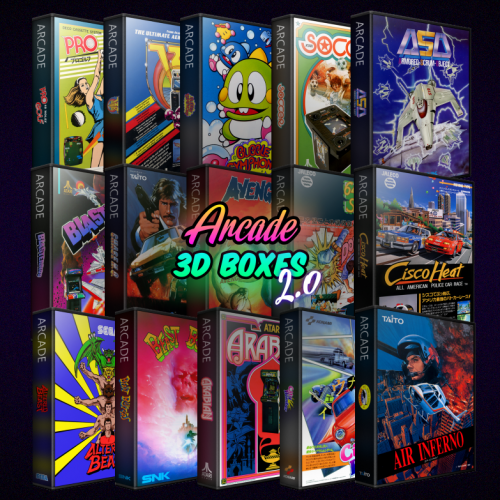
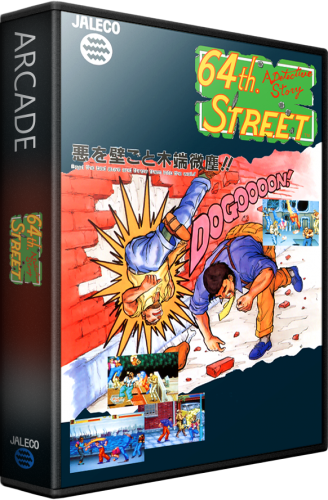
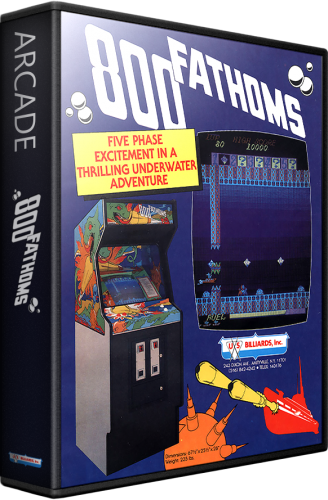
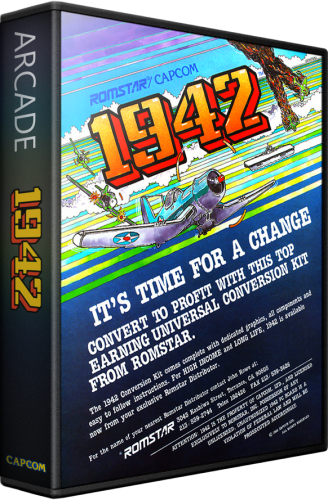
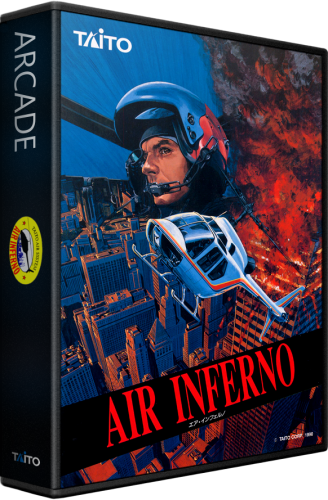
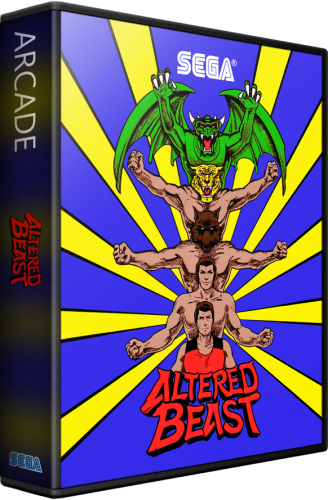
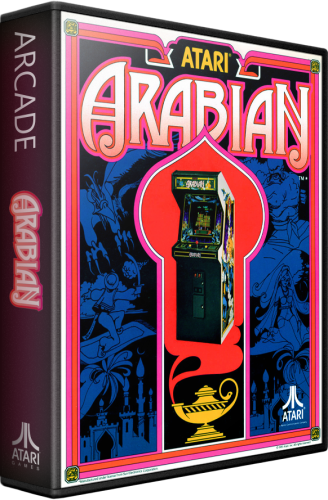
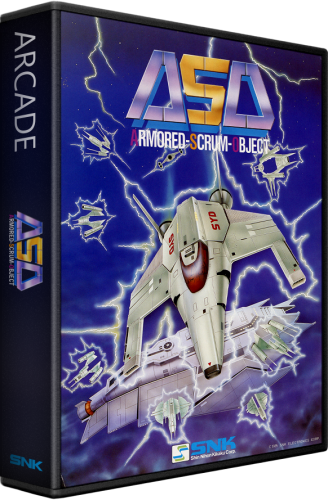
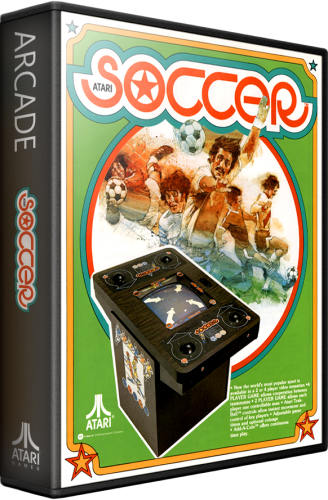
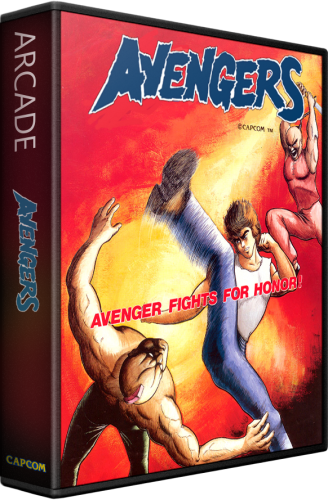
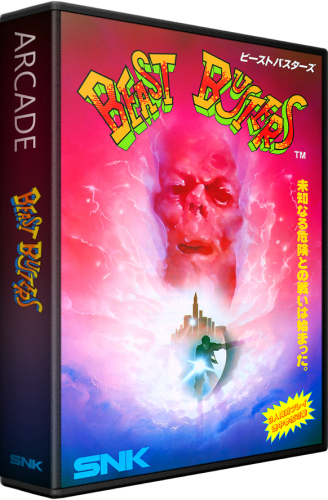

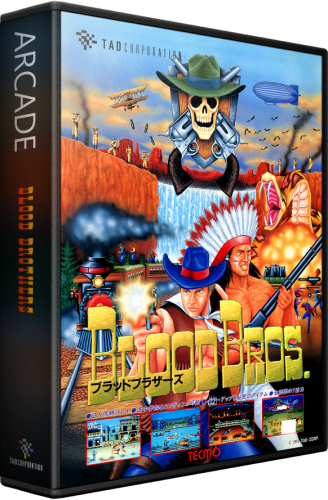
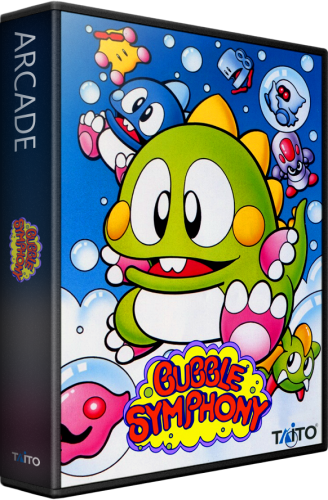
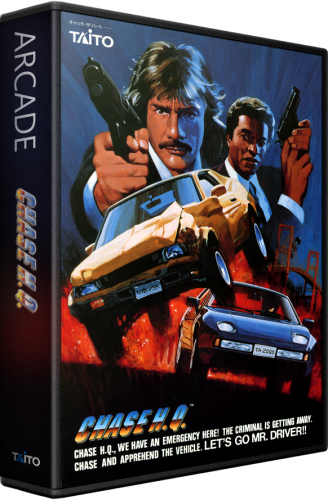
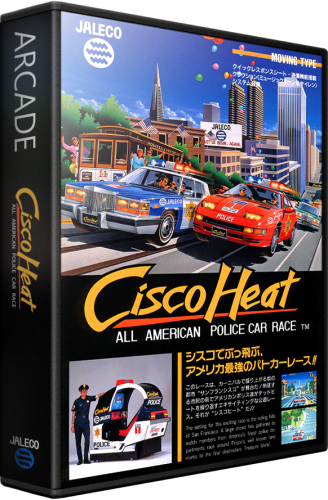

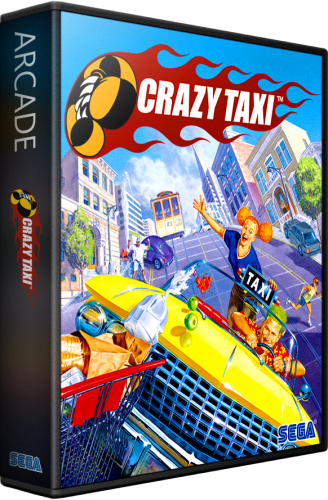
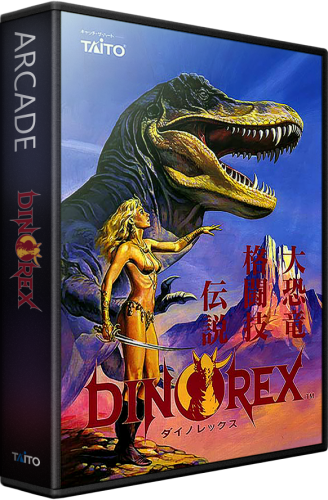
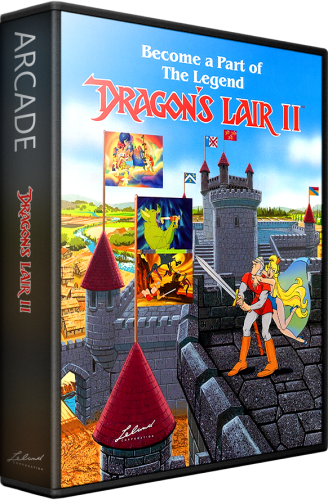
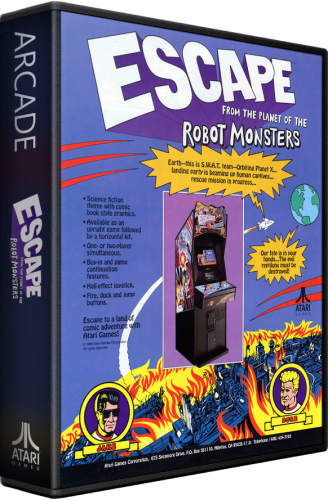





Recommended Comments
Join the conversation
You can post now and register later. If you have an account, sign in now to post with your account.