About This File
Neon Deluxe Arcade - LaunchBox Theme
Note: This thread will not be pushed to the front in the "whats new" section, if you want notifications for future updates to this file be sure to follow this page by using the follow button in the upper right corner.
INTRO:
In a dark alley lit by black light and neon, an arcade resides; Neon Deluxe Arcade.
Neon Deluxe Arcade is a series of themes, if you like you can download these to accompany the complete theme:
Neon Deluxe Arcade - Badges
Neon Deluxe Arcade - Big Box Theme
Neon Deluxe Arcade - Launchbox Theme
Neon Deluxe Arcade - Startup Theme (Street)
Neon Deluxe Arcade - Startup Theme (Inside)
Mr. RetroLust's Realistic Retroarch Bezels (Same style > Dimmed lit retro gaming)
Mr. RetroLust's - Mame 4K - Lights Out - Realistic Bezels (Same style > Dimmed lit retro gaming)
CREDITS:
Huge Thanks to @Grila for the inspiration and his permission and kindness to use his codes for especially the left sidebar and more from his LBPlex Launchbox Theme. Also huge thanks to @Rincewind for the inspiration and his permission and kindness to use his code of the Rincewind Launchbox Theme for full screen background images. I couldn't have made it as it is without you guys! Thanks to @C-Beats for adding the steam achievements to the theme, and the code for clear logos! Thanks to @faeran for the tip about video background transparency and the coding for the play time tracker. @Retro808 for the filters code, thanks man!
FEATURES:
More than I can mention, you just have to see it in action, one thing I can mention is that it features a bright green and slightly larger cache progress bar so you can't miss it when it's working to make a smooth experience ![]()
INSTALLATION:
Extract folder "Neon Deluxe Arcade LB" to Launchbox/LBThemes. Open Launchbox, go to Tools/Options/(Leftside bar) Visuals/Choose the theme in the dropdown bar.
Tip: Tools/Options/Theme/Colors > Choose "Midnight Blue" for anything that was not possible to color change in Launchbox theming.
Important: This theme does not use fanart or platform backgrounds but a static 4K quality background, there are 7 backgrounds to choose from in the separate download, the image you want to display should be named "Background-01.jpg" and overwritten in \LBThemes\Neon Deluxe Arcade LB\Images. In order to get it working as you see in the screenshots please set your background settings to:
Hope you enjoy, have fun brothers!
Edited by Mr. RetroLust
What's New in Version 13.8 See changelog
Released
- New search function and pop up for latest LB version, thanks to @faeran


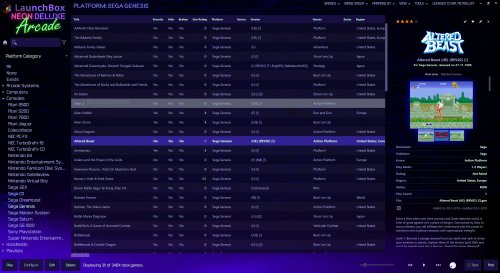









Recommended Comments
Join the conversation
You can post now and register later. If you have an account, sign in now to post with your account.