About This File
This theme requires LaunchBox 13.2 or newer
This theme is more to show off what is possible with LaunchBox theming and see where we can break the mold. I asked the question, "Could you recreate the Steam interface inside of LaunchBox?" This theme is my answer.
Changes from Default:
EVERYTHING... (no really...)
The images do a pretty good job at showing off the new features this theme provides, the basic run down is as follows:
- The theme basically has two completely different looks depending on if you are using List view or Image view
- Image View Game Details is horizontal similar to the Steam UI and utilizes a shelf system to drop down game details, achievements, and leaderboards
- List view utilizes a single list of games similar to the traditional side bar (the ACTUAL side bar was moved to a drop down menu)
-
List view's Game Details is full sized and takes the space that typically the image view AND details would take in our default themes
NOTE: The Game Details Panel CAN be resized, the handle for it is invisible, but is located between the Play button and where image view starts (or the rest of the details are listed in list view). This size change IS remembered so should only need to really do it once.
DISCLAIMER: It is ENTIRELY possible to "break" this theme by hiding some views via the View Menu. Hiding GameDetails or the Sidebar can make it difficult or impossible to do much within the theme and should be left on at all times.
What's New in Version 1.5.1 See changelog
Released
Fixed cloud indicator styling

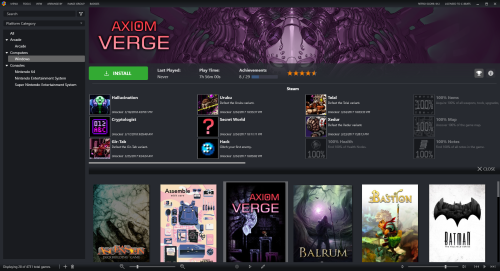
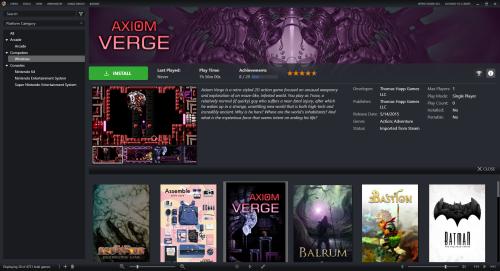
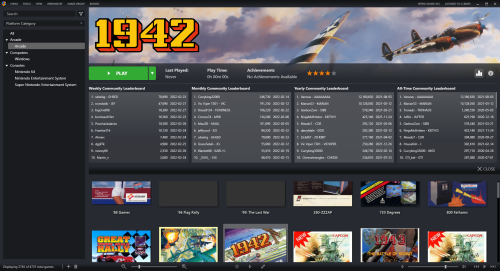
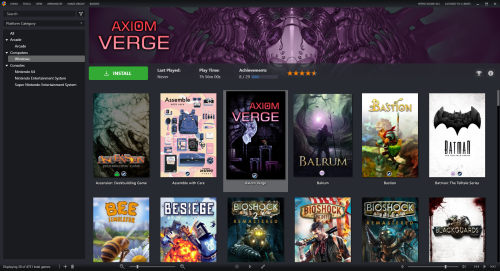

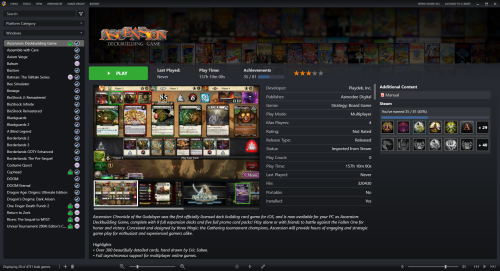


Recommended Comments
Join the conversation
You can post now and register later. If you have an account, sign in now to post with your account.