All Activity
- Past hour
-
CriticalCid started following Clear Logo Requests
-
Wizardry: Inochi no Kusabi
-
Motto! Stitch! DS: Rhythm de Rakugaki Daisakusen
-
Keshikasu-kun: Battle Kasu-tival
-
Keroro RPG: Kishi to Musha to Densetsu no Kaizoku
-
Gon BakuBaku BakuBaku Adventure
-
Crayon Shin-Chan: Uchuu de Achoo!: Yuujou no Oba-Karate!!
-
Hey everyone, I got a couple Japanese exclusive games in my collection for which I need the clear logos for Simple 2000 Series Ultimate Vol. 17: Taisen! Bakudan Poi Poi
-
OoDi_Box joined the community
-
Brak started following RetroHumanoid
-

Calling All Media and Theme Creators!
PadeMoNiuM Prods replied to Jason Carr's topic in News and Updates
Ouch, 2019, anyway! Nostalgic Those were the good old days! We miss those calls for contributions and that enthusiasm to motivate the community to create... Today, it's a bit like everyone's in their own corner, well... or even more so on the forum! Maybe it's no longer interesting! Know that, at least for me, I never stopped! So I'll leave it to you to imagine the amount of things I've been able to accomplish in a few years. If one day someone in the team wants to update the servers, help yourself! I posted here : and here And don't forget the video, it's the guardian of our culture; it's the ones who transmit the legacy and culture of the game - Today
-
on the database website click on the icon for your account and you can go to "changes status" on that page you should be able to delete your incorrect submission.
-
i made a rookie mistake. i submitted my logo to https://gamesdb.launchbox-app.com/games/details/124901-questmaster-the-prism-of-hekeulotal instead of to https://gamesdb.launchbox-app.com/games/details/96344-questmaster-the-prism-of-heheutotol 😁 i'll improve on the first one (Questmaster: The Prism of Hekeulotal) tomorrow.
-
kenyeu80 joined the community
-
nin_ocho joined the community
-
You might want to use the waspi mode though, as the sound quality is so much better, and its one of the main features of mame 0.278
-
ok. i will start adding mine to the gamesdb as well then😊
-
I can answer the first question; no they are not automatically added you have to manually add them. I add all the ones I've created.
-
NinjaShadic17 joined the community
-
question : do these clear logos get added to the games DB? cause i don't always know for which platform it is. should i add the ones i made and do the games then always exist in the games db?
-
-
batmanknightdarkn joined the community
-
-
TheWizardKells joined the community
-
Look into ultimarc they have the best cabinet hardware in my opinion.
-
-
Launchbox automatically creates unwanted playlists
panetta6pack replied to jlfreund's topic in Noobs
Ok I have a opposite question how do you add them, i just tried to update my MAME so i can get the playlist like 2 player 4 player light gun etc. but they did not auto generate. I want to add all the newer playlist. -
undid my "fix" and when with your first one. edit your mame.ini file, find 'sound auto' (around line 329'ish) and change the auto to xaudio2, save and retry. (you need to have DX9 runtimes installed) Works like a charm! Many Thanks!!!!!!!!!
-
RetroSave1 joined the community
-
13.23 Beta 1 was compiled with an older runtime to avoid the known issue causing launching from network location to fail. If some of you reporting the issue could grab the beta and install it and confirm it's once again working that'd be great.
-
Select the games you want to hide and press Ctrl+E, then in the Bulk Edit wizard set the Hidden flag to true (check the checkbox) and continue in the wizard. If you select a single game you get Edit Game window then just check the Hide flag on the first page
-
This beta uses an older .NET runtime (9.0.5) which should also correct the issue of not being able to use LaunchBox from a networked drive. We'll update the changelog in the next beta to reflect this but would appreciate if some one who was having this issue in 13.22 could chime in and verify it's resolved in this beta.
-
rrunninamuck joined the community
-
edit your mame.ini file, find 'sound auto' (around line 329'ish) and change the auto to xaudio2, save and retry. (you need to have DX9 runtimes installed) If you want to use waspi you may need to turn off exclusive mode. Press WIN+R and type control.exe mmsys.cpl sounds press enter. select your sound output device and in the bottom right click properties then the advanced tab. In the exclusive mode settings turn off the 2nd option
-
d66dle started following LaunchBox 13.23 - Beta Thread
-
goofers started following launchretrogirl2562
-
Great job on this one will have a good look tomorrow on the big TV now we have the NES, Snes and the load I uploaded for the N64 I will go back to the first page of the raw art I put up months ago between us we can fire as many out as possible 😋🤣

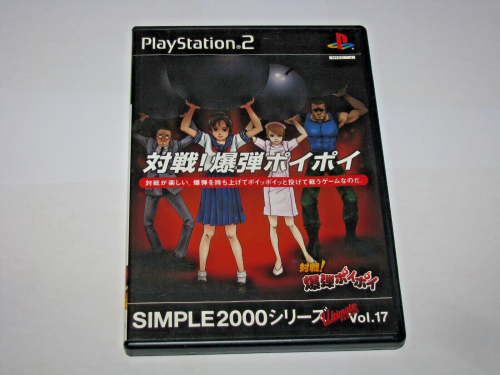






.thumb.png.40c73422f90c00dc133fcab18ba6968d.png)


![More information about "[Video Snap] Orbit (PSP Minis)"](http://forums.cdn.launchbox.gg/monthly_2025_07/Orbit-01.thumb.png.6299e91604a5aa0478cc9e834e193dfb.png)







