All Activity
- Past hour
-
eb21 joined the community
- Today
-
DrCarm3x joined the community
-
Drizzt41 joined the community
-
-
then someone should build it. that shouldn't be too difficult. would be a lot easier that way
-
I don't think that's possible. I think you can search your own collection for missing logos within LaunchBox.
-
ElectricToucan joined the community
-
@CriticalCid@seaview59@gamesmame: is it possible to search the gamesdb with extra filters? for instance, how can i per platform search for all games without a clear logo?
-

Launchbox 13.22 Retroachievements - Softcore mode?
C-Beats replied to Bass626's topic in Troubleshooting
Tools > Manage > Emulators. Go to the one(s) you want to play in softcore and press edit. There should be a new "RetroAchievements" tab with a checkbox that allows you to pick hardcore or softcore. Believe checked is hardcore and unchecked is softcore. -
Yeah, I think the app is set up so if you're behind it grabs the newest full version first (if possible) and then checks for beta after the fact. Not sure it's possible in app to go from an older version to the current beta.
-
Hi there! I installed the latest update for Launchbox and was quite excited for the Retroachievements login. It seems my emulators keep forgetting my credentials so this should be a big help towards that. My problem is that I play in softcore mode, as I think of the achievements as just nice little bonuses for games I've already played. But it seems like now that I've setup the Launchbox integration, all my emulators will only use hardcore mode, and there doesn't seem to be a setting in the UI to control that. Is there a config file or something I can go change to fix this? Thank you for your help!
-
Hi. I download the latest MAME every month using Torrentcheck - then I do the MAME Arcade Full Set import and everything seems fine. But I've really just noticed that any rom with additional apps is duplicating entries. It might be the way I'm doing the import but has anyone seen this before? And is the best way to clean it up probably just to delete the platform and reimport? Thanks.
-
LaunchBox Controls
MrBobC replied to gbiscoo's topic in Third-Party Applications and Plugins (Released)
Oh also I'm not sure how I could incorporate a default set of values as a placeholder while I researched what every single button does. I realize the button labels above can be more accurate for the game, and I will change them when I get it working to things like A is shoot and B is jump. -
LaunchBox Controls
MrBobC replied to gbiscoo's topic in Third-Party Applications and Plugins (Released)
I have had a heck of a time with this trying to get anything outside of MAME to show instructions using an XML file. I've tried adding the ROM name to the Arcade file, making a new file for the system name, a new file for the program name, and nothing seems to work. When I hit play I get the image/logo for the game at the top of the third monitor and no instructions. I know the instructions I wrote are good because I pasted them over an arcade game and launched that game and they were all there and correct, so it seems I just don't know what file it's looking for when it's not a MAME game. For example purposes let's say I'm working with Super C for the NES. I put the below into the Arcade XML, a "Nintendo Entertainment System" XML, and a "Retroarch" XML and none of them work. I've put underscores where the spaces are, just nothing will show up. The concept for the plugin is great, I just can't figure out how to do other systems. Instructions of "Game controls can be manually added copying the existing format" doesn't seem to be working and the author hasn't been on in almost 2 years. Other similar plugins rely on images, I feel like the XML is good enough without having to create control panel images for all my games. <Game RomName="Super C (USA)" GameName="Super C" NumPlayers="2" Alternating="0" Mirrored="0" UsesService="0" Tilt="0" Cocktail="0"> <Status Verified="1" /> <MiscDetails /> <Player Number="1" NumButtons="6"> <Controls> <Control Name="Player 1 Joystick"> <Constant Name="joy8way" /> </Control> </Controls> <Labels> <Label Name="P1_BUTTON1" Value="Turbo B" Color="Blue" /> <Label Name="P1_BUTTON2" Value="Turbo A" Color="Black" /> <Label Name="P1_BUTTON4" Value="B" Color="Blue" /> <Label Name="P1_BUTTON5" Value="A" Color="Black" /> <Label Name="P1_BUTTON7" Value="Select" Color="White" /> <Label Name="P1_BUTTON8" Value="Start" Color="White" /> </Labels> </Player> <Player Number="2" NumButtons="6"> <Controls> <Control Name="Player 2 Joystick"> <Constant Name="doublejoy8way" /> </Control> </Controls> <Labels> <Label Name="P1_BUTTON1" Value="Turbo B" Color="Red" /> <Label Name="P1_BUTTON2" Value="Turbo A" Color="Black" /> <Label Name="P1_BUTTON4" Value="B" Color="Red" /> <Label Name="P1_BUTTON5" Value="A" Color="Black" /> <Label Name="P1_BUTTON7" Value="Select" Color="White" /> <Label Name="P1_BUTTON8" Value="Start" Color="White" /> </Labels> </Player> </Game> -
Liger_V joined the community
-
callghost666 joined the community
- Yesterday
-
David Palasek joined the community
-
Bryan858 joined the community
-
I saw an option in LB to do beta, after activating it, LB didn't pull 13.23 beta. It began installing 13.22.
-
have to leave something for you dont I😁
-
I will try it, just want to know if running 13.21 again after, if there is issues trying a beta version, will be safe? Never tried a beta version with LB before. Also where do I grab the beta?
-
just one tip... removes ever "tm" from logos 😉
-
zonadjeey joined the community
-
JaysArcade started following LaunchBox 13.23 - Beta Thread
-
Thanks! Just did the update to waspi. Do I need to do anything else or undo anything?
-
-

LaunchBox Games Database Update - July 16, 2025
launchretrogirl2562 replied to faeran's topic in News and Updates
These changes behind the screens, could that be in relation with an issue I have about moderating? -
don't mention it, besides... I like doing them. Gives me a chance to slowly get better.
-

When do I get DB Moderator Status?
launchretrogirl2562 replied to launchretrogirl2562's topic in Website/Forum Support
-
They all look great. Thank you very much, it’s really appreciated!
-

When do I get DB Moderator Status?
seaview59 replied to launchretrogirl2562's topic in Website/Forum Support
click on your account icon and choose "moderation" -

When do I get DB Moderator Status?
C-Beats replied to launchretrogirl2562's topic in Website/Forum Support
If you haven't already. Sign out and then sign back in. Also the link is https://gamesdb.launchbox-app.com/moderation/ not sure where the extra characters came from. When you log in and see the account page there is a moderation header in the body of the page you can click on. You can also click on your profile Icon and then select "Moderation" from the drop down. Let us know if you still have issues. -
@WoodysrZ : The logo you provided for Rampage 2 - Universal Tour... I found, considering what the game is about, a bit too simple. It needs George, Lizzie and Ralph 🐒🦎🐺


.thumb.png.6833718988a58ef6df3b781d3933bbd8.png)





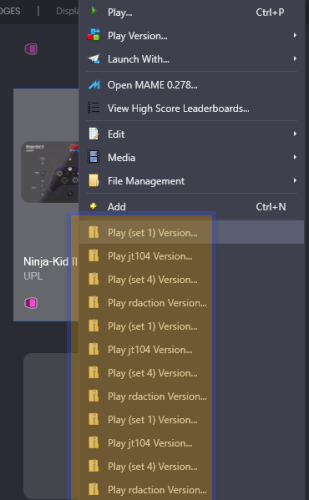
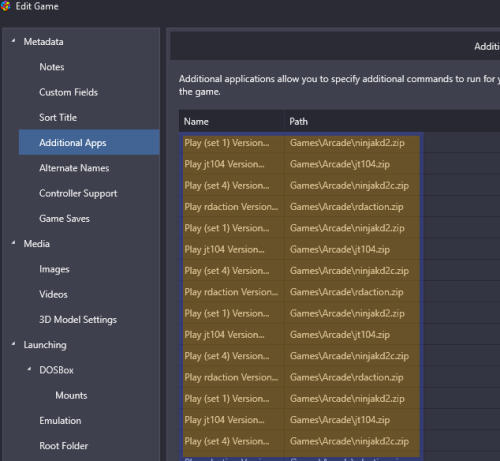






.thumb.png.69fedfaa8547be08d216f8ea6fad650a.png)




