-
Posts
240 -
Joined
-
Last visited
-
Days Won
4
Content Type
Profiles
Forums
Articles
Downloads
Gallery
Blogs
Everything posted by CMOSS
-

Retro Faeran's Theme Stream - Big Box Theme Creation
CMOSS replied to faeran's topic in Custom Theme Tutorials
Totally. Thanks a lot for the explanation. -

Retro Faeran's Theme Stream - Big Box Theme Creation
CMOSS replied to faeran's topic in Custom Theme Tutorials
Can I ask what the parenting update is about? -
Your software is great!!! It has saved me hours and hours of renaming and moving images around. I have a couple of doubts, though: I still haven't figured it out how to add a second image to a category. When drag & dropping, sometimes it creates a second image, sometimes it replaces the existing one. Also, and related to the previoius point: If I have 2 images of the same category, and I want to replace one, drag & dropping on that image sometimes replaces that one, sometimes replaces the other one and sometimes adds a 3rd. It all probably have to do with paths and naming of both the source and target images, but I have not been able to find how to. When using gallery mode, it would be better, in my opinion, to display in the big black space always the image you are selecting (right now it is always the fanart-background).
-
Glad to hear it You have to zip them because you are using the "Add folder" option when importing the roms, right?. Go instead for "Add files", browse to the folder where the txt files are, and then select them all. Launchbox will identify them as games without the need of compressing them first.
-
You can use the Community Theme Creator to generate a fake rom list of all the games of a platform (it uses the Launchbox game database). Then just import those fake rom files as roms in Launchbox. That will give you all your media. You need to have the platforms created in Launchbox so that the Theme Creator can see them.
-
I also test it. No issues. It is impressive!!!!
-
There you are!
- 1 reply
-
- 1
-

-
Count me in too!
-
-
The new version of the theme creator (that @y2guru is planning to release very soon) comes with support for auto-populated playlists.
-
Those are the ones that I have been able to scrape so far (from screenscraper) before reaching the daily limit of connections I will continue tomorrow to get as many as I can. The boxes that I am manually generating are only for the normal cassette (the media comes from cpcrulez). Those games without cassette covers but with either disk or double cassettes I am marking them in the excel but not working on them (waiting for the templates). I will PM you my progress so far. In any case, we can always use this artwork for those games for which we cannot find any decent cassette cover. And then automate the creation of the disk boxes once you find the good template.
-
@Retrofrogg The good news is that we can scrape the textures of the box and then create a set of actions in photoshop to generate our box out of it. Probably not all of them are useful, as some maybe squeezed, but for those who are ok the process will be really fast. Take a look at the .zip (around 200 box textures scrapped) Box - Texture.zip
-
Ese comportamiento que indicas tiene que ver con la configuración que tengas en Launchbox de prioridades de imagen. El pantallazo de abajo es mi configuración. Si bigbox no encuentra la imagen para el frente de la caja (la opción marcada debajo) entonces va a ver la lista de prioridades. Empieza por orden: Primer box-front, luego box-front-reconstructed... y así hasta que da con una categoría para la que la imagen sí que existe... y esa es la que te saca en pantalla. Estas prioridades las tienes que definir tú en tu configuración. Un saludo!
- 834 comments
-
- bigbox
- custom bigbox themes
-
(and 1 more)
Tagged with:
-
Hola! Veo que estás replicando CoinOps... yo he hecho lo mismo Lo que puedes hacer es utilizar la opción de fallback para el componente imagen que colocas en la vista. Con esa opción puedes poner una imagen por defecto cuando no exista la que estás buscando. Lo que no se puede hacer (de momento) es utilizar de fallback otro tipo de imagen distinta (p.e. la caja frontal).
- 834 comments
-
- bigbox
- custom bigbox themes
-
(and 1 more)
Tagged with:
-
-
@y2guru Thanks a lot for the latest update. I can actually create now specific views for playlists One question, though... the playlists auto-generated by Launchbox (by right clicking on a platform and selection the option to generate child playlists) do not show up on the creator. Are they different to a normal manually created playlist?
- 834 comments
-
- bigbox
- custom bigbox themes
-
(and 1 more)
Tagged with:
-
By the way, there is a free remake version of it on Steam.
-
Based on that book, yes. It is probably the most iconic game of Spain's golden era of video games development (80's mostly), with tons of amazing games and studios rivalling UK's (I'm Spanish... I played them all). Amstrad CPC and ZX Spectrum were our choices back then.
-
By the way... I was very surprised to see that the game you have in the cassette template psd is La Abadía del Crimen. My favourite game of all time
-
Thanks! I have the same... a combination of roms from different sets. I also have 6128 together with 464. No distinction.ç I am going to play with the template and generate a couple of boxes, to get to see how it works. I'll keep you posted. Best!







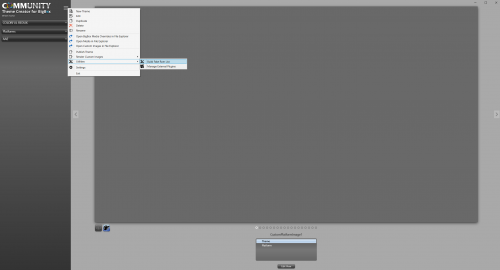


.thumb.png.20050e1b15fb0655db36d973ed1cf56d.png)
