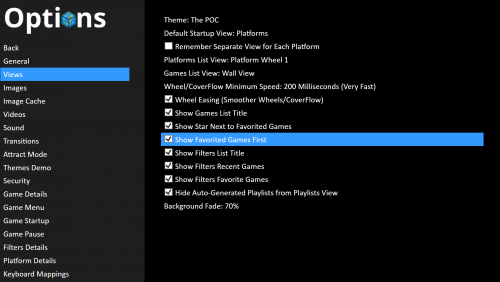-
Posts
5,239 -
Joined
-
Last visited
-
Days Won
18
Content Type
Profiles
Forums
Articles
Downloads
Gallery
Blogs
Everything posted by C-Beats
-

Region metadata is ignored on files with multiple regions in the filename
C-Beats replied to OhBoy's topic in Beta Testing
Can you tell me the file names of the 3 Pokemon Pinball roms you are importing so I can accurately test what is going on? Please do not attach the roms themselves, I just need to know what the filenames are. -
Hello @mgtroyas, Thanks for the suggestion. I've put a few more comparison types in LaunchBox for string fields that should be coming out in the next beta release that should help with issues like this. I'll review the types you mentioned and see what we can do.
-
I would ask outside of this thread for more visibility.
-
I would grab the Steam poster either through the tools inside of LaunchBox or from SteamGridDB. The image on the left is looks the the one that is from the GamesDB which is a pretty terrible image that probably shouldn't have been accepted. Steam Posters are 600x900, that image is 199x281 so not only is the aspect ratio completely wrong but because of the size (and the fact that I assume it was already scaled badly down) the image IS quite a bit more blurry than the source image. It appears to me that this is just bad source image.
-

Every time press "OK" on edit game screen - images double
C-Beats replied to Wrecks's topic in Troubleshooting
I believe I have found the cause of this and it will be corrected in the next beta release. Once it goes public I'll do my best to remember to ping you two so you can confirm the issue has indeed been resolved. Thanks for reporting the issue and working with us to help find the cause of it. -
Easiest way is as follows: 1) Close both LaunchBox and Big Box (make sure the process is not running) 2) Navigate to \\LaunchBox\Data\Playlists\ 3) Find the All playlist (typically just All.xml) 4) Delete file (or move it out of the folder if you want to save the file just in case) 5) Start LaunchBox
-

Every time press "OK" on edit game screen - images double
C-Beats replied to Wrecks's topic in Troubleshooting
Anyway I can get your data files I requested @1970Novacaine, without them it's mostly just guessing as to what is going on. -

Every time press "OK" on edit game screen - images double
C-Beats replied to Wrecks's topic in Troubleshooting
Also could you confirm whether you have any sync software (like DropBox) running against the images folder that may be causing some issues? Could you double the images a few time and then send me a pic of the folder contents? Want to vet out what files are being created and how they are named. -

Every time press "OK" on edit game screen - images double
C-Beats replied to Wrecks's topic in Troubleshooting
Thanks for the video @1970Novacaine still can't replicate but it does help show exactly the issue. Now to find out why you are seeing it and I'm not. Is there anyway you could throw your \\Launchbox\Data\ folder into a zip and PM to me? Wondering if there isn't something in your settings causing the issue. -
Hey @Gimpy, I have good news and bad news. Good news is you're not crazy! I read through the thread and was looking at the code to see if I could find a reason for what you were seeing and there it was, a nasty little bug (which of course is the bad news). But never fear, for more good news approaches! I have the bug corrected in our dev environment and it should be corrected in the next release. I also have a work around for you until then. Navigate to \\Launchbox\Themes\The POC\Views\Wall2GamesView.xaml. Open that file up in a text editor (notepad is fine). Go to line 270 and change that line from <coverFlow:FlowVideo x:Key="FlowVideo" StretchVideo="True"> into <coverFlow:FlowVideo x:Key="FlowVideo" StretchVideo="True" VideoType="Video Snap">
-
@meowish Can you turn on debug logging and try to recreate that 404 error you are getting and then grab us a log of that session? Would help us quite a bit. Could you also confirm you ARE on 11.12 release build?
-
There unfortunately is a known bug in 11.12 causing this. The current work around is to move the files in File Explorer, or revert to 11.11. We have the bug corrected in our dev environment and a new beta should be out relatively soon with the fix in it.
-

Every time press "OK" on edit game screen - images double
C-Beats replied to Wrecks's topic in Troubleshooting
@boylag @1970Novacaine Are you changing any data in the metadata tab before pressing OK? Also are you putting the images in the folder LaunchBox puts them and THEN dragging them to LaunchBox to add them (all while Edit Game is open)? Curious what exactly is being done/changed in Edit screen when you see this happening because I'm having a hard time replicating. The more information I can get the easier it will be to replicate and track in the codebase. -
Thanks for the tips, I do want to point out though that doing number 8 exactly the way worded, explorer will not be started which (last I knew) means some functionality inside of Big Box will stop working, namely Volume Up/Down automation.
-
I could see the All/None buttons being added into EmuMovies, could you toss in a Feature Request though so I don't forget? EmuMovies and LaunchBox downloads are separate because EmuMovies requires credentials which we check for on that page. If user's DON'T have credentials we remind them and give them the option to enter them. Putting both on the same page would eliminate that ability. Would also make it far more difficult to easily determine the media source for those who like to prioritize one source over the other, so I doubt we will be converting them into a single screen anytime soon.
-
In regard to 11, there is this ticket
-
Just so we are clear, you can add any controller or controller group you want. You can build custom badges FOR that new controller/group using the plugin interfaces as well. Our included metadata was in no way meant to be a comprehensive list of input methods, but something that got users as close as possible. Also just because you can USE a touch controller for a mouse game, doesn't mean the game natively supported touch input. Very few consoles have true touch input natively, and even then some of the systems that support it don't require it and so you would have to glean that information as well. If you get a trustworthy source for this information though let us know and we could maybe get it tossed into the XML file that we store that information in.
-
To report a bug use the Help & Support link at the top of the page and press "Report a Bug". In the same way the same link has a "Request a Feature" link if that is what you want to do. When reporting bugs or features it helps to have one ticket per bug/feature. It helps quite a bit in regard to tracking/voting. Now to attempt to tackle some of the rest of the post: 1) I'm unsure if this is "working as intended" or not as I've not yet delved into that process. Would report as bug so we can verify and fix if not. 2) This to my knowledge is "working as intended" though I can see the confusion. I'd report this under "Request a feature" and we can see how many people would be interested in that change 3) It SHOULD do this automatically but it does take time for the image cache to build which may be the cause of what you see. You can force items to recache by selecting them and pressing F5 as well (inside of LaunchBox) 4) Not real sure of the top of my head what would cause this. May help to turn on debug logging and see if there any reported errors in the logs causing this 5) I'll defer this one to another member of the community as I am not as well versed in the intricacies of the DB data points 6) This would take far more time and resources to not only track but to match the file and there are SEVERAL different hashes for the same game via ROMs and so it was decided from the start to utilize filename instead 7) We do some checking for image file hash during the download process but it is to vet out whether you already have the file or not. Once in the LaunchBox app you would manually have to reassign any image type information. If you want to overwrite any metadata there is an overwrite functionality in the tool that would do that for you (this will update ALL fields we have information on so if you make a lot of changes be careful with this option) 8) A lot of what you are referring to this post is already built in. If using Big Box when you see this you can help this by force populating all image cache images so that your computer doesn't first have to read the full sized image AND save the scaled image to file before reading the file and using it. 9) There is currently no way to accomplish this, you could request it as a feature though 10) Region priority is used during the import process primarily. When importing multiple region specific roms for the same game LB will prioritize games in that region priority. Region specific images for games should be downloading the region the game has set in it (if it has one) 11) If you have multiple images of the same image type one is picked randomly. If the image is a cached image this random pick ONLY happens when a cache image needs to be generated, after that it will continue to use the cached image 12) All media download (where the provider makes it possible) is downloaded in a multi-threaded manner to help eliminate things like this
-

Can´t Login in Retroachievements BigBox Web Browser in game info
C-Beats replied to atlantisworld's topic in Troubleshooting
Yeah, figured it was an arcade cab. I was more curious which specific stat gets shown only when logged in that you were hoping to see. Way I know what the end goal is and see if we can't get the keyboard displayed what else we may be able to do to assist. -

Can´t Login in Retroachievements BigBox Web Browser in game info
C-Beats replied to atlantisworld's topic in Troubleshooting
Ah gotcha, what are hoping to see logged into that page that you don't now? -
Also worth noting that some browsers do allow you to drag/drop from them, and when doing so they create temp files. We've seen in the past though that those files are then deleted before the user presses OK to save, and it makes the save fail so the picture looks like it isn't importing (because it isn't). Could you make sure that isn't the cause?
-
-
It isn't exactly what you are hoping to do (which as @Retro808 stated, isn't currently possible) but you could potentially put another playlist at the same level of the translations and hacks that is all the games NOT in those playlists.
-
Emulator information is stored in Emulators.xml in the \\LaunchBox\Data\ folder. You will need to confirm in your copy that it got moved. Also if you have backups enabled you can go to your \\LaunchBox\Backups folder and open the most recent from in there and restore the files in that 7z archive to the \\LaunchBox\Data\ folder.
-

Can´t Login in Retroachievements BigBox Web Browser in game info
C-Beats replied to atlantisworld's topic in Troubleshooting
Can you take a screenshot of the window you are having issues with?