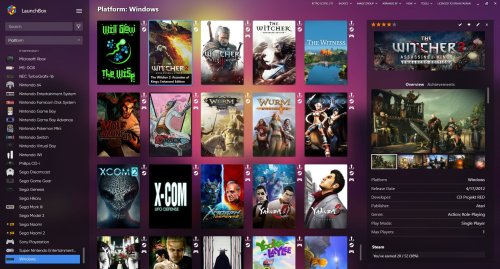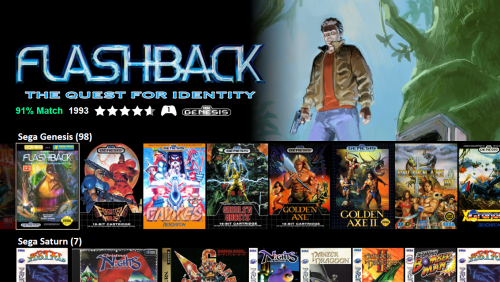-
Posts
22 -
Joined
-
Last visited
Content Type
Profiles
Forums
Articles
Downloads
Gallery
Blogs
Everything posted by TinyTsuruta
-
I share some of these thoughts, and will offer some other perspective. Launchbox is not perfect but the dev team listens. That is a lot more than other FE's. Even at that, about six months ago, my biggest point of frustration led to me migrating to RetroBat (in specific, if I have paid for a lifetime license, though it never wins polls, not being able to run Big Box windowed drives me nuts). I spent a couple weeks migrating everything to RetroBat. It has it's pros and cons as well, but I do know a lot of the community has moved to it. I love that I can run RetroBat windowed and that there are full screen FE filters (scanlines, phosphor, etc.) that can easily be switched on and off. That said, if you think importing and scraping Launchbox is too complex, never try RetroBat. Or CoinOps anything where scraping and adding games automatically does not exist). I must confess I find many of the more advanced RetroBat themes more appealing than anything in LB/BB, but there are so many other headaches, and things break every update. At any rate, after a few months, I moved back to Launchbox. Stuff always works once I set it up to my liking. That "to my liking bit" is not really feasible if you customize everything with other frontends (or want to mess with RocketLauncher/HyperSpin, which, just no, especially not in 2023). Do I wish I could run Bigbox windowed? Yes, and I have tried many hacky solutions, none to my liking. I run LB with ShaderGlass (look into integrating something like this into LBBB please). The speed complaint is one I get, but I found a fresh reinstall and cleaning up my media helped a ton. Running from an SSD also helps. I would gladly pay more for windowed mode in BB and some sort of front end shaders for LB. I must confess that I am finding LB/BB a bit dated looking at this point (even the 3D box models- wrong direction IMO), but I also know Jason and co. will read this and someday, maybe these features will come to fruition even if not poll winners. I too wish the polls weren't so heavily relied on. Users often don't know what they want or need (I don't say this to be pompous- I have a graduate degree in HCI, am a digital accessibility consultant by trade, blah blah blah). You are asking the choir for their suggestions, often at the expense of new users (Seriously- a quick tour of Facebook groups indicate folks far preferring RetroBat and CoinOps these days). At the end of the day, LB/BB is awesome but it could be better. I would love to see some research done as to why some users have moved elsewhere ad making some changes in that regard rather than relying on polls of users that participate in these forums (most people in 2023 can't be bothered to go to forums outside of social media/discord).
-
Thanks @JoeViking245! Your understanding of the set-up and issue is correct, and I also suspect it is something NVIDIA or Win 11 related. Or my cockamamie set-up. I almost didn't buy this machine because of Win11 but figured give it a go- somebody's gotta do it! This is all I have had issue with thus far. Regardless, I am going to poke around the NVIDIA settings a bit once I replace the new monitor (dead pixel on a brand spanking new Corsair Xeneon) and will report back for future reference. I am also going to see how it goes with two monitors to narrow things down. We shall see!
-
Hi @JoeViking245, ran into a little issue here with the plugin on a new machine. I got a fancy new monitor and an i7-12900K/RTX 3070 ti desktop so I am indeed running three monitors (Windows 11, current LB release). I am using the v1.1 plugin for the same 1280 x 390 marquee monitor I was using on the old machine. Image scaling was working correctly and not cutting off images but it is not now. Still trying to display full size and cutting off on the right side. For reference, the three monitors hooked up here are all different resolutions.
-
Boom. Figured a neat trick out: Set to use game background images on Go to background priorities and uncheck all See the image of my GIMP sample. 1080p background image in the middle. Put whatever you want at the top. This will be your "dynamic platform banner" Add that image as a platform fanart You have a themed Launchbox that is super fast (game background images, while awesome, can slow things down. This works around it. One image per platform does the background and banner. If using a different theme, the "banner" does not visually exist) Edit: Added some more samples. Having fun with this. Might have to make an add-on pack
-
-
-
I came looking for this today. This is one of the few features from CoinOps I'd love to see in LB/BB. Was hoping to use Japanese TV commercials for each console to fill in those that I don't have video for.
-
@JoeViking245 any idea what the process associated with this would be in task manager? Reason I ask- because of Mega Bezel, I am dealing with the PCSX2 core which hangs in task manager upon close, causing LED Blinky, this plug in, and I am sure some other stuff not to update for other games. As such, I have written a bat to kill the task which I in turn used your bulk add additional app for all PS2 games. All is working as it should except the DisplayOnMonitorX plugin still isn't closing. Thinking I may need to add something to the wmic script I am running in the bat to close the plugin too. Thanks!
-
Thanks! Will try this after work tonight. The reason I like this is I prefer desktop mode to Big Box for my purposes and very rarely have LB fullscreen. I have a pedestal cabinet with desktop marquee set up and use it for both gaming and everything else too, often at the same time on the same machine. If I were using this as an exclusive arcade machine, would probably go with Big Box and a smaller collection so it isn't so slow. I suspect my uses are fairly niche, but this fits them!
-
After using it a bunch today, that would be the one want I have too. I am using it for marquees with marquee for first choice and clear logo for second. For games with logos taller than they are wide, things cut off. I am using a 1280 x 390 monitor and I know it is not what this is designed for, but it really works great like this.
-
Are the versions of your bezels that you are using with HSM reflective bezel available somewhere? The huge pack of everything linked here doesn't have the versions without built in bezels
-
This is pretty cool and I look forward to seeing it develop. I am impressed with what I saw after the initial three hour image caching (55K games). Runs nicely, but once I hit the BB native options menu by mistake and tried to go back, right back at square one with the image cache (I think, after 12 minutes of the initial pre-caching load screen without moving to the count or displaying, I shut down). If/when I do a smaller build or a dedicated living room TV set up, I will absolutely use this. Awesome concept and it is only gonna get better.
-
I like this, but I still want images at 1920x1080. Wondering what the impact would be on setting Run 1's New Dimension to 100% instead of 70%? My images folder is 156 GB! I was expecting around 75-100.
-
Unfortunately, I do not think it did. Just upgraded to 11.10 beta 6. Have just tried importing DOSBox folders several times and everything looks great. Hit finish, and nothing.
-
Thanks! I tried that approach, and it works with standard games and 2/3 of emus, but reWASD is a little different than other similar apps as it watches for exe files and activates only when they are in focus, not just running. I ran into issues with TeknoParrot and other more recent arcade games that sometimes have an XML or other file type as the actual game launching file is what must be in focus (literally- it goes in and out with TeknoParrotUI being on top). I came up with an alternate approach yesterday that is working nicely. I set reWASD to unmap all native controls and leaving it always on. I then set up two sets per controller (for now). Note, the initial unmap is the key here to ensure input is always recognized as the type intended. The first mapping in the set is a virtual XB 360, same as I just unmapped at the native level. The reason for this is to entirely eliminate lag and triggering the wrong input type (I have experienced this a little with XPadder, but not too bad). The second mapping is a full 360 controller mapped to keyboard strokes to match my iPac. I switch between these two with the home button and it is seamless. We put this through the paces with two controllers for about 6 hours last night and not a single misfired keystroke. Worst case scenario was click the home button once and they worked. Non tech-inclined GF even had no issues. This is easier than using AHK or the like and I never have to think about it again. I also believe I can force my joysticks to act like Xinput when in keyboard mode with full trackball functionality (not sure if that us an iPac thing or a Rec Room Masters Xtension thing- I think iPac?). Will add a shift key a la home on the iPac too now that I have my head wrapped around this thing. Have used XPadder and Joy2Key on and off for years, and I am loving reWASD in comparison. All a matter of taste!
-
Thanks @JoeViking245 ! I tried that with reWASD and it will not launch. It does work with XPadder though, at least opening. Xpadder is staying running on game close though. I also noticed with reWASD, it would show the app as closed and not running, but my controllers are "stuck" with the settings until a restart. Now wondering if I should just stick with Xpadder, assuming I can get it to close with games! As for the /m, I have no idea what it means other than the code snippets in the forums for it had it for Xpadder so I transferred it over. Apologies for my ignorance!
-
Total noob to AHK and hoping someone can point me in the right direction for a little help. I am using reWASD with certain emulators (basically anything that isn't Retroarch). Based on the super helpful folks in this thread, I have learned much and almost got it working as I would like. There are two slight issues: 1. It opens fine, but I need to mouse click on the game screen to focus for the reWASD input to work. Xpadder exhibited the same behavior, Likely there is something I am unaware of I need in my script. I did observe that this does not happen if I have game start screens off, but I like them and hope there is a way to work with it here. 2. When closing games, it is two presses of escape with this script. This one is not a deal breaker, but it would be nice for a single press. It does close the game and reWASD though. Strangely, it was not working when I tried Xpadder instead. Here's my current script: Run, C:\Users\brent\Desktop\reWASD\reWASD.exe /m $Esc:: { WinClose, ahk_exe reWASD.exe ExitApp }

.thumb.gif.b71fa3258e7f4f04429d1747f8bef0fc.gif)