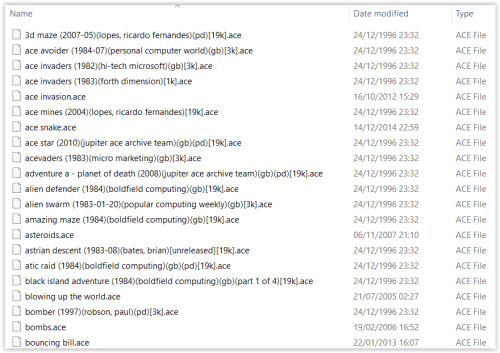spycat
Members-
Posts
1,065 -
Joined
-
Days Won
8
Content Type
Profiles
Forums
Articles
Downloads
Gallery
Blogs
Everything posted by spycat
-
I use MAME 0.264. I can't say whether MESS handled things differently or not. Typical default parameters for MAME would be lynx96k or lynx96k -cass1 The camplynx_cass xml shows that each game has a usage value that includes a name unique to each game, so custom parameters are needed for each game. See the two examples I've posted above. By way of an example, in MAME's camplynx_cass xml the first entry (3D Monster Craze) has the line <info name="usage" value="MLOAD "3D MONSTER"" /> That tells you that the command for that game is MLOAD "3D MONSTER" If you are using the Default Parameters lynx96k Launch the game, and at the prompt type MLOAD "3D MONSTER" and press Return. If you prefer to automate things then set a game custom parameter lynx96k -ab "MLOAD \"3D MONSTER\"\n" -autoboot_delay 2
-
You need to include the game's usage value as shown in the camplynx_cass.xml in MAME's hash folder. Example Game Custom Parameters: lynx96k -ab "MLOAD \"INVADERS\"\n" -autoboot_delay 2 and lynx96k -ab "LOAD \"ZombiePanic\"\n" -autoboot_delay 2 Tapes play automatically and, once done, MLOADed games auto-run whereas LOADed ones may need RUN entered at a new > prompt.
-
As far as I know, there is no genesis software list, only a megadriv one. Have you tried using the LaunchBox parameters megadriv -cart That's what I use and games launch ok. I've just rechecked my megadrive games and found that I am using custom parameters for some games. Gargoyles uses genesis -cart and Pulseman uses megadrij -cart Most of the games I have seem happy with megadriv -cart
-
At the initial boot screen (indicated by the appearance of a group of yellow blocks in the screen's lower area), Press F12 and then follow any game specific required key presses as per the MAME vector06_flop softlist xml. For example, for the game CD-Pacman. After pressing F12 you are taken via the developer's screen to the main title screen with music. Press the left Alt key to open the menu options screen where you can press key 2 to start the game.
-
An autoboot lua script for use with MAME's mtx_cass software list games. The attached mtx_cass.zip contains the lua script. Unzip and move the mtx_cass.lua to where you keep your other lua scripts. My lua scripts are in a folder within MAME called scripts. If you keep your's in a different location, then alter the parameters below to suit. LaunchBox Default Command-Line Parameters: mtx512 -autoboot_delay 1 -autoboot_script scripts/mtx_cass.lua mtx_cass.zip
-
That did the trick. Many thanks @faeran
-
Re: the correction of platform and game names from all capitals to using the correct case spelling. When I open the database all platform names are in block capitals. Once I click into a platform then the correct case spelling is shown for that platform. However, the game names are in block capitals. Once I click into a game then the correct case spelling is shown for that game.
-
They are useful to have, and some could be either re-used or altered to make luas for systems that don't have them. I'll go with a subfolder too, to keep root clutter down.
-
I recently came across this https://github.com/Bob-Z/RandoMame So far I've tested out the electron_cass.lua with my electron_cass softlist games and things work ok. Just for initial testing I added the electron_cass.lua file to my MAME root folder. I set my Default Command-Line Parameters for tapes as electron -autoboot_delay 2 -autoboot_script electron_cass.lua -cass
-
Default Command-Line Parameters cgenie -cass Some tapes use CLOAD to load and others use SYSTEM. The MAME cgenie_cass.xml file can help you out here. For CLOAD tapes: At the MEM SIZE prompt just press Return. At the COLOUR BASIC READY prompt type CLOAD and press Return. Start the tape. When the tape finishes playing, type RUN at the prompt and press Return. SYSTEM tapes are not as straightforward: At the MEM SIZE prompt just press Return. At the COLOUR BASIC READY prompt type SYSTEM and press Return. A new prompt *? will appear and what you type here depends on the game. For example, the game Astronaut requires you to type ASTRO and press Return, then play the tape. You can, of course, automate things a bit. For the CLOAD tapes you can set Default Command-Line Parameters. cgenie -ab \n\nCLOAD\n -autoboot_delay 1 -cass For the SYSTEM tapes the parameters vary, and custom parameters per-game can be set. For the game Astronaut. cgenie -ab \n\nSYSTEM\nASTRO\n -autoboot_delay 1 -cass
-
Try these Default Command-Line Parameters samcoupe -ab \nBOOT\n -autoboot_delay 3 -flop1
-
I've never heard of the Eka2L1 until now and have no idea how it could be set up in LaunchBox. Sorry. You might be better off starting a thread about this and that way might get help. You could try searching for Eka2L1 in the forums searchbox and see what turns up.
-
This works for wav format, so might/might not work with tap stuff. Some of the tape games are run from the Sorcerer's Monitor screen, and others need to be run from the Sorcerer's Basic screen. The sorcerer_cass xml file in MAME's hash folder explains all this. Examples: galax.zip loads from the Monitor, so the parameters are sorcerer -cass1 When the Monitor screen opens, type LOG and press Return. The tape will play and when finished the game should open. break.zip requires the Basic screen and the parameters are sorcerer -cart basicpac -cass1 At the Basic prompt, type CLOAD and press Return. The tape will play and when finished type RUN to play the game. I'm off to sleep now, but I'll be around later if you need more help.
-
So did you download a software list folder called sorcerer_cass which has the games in zips such as galax.zip? And does the file inside each zip have the .wav extension?
-
Glad to hear that you got your Jupiter Ace games working. What format are your Exidy Sorcerer games in? Are they bin or snp or wav?
-
Leave the "Remove file extension and folder path" and "Remove quotes" tickboxes empty. Use the LaunchBox Default Command Line Parameters jupace -ram 32K -dump The -ram 32K parameter is required, otherwise you'll get an unsupported operation error when a game tries to load.
-
I can't tell much from your picture. Do your games each come as a zip with the file inside having a .tap extension, or are they like the posted picture where games have the .ace extension?
-
What do your Jupiter Ace games look like? Have they come as softlist folders such as jupace_cass and jupace_snap Also, in your MAME setup in LaunchBox do you have the "Remove file extension and folder path" option on or off?
-
F14 starts ok for me without any error. However, the game freezes after a few seconds of gameplay. The time until it locks up varies between levels. I've heard that it plays ok on Atomulator, although I've not used that emulator
-
LaunchBox Default Command Line Parameters jupace -ram 32K See the jupace_cass and jupace_snap xml files in MAME's hash folder concerning any usage stuff needed.
-
I never tried MAME for the Archimedes, but I believe that it currently may not work. For the Aamber Pegasus pegasus_cart softlist. LaunchBox Default Command Line Parameters pegasus -rom1 Launching a game gives you the option of playing the game (or accessing the monitor via key M). To play the game press the key corresponding to the first letter of the game title. Example to play Invaders, press I. For help on command line parameters try Arcade Italia or Progetto Emma's Project MESS. There may be other help online or here on the forums.
-
@link182 The atom_cass softlist tapes are currently not supported. The atom_flop softlist floppies do work. LaunchBox Associated Platforms Default Parameters atom -flop1 Launching a game opens the Atom screen type *DOS and press Return next type *RUN and add the usage string (including the double quotes) as listed below and press Return Usage strings for the 3 games Hard Hat Harry, Hyper Viper, Jet Set Miner "LOADER" Atomic Chuckie Egg "CCHUCK" (for colour version) "MCHUCK" (for mono version) Atomic Joe Blade "JOE" Egghead in Space "EHRUN" F14 Tomcat "F14RUN" Galaforce "CGALA" (for colour version) "MGALA" (for mono version) Galaxian "GALAXI" Jet Set Willy "JSWRUN" Jet Set Willy 2 "JSW2RUN" Jungle Journey "JUNGLE" Manic Miner "MMRUN" Repton "REPLOAD" If you wish you can set per-game custom parameters to automate things. atom -ab *DOS\n*RUN"XXX"\n -autoboot_delay 1 -flop1 where "XXX" is the game's usage string as listed above.
-
I've come across a couple of items that have me intrigued. My LaunchBox root folder has a file named profile.ini which for me has always been an empty file. When any member's username in the forums is hovered over there's a reference to Badges which is always 0. Anybody know what they are for?