-
Posts
1,103 -
Joined
-
Days Won
5
Content Type
Profiles
Forums
Articles
Downloads
Gallery
Blogs
Posts posted by Maddoc1007
-
-
Dos id say hit the nail on the head
-
try deleting the fusion ini file or takingit out of the emulator and see if that makes a difference
-
Download fusion emulator and replace just your fusion.exe and see if that fixes the problem?
-
@AnAnarchist I have just tested the same emulator within LaunchBox with the same emulator you are useing and the same command lines and the games are working for me no problem,so the command lines are correct maybe you have a corrupted emulator?
-
@Kriven its not a conflict it just when you have background music ticked and video volume turned up in BigBox settings you can hear both the video sound and the background music sound while scrolling through the platforms in BigBox and i just asked Jason if he could implement a toggle Keyboard/Gamepad button for using one or the other which ever you preferred without having to go into settings.
-
Just Tested LaunchBox as well Launched 10 games really fast launching and fast closing them selected games very fast in different platforms as well no crashing either.
-
 1
1
-
-
@Jason Carr Just tested the latest beta no problems love the intro video works well had background music on scrolled through games fast no crashes in BigBox working extremely well KUDOS
-
 1
1
-
-
its what i use when the taskbar sometimes sticks when set to autohide in windows 7 as was the only way to reboot and get the taskbar working properly and takes just 3 seconds
-
7 minutes ago, Jason Carr said:
Oh, one last thing. There's this as well:
- Improvement: Big Box now hides the taskbar while running in order to prevent it from showing while switching between the startup video and Big Box, and while running games
That will come in really handy I think, but it also scares me, because if Big Box crashes, you'll have no task bar. I'm currently not sure what to do about this. I know Rocket Launcher annoys me sometimes because if it crashes you're often left with a completely broken desktop, which I'd like to avoid, but I don't have any quick solutions. I might try and put another EXE next to it to detect if that happens and recover.
@Jason Carr how about a bat file with this for relaunching explorer?
taskkill /im explorer.exe /f
timeout /t 3
start explorer.exe -
@Jason Carr No hurry if its one or two versions away yet as i know you are extremely busy bug fixing KUDOS
-
 1
1
-
-
@Jason Carr Was thinking some more on this how about setting a keyboard or controller key to toggle between video sound and background music would that be possible? that would allow the user to choose what they preferred listening to without going into the settings.
-
@Jason Carr Just being lazy having to go into options every-time changing settings for the music sound and the video sound when using or not using background music and thought that if video muted when using background music we could leave the video sound set at our personal preferred level but no biggie.
-
@Jason Carr No issues for me either would it be possible to put in an override command in bigbox that when background music is being used that the video sound is muted instead of having to go to options and turn video volume down to 0%, as when testing i noticed a small speed increase when you turn down the video volume to 0% while listening to music?
-
@Jason Carr Great update down to 49 seconds from almost 5 minutes in arcade on a Dual Core KUDOS,
Is there anyway you can solve this issue when using the Videocontrol in xaml as it makes creating themes very hard selecting other elements in the grid see screenshot
-
@Jason Carr I just noticed something weird with the Platform Logo's if placed in the Theme/Logo's folder, I have Arcade platform's split up into different categories CP System Dash, CPSI, CPSII etc. I downloaded ea4492's Logo's (which are absolutely brilliant) and placed them in my theme folder. Opened BigBox refreshed the Platform Image Cache, the result was that for all arcade systems that ea4492 hadn't yet done Logo's for it shows Arcade Classics ( which i had renamed to Arcade) here is a list of split systems from arcade that it shows Arcade Classic's logo for instead of defaulting to theses platforms default logo.
Capcom Cp System Dash, CPS1, Cave, Crystal System, Gaelco,Namco System 22, PGM, Psikyo, Sammy Atomiswave, Sega Hikaru, Sega Model 3, Sega System 16, Sega System 32, Taito Type x. In fact it seems to show the logo for what ever you have the sytem to scrape as, i hope you can follow my explanation, see screenshot for a better visual of what i mean. This causes considerable lag in the Platform Wheel.
-
@ea4492 WOW these neon platform logo's are really fantastic KUDOS maybe if possible could you do some platform backgrounds in similar style to go with these fantastic Logo's
-
 1
1
-
-
@Jason Carr Brill update was just what the doctor ordered KUDOS
-
 1
1
-
-
-
VideoGlass
View File
My New Theme VideoGlass
Happy New Year
Zipped with 7Zip.
Unzip and place in Theme folder.
5 Platform Views.
11 Game Views.Skinned almost fully.
Platform Views.1. Platform Wheel 1
Video Background, Vertical Wheel, Banner, Small Platform Video, Full Scrolling Details, Recent and Favourites.2. Platform Wheel 2
Video Background, Large Platform Video, Banner, Vertical Wheel, Full Scrolling Details.3. Platform Wheel 3
Video Background, Vertical Wheel, Banner, Small Platform Video, Full Scrolling Details.4. Platform wheel 4
Video Background, Horizontal Wheel, Banner, Small Platform Video, Full Scrolling Details, Recent and Favourites.5. Platform Text List With Details
Art Background, Vertical Text List, Banner, Full Scrolling Details, Recent and Favourites.Game Views
1. Coverflow
Background Video, Game Title, Platform Logo, Large Boxes, Gif.2. Coverflow With Details
Background Video, Scrolling Details/Overview, Small Game Video, Medium Boxes, Rating Icons, Platform Logo.3. Horizontal Boxes With Details
Background Video, Scrolling Details/Overview, Medium Game Video, Medium Boxes, Rating Icons.4. Text List With Details
Background Video, Games Text List, Scrolling Details/Overview, Small Game Video, Medium Boxes, Rating Icons.5. Vertical wheel 1
Background Video, Horizontal Wheel, Scrolling Details/Overview, Medium Game Video, Medium Boxes, Rating Icons.6. Vertical Wheel 2
Background Video, Vertical Wheel, Game Title, Large Game Video, Rating Icons, Year, Producer.7. Vertical Wheel 3
Background Art, Vertical Wheel, Game Title, Large Game Video, Rating Icons, Year, Producer.8. Vertical wheel 4
Background Video, Curved Vertical Wheel, Medium Boxes, Medium Game Video, Rating Icons, Scrolling Details/Overview.9. Horizontal Wheel 1
Background Video, Game Title, Large Game Video, Horizontal Logo Coverflow, Ratings Icons, Platform Logo.10. Horizontal Wheel 2
Background Video, Game Title, Large Game Video, Horizontal 3D Boxes Coverflow, Ratings Icons, Platform Logo.11. Horizontal Wheel 3
Background Video, Game Title, Large Game Video, Horizontal Boxes Coverflow, Ratings Icons, Platform Logo.
Enjoy
MADDOC1007Thanks to @Jason Carr for testing it out for me.
Thanks to @BakerMan, @Nyny77, @viking for their wonderful theme videos and a thanks to all the theme creators here.
-
Submitter
-
Submitted01/03/17
-
Category
-
-
@Jason Carr I only use Rocket Launcher for Commodore Amiga and have just tested it both in LaunchBox and BigBox and can report no lockups in either LaunchBox/BigBox launching and exiting games no problem and no processes left running after exits.
-
 1
1
-
-
@Raskawa Your Welcome, hopefully after Jason is finished all the bug squashing in the near future he will implement font changing for all aspects of BigBox in the xaml so we can give it a more uniform look and maybe then i will create a new theme specifically for vertical monitors. Happy Holidays.
-
@BakerMan Very Very Nice but bezels don't work with some emulators would have to be used through RocketLauncher or @Jason Carr would have to do Bezel support (as am not up on bezels etc as i don't use them) the best man for this would be @lordmonkus i think as he knows a hell of a lot more than me on these subjects LOL.
-
@BakerMan Here are screenshots of games on a Vertical monitor,of NES through Retro-arch as you can see it stretches to the full screen and a Screenshot of Genesis Game 3 Ninjas Kick Back using Fusion 3.64 as you can see it doesn't extend to the full screen width because of emulator's resolutions. Any emulator ie: mame,retroarch etc can stretch games to any screen resolution some emulator cant and have set resolutions like 640x480 and will have bars above and below game.
-
@BakerMan Do you mean the actual game Playing on a vertical monitor or a Screenshot of the Genesis or NES Platform?
The monitor resolution for the screenshots is 900x1440 but it should work on any vertical resolution i tested it on a 1024x1280 as well.
-
 1
1
-

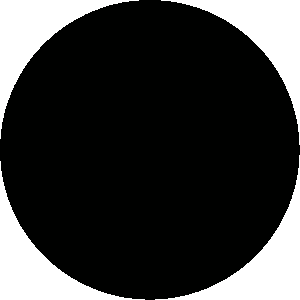




Fusion 3.64 comman line arguments not working
in Troubleshooting
Posted
me either is your rom a bin or zip