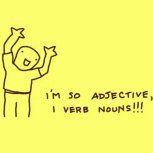-
Posts
324 -
Joined
-
Last visited
Content Type
Profiles
Forums
Articles
Downloads
Gallery
Blogs
Everything posted by alexis524
-
sometimes only one title out of the bunch, it depends what the bundle contains. Once you have the key, you can do what you want with it including selling it online, provided you haven't activated it yet. It's nice side hustle to support the habit of adding to a Steam/GOG library
-
I do. It's some killer and and a little bit of filler. I usually sell the unwanted key son ebay to recoup the cost of the bundle.
-
Honestly, i don't go to Steam to browse thru pages upon pages of games to decide if i want to buy or not. When i see a PC game reviewed elsewhere, i'll log into Steam, and add it to my wishlist and track it there. The front page has always been too busy for me, but thats just me. There still are too many great games up on Steam that I'll proabably never finish in my backlog. (differnt topic) I picked up two great little titles just the other day, Gunmetal Arcadia / Zero. They're both nice lil retro titles that harken back to the NES days. It's got great controls, good story, and even better OST to match. Don't give up on Steam my friend...
-
attempting to fix MBR issues on my PC. It's very frustrating since it chooses to throw up the BOD at random whenever the mood strikes it. Other times, it boots normally. I can't quite get to the system recovery screen to get a command prompt to run commands to fix the MBR quite yet. It's been playing hide and seek with me and it's winning lately. Any tips?
-
found my fix. Just had to close MSI Afterburner and RivaTuner. BB now works.
-
Fixed the issue. After running .net repair utilities (to no avail) i used the good 'ol search bar here in the forums and found my fix. Closing MSI Afterburner and RivaTuner allowed BB to open and all is good.
-
I'm having this very same issue and cannot resolve and could really, really use some help. I've copied my launchbox folder to another drive for backup purposes, uninstalled LB from it's original location and re-installed twice hoping to get rid of whatever gremlins are lurking, but BB still will not launch. It closes out LB altogether. I've reinstalled all my VC++ files which was the fix in past happenings after a W10 update, but BB just. doesn't. want. to. open Any help is greatly appreciated.
-
@DOS76, I removed the startup video to see what happens when i lauch BB and LB crashes all together
-
I tried to refresh my license and even changed startup videos, but it still loops. grrrrrrr.....
-
@Jason Carr, any idears??
-
thanks Lord. tried that but still no dice. BB splash screen still looping
-
Think i need to start fresh. BB keeps looping at the splash screen. I don't mind much, but main question is will i lose all my systems set up in LB?
-
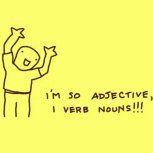
I am leaving LaunchBox effective... well right now
alexis524 replied to SentaiBrad's topic in Monkeys
awww maaaan, so sad to hear Brad. Like many that have posted, thank you too for all the help you've given me along the way. Loved your tutorials and all your insight. We'll miss you am sure we'll cross paths somewhere on the interwebs. -
GTA 5 is sick when heavily modded, as is Skyrim. I'm currently debating updating my Skyrim build with 250'ish mods all playing nicley together for one hella great ride. A good number have been updated since I've installed, enough to make me seriously consider updating, but with SSE, Mod Organizer 2 doesn't play well sooo, i'm stuck with NMM ,which isn't a bad option, but have to scrap my build and reinstall everything from scratch. Right now i'm fighting the "if it's not broke, don't fix it" train of thought. I'd hate to louse up what I have going. On a semi-related note, with modding SSE (which i assume is the version you would use to mod off of) there was just an interesting post on Nexus yesterday about a recent Bethesda update that now puts a cap to 65,535 bits of variable data that a Skyrim save can store. With just a handful of popular and better mods out there putting you close to 40,000, it leaves little room for additional mods and dynamic allocation while playing through and will leave you with a dead save file that may not be able to be loaded if that cap is exceeded. You may want to hold off until a fix can be found. I'm just downloading my mods now, putting an install order together and using the time to sort out the plug in list as well so that when I do install, I can play right after i finish with no CTD's P.S. Sorry mods and OP, i've taken this thread waaaaay off-course.
-
hey, to eaach his own. I'm not a big fan of RGB lights in my case either, but not knocking it for those who like that touch. Any titles you're really REALLY itching to experience on PC?
-
and go all out you did, Sweet rig man. On the fence about upgradding a few things myself. It' s more of a want than a need at this point. Thinking of going from an i5 4460 to i5 7700k, upgradding my mobo from an MSI H81 to ???, and my case to this : https://www.amazon.com/gp/product/B01L0ORH96/ref=ox_sc_sfl_title_1?ie=UTF8&psc=1&smid=A1W7VJMCZRZBUQ Want the case so badly but #1 not entirely sold on the open aired sides (dust build up) and #2 it's more suited for a water cooled set up and mine isn't ATM
-
dayumm, you went HAM on your build. You have one sexy beast of a rig coming. I would think you can max out most games with ease with those specs. you're exactly right. Since I've let off console gaming for the PC, haven't even felt the need to look back. With Steam/GOG/online key retailers, PC gaming is ridiculously cheap for a much better graphical experience. What resolution do you plan on gaming at?
-
w00t!! whaddya get??
-
Over the past 48 hours, i bought about 40+ games all from my wishlist. Only spent about $34 and now have an even bigger backlog. Gotta get gaming!
-
I can post pictures, or better yet, here is a link that allows you to compare the original to the enhanced : https://sfx.thelazy.net/games/preset/979/ Just click on any of the screenshots and you can control the slider with your mouse. I am able to use my wired 360 controller to play the game once my save file is loaded. I just have to manually select it with my mouse, but after that, it's all good with my controller. True, Lord. I understand that when it comes to presets, it's not "one-size fits all." Fortunately, there are different presets and .ini tweaks for individual games that need to be applied to their own install folder and am enjoying previewing the different effects for games i have in my library.
-
I've found a preset for Assassins's Creed 1 that really makes the game pop. It's no longer washed out and is vibrant and sharp now. I think i'll be applying a preset to any game i have in my PC library from now on.
-
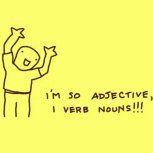
My Big Box Setup w/RocketLauncher
alexis524 replied to angelobodetti's topic in Collections and Builds
Me too. @angelobodetti, is it available to dl anywhere? -
Since we don't have a dedicated PC Gamers board, anyone use SweetFX to enhance their games? I've toyed with over the years, but always wanted to play the game with the settings and look that it was created with, but, i'm about to apply one or more to as many games as i can. I just completedgrabbing the remaining Assassin's Creed titles i was missing and have been looking at few presets and can't wait to apply them to enhance my experience. Anyone else here toy with SweetFX?
-
Hmm, so take for example Contra. The NA version is Contra, whereas the JP version is titled Gryzor. If I imported a non-merged set, would LB know to lump them together automatically, or would I have to manually combine them?
-
it's pretty easy to get those. In LB, under the "tools" option at the top of your screen, find the option in the dropdown menu entitled "Download Platform/Playslist Theme Videos" and from there, it's pretty straightforward. For some platforms, you have a choice of a few different videos, which you can preview to see what you like. Once you do, make sure it's selected in the dropdown box, click the checkbox on the left and download. The platform video will now play in BB for you. As far as game media and videos, you'll also need to download that which you can do from the same menu. Go into the platform itself that you want to download media for and in the "tools" menu, find the "Download metadata and media", click "Next" at the nect screen, the first of two checkboxes should always be selected. Feel free to manualy select the second box if you want although not necessary. Click next and at the next screen select what you want as far as media to download on the LB side of things, click next, and you will have the same options to scrape media from Emumovies (i believe you need a paid account to scrape data from them?) Once you have selected what you want, click next and your media will begin to download. Then load up BB, go to Options/Image Cache/Refresh All Images and your media should now show in BB as you want.