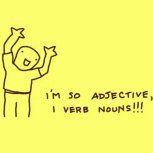-
Posts
324 -
Joined
-
Last visited
Content Type
Profiles
Forums
Articles
Downloads
Gallery
Blogs
Everything posted by alexis524
-
If you have clear logos downloaded, all you do is go into your general options and find the setting that allows you to bind any keyboard key to the switch view option. I have mine mapped to my space bar and if i want a different platform or games list view, i just press my space bar. The above is all of the top of my head and not in front of BB but can post more details later today if you need.
-
Thanks for the insight Brad, so my alternative to mameui would be the Retroarch core?
-
thanks Brad. My MAME folder with the .exe is in a separate location from the ROMS. I did edit the mame.ini and pointed it to the correct ROM folder. Is there anywhere else I need to change the ROM path? I may as well grab the updated mameui while im at it. If i want to import all over again, how would I do so without having to scrape media all over again?
-
hmmm, i'm having the same issues too. I've installed mame 0.184 and have a full 0.184 non-merged romset getting the same two errors as above. After getting the same errors as dbalkz jsut above, I've edited my mame.ini rompath to the correct directory, made sure the box to unzip teh ROM file is unchecked, and now get the error message as the OP in his first post. Any ideas of where I went wrong? P.S. I think I see my problem. I grabbed a non-merged set instead of a split set. Am DL'ing a split set and while i'm at it, going for the new .185 set. We'll see if that makes a difference.
-
it sure is, thanks @CriticalCid
-
Good Afternoon all, I was browsing YT and saw this theme. The username that posted the video to YT isn't using the same name here and I'd like to confirm which theme this is if anyone can help. It looks like Grila's Translucent theme, but not sure. Any help is appreciated. Thanks in advance.
-
hella sweet @nadonate, i'm about to look into system bezels/overlays myself as well as set up my shaders. Thanks for sharing and keep up the awesome work.
-
noticed the same. thought it was just my side of things.
-
Thanks Brad. Ideally, I want to revert back to the vanilla images that came "pre-bundled" in the stock BB install as well as overall layout for lack of a better term. I'll back up it's .xml and see if that helps me.
-
is this possible without reinstalling LB altogether?
-
@grila, dayum you're good. So very nice...
-
love it, love, love it @Grila can't wait to see the finished product (both light and dark versions)
-
@viking, are you looking for gameplay from a few games? Any specific format?
-
will round em up. Thanks @viking
-
awesome work again @viking, would it be possible to make videos for : -Acorn Atom -Apogee BK-01 -Atari 400 -Atari Xl -Atari Falcon -Atari TT -Browser/Flash Games -Casio PV-2000
-
@viking, would it possible to make logos for: -arcade PC -atari 400 -atari XL -atari Falcon -atari TT -browser/flash games -Commodore 16
-
sweet. many thanks my friend! Keep up the great work
-
many thanks @viking! would i be able to use the 16:9 video set in place of 4:3?
-
very very nice @Styphelus any updates in the works?
-
@Izegod awesome work. Looking to see how your project progresses since I would love to have a theme similar/identical to wiiflow here in LB/BB. Keep up the awesome work my friend.
-
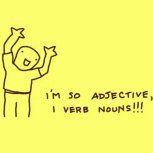
Family Computer Disk System Game Themes (16:9)
alexis524 replied to CTRL-ALT-DEFEAT's topic in Game Media
sure is purdy... nice clean work @CTRL-ALT-DEFEAT keep em' comin- 1 reply
-
- 1
-

-
wiiflow is the shizznit!
-
very nice @romkilla. very slick