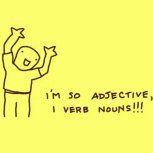-
Posts
324 -
Joined
-
Last visited
Content Type
Profiles
Forums
Articles
Downloads
Gallery
Blogs
Everything posted by alexis524
-
nevermind the above post, I read through the entire thread a few more times and realized that I had to copy over the machines folder with the BIOS' from the Bluemsx emulator folder into RA's systems folder. Metal Gear loaded up and runs:)
-
@cleverest, could you detail? I'm running into the same issue with my MSX 2 files not launching via RA with bluemsx core.Thanks in advance
-
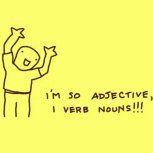
Magazines/Comics Platform Stylized Clear Logos
alexis524 replied to JaysArcade's topic in Platform Media
Very nice. I have the first issue that is up on archive.org that i can plug into LB.- 3 replies
-
- 1
-

-
- magazines logo
- comics logo
-
(and 1 more)
Tagged with:
-
many thanks @LukeArio
-
in LB, go to Tools/Manage Platforms, <select platform you want to remove the image for>/Edit. On right side of the panel are your images for said platform, right click the image you want gone, select last option which is delete
-
I'm creating the blurred background screen shot for the missing platforms if anyone is interested. have some downtime here at work and have done a few so far. Want to load them up this evening to test drive before releasing.
-
Thanks Lord. I wasn't neccesarily asking for the ROM, just some direction on what specific platform of the Acorn family the game might be on since i'm finding conflicting information online. I should have been more detailed in my request.
-
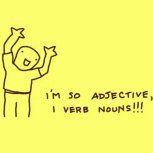
The Image Thread (Platform Images, Clearlogos, Box Templates and More)
alexis524 replied to bd00's topic in Contributions
I think I have about 100 roms. Some are playable. Tetris. Buck Rogers. They kinda look like the games from MIKROSHA (see video below)...but I like collecting odd/rare systems https://www.youtube.com/watch?v=2gWlISxg4JQ apogee emulator = universal emulator http://bashkiria-2m.narod.ru/index/files/0-11 alf emulator = universal emulator with ALF addition ALF About the console http://zxbyte.ru/index.php?id=74 <-----right click and translate to english once you are on the page About the games http://zxbyte.ru/index.php?id=75 <-----right click and translate to english once you are on the page but i think i read that MESS handles them now.....but i have not tested...just fyi craig, about 100 ROMS for ALF TV? If so, can you direct me? I folllowed the link in your reply to DOS, which took me to a page that reviewed the 3 "multi-carts" for the system. Was that it or are there more by chance? -
I know there are some hardcore gamers here that know alot about lesser known systems and am in need of your help. I'm looking for Pandoras Box - The Fourth Dimension and cannot seem to find it. Articles online show it is for the Acorn Archimedes, but I cannot find it as part of it's library. I think it's part of the Adventure Time series, but cannot even find that among the Archimedes files. Any help anyone can offer is greatly appreciated. Thanks in advance.
-
Reaching out to everyone to ask if anyone has 2D box art for Sega Mark III they wouldn't mind sharing? I can find 3D, but not what i'm after. Please let me know if you have. Thanks P.S. lemme not jump the gun. Is that metadata scrapable?
-
(rubs hands together) i feel like it's Christmas morning all over again! many thanks
- 19 replies
-
- vector logos
- logos
-
(and 6 more)
Tagged with:
-
finally digging in and setting up a massive LB/BB build. I think i settled on a theme and was looking for a Sega Mark III logo since i have all my systems separated by region. I did a quick google search and decided let me start here and low and behold, i found what i was after. Any chance of a PC-98 and PC-88 logo?
- 19 replies
-
- vector logos
- logos
-
(and 6 more)
Tagged with:
-
@THK, thanks for your work and for sharing. These were exactly what i was looking for
- 19 replies
-
- 1
-

-
- vector logos
- logos
-
(and 6 more)
Tagged with:
-
hmmm, must not have settings right since i can't get the theme to show despite installing in the themes folder and adjusting the settings on the first page. It seems i'm getting the default BB set up with the stock console photo up top and gameplay video underneath it. Could someone help point me in the right direction? I could have swore i saw the ES backgound for a split second yesterday as i was scrolling thru the console wheel, but all i see is what's described above. P.S. found my problem. I placed the unzipped folder in themes named emulationstation 1.2.0, but failed to realize the file structure inside. Upon opening, there is one file named emulationstation where the theme and all its content are. That was the file i needed to place into the themes folder. problem solved and the theme is showing. Now to adjust views...
-
welp, not happy with the new load order LOOT applied. Distant mountains that looked great now look awful. The raindrops hitting water surfaces no longer show and footsteps no longer work. No more tracks in the snow. Good thing I backed up my mods and load order in NMM the other day. I think I'll restore it and keep that load order. *edit grrrrrrrr.........., have to start over on my mod build that has 211 mods all playing nice due to S.E.P.T.I.M. guide. (I applied LOOT's mod order while manually moving the ones that needed it towards the bottom (RW2, Dust, etc. ) and wasn't happy with the outcome and restored mod/load order which didn't install everything either and am worried about specific mod overwrite order.) My question is this - delete everything and start from vanilla set up, or deactivate everything in "mods" tab in NMM and go through re-installing in order based on the S.E.P.T.I.M. guide to avoid having to re download everything?
-
OK. That's a bit of good news. I have 211 mods installed and running pretty stable albeit with <60FPS, but very playable for me. I know I'll have to manually move around RW2, ELFX, and Verdant and think I'll just edit metadata after I get it running/set up the way I'd like. Thanks for the education my friend
-
hmmm... I'm running NMM at the moment and run LOOT from within. After I sort/apply in LOOT, I assume I have to close NMM and reopen to apply the new load order? I never close NMM so maybe that explains why my load order never changes.
-
Nice mention lord. I just realized I have been using LOOT incorrectly for IDK the past.....3 years. How U say herp derp? Only until the last 45 minutes have I just learned that you have to manually sort LOOT's applied mod order. Here I thought all along that when you click "Apply" that LOOT rearranges your load order for you. I haven't run into CTD's too often, and am hoping that this evening i can use LOOT's suggested load order to rearrange my build and see if I get any increase in FPS. I'm hitting 60 in every so often, but average around 35-38 which is fine by me.
-
I'm trying to wrap up installing the last 40-50 mods on SSE here. Work is kinda slow with the short week and I've just been remoting into to my home PC from work to install a few things.
-
Unfortunately not Zombeaver. There are alot of mods getting ported over for SSE at this point, but only a fraction. However, there are many mods for Oldrim that work within SSE at the moment. Best bet is to check the comments on mod page on Nexus to see if anyone has reported it working OK. I don't belive Oldrim saves are transferable either
-
awesome. Thank you again, you're a life saver
-
Ok, thanks Lord. The only other grass mod that i have installed after Verdant is the Verdant patch for RW2. Re-install that to be safe or no need? P.S. Thank you very much for your reply
-
Lord/Brad, i posted this just a aminute ago on nexus' forums, and figured I may be able to get a quicker reply here. I'm following the S.E.P.T.I.M. guide and just fininshed step 3. when scrolling through my installed mod page in NMM, I accidentaly clicked on the verdant mod and it unistalled that mod and now left with the red cirlce with a slash. I have 16 mods installed after it. What would be my next move to avoid starting from scratch? Just click install mod? delete any mods installed after verdant and reinstall? or other? Thank you very much in advance
-
now, if there was a way to have NMM automatically update your outdated mods for you, that'd be hella sweet. *edit i've downloaded and installed (i think) and update to one of my installed mods. The older version is grayed out and the newer updated mod, while installed, has the red disabled icon next to it and clicking the green activate check mark will not turn the icon from red "no-no" to green "you're all good." Is the updated mod active or do i have to delete the old outdated mod? If so, will it delete any needed files/meshes/textures?