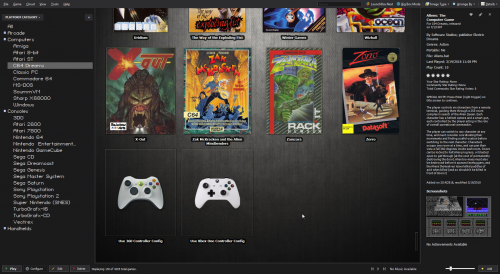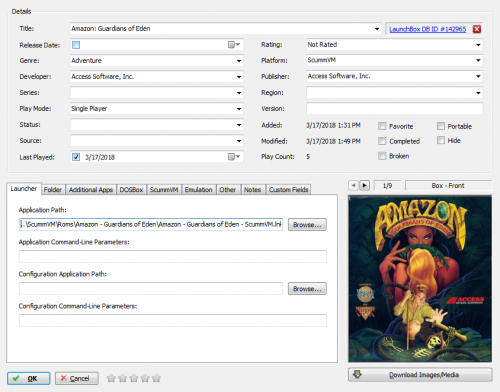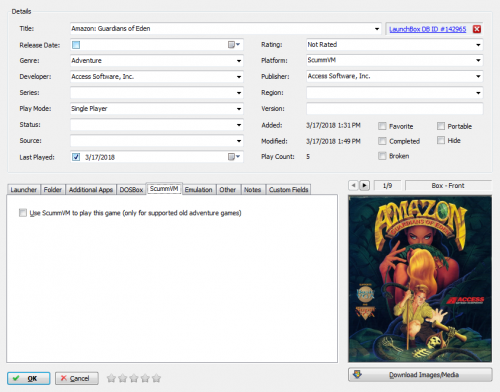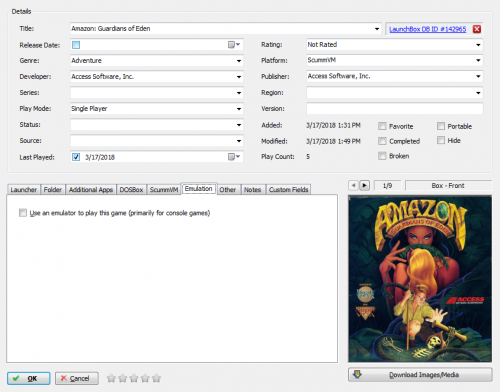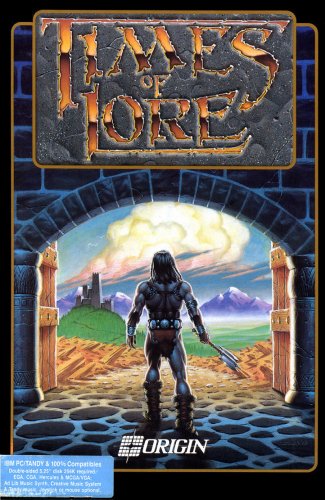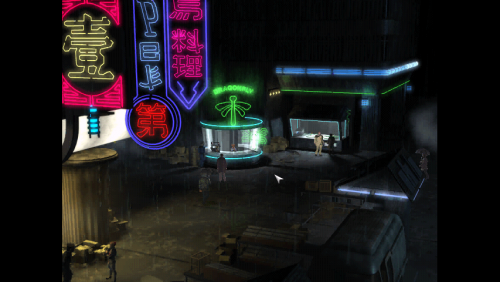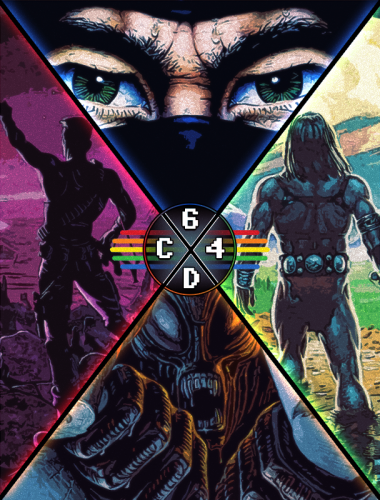-
Posts
4,025 -
Joined
-
Last visited
-
Days Won
54
Content Type
Profiles
Forums
Articles
Downloads
Gallery
Blogs
Everything posted by Zombeaver
-
Again, nothing's changed from the video. Follow the video/what I posted above, and it'll work. 1) Create an account with for OpenRetro 2) import your games into FS-UAE, 2) export them as UUID with the exporter, 3) import those UUIDs, using FS-UAE UUID as the emulator, tell it to use folder names in the wizard. If it's not working, you haven't done something. What you have and haven't done I don't know because I can't make much sense out of half your post. You have to make sure you're using the right checkboxes in the emulator entry as well (which are shown in the video). You have to create custom configs for games that aren't imported into your FS-UAE game list. This is shown in the video.
-
Okay, the standalone and import versions are now up on Zomb's Lair.
- 274 replies
-
- 3
-

-
- abandonware
- dos
-
(and 2 more)
Tagged with:
-
Nothing's changed as far as the exporter is concerned. What's in the video is still correct. The normal Launcher can be used for both custom configs (FS-UAE in LB) and UUIDs (FS-UAE UUID in LB). They still have to be separate emulator entries because they require different checkboxes to be used in LB. The only thing that's changed is that the custom Launcher that Eirulan made to address the saving bug is no longer necessary as that bug has been patched - there's an annotation in that entire section of the video noting this. The actual export/import process is completely unchanged from what's in the video. 1) Load up the exporter and direct it to the launcher.sqlite file in your FS-UAE\Data\Databases folder 2) Export your games into folders 3) Import those folders into LB -Indicate that they're Amiga games -Choose FS-UAE UUID as the emulator -Check the "use folder names" box in the wizard If you're importing custom configs: 1) Go into the FS-UAE\Configurations folder, and drag the .fs-uae files into Launchbox -Indicate that they're Amiga games -Choose FS-UAE as the emulator -Do not check "use folder names" in the wizard
-
I forgot one thing - if you want to use in-game saving in Project Firestart, you'll need a save disk. I took a blank c64 disk image and formatted it in the game so it's setup and ready to go. It just needs to be placed in the folder with the rest of the game files, and then selected when you want to save. If you were to ever need a different blank c64 disk for something, I've included it as well. Saves.zip EDIT: Here's an update package that includes the save and blank disks, as well as an updated Readme and updated C64 Dreams platform XML - I added some additional controls notes to the description for Project Firestart. Update.zip
- 274 replies
-
- 1
-

-
- abandonware
- dos
-
(and 2 more)
Tagged with:
-
You'd have to ask @alec100_94. I'm not sure what would cause that.
- 619 replies
-
- automation
- ps2
-
(and 1 more)
Tagged with:
-
Alright, final version of the LB import package is now done. I implemented the above change, updated the readme, reset all the play counts to 0 and added a few more manuals that were sorely missing (Supremacy, Project Firestart, Times of Lore, Shadowfire, etc.). The Supremacy and Shadowfire ones I had to assemble manually from individual images The standalone package, writeup, and Zomb's Lair entry should be up tomorrow... err... today since it's now 1:40 AM. Download Link
- 274 replies
-
- 1
-

-
- abandonware
- dos
-
(and 2 more)
Tagged with:
-
So here I am basically ready to package this thing up, and I realized there was a way to improve it. The method I had in place for changing disks on multi-disk games was functional but had a couple flaws: 1) Because the script was based on finding the correct, specific position in a long list of files for a specific game, if you were to add games into that list that were in the same letter of the alphabet (it jumped to the first file starting with the relevant letter, then went down the list from there), the script is now essentially broken because now the number of positions to move down the list would have changed - not a big deal for this isolated set, but I want to give this treatment to my entire C64 collection, not just these 128, and even if I had them all squared away, adding new games down the line would break the scripts because of this. 2) Games that are more than 2-disks required more manual work on the part of the player as I don't know how to make AHK remember whether or not you've used a hotkey previously, so instead I just made it take you to the first disk for the game, and then you could move up or down and select the one you wanted. Both of these can be fixed by making the following change: Instead of having all the files in one giant list, move them into their own subfolders for each game, and set that folder as its own "Drive" in DOSBox to load from. Now it no longer matters where in the alphabet the game falls, because as far as CCS64 sees, it's the only game it has access to. Now it's always going to be the same position for disk 1 and disk 2 because they're always in the same spot for all games (down twice from the top for disk 2 and down once from the top for disk 1), because they're in their own folder. Now it no longer matters that I don't know how to make AHK remember whether or not you've pressed the next/previous hotkey previously, because CCS64 itself stays in the last position you were on in the disk list when you pull it up again later. Technically I could have done this with the previous setup because of this, but it too would have broken if a new game was added because of the reasons above. So after making lots of folders, moving lots of files, and replacing lots of text strings in those files... it seems to be working just fine. I've still got to update the locations in LB and then do some more final testing with it, but I should have a new version out tonight.
- 274 replies
-
- 1
-

-
- abandonware
- dos
-
(and 2 more)
Tagged with:
-
It's not really, though. Not necessarily, anyway. You can specify parameters on openretro independently from what's in the .lha / .zip. What's on openretro should generally be more accurate (which is why doing a proper import and exporting the UUIDs is still a better option, overall), but there are exceptions (I show a couple in my video). That said, throwing a WHDLoad archive directly at FS-UAE is a lot better now than it was at the time, because in the past it didn't pull anything, so things like PRELOAD weren't used, even if they were specified in the archive's .info. No you don't; not if you're using the latest dev version and those arguments are used in the .lha's .info file (PRELOAD is basically always be included in them, as far as I've seen). They're now populated automatically in FS-UAE just by directing the .lha / .zip to it (in past versions, it didn't do this).
-
Please read the readme. It should cover just about everything. That shouldn't happen with this one. That's one of the things I didn't like about the Windows version of CCS64. I love the first game. The second one is okay but it's not nearly as good, in my opinion. It's a very different game from the first, and it's fairly difficult to control. I love the Last Ninja games. The first one is the only one that I had as a kid, so it's the one I'm most nostalgic for, but 2 and 3 are very good too; quite difficult though (like most games on C64 haha). Let me know how it goes!
- 274 replies
-
- abandonware
- dos
-
(and 2 more)
Tagged with:
-
I made one quick little change here - swapping between the 360 and Xbone mappings is now easier. I created .bats which copy out and overwrite the mappings and added these as "games" at the very bottom of the list. You can swap between them simply by starting one or the other - you start one and it's then setup for a 360 controller; you start the other and now you're setup for an Xbone controller. The only difference between the two is the hotkey for Enter/Return (Right Trigger). The label for this input is different between the two controllers, so you'll want to use the correct one based on the type of controller you're using. The Xbone mapping is used by default. The readme has been updated and the mapping reference image has been added. The link above has been updated with the new version.
- 274 replies
-
- abandonware
- dos
-
(and 2 more)
Tagged with:
-
- 274 replies
-
- 1
-

-
- abandonware
- dos
-
(and 2 more)
Tagged with:
-
Okay, a metric buttload of work later... here's the new import version of C64 Dreams. I'm considering this the release candidate. If anybody has any issues, please let me know; otherwise I'll be working on finishing up work on the standalone version. The install process is the same - just take the contents of the Launchbox folder and put them in your own Launchbox folder. The Readme has been updated. Some things have changed and a number of things have been added. Please read it. Download Link (newer version available) EDIT: Oh, and the "honorable mentions" aren't in this yet. The only thing in there currently is IO because I swapped in GI Joe in its place. I decided that I had quite a few shmups already, and IO was my least favorite of the bunch because of the extremely punishing difficulty; and I felt weird not putting GI Joe in there.
- 274 replies
-
- 2
-

-
- abandonware
- dos
-
(and 2 more)
Tagged with:
-
Stuff like that happens. When it does, you'll typically want to create your own config as I show in the video. It's less of an issue now with the newest dev versions - it now reads from the info file in the archive so it'll fill in the parameters that it finds there (in the past it didn't read/fill in anything), but sometimes some manual intervention is still required. When it is, you'll need to create your own config and then import the config into LB.
-
3.jpg.742da72ac43a94705002c210c5b6f7fd.thumb.jpg.f8fc1cacc611a7156fb5cc60847b357f.jpg)
MS-DOS Game Installation Wizard - Game Troubleshooting
Zombeaver replied to Jason Carr's topic in Troubleshooting
You do. That's what I did. Then you just import that shortcut into LB. -
3.jpg.742da72ac43a94705002c210c5b6f7fd.thumb.jpg.f8fc1cacc611a7156fb5cc60847b357f.jpg)
MS-DOS Game Installation Wizard - Game Troubleshooting
Zombeaver replied to Jason Carr's topic in Troubleshooting
It would appear that LB is incorrectly calling this "Access" in ScummVM which is likely the problem - that gets added to the list when you try to start it using LB. Using the shortcut method is working just fine though. Create a shortcut with: Target: [path\to\scummvm\scummvm.exe] -f -p "[path\to\game]" -[game shortname] Start in: [path\to\scummvm] So in my case this is: Target: X:\Emulation\LaunchBox\ScummVM\scummvm.exe -f -p "X:\Emulation\ScummVM\Roms\Amazon - Guardians of Eden" amazon Start in: X:\Emulation\LaunchBox\ScummVM -
3.jpg.742da72ac43a94705002c210c5b6f7fd.thumb.jpg.f8fc1cacc611a7156fb5cc60847b357f.jpg)
MS-DOS Game Installation Wizard - Game Troubleshooting
Zombeaver replied to Jason Carr's topic in Troubleshooting
You should probably uncheck "use an emulator" box. Instructions for importing scummvm games are here: The shortcut method definitely works, but it's really only necessary for games that aren't in LB's scummvm drop-down games list. -
So after all this work with the C64 thing, with some more fiddling last night and this morning I think I may rework it to use the DOS version of CCS64 instead. The current version should mostly work, but I think converting to the DOS version would be an improvement. The Windows version has some... quirks... that have always kindof annoyed me. It has some oddities when running on modern versions of Windows. Most of the time it's fine, but other times, seemingly randomly, it just does weird stuff like launching minimized or unfocused. You can exit and start it again and it can be fine and then some time later it'll do the same thing; again, randomly. It's strange. Sound syncing has always been sortof irksome for me as well - you can sync it to your monitor rate which will pretty much invariably make it run way too fast as the C64 ran at 50.125hz (so if it's running at a speed of 60hz it's super fast) or you can set it to either "auto" or forced 50hz (both of which are basically the same thing) but while that's close it's not perfect because as I said the C64 ran at 50.125hz, not 50hz, and you get some occasional pops as result. Neither of these issues seem to be present running the DOS version in DOSBox. Doing so requires a significant amount of rework since I have to: 1) Create DOSBox .confs for each game, directed to the appropriate rom 2) Rename my roms to 8 characters or less because of DOS character limits 3) Alter my ahk scripts to be directed to the .conf rather than the rom 4) Create new .exe conversions of those ahk scripts Another concern is that the hotkeys for changing to the next and previous disks aren't present in the DOS version, but I've come up with a way to mostly get around that. What will happen is you press the combo that I've used previously for "next disk", it will then send an Alt+8 input, then a Ctrl+[letter that the game name starts with], then down the appropriate number of times to go to the next disk, then F4 to select it. Pressing the previous disk button will do the same thing but down the appropriate number of times for the previous disk. This will only work for games that are 2 disks, however, as I don't know how to make it know if you've pressed the next/previous disk hotkey previously, so it'll just go up and down a set number of times for the first and second disk. Luckily only 2 games in the set are over 3 disks, and I can still have the next disk function pull up the selector, and go to the appropriate spot for the first disk - you'd just need to press up or down arrow to get to whatever disk you want and then press F4. Obviously doing this requires a lot more manual work since I have to custom-tailor the AHK scripts for the multi-disk games to move to the appropriate slot for that game... I must be mental...
- 274 replies
-
- 1
-

-
- abandonware
- dos
-
(and 2 more)
Tagged with:
-
No problem man! Happy to help.
- 274 replies
-
- abandonware
- dos
-
(and 2 more)
Tagged with:
-
Yep, that was actually something that I thought of working on this. I probably shouldn't even go there, but I kept thinking "Well maybe I'll just tentatively call this 'volume 1'..."
- 274 replies
-
- abandonware
- dos
-
(and 2 more)
Tagged with:
-
I dig it! It's really snappy and looks nice. LB has always been fine too, but this does feel even smoother, so that's a definite plus. Some initial thoughts: I think the auto-colored boxes are pretty neat, but I hope there's an option to turn this off later on. I hope there's going to be a way to turn off the developer names under the titles. I would definitely want that off. I'm assuming this is mostly just a holdover from MusicBox though. Double-clicking doesn't start the game currently, which left me scratching my head for a second haha Will there be any differences in the details bar once implemented?
-
Okay, so I'm gonna call this a beta version of the LB Import package. I'll be doing a standalone version that uses Launchbox, but I'd like to hear how well this works out for others first. There's a README.rtf file included that you need to read - you don't need to read the entire thing, but you do need to read the first section (CCS64 Notes) at least as you do need to do one thing before starting. You should also read about the control binds as well, at least. Installation should be fairly straightforward - you just extract the contents of the "Launchbox" folder in the zip into your Launchbox folder. It will then appear as a new platform named "C64 Dreams". The final version is also going to include some "Honorable Mentions" that aren't included in the default list but can be added in if you so choose. Don't worry @neil9000, you'll get your Dizzy Download Link It's 128 of my favorite C64 games. It was not easy to narrow it down to that, let me tell you I ended up swapping things in and out multiple times. I'm pretty happy with it in the end. Anyway, I'm curious to hear how this goes for people and what you think! Let me know!
- 274 replies
-
- 4
-

-

-
- abandonware
- dos
-
(and 2 more)
Tagged with:
-
- 274 replies
-
- 1
-

-
- abandonware
- dos
-
(and 2 more)
Tagged with:
-
Yep. Like I said, it's the correct aspect ratio. You could try running the game with the compatibility setting of 640x480 resolution. That's the game's native resolution. I'm not using it and it's correct for me though.
- 274 replies
-
- abandonware
- dos
-
(and 2 more)
Tagged with:
-
DxWnd is okay, I've used it before. Blade Runner has a normal (non-stretched) aspect ratio in fullscreen for me though...
- 274 replies
-
- abandonware
- dos
-
(and 2 more)
Tagged with:
-
- 274 replies
-
- abandonware
- dos
-
(and 2 more)
Tagged with:

3.jpg.742da72ac43a94705002c210c5b6f7fd.thumb.jpg.f8fc1cacc611a7156fb5cc60847b357f.jpg)