-
Posts
4,025 -
Joined
-
Last visited
-
Days Won
54
Content Type
Profiles
Forums
Articles
Downloads
Gallery
Blogs
Everything posted by Zombeaver
-
The Lost Files of Sherlock Holmes Collection has now been added.
- 274 replies
-
- 2
-

-
- abandonware
- dos
-
(and 2 more)
Tagged with:
-
Elvira Collection has now been added.
- 274 replies
-
- abandonware
- dos
-
(and 2 more)
Tagged with:
-
The Carmageddon games are on GOG.
- 274 replies
-
- abandonware
- dos
-
(and 2 more)
Tagged with:
-
I have one playlist that I use for Cityhunter: And one that I use for everything else: The display box for the songs can be disabled by unchecking this box:
- 9 replies
-
- background music
- music
-
(and 1 more)
Tagged with:
-
3D Ultra Minigolf Deluxe (Dynamix/Sierra / 1998) has now been added.
- 274 replies
-
- 1
-

-
- abandonware
- dos
-
(and 2 more)
Tagged with:
-
Welp nevermind haha
-
This is good to seem like overkill, but can you show a screenshot of the launcher and emulator tabs for a specific game entry?
-
No worries! Just glad we got it sorted
-
Alien Legacy is great. I've played quite a few games in that genre, and it's one of my favorites. It's a shame that it's rarely ever talked about. Two of my all-time favorites from my childhood are Supremacy and Psi-5 Trading Company on C64, and there are aspects that remind me of those games. Ur-Quan Masters is a masterpiece too, and while I wouldn't quite put Alien Legacy on the same level as that, it's way up there. And as I mentioned in the mini review, it's a lot more approachable than a lot of games in this genre - the advisers do a good job of keeping you on track, especially when things are new and you might otherwise be a little lost. That said, the manual's still worth consulting as well
- 274 replies
-
- abandonware
- dos
-
(and 2 more)
Tagged with:
-
Okay, I see the problem now. You're trying to load individual shader passes, and not presets. Your first screenshot shows "select file" in the top left. This is not what it says if you're using the correct option - it'll say "shader preset". You have to use this button: Which will then show this: NOT this: Selecting it there is choosing an individual pass, not an actual preset, which is a series of passes.
-
Okay, and can you show a screenshot of the actual folder on your computer where they're located?
-
Show me a screenshot from Retroarch of the contents of my shader folder.
-
I don't know what this means. What do you mean "custom" ones? You mean like the grain/no vignette ones?
-
They're still visible and work just fine in 1.7.1: If you literally can't even see the list of presets, you've done something very wrong. The zip has a folder. The folder is named Zombs Shaders. That goes in Retroarch\shaders\ so you should have a path of Retroarch\shaders\Zombs Shaders\ [shader names].cgp When you start a game, you go to Quick Menu -> Shaders -> Load Shader Preset then you have to go into the Zombs Shaders folder. You then see the list of presets (above). Pick one and press whatever your accept button is in Retroarch. I don't know what you are/aren't doing, but something has gone wrong if you can't even see them in the list. I can't really tell you anything more than I have at this point. They still work in 1.7.1.
-
Alien Legacy has now been added.
- 274 replies
-
- abandonware
- dos
-
(and 2 more)
Tagged with:
-
I generally use the px68k Retroarch core for all my 68k games at this point, but this is good to know. Thanks!
-
I just finished up a bunch of work on the website. I've got a snazzy new function for displaying the "reviews" (which are basically just some slightly revised versions of the ones I've put here, so far) as well as screenshots. I had all this done last night but ended up discovering that the way I'd done it had borked the site on mobile so I had to remake half the site in such a way that it looked identical on desktop but was fixed on mobile. Ugh! It's fixed now though... I'm really happy with it so far, it's starting to come together.
- 274 replies
-
- 1
-

-
- abandonware
- dos
-
(and 2 more)
Tagged with:
-
All the classic X-Com games are on GOG, so I won't be doing those. My rule for these is that I'm only covering games that aren't available via modern, legitimate means like GOG or Steam. Abandonware, basically. I don't believe Longbow 2 is on either of those services though, so that's a potential candidate. Thanks! I've wanted to do something like this for a while. It's a pretty fun project.
- 274 replies
-
- abandonware
- dos
-
(and 2 more)
Tagged with:
-
Thanks! Happy to help! DBZ I've got on the list already. I've added the others. The DC version of Ecco runs well in Demul, but I've added it to the list anyway. If memory serves, the Katamari games have some issues based on their PCSX2 wiki pages (which, admittedly, are frequently outdated/inaccurate). I've intended to try them out for a bit but I'd been putting it off because what I read on the wiki didn't sound encouraging. I do fully intend to get back to working on these but lately I've been neck-deep in other projects. Only so many hours in the day
- 619 replies
-
- 1
-

-
- automation
- ps2
-
(and 1 more)
Tagged with:
-
If that's the case the only thing I can assume is that it is indeed some kind of video card related problem. They all follow the same relative path ".\shaders\Zombs Shaders\..." (the ".\" indicating the base Retroarch directory) so if any of them work, you've got them in the right directory. The only other thing I could think of would be to update Retroarch or something; I'm really not sure though. Updating your shader presets shouldn't matter one way or the other as the pack is self-contained - all the needed shader passes are contained in its own folder. Thanks! I'm not sure what you mean here. As long as you place them in a path of "Retroarch\shaders\Zombs Shaders\" you should be able to load one of the presets by going to Quick Menu -> Shaders -> Load Shader Preset and then navigating into the Zombs Shaders folder:
-
I don't have a way to test, but cg shaders should still work on AMD cards. It should just be integrated video that has some problems. Are you sure you placed the folder in the right location? It needs to be Retroarch\shaders\Zombs Shaders\ specifically, and not say Retroarch\shaders\shaders_cg\Zomb Shaders\ or something.
-
Commander Blood has now been added.
- 274 replies
-
- 1
-

-
- abandonware
- dos
-
(and 2 more)
Tagged with:
-
Perihelion: The Prophecy has now been added. As far as I can tell there isn't any real box art for the game, so I had some fun with the cover. I used a screenshot from the introductory sequence
- 274 replies
-
- abandonware
- dos
-
(and 2 more)
Tagged with:
-
So I've been doing some experimenting and I'm able to replicate this process with Amiga games via FS-UAE. You install like you would anything else, then start a shortcut and the game fires right up. I've started assembling a list of potential titles for this.
- 274 replies
-
- 1
-

-
- abandonware
- dos
-
(and 2 more)
Tagged with:

3.jpg.742da72ac43a94705002c210c5b6f7fd.thumb.jpg.f8fc1cacc611a7156fb5cc60847b357f.jpg)
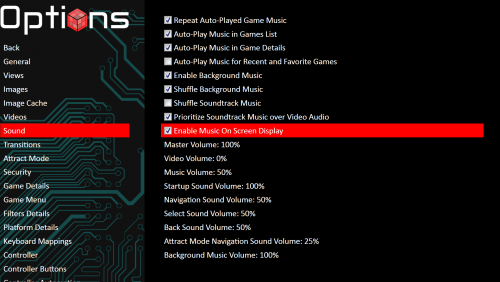
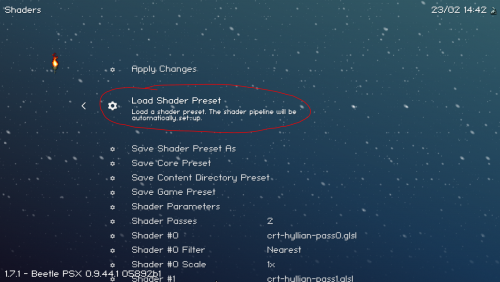
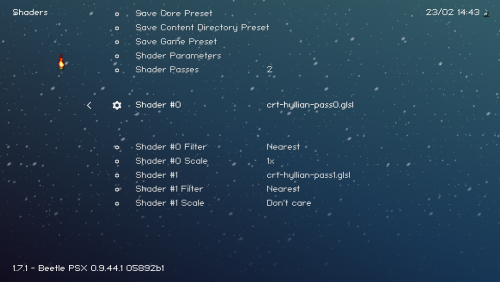
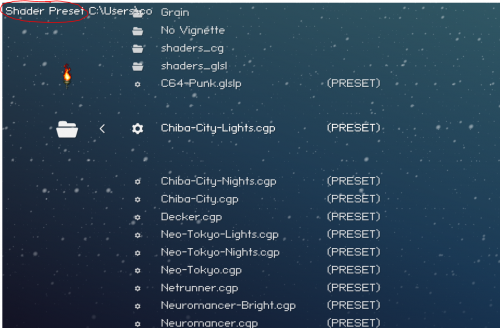
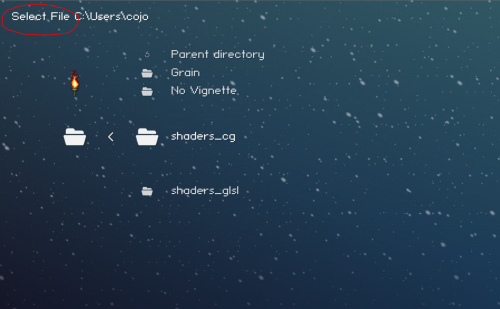
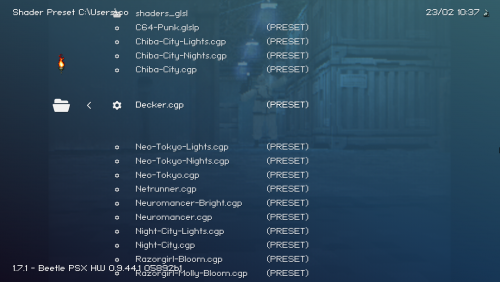
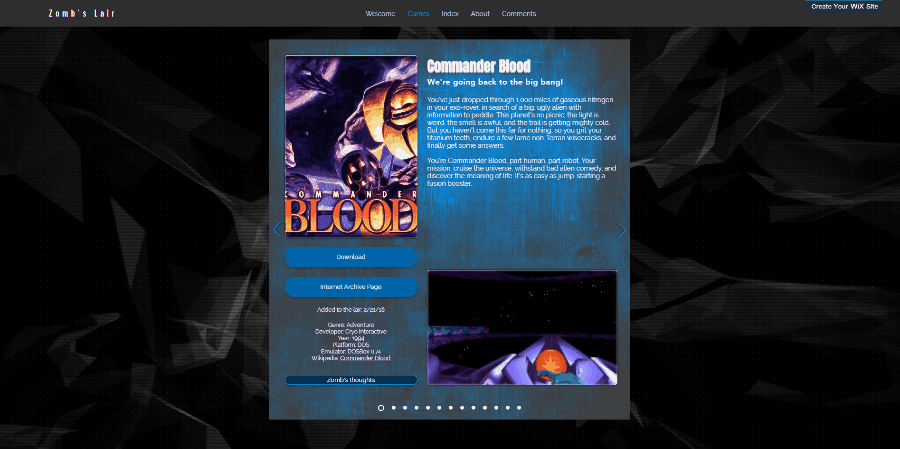
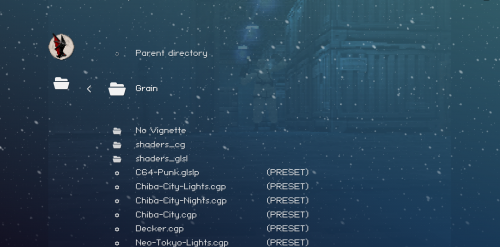
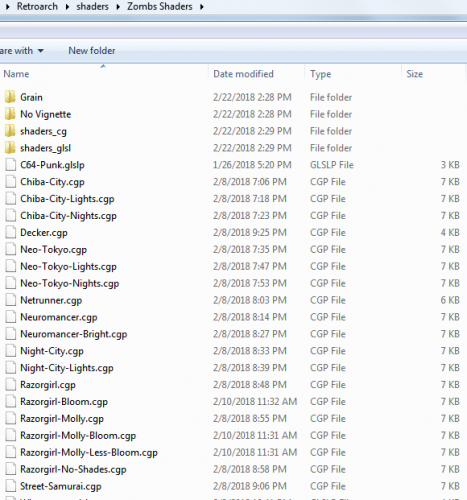
.thumb.png.670dd2ccc3bec727468b58ea1ca2d136.png)
