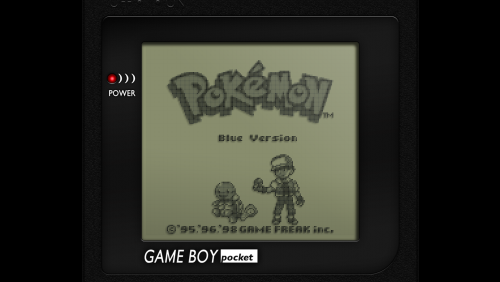-
Posts
4,025 -
Joined
-
Last visited
-
Days Won
54
Content Type
Profiles
Forums
Articles
Downloads
Gallery
Blogs
Everything posted by Zombeaver
-
3.jpg.742da72ac43a94705002c210c5b6f7fd.thumb.jpg.f8fc1cacc611a7156fb5cc60847b357f.jpg)
BigBox not running MAME games when using Steam for Samsung TV
Zombeaver replied to littlescratch's topic in Troubleshooting
That's actually something specific to MAME. It doesn't accept simulated keyboard inputs, so a tab input on your keyboard connected to the Link doesn't register in MAME on the host (because it considers it simulated - you're not actually pressing that key on the host's keyboard). Your options are to use VirtualHere or to just setup the controller inputs in MAME on the host beforehand. Controller inputs still work in MAME via the Link, even without VirtualHere. -
3.jpg.742da72ac43a94705002c210c5b6f7fd.thumb.jpg.f8fc1cacc611a7156fb5cc60847b357f.jpg)
WinVice fullscreen problem through Rocket Launcher
Zombeaver replied to AnonymousMOS's topic in Emulation
Port 2 is the most commonly used of the two. Port 2 is considered "standard". https://www.c64-wiki.com/wiki/Control_Port Toooooooo much work. I press two buttons on my controller and it flips from one to the other. -
3.jpg.742da72ac43a94705002c210c5b6f7fd.thumb.jpg.f8fc1cacc611a7156fb5cc60847b357f.jpg)
WinVice fullscreen problem through Rocket Launcher
Zombeaver replied to AnonymousMOS's topic in Emulation
I'm not sure about the high pitch noise, I don't think I've ever run into that. You might want to try altering the sound settings. Maybe reduce the sample rate. I'm not sure if the popping you're talking about is the same thing, but the windows version has some video sync issues that causes it to occasionally make a pop sound. This isn't an issue in the DOS version, and is one of the reasons I use it. It does auto save settings on exit, but it has to be exited properly via alt+f4 or through the menu. If you force/process close it, it doesn't. -
Yes, you would want to copy it over after you've set the basic stuff up first, as they'll be separate after that. I'm good on the cheap hookers lol Appreciate the offer though!
-
Well here's problem number one. This doesn't work anymore (and hasn't for some time). The cores have internal names regardless of what your core .dll filename is - duplicating and renaming a .dll does nothing because it still knows what the internal name is, and core overrides will override everything you load with that core (even after renaming the dll), regardless of the platform. You need to 1) use separate configs and 2) do not use core overrides (for the reason above) 1) Delete Gambatte.cfg in Retroarch\config\Gambatte 2) Duplicate your retroarch.cfg and copy it into your Retroarch\config folder. 3) Rename this config to "gambatte_gb.cfg" then make another copy named "gambatte_gbc.cfg" 4) In your Retroarch emulator entry in LB, make both Nintendo Game Boy and Nintendo Game Boy Color use -L "cores\gambatte_libretro.dll" 5) Add -c "config\[name of the config]" after specifying the core So, for example: 6) Load up a Game Boy game, change your overlay/shader/whatever 7) Load up a Game Boy Color game, change your overlay/shader/whatever Do not create a per-core override while using these. If you do, anything you save will override both. Using separate configs is serving the same purpose anyway. You can, alternately, use the core splitter, but that 1) only works for specific cores/platforms and isn't going to help you for when you want to split out say FBA into CPS-1, CPS-2, Neo Geo, etc. and 2) you have to repeat that process every time you update the core. If you just use separate configs like I show above, you can set this stuff once and never have to touch it again, even when you update.
-
Ctrl+F10 would have been my suggestion. If that doesn't work, the only other thing I could really suggest is just outright running it in a window. You can press Alt+Enter while it's running to switch between fullscreen and windowed; and you can set it to run either fullscreen or windowed by default by editing your dosbox.conf and setting either fullscreen=true or fullscreen=false respectively. You can also specify the window resolution via windowresolution= so you can still make it occupy most of the screen while windowed if you so choose.
-
Awesome, thanks!
-
I don't quite follow. It looks fine (better, imo) in Launchbox, which doesn't have them. I don't recall hearing anybody complaining about not being able to read their game titles in Launchbox. It's not really feature "parity" until I can replicate this in Next. I'm not saying the boxes shouldn't be an option for those that want it, but I think they should just be, well, optional. I'm just not a fan of them aesthetically at all.
-
Yep! I remember always keeping comic books nearby as a distraction haha We were lucky enough to have an Epyx Fastload cartridge which helped, but it certainly didn't eliminate the long wait times. I remember GI Joe being pretty excruciating. Sorry /derail
-
It didn't start literally a fraction of a second within the time you double-clicked it, so clearly it's broken. My computer doesn't boot within 1 second of pressing the power button, I better call Microsoft. At this point continuing to go on and on about it is just beating an already long-dead horse. The first time was fine, but you're not telling Jason or anybody else anything they don't already know at this point. Assume that it'll happen at some point and move on. Personally, if it were me that had to implement it, and I kept seeing someone go on and on about it that would make me less inclined to actually do it, not more, but that's just me.
-
I've put in feature requests literally multiple years ago that aren't in yet. So what? You and your friends and your children should maybe try having just a hint of patience. How difficult is it to just press a button once? God help you if you ever had to use a disk drive on a C64 back in the day, sometimes doing little to nothing for multiple minutes at a time *insert crotchety old man voice here* In the grand scheme of things, inhibiting people's inexplicable compunction to repeatedly smash the ever living hell out of the start button really doesn't need to be the highest thing on the priority list. It'll get put in at some point. Until then, press the button and give it two seconds. You'll be fine, I promise.
-
That's what I use as well - the x64 portable dev build. It's not the absolute newest one, but it's pretty recent.
-
Nope, never heard of it. What game?
-
Yeah, I've seen it listed before elsewhere, and I've never understood why. It's still just extremely random. As I said I think the inclusion of any "collection" as its own dedicated platform is generally kinda questionable, but that one in particular just seems so out there to me. I mean, why not say... I dunno... the Pirana Bytes collection? Those guys have been remaking the same game with new coats of paint and varying degrees of success for the last 20 years. I wouldn't make that its own platform either, but I'd certainly do that sooner than I would for some hidden object games (which, by the way, are in no way exclusive to Big Fish Games). Just talkin crazy here
-
Pretty much any of the 16-bit Windows 95 stuff. I've used it for the Biosys and Obsidian releases on Zomb's Lair. I've used it for a few other things like Heavy Gear, but found that one is better when run natively with a DDraw wrapper, and some other stuff that I haven't released yet like A Fork In The Tale, Codename Tenka, and Necrodome (this one runs a bit better natively as well).
-
I felt weird putting in stuff like the original Thief, Shogo, or Anachronox with say Doom (2016). That's not a statement of quality on either end, just that when you're dealing with such a large span of time they feel like their own separate things. It's basically the stuff that I played and was super into in my teen years whereas I use "Windows" as "current" PC releases.
-
3.jpg.742da72ac43a94705002c210c5b6f7fd.thumb.jpg.f8fc1cacc611a7156fb5cc60847b357f.jpg)
WinVice fullscreen problem through Rocket Launcher
Zombeaver replied to AnonymousMOS's topic in Emulation
As I said, you can change these in the Input section. If you go to the Options -> Input -> Keyboard section you can go to the "PC Key" section, press F3, then press a key on the keyboard that you want to use. Then go down to "C64 Key" and press right and left arrow keys until you get to the C64 input that you want that key to send. So, for example, if you wanted to map them to WASD, you would press F4, W, down to the C64 Key and then right until you got to input you wanted it to send - it should be noted here that cursor up is what the C64 Key section calls "CRSR DOWN + SHIFT". Up = CRSR DOWN + SHIFT Left = CRSR RIGHT + SHIFT Down = CRSR DOWN Right = CRSR RIGHT You would need to delete or change the assignments for the PC Keys for Cursor Up, Left, Down, and Right as well as these would still be assigned to the C64 cursor keys too. Then just go into the "Define Joystick Keyset" section and make sure your Up, Down, Left, and Right assignments are set to those cursor keys to control joystick movement. I handle pretty much everything through the DOSBox mapper in my setup though, the only exception being disk swapping on multi-disk games, which I use AHK for because the DOS version makes it a bit more cumbersome than in the Windows version; I can get around the issue with AHK though. In AHK the cursor/arrow key hotkeys are literally just named "Left", "Right", "Down", and "Up", so a::down https://autohotkey.com/docs/KeyList.htm Likely the only way to do this would be to use something like AHK to convert mouse inputs to other inputs like arrow keys or whatever, like this. Yes, you can do this with the Windows version, and you can actually just use the .C64 savestate files as your "rom" in LB and it'll work just fine. One thing to consider is that you'll want to name it similarly to the original rom name and place it in the same directory so that you can still use the next/previous disk function (Alt+F5 and Alt+F6), which (in the Windows version) works based on the filename (the next and previous filename it finds from the currently loaded one), so if you had Pirates.C64, Pirates1.D64, and Pirates2.D64, loading Pirates.C64 would mean you'd need to press the next disk shortcut twice to get to disk 2 (Pirates.C64 -> Pirates1.D64 -> Pirates2.D64). If it's a game that's just a single disk, it's irrelevant. As far as disadvantages, no not really, unless you end up using the DOS version of CCS64, and then only because they're slightly more difficult to load (you can't load them directly via command-line like you can in the Windows version, you can still load them through the emulator menu though). I don't find this to be necessary for the vast majority of games so long as you're using Maximum 1541 Speed though. Most games load in literally a couple seconds. If games have multiple obnoxious cracktros I usually just get a different version (in most cases there are a dozen+ different cracked versions of any given game). I don't mind cracktros as long as there's just one, and I can quickly skip it. That's kindof part of the C64 experience I think haha -
3.jpg.742da72ac43a94705002c210c5b6f7fd.thumb.jpg.f8fc1cacc611a7156fb5cc60847b357f.jpg)
WinVice fullscreen problem through Rocket Launcher
Zombeaver replied to AnonymousMOS's topic in Emulation
Yes, in the "Special" section, press right on the "Maximum 1541 Speed" option until you change it to "On - Quiet". I'm not entirely sure what you mean here. The joystick isn't setup to use the cursor keys, at least not by default. The arrow keys control them. The joystick controls joystick movement. If you wanted to assign these to the controller, you could do it with Controller Companion, Xpadder, AHK, etc. You can see/change what keyboard keys correspond to which C64 keyboard keys by going to Options -> Input -> Keyboard I actually use the DOS version of CCS64 now, and use DOSBox's mapper function to assign certain functions to the controller, like joystick port swapping, using the d-pad for arrow keys, disk swapping, etc. This requires a not-insignificant amount of additional setup time though. It's worth it to me in the end though, as it avoids some of the things that I find kindof annoying about the Windows version of CCS64, like the way it handles audio/video sync, screen resolution, etc.. If you want an example, I did a curated set of 128 games using this method that you can find on my website. I've been in the process of converting my entire C64 library (which is curated, so it's not impossible) to this format, but it's time-consuming. -
I didn't do anything, but...
-
There's nothing unusual about the path assuming your Launchbox is four levels deep from C:\ It's just a relative path. No folder listed = Launchbox directory ..\ = Up one folder from Launchbox directory ..\..\ = Up two folders from Launchbox directory etc.
-
Just out of curiosity, what happens if you rename your rom to Castlevania3.nes and update your path in LB? The only thing I've ever had any issues out of when it comes to special characters in the filename (brackets, apostrophe, etc.) of games launched through LB is with CCS64, but seeing that filename and nothing else that looks particularly out of place makes me curious.
-
Happy to help! There were titles released specifically via the Satellaview, but once downloaded onto the cart, they work on non-Satellaview hardware (Super Famicom). If you put the Satellaview roms on a Super Everdrive or SD2SNES, for example, they'll work on the standard hardware. I'm fairly indifferent about their inclusion though, honestly - I understand why people separate it into its own thing, I just think it's kindof unnecessary personally. They're not necessarily Windows, but they'll be either Windows or DOS. This is generally the same for ScummVM too*. The point is that neither of these is actually a platform. The platform in both cases is either Windows or DOS depending on the game. GOG is just a distribution method. We don't need separate platforms for Origin, Green Man Gaming, or Humble Bundle in the db either. You don't call something a "Walmart Game" just because you bought it at Walmart. *There are a few exceptions since multiple versions of the same SCUMM language games are covered through ScummVM, which means that, for example, the NES version of Maniac Mansion is supported in ScummVM. By and large though the vast majority of games that are covered under ScummVM are DOS, as well as some Windows games. I have a Lightgun playlist in my own library, but wouldn't call it an actual platform. My playlist is, in fact, platform-spanning - there's NES, PSX, Arcade stuff... anything that's a light gun game. If I had any Wii light gun games, I'd add them into it. I just think sticking with actual hardware is the better, more accurate option - Launchbox is flexible enough that you can separate things out however you want in your own library, and still have them match up with the db. I have a Classic PC "platform" in my own library that's all post-DOS PC stuff from the mid-90s to early 00s (minimum of 10 years old) - some Windows 3.1 stuff (DOSBox Daum + Windows 3.1), some Windows 95 stuff (PCem), and some native Windows stuff, but this is just a personal preference for organizational purposes, not because "Classic PC" is an actual platform in any real sense. When you start getting into calling an emulator a platform I think it really muddles things, because the games that are covered by that emulator 1) may span multiple actual platforms 2) are likely to change over time. That said, personally I only split out my arcade platforms to a certain degree - I have separate platforms for CPS1, CPS2, Neo Geo, Sega Model 2, Naomi, Atomiswave, Taito Type X, and then use "Arcade" as a catchall for everything else (including CPS3 since it only has 6 games; most people separate it, but I thought having an entire platform for just 6 games was kindof silly). I don't really want 50+ arcade platforms as this would make finding the specific game that I want to play much more difficult - I rarely use the search function, but I'd have to if I did that. Anyway, just my two cents. Good luck!
-
The Atari XEGS is just the "consolized" version of their 8-bit computers, the games are exactly the same - they just got a repackage/rebrand. It would be a bit like including a separate platform for Playstation Greatest Hits titles. This isn't to say that the console itself doesn't have any significance, just that, from an emulation perspective, there's no difference between them (which would make emulating both and having them as separate platforms pointless). Personally I think the current db platforms for "Atari 800" and "Atari XEGS" just need to be merged into one thing called "Atari 8-bit" (and I put in a ticket to do this 2 years ago haha), which is what I do in my own library. Why is "Big Fish Games" a worthwhile separate collection? Of all the various games developers that have created innumerable classic series recognized the world over for excellence and significance, "Big Fish Games" isn't even a speck on the radar. Their inclusion seems extremely random to me. I think the inclusion of any such collection, even ones of much greater significance is rather silly considering how subjective and arbitrary it is, but "Big Fish", specifically, out of the sea of things out there, is beyond weird. Better add in the Digital Homicide collection too. I'd be more inclined to include literally any of the ones listed as "too obscure" than I would Big Fish. It's super random and arbitrary. While I kindof understand why the Satellaview is included as a separate platform, this would be a bit like including the Sega Channel as a separate platform. They're just SNES and Genesis games acquired by a different means. It would be like having a separate platform for GOG - it's just a distribution platform, they're not "GOG games", they're just Windows games that you get through GOG. The games work on the original (non-Satellaview) hardware - the Satellaview was the means of acquiring them in the first place (same with Sega Channel). Unlike Sega Channel stuff though, some games did make additional calls to the St. GIGA servers for streaming some data during play (like SoundLink audio for the BS Zelda games), which changes things somewhat. I guess on balance it makes sense to have it, but my hangup is essentially that we don't call Alien Soldier a "Sega Channel game", despite that being the only way to get it in North America when it was released. I don't think "Nintendo Wii Light Gun" should qualify as its own platform. They're just Wii games. You might as well include Nintendo Wii Steering Wheel games as a separate platform at that point. I'm not a big fan of including emulators as their own platform either. I know people do that, but it's essentially for organizational purposes. This is what "scrape as" is for. You can separate, name, and organize them however you want in your own library without the need to make entirely separate platforms in the db. I think the inclusion of emulators and "collections" just really muddles things a lot. In my opinion, the platforms should only be for literal game platforms - not "here's some stuff that's actually something else but we're lumping them together because of [insert] reason." Overall, really great list that I can tell you spent a lot of time on. There's a lot of stuff on there I've never even heard of. Hats off!

3.jpg.742da72ac43a94705002c210c5b6f7fd.thumb.jpg.f8fc1cacc611a7156fb5cc60847b357f.jpg)