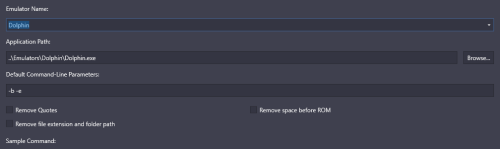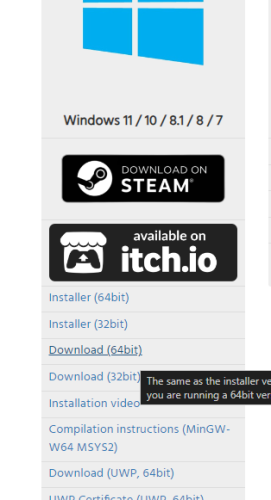-
Posts
11,556 -
Joined
-
Last visited
-
Days Won
76
Content Type
Profiles
Forums
Articles
Downloads
Gallery
Blogs
Everything posted by Lordmonkus
-

Launch Dolphin Wii System Menu from LaunchBox/BigBox?
Lordmonkus replied to mlurie's topic in Troubleshooting
Put it in the Default Command-Line Parameters box where I have -b -e You will probably have to remove the -b -e -
My first guess would be an aspect ratio issue, according to the libretro docs for it the games should be running at 4:3. Your screenshot looks like its stretching the pixels.
-

When Did Launchbox Functionality Change: One Instance
Lordmonkus replied to Huntastic's topic in Troubleshooting
I can't tell when or if this ever changed. As far as I can remember you could only ever have one instance of LB running at a time. -
Please don't post the same thread multiple times, I have deleted the other 2 threads of this same topic.
-
Don't know where you heard this but I have never heard anything of the sort. While I can't recommend anything specific as to what to buy but if I were buying I would try and get the fastest modern CPU and a dedicated GPU (no on board video) that fit within my budget. The GPU will help Launchbox / BigBox and if you wanted to use shaders or uprezzing of 3D games quite a lot.
-

Removing storefronts like Amazon Games from the interface.
Lordmonkus replied to PedgeJameson's topic in Noobs
The poll was years ago. And no, it wasn't a threat, enjoy your weekend from posting here. -

Removing storefronts like Amazon Games from the interface.
Lordmonkus replied to PedgeJameson's topic in Noobs
It was added because it was highly voted for on a poll. Now I suggest you keep your snarky attitude to yourself. -

Removing storefronts like Amazon Games from the interface.
Lordmonkus replied to PedgeJameson's topic in Noobs
Really ? Gonna call people liars. I personally don't but it was a heavily requested feature and is something a lot people use so just because you don't use it there is no reason to call moderators liars. -

Mame HLSL Settings
Lordmonkus replied to Lordmonkus's topic in Third-Party Applications and Plugins (Released)
It should work fine, I haven't tested it out. I use Mame 0.240 and it works fine there so unless they changed something to break old settings it should work. -
The same solutions that applied back then would apply now. Make sure you are using the same core in LB as you are in RA on it's own. Make sure you imported the cue files into LB, not the bin files. Double check the games in LB that its pointing at a cue file. Make sure that when you imported your games you told LB to leave your game files where they were instead of copying or moving them.
-

What media is utilized for the Default Launchbox & Big Box?
Lordmonkus replied to Bornabe Wylde's topic in Noobs
For the default theme yeah I believe so. Yeah, if you choose all the qualities LB will start with the best quality videos and move down to the lower tiers if no video is found at the higher quality level. If you set it to download box front and back (flyer for arcade since they didn't have boxes), clear logos, gameplay screenshots videos that will give you everything you need. All the other media options are fluff and not going to be used by the default theme though fan art may be used for back grounds but my personal opinion on those is that they are a waste of drive space (some are huge) and the quality of them can vary greatly. -

What media is utilized for the Default Launchbox & Big Box?
Lordmonkus replied to Bornabe Wylde's topic in Noobs
Box front (back optional) and gameplay screenshots. Clear logos and videos are optional if you want them, I personally don't use them. -

Launchbox deleting already imported items on new import
Lordmonkus replied to trueanimus's topic in Troubleshooting
-
This is a feature to be used with great care however. Using it with Mame can break rom sets and using it with multi file games such as cue + bin disc images will delete only the cue file that got imported and not the bin or multiple bins that go along with the disc image.
-
Nothing I can think of here, You can have multiple installs of Launchbox and keep em separate all you want. I have 2 setups on my secondary PC, one with all the systems and full rom sets and another one streamlined down to the systems and games that are actually worth playing.
-
While you may have files with the correct file names they may be the incorrect versions of the files. You will just have to find the proper version of the file for the version of Mame you are using.
-
Please don't post links to old versions of Launchbox. If people need an older version they can email support@unbrokensoftware.com and ask for a specific version they need.
-
Look in the Launchbox\Updates folder, you should see some installers in there including the latest one. Run that and install over top of your current install but just pay attention to the install location. If your install is D:\Emulation\Launchbox for example make sure the install location is set to D:\Emulation.
-
I would suggest renaming the platform to something like Neo Geo and then adding the platform Neo Geo to the associated platforms list. When you import your games you can manually type in your own platform name if there isn't an appropriate one in the drop down menu. Plus you can manually add a platform to the associated platforms list by double clicking on the empty entry at the bottom of the list. One other thing to remember since you are using a French language system make sure that none of the folders of your rom path have any accented characters in them. I don't know if you do or don't have this since I cannot see but it is something to keep in mind.
-
Check that the platform name you imported your games to in LB matches the platform name in the associated platforms tab in your Retroarch emulator entry in LB.
-
No bezels for me. I have had this discussion in discord more than a few times over the years and for me I find them distracting. There have been times when using bezels and this is more of an issue when playing shooters when I think I see a bullet or ship coming from the edge of the screen so I react and try to dodge where I think it's going and end up moving into a worse spot.
-
I have had to clean up this thread some. Any more posting of links which contain copyright protect content will result in a ban and deletion of this thread.
- 214 replies
-
- collections
- mcfly
- (and 24 more)
-
Please don't post the same topic and question in multiple places.