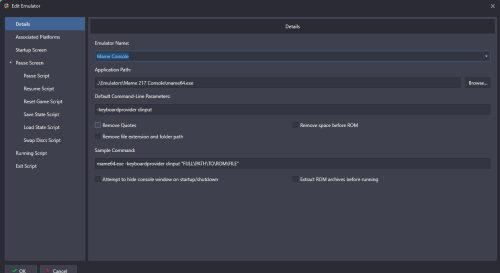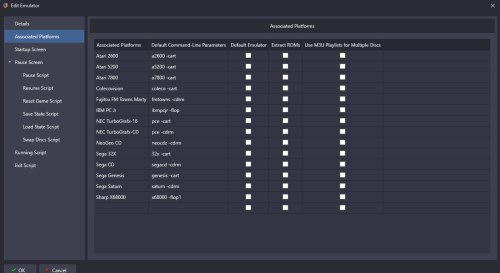-
Posts
11,556 -
Joined
-
Last visited
-
Days Won
76
Content Type
Profiles
Forums
Articles
Downloads
Gallery
Blogs
Everything posted by Lordmonkus
-
Yes. Yes. Launchbox is the management side but can also be used as a launcher. BigBox is the controller driven side that is designed to be used on a TV or a cabinet with a controller.
-

What display do you use for your arcade cabinets and why?
Lordmonkus replied to LanGun's topic in Emulation
The main reason is the vertical resolution on 1440p and 2160p are perfect integer scales of 240p so the pixel aspect ratio will be correct without any black borders at the top and bottom when using integer scaling in the emulator like Retroarch. With 1080p 240p does not scale perfectly, it's a 4.5x scale so you either end up with stretched pixels or black borders at the top and bottom when using integer scaling. The monitor you linked would do the job to play the games perfectly fine and the price is good. But if cost isn't too much of an issue and you want "the best" solution I would suggest something that does 120hz and OLED. OLED is going to give you the blacks and contrast that comes close to CRTs, especially if you enable black frame insertion which you need at least 120hz or 240hz (multiples of 60). OLEDs do jack up the price point though. -

What display do you use for your arcade cabinets and why?
Lordmonkus replied to LanGun's topic in Emulation
I would just suggest a nice 1440p or 4K OLED gaming monitor unless you have some way of using a CRT but that is a pain in the ass on modern hardware. A 4:3 LCD display is not going to be good. They are old, high latency and bad motion blur. -
You probably have the check box for extracting zip files enabled, that needs to be off for Mame and FBA games. Easiest solution is to add another entry of RA to LB with that unzip roms box unchecked, you can use the same install of RA.
-
Mame gets more resource intensive because it gets more accurate and accuracy requires more CPU power. For lower end hardware not capable of the more recent versions of Mame check out the Mame 2003 Plus core in Retroarch which has a rom set specifically for it or the Final Burn Neo core in Retroarch.
-
My opinion but to me software lists are a waste of time and space. Better off getting No-Intro sets for cart based systems and Redump sets for CD/DVD based systems. They are far more versatile, they work in any emulator and using Mame for most systems outside of arcade is very much hit or miss on the quality of emulation.\ This is just my opinion, people are free to do what they like and prefer.
-
Mame for whatever reason has its gamma turned up and washes out the blacks. I don't know if you can inject 3rd party shaders into Mame or not but Mame does have BGFX and HLSL shaders. I prefer HLSL and have made my own preset which corrects the gamma so that blacks are black. You can get my preset here:
-

n00b questions about - System specs / Monitor size
Lordmonkus replied to LanGun's topic in Emulation
If you want to go with a CRT TV then you are going to need to do some further research on using it with a PC. You cannot just simply hook it up and use it. You can use any PC monitor, especially a newer more modern one but a 4K or 1440p OLED with variable refresh rate would be the best option. OLED will give you the blacks and contrast that will closely resemble a CRT, variable refresh rate will let you run arcade games at their proper speed without having screen tearing or forcing the games to run faster than intended at 60hz. 4K and 1440p will give the best CRT shader effects their best look because of the pixel density, plus 4K and 1440p will allow you to do integer scaling with zero or minimal black bars at the top and bottom of the screen. -

n00b questions about - System specs / Monitor size
Lordmonkus replied to LanGun's topic in Emulation
That CPU has very poor clock speeds and the GPU is even worse. The GT 120 has DDR2 vram which is very slow and not up to the task of running LB. -
Yes, more than enough for what your stated goals are, though I would suggest more hard drive space if you plan on going in to the 32 bit and up CD/DVD based systems.
-
Yeah you can edit it and change its platform to whatever you want.
-
Yes, this is possible and fairly easy to setup. You just need to know the command line parameters to set for each platform. You can use the chart on the following site to look up what you need: https://pastebin.com/18W3EbD0 While not necessary but something I do for simplicity and keeping things clean is to do a separate install of Mame just for consoles and computer emulation. In the roms folder of that setup I dump all the bios files I need. You do not need to put roms or anything else in there at all. Here is the Edit Emulator windows from my setup so you can see how it's setup:
-
Both of those should be more than enough but you can check their requirements: https://pcsx2.net/docs/usage/setup/requirements/
-
Send an email to support@unbrokensoftware.com for license related issues.
-
You import the games you want, whether that is a full set or curated set that is up to you. This will be the platform. You can then make playlists either using the auto-populated method which uses fields as you have already figured out or you can right click a game or select multiple games using Control + Click on each game and then right click a game and add to playlist which will then ask you to set a name for that playlist or if you have playlists already made you can choose one of those to add the games to.
-
E-mail support@unbrokensoftware.com
-

I can't download retroarch on launchbox
Lordmonkus replied to cargameormeo's topic in Troubleshooting
Just download from the RA website and install RA manually. -
Yeah I certainly got no issues paying extra if the quality and features are there. The money I got dumped into my sim racing rig is not cheap by any means and a 120$ controller is cheap in comparison.
-
Xinput, there is a switch at the bottom of the controller. I have the PS version and the toggle switch lets you set for PS4, PS3 and PC.
-
For retrogaming and games that do not require analog sticks the Hori Fight Commander is by far the best controller, the d-pad on it is as close to perfect as you can get. For general purpose PC gaming that requires an analog stick the MS Xbox controller is more than adequate for my needs. That Scuf Envision controller does look nice but at 130$ USD that d-pad better not suck like it does on most every other controller out there.